- Product Introduction
- Purchasing Guide
- Operation Guide
- Operations Overview
- Viewing ENI Information
- Creating an ENI
- Configuring Security Groups
- Binding and Configuring an ENI
- Setting Service Level
- Deleting an ENI
- Unbinding from a CVM
- Binding Secondary Private IP Addresses
- Releasing Secondary Private IP Addresses
- Binding EIPs
- Unbinding EIPs
- Modifying Primary Private IPs
- Changing the Subnet of an ENI
- Cloud Access Management
- Best Practice
- API Documentation
- FAQs
- Contact Us
- Glossary
- Product Introduction
- Purchasing Guide
- Operation Guide
- Operations Overview
- Viewing ENI Information
- Creating an ENI
- Configuring Security Groups
- Binding and Configuring an ENI
- Setting Service Level
- Deleting an ENI
- Unbinding from a CVM
- Binding Secondary Private IP Addresses
- Releasing Secondary Private IP Addresses
- Binding EIPs
- Unbinding EIPs
- Modifying Primary Private IPs
- Changing the Subnet of an ENI
- Cloud Access Management
- Best Practice
- API Documentation
- FAQs
- Contact Us
- Glossary
This document describes how to modify the primary private IP of a CVM instance on the ENI console.
Note:
You can modify the primary private IP of the primary ENI, but not that of secondary ENIs.
Note that modifying the primary IP of the primary ENI will automatically restart the associated instance and cause business interruption for about 30 seconds.
The private IP can also be modified on the CVM console as instructed in Modifying Private IP Addresses.
Prerequisites
The primary ENI ID of the CVM instance has been obtained on the CVM console. For more information, see Query Instance Info.
Directions
1. Log in to the VPC console.
2. Choose IP and ENI > ENI in the left sidebar to go to the ENI list page.
3. Locate the ENI you want to modify the primary IP, and click its ID/Name to enter the details page.
4. Click the IPv4 address management tab, and check the primary private IPs that have been bound.
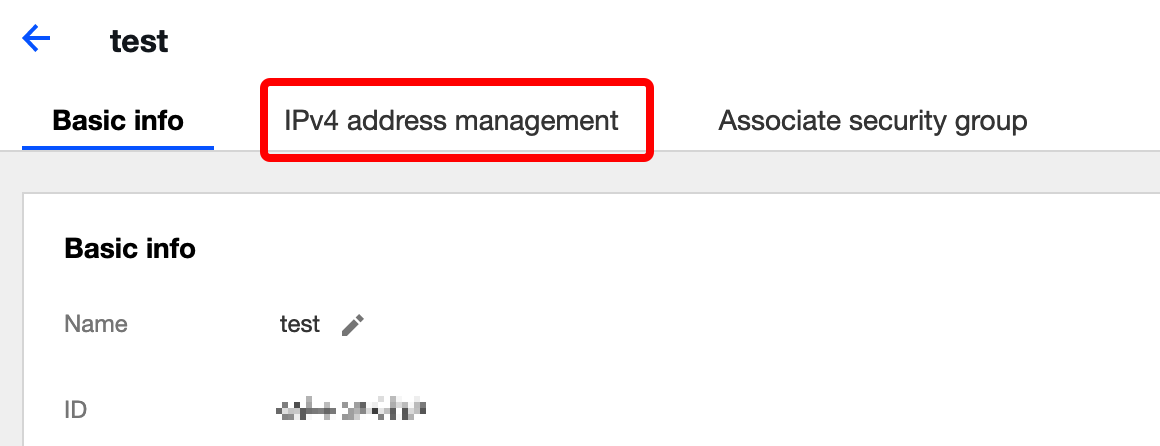
5. Locate the primary private IP you want to change, and click *Modify Primary IP under the Operation column.
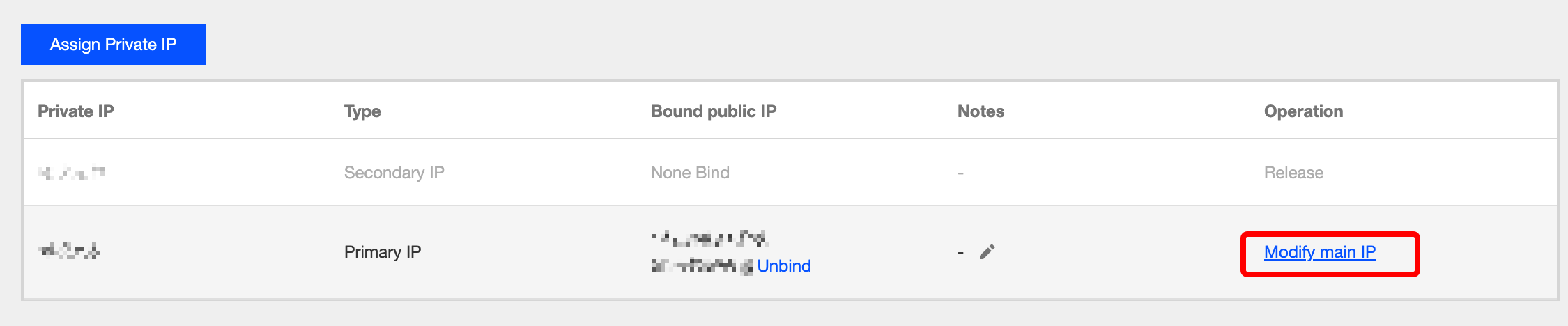
6. Enter a new primary private IP in the pop-up window, and click OK.
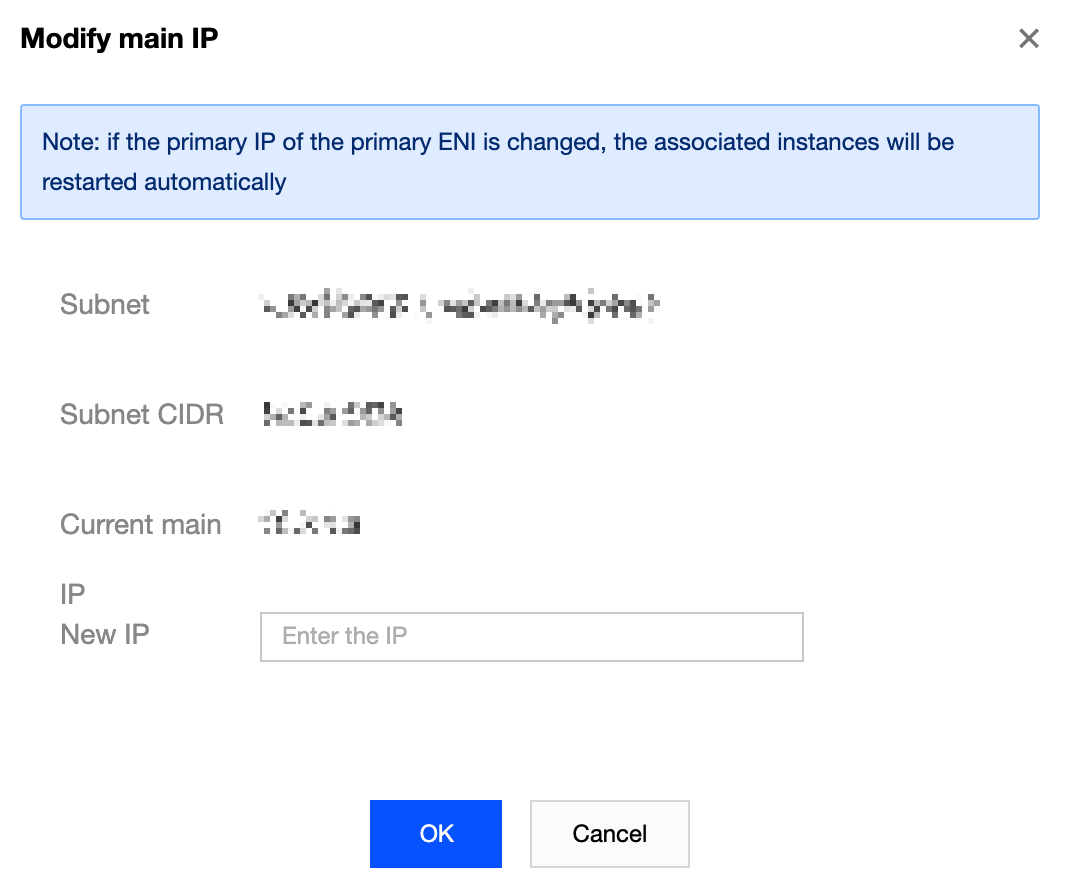

 Yes
Yes
 No
No
Was this page helpful?