操作场景
本文介绍如何在本地开启日志追踪,以获取更详细的日志,便于自查及协助工单处理。
操作步骤
1. 在 CLI 中执行
terraform apply 前,可以使用以下命令开启本地日志跟踪:
export TF_LOG=DEBUGexport TF_LOG_PATH=./terraform.log
2. 开启后,再次执行以下命令。
terraform apply/destroy
执行完毕后,可查看 Terraform 本地文件夹会生成一个 terraform.log 的文件。文件记录了 tencentcloud provider 定义的日志输出。如下图所示:
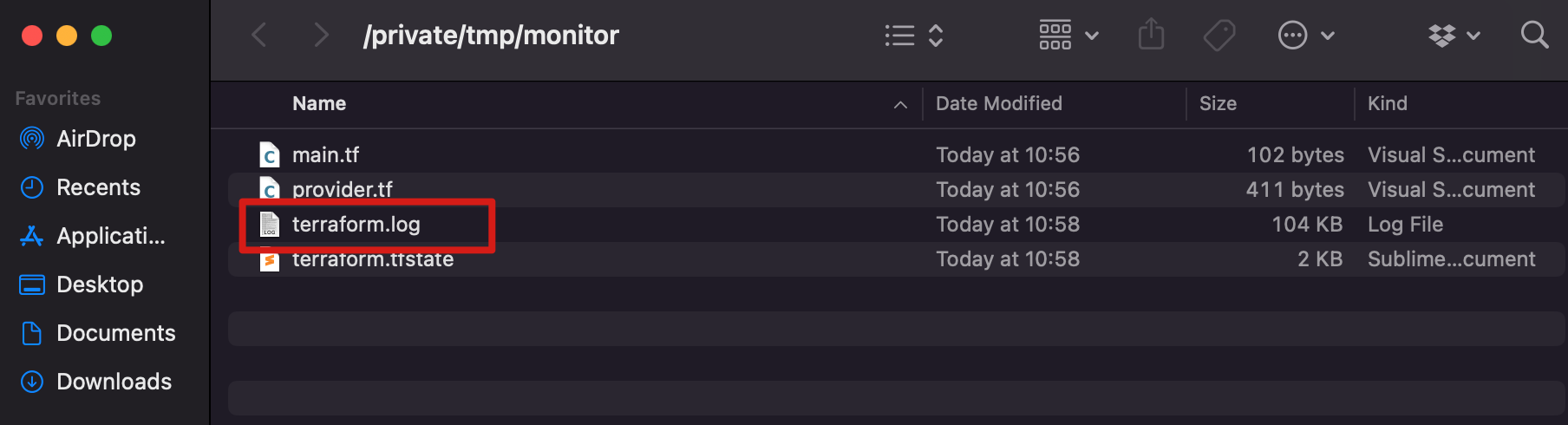
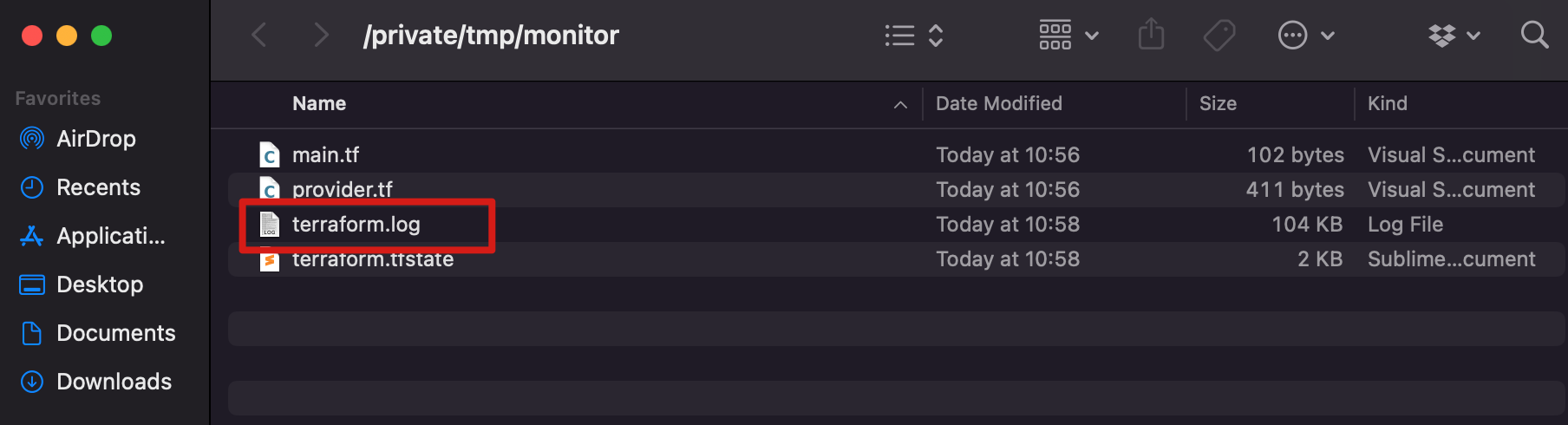
示例
以下为执行出错示例,及分析定位问题的过程。
本例中创建了一个 K8S cluster 并挂载一台已经存在的 CVM 作节点。
➜ terraform apply2021/12/09 17:53:02 [WARN] Log levels other than TRACE are currently unreliable, and are supported only for backward compatibility.Use TF_LOG=TRACE to see Terraform's internal logs.----data.tencentcloud_instance_types.default: Refreshing state...data.tencentcloud_cbs_storages.storages: Refreshing state...data.tencentcloud_vpc_subnets.vpc2: Refreshing state...data.tencentcloud_images.default: Refreshing state...data.tencentcloud_vpc_subnets.vpc: Refreshing state...An execution plan has been generated and is shown below.Resource actions are indicated with the following symbols:+ createTerraform will perform the following actions:# tencentcloud_kubernetes_cluster.managed_cluster will be created+ resource "tencentcloud_kubernetes_cluster" "managed_cluster" {+ certification_authority = (known after apply)+ claim_expired_seconds = 300+ cluster_as_enabled = false+ cluster_cidr = "10.1.0.0/16"+ cluster_deploy_type = "MANAGED_CLUSTER"+ cluster_desc = "test cluster desc"+ cluster_external_endpoint = (known after apply)+ cluster_internet = false+ cluster_intranet = false+ cluster_ipvs = true+ cluster_max_pod_num = 32+ cluster_max_service_num = 32+ cluster_name = "keep"+ cluster_node_num = (known after apply)+ cluster_os = "ubuntu16.04.1 LTSx86_64"+ cluster_os_type = "GENERAL"+ cluster_version = "1.10.5"+ container_runtime = "docker"+ deletion_protection = false+ domain = (known after apply)+ id = (known after apply)+ ignore_cluster_cidr_conflict = false+ is_non_static_ip_mode = false+ kube_config = (known after apply)+ network_type = "GR"+ node_name_type = "lan-ip"+ password = (known after apply)+ pgw_endpoint = (known after apply)+ security_policy = (known after apply)+ user_name = (known after apply)+ vpc_id = "vpc-h70b6b49"+ worker_instances_list = (known after apply)+ worker_config {+ availability_zone = "ap-guangzhou-3"+ count = 1+ enhanced_monitor_service = false+ enhanced_security_service = false+ instance_charge_type = "POSTPAID_BY_HOUR"+ instance_charge_type_prepaid_period = 1+ instance_charge_type_prepaid_renew_flag = "NOTIFY_AND_MANUAL_RENEW"+ instance_name = "sub machine of tke"+ instance_type = "S1.SMALL1"+ internet_charge_type = "TRAFFIC_POSTPAID_BY_HOUR"+ internet_max_bandwidth_out = 100+ password = (sensitive value)+ public_ip_assigned = true+ subnet_id = "subnet-1uwh63so"+ system_disk_size = 60+ system_disk_type = "CLOUD_SSD"+ user_data = "dGVzdA=="+ data_disk {+ disk_size = 50+ disk_type = "CLOUD_PREMIUM"}}}# tencentcloud_kubernetes_cluster_attachment.test_attach will be created+ resource "tencentcloud_kubernetes_cluster_attachment" "test_attach" {+ cluster_id = (known after apply)+ hostname = "user"+ id = (known after apply)+ instance_id = "ins-lmnl6t1g"+ labels = {+ "test1" = "test1"+ "test2" = "test2"}+ password = (sensitive value)+ security_groups = (known after apply)+ state = (known after apply)+ worker_config {+ docker_graph_path = "/var/lib/docker"+ is_schedule = true+ data_disk {+ auto_format_and_mount = false+ disk_size = 50+ disk_type = "CLOUD_PREMIUM"}}}Plan: 2 to add, 0 to change, 0 to destroy.Do you want to perform these actions?Terraform will perform the actions described above.Only 'yes' will be accepted to approve.Enter a value: yestencentcloud_kubernetes_cluster.managed_cluster: Creating...Error: [TencentCloudSDKError] Code=InternalError.CidrConflictWithOtherCluster, Message=DashboardError,Code : -10013 , Msg : CIDR_CONFLICT_WITH_OTHER_CLUSTER[cidr 10.1.0.0/16 is conflict with cluster id: cls-1zc0kpyo], err : CheckCIDRWithVPCClusters failed,CIDR(10.1.0.0/16) conflict with clusterCIDR,ClusterID:cls-1zc0kpyo,clusterCIDR:10.1.0.0/16,err:CIDR1:10.1.0.0/16,firstIP:10.1.0.0,conflict with CIDR2:10.1.0.0/16, RequestId=d7dfb178-f081-480a-9bc3-89efc5fb1db5on main.tf line 424, in resource "tencentcloud_kubernetes_cluster" "managed_cluster":424: resource "tencentcloud_kubernetes_cluster" "managed_cluster" {
CLI 提示错误如下:
[TencentCloudSDKError] Code=InternalError.CidrConflictWithOtherCluster, Message=DashboardError,Code : -10013 , Msg : CIDR_CONFLICT_WITH_OTHER_CLUSTER[cidr 10.1.0.0/16 is conflict with cluster id: cls-1zc0kpyo], err : CheckCIDRWithVPCClusters failed,CIDR(10.1.0.0/16) conflict with clusterCIDR,ClusterID:cls-1zc0kpyo,clusterCIDR:10.1.0.0/16,err:CIDR1:10.1.0.0/16,firstIP:10.1.0.0,conflict with CIDR2:10.1.0.0/16, RequestId=d7dfb178-f081-480a-9bc3-89efc5fb1db5
问题分析及定位:
1. 找到
requestId: d7dfb178-f081-480a-9bc3-89efc5fb1db52. 打开
terraform.log,搜索该 requestId,找到上下文如下所示:
2021-12-09T17:53:20.222+0800 [DEBUG] plugin.terraform-provider-tencentcloud.exe: 2021/02/25 17:53:20 [DEBUG] setting computed for "worker_instances_list" from ComputedKeys_CONFLICT_WITH_OTHER_CLUSTER[cidr 10.1.0.0/16 is conflict with cluster id: cls-1zc0kpyo], err : CheckCIDRWithVPCClusters failed,CIDR(10.1.0.0/16) conflict with clusterCIDR,ClusterID:cls-1zc0kpyo,clusterCIDR:10.1.0.0/16,err:CIDR1:10.1.0.0/16,firstIP:10.1.0.0,conflict with CIDR2:10.1.0.0/16"},"RequestId":"d7dfb178-f081-480a-9bc3-89efc5fb1db5"}},cost 370.8109ms6 is conflict with cluster id: cls-1zc0kpyo], err : CheckCIDRWithVPCClusters failed,CIDR(10.1.0.0/16) conflict with clusterCIDR,ClusterID:cls-1zc0kpyo,clusterCIDR:10.1.0.0/16,err:CIDR1:10.1.0.0/16,firstIP:10.1.0.0,conflict with CIDR2:10.1.0.0/16, RequestId=40d3ee5d-f723-4ef9-8f01-32d725464d512021-12-09T17:53:20.593+0800 [DEBUG] plugin.terraform-provider-tencentcloud.exe: 2021/12/09 17:53:20 common.go:79: [DEBUG] [ELAPSED] resource.tencentcloud_kubernetes_cluster.create elapsed 371 ms
3. 分析日志,可定位是创建 K8s cluster 过程中出现问题。示例中是因为 cidr 与已存在的其他 K8s cluster 有冲突造成的。
说明:

 是
是
 否
否
本页内容是否解决了您的问题?