- Product Introduction
- Purchase Guide
- How to Get Started
- Getting Started
- Administrator Manual
- Telephone Operation Guide
- Own Number Access
- Customer Service Management
- Customer Service Management
- Skill Group Management
- Inbound IVR Management
- Outbound Number Assignment
- SIP Phone Registration
- Integration with Business System (Inbound Call Pop-Up)
- Online Status and On Break Reason
- Inbound Call Routing and Answering Settings
- Clicking to Dial on PC
- Hot Word Feature
- Outbound Call on Dial Pad
- Predictive Outbound Calling
- Call-out Then Customer Call-in Reception
- Call Features
- Customer Satisfaction Evaluation
- Number Privacy Protection
- Service Record Viewing and Playback
- Service Record Storage and Access
- Recording Storage and Access
- Data Analysis
- Real-Time Monitoring
- Telephone Operation Guide
- Agent Manual
- Phone Volume
- Hardware, Software, and Network Requirements
- Logging In and Going Online
- Agent Workstation
- Agent Status
- Answering Calls and Making Outbound Calls (via Web)
- Call Hold and Mute
- Direct Transfer to Skill Group/Agent
- Call Self-Service
- Entering Extension Number
- Agent Internal Call
- Phone Service Records and Recording
- Modify the mobile number
- Forgetting or Changing Password
- Going Offline and Logging Out
- Phone Volume
- Best Practices
- API Documentation
- History
- Introduction
- API Category
- Making API Requests
- Agent APIs
- Skill Group APIs
- Number APIs
- Dual Call APIs
- Automatic Outbound Call APIs
- CreateAutoCalloutTask
- DescribeAutoCalloutTasks
- StopAutoCalloutTask
- DescribeAutoCalloutTask
- UpdatePredictiveDialingCampaign
- ResumePredictiveDialingCampaign
- PausePredictiveDialingCampaign
- DescribePredictiveDialingSessions
- DescribePredictiveDialingCampaigns
- DescribePredictiveDialingCampaign
- DeletePredictiveDialingCampaign
- CreatePredictiveDialingCampaign
- AbortPredictiveDialingCampaign
- Telephone APIs
- Phone Service Record APIs
- Purchasing APIs
- Other APIs
- Data Types
- Error Codes
- SDK Development Guide
- Data Push
- FAQs
- Service Agreement
- Contact Us
- Data Deletion Guide
- Glossary
- Product Introduction
- Purchase Guide
- How to Get Started
- Getting Started
- Administrator Manual
- Telephone Operation Guide
- Own Number Access
- Customer Service Management
- Customer Service Management
- Skill Group Management
- Inbound IVR Management
- Outbound Number Assignment
- SIP Phone Registration
- Integration with Business System (Inbound Call Pop-Up)
- Online Status and On Break Reason
- Inbound Call Routing and Answering Settings
- Clicking to Dial on PC
- Hot Word Feature
- Outbound Call on Dial Pad
- Predictive Outbound Calling
- Call-out Then Customer Call-in Reception
- Call Features
- Customer Satisfaction Evaluation
- Number Privacy Protection
- Service Record Viewing and Playback
- Service Record Storage and Access
- Recording Storage and Access
- Data Analysis
- Real-Time Monitoring
- Telephone Operation Guide
- Agent Manual
- Phone Volume
- Hardware, Software, and Network Requirements
- Logging In and Going Online
- Agent Workstation
- Agent Status
- Answering Calls and Making Outbound Calls (via Web)
- Call Hold and Mute
- Direct Transfer to Skill Group/Agent
- Call Self-Service
- Entering Extension Number
- Agent Internal Call
- Phone Service Records and Recording
- Modify the mobile number
- Forgetting or Changing Password
- Going Offline and Logging Out
- Phone Volume
- Best Practices
- API Documentation
- History
- Introduction
- API Category
- Making API Requests
- Agent APIs
- Skill Group APIs
- Number APIs
- Dual Call APIs
- Automatic Outbound Call APIs
- CreateAutoCalloutTask
- DescribeAutoCalloutTasks
- StopAutoCalloutTask
- DescribeAutoCalloutTask
- UpdatePredictiveDialingCampaign
- ResumePredictiveDialingCampaign
- PausePredictiveDialingCampaign
- DescribePredictiveDialingSessions
- DescribePredictiveDialingCampaigns
- DescribePredictiveDialingCampaign
- DeletePredictiveDialingCampaign
- CreatePredictiveDialingCampaign
- AbortPredictiveDialingCampaign
- Telephone APIs
- Phone Service Record APIs
- Purchasing APIs
- Other APIs
- Data Types
- Error Codes
- SDK Development Guide
- Data Push
- FAQs
- Service Agreement
- Contact Us
- Data Deletion Guide
- Glossary
Quickly Integrating Cloud Contact Center Android SDK
This topic mainly introduces how to quickly integrate Cloud Contact Center Android SDK into your project. Just follow the steps for configuration, and you can complete the integration of the SDK.
Environment Requirements
Android Studio 3.5+.
Android 4.1 (SDK API 16) or later.
Integrating SDK (aar, jar)
Manual Download (aar, jar)
Currently we have not released to mavenCentral, so you can only manually download SDK into your project:
1. Download the latest version of TCCC Agent SDK.
2. Copy the downloaded aar file into the app/libs directory of your project.
3. Specify the local repository path in build.gradle in the root directory of your project.
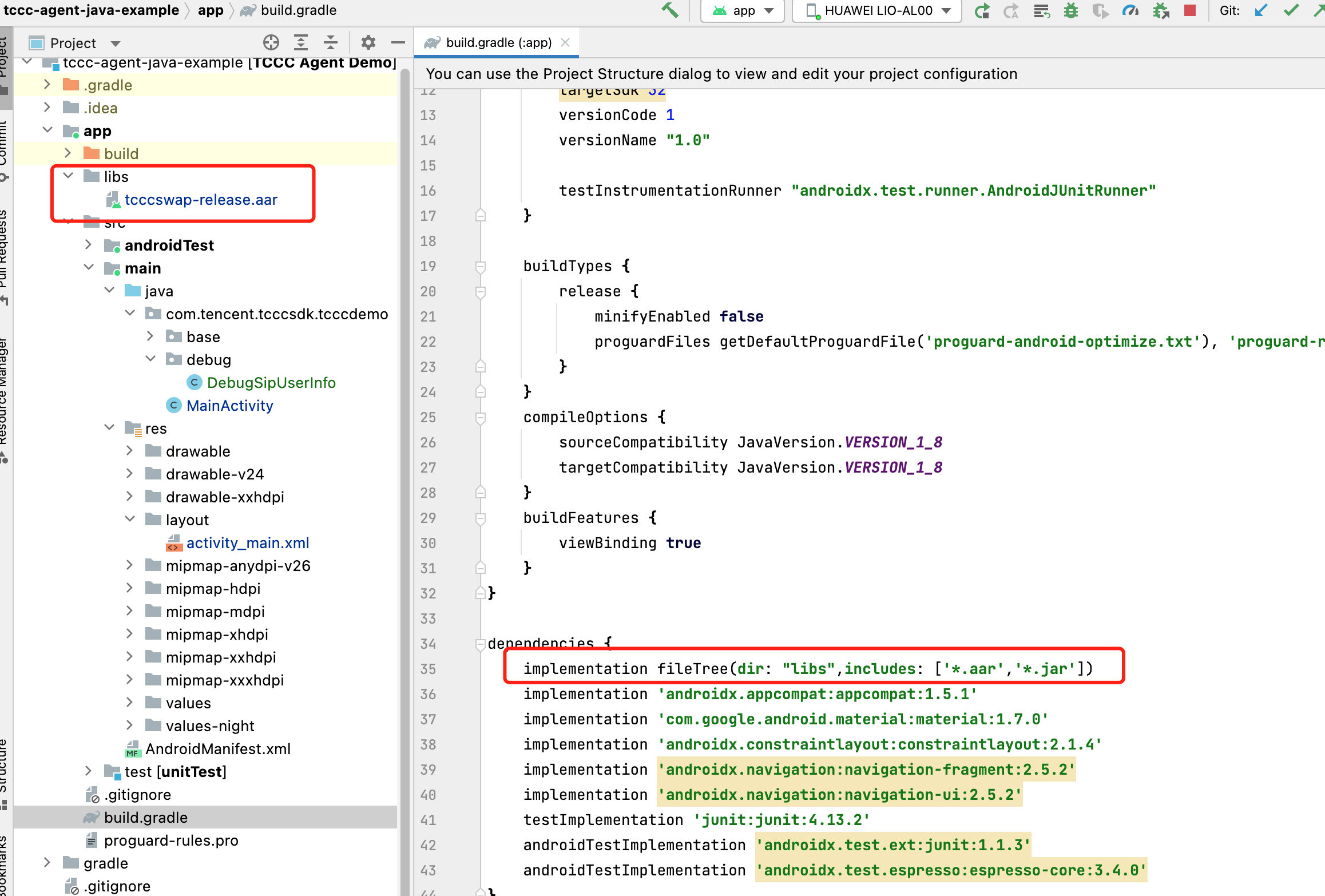
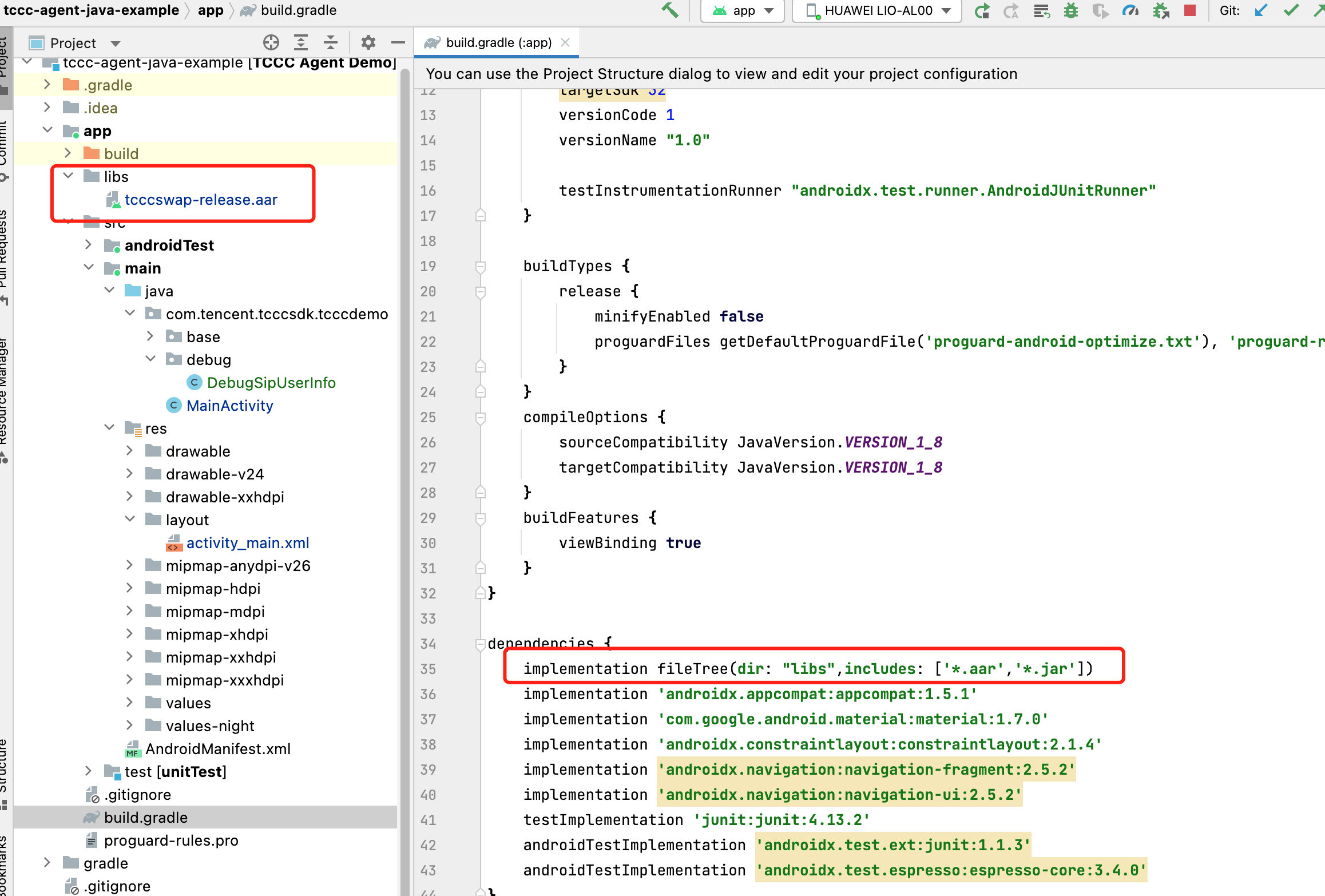
implementation fileTree(dir: "libs",includes: ['*.aar','*.jar'])
4. Specify the CPU architecture used by the app in defaultConfig in app/build.gradle.
defaultConfig {ndk {abiFilters "armeabi", "armeabi-v7a", "arm64-v8a"}}
Note:
Currently, the TCCC Agent SDK supports armeabi, armeabi-v7a, and arm64-v8a.
5. In 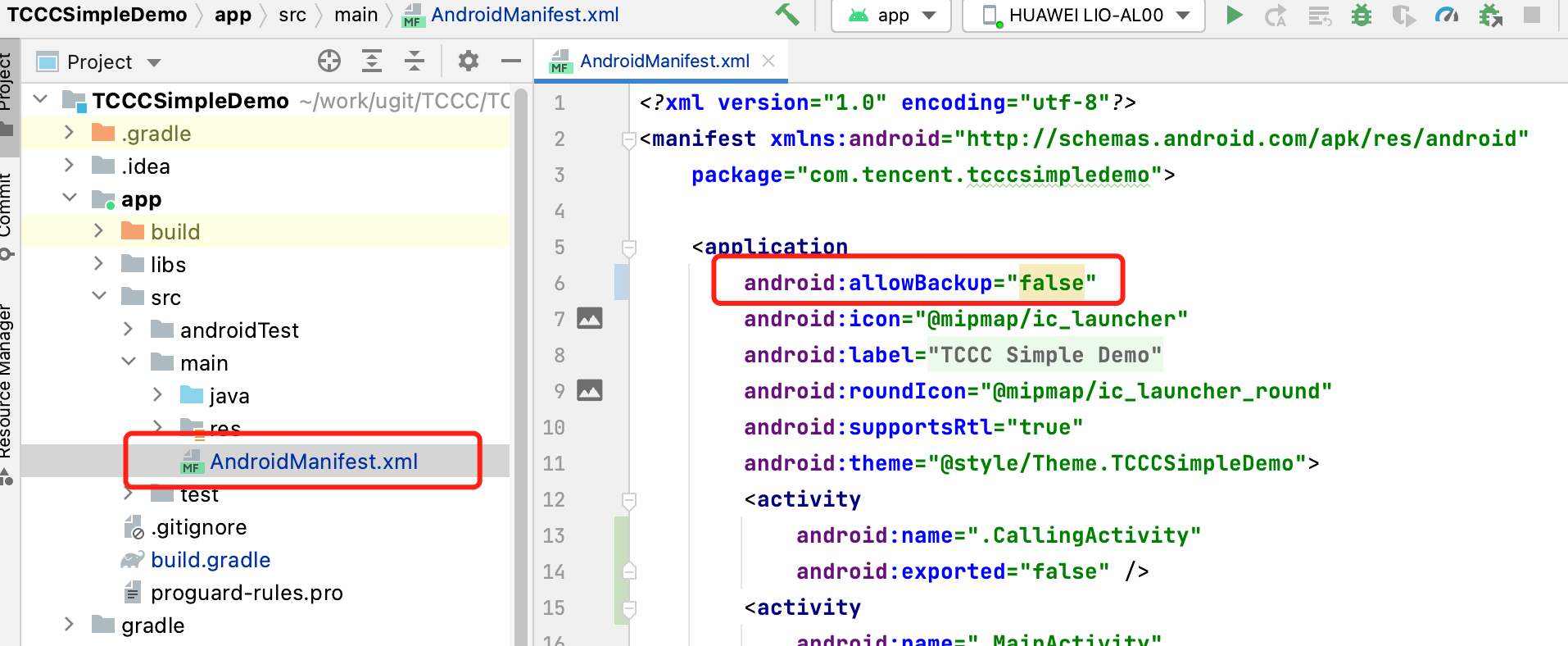
app/src/AndroidManifest.xml, specify that the app does not permit the application to be involved in the backup and restore infrastructure.
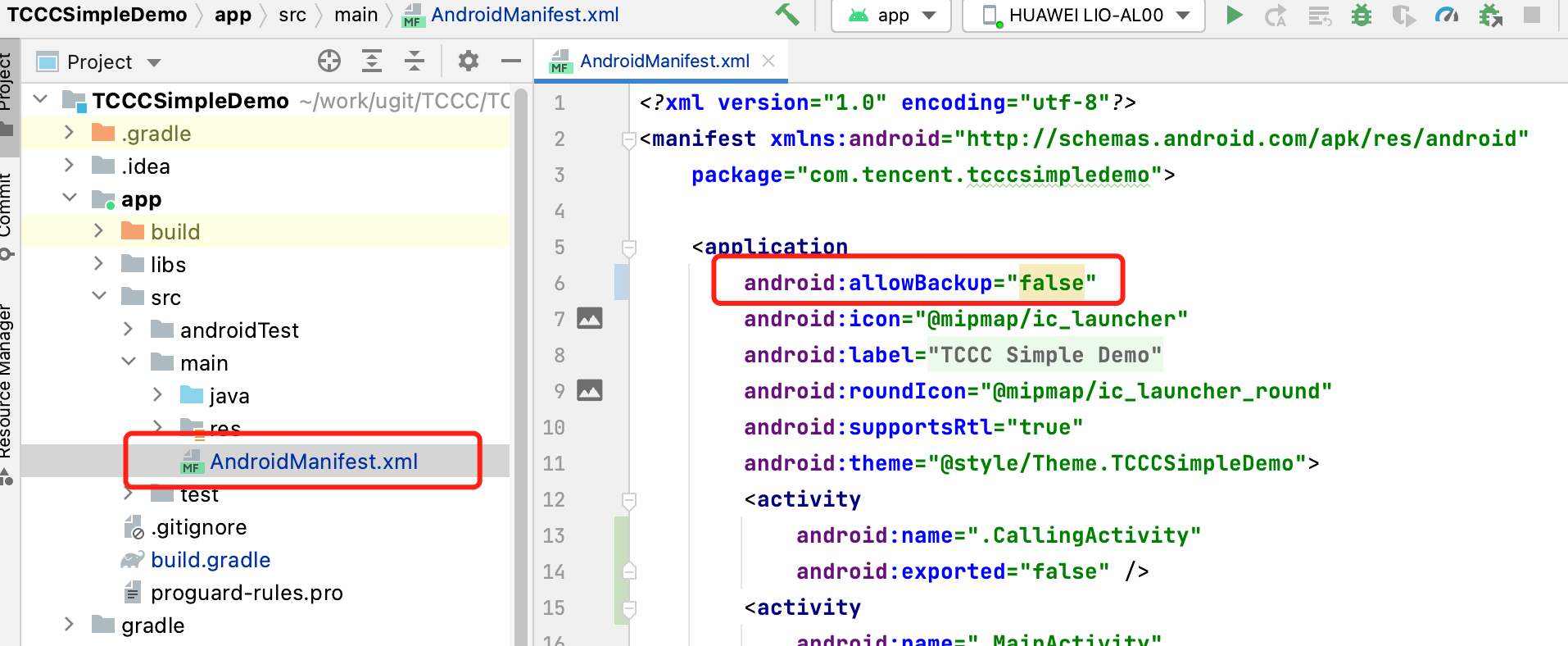
6. Click 

Configuring Permissions
In AndroidManifest.xml, set the permissions of the app. The TCCC Agent SDK needs the following permissions:
<uses-permission android:name="android.permission.INTERNET" /><uses-permission android:name="android.permission.ACCESS_NETWORK_STATE" /><uses-permission android:name="android.permission.ACCESS_WIFI_STATE" /><uses-permission android:name="android.permission.WRITE_EXTERNAL_STORAGE" /><uses-permission android:name="android.permission.READ_EXTERNAL_STORAGE" /><uses-permission android:name="android.permission.RECORD_AUDIO" /><uses-permission android:name="android.permission.MODIFY_AUDIO_SETTINGS" /><uses-permission android:name="android.permission.BLUETOOTH" /><uses-permission android:name="android.permission.READ_PHONE_STATE" />
Setting Obfuscation Rules
In the proguard-rules.pro file, add the related classes of the TCCC SDK to the non-obfuscated list:
-keep class com.tencent.** { *; }

 はい
はい
 いいえ
いいえ
この記事はお役に立ちましたか?