- Release Notes and Announcements
- CLB Release Notes
- [April 15, 2024] Domain Name Upgrade for Domain Name-based Public Network CLB
- [July 25, 2023] Adding Rate Limits on Shared CLB Instances
- [July 3, 2023] CLB API Authentication Upgrade
- [June 9, 2023] Adjusting the Grace Period for Pay-as-you-go CLB Instances
- [March 6, 2023] Launching Domain Name-Based Public CLBs
- [Feb. 24, 2023] Changing Health Check Source IP to 100.64.0.0/10 IP Range
- [July 8, 2022] Classic CLB Upgrade Prompt
- 【October 20, 2021】Classic CLB End-of-Sale Notice
- 【April 27, 2021】Announcement on the Authentication Upgrade for Certain CLB APIs
- Product Introduction
- Purchase Guide
- Getting Started
- Directions
- CLB Instance
- Directions for Upgrading to Domain Name-Based CLB
- Creating CLB Instances
- Creating an IPv6 CLB Instance
- Creating IPv6 NAT64 CLB Instances
- Creating an Anycast CLB Instance
- Configure CLB Forwarding Domain Name
- Configuring CLB Security Group
- Binding Private Network CLB to EIP
- Enabling or Disabling a CLB Instance
- Cloning CLB Instances
- Exporting CLB Instances
- Upgrade to a LCU-supported instances
- Adjusting Specification of LCU-supported CLBs
- Deleting CLB Instances
- Releasing Idle CLB Instances
- Configuring Deletion Protection
- Adjusting Instance Public Network Configurations
- CLB Listener
- CLB Listener Overview
- Configuring TCP Listener
- Configuring a UDP Listener
- Configuring TCP SSL Listener
- Configuring a QUIC Listener
- Configuring an HTTP Listener
- Configuring HTTPS Listener
- Load Balancing Methods
- Session Persistence
- Layer-7 Redirection Configuration
- Layer-7 Custom Configuration
- Layer-7 Domain Name Forwarding and URL Rules
- Using QUIC Protocol on CLB
- SNI Support for Binding Multiple Certificates to a CLB Instance
- Configuring gRPC Support for Layer-7 Protocols
- Real Server
- Health Check
- Certificate Management
- Log Management
- Monitoring and Alarm
- Cloud Access Management
- Classic CLB
- CLB Instance
- Best Practices
- Enabling Gzip Compression & Testing
- HTTPS Forwarding Configurations
- Obtaining Real Client IPs
- Best Practices for Configuring Load Balancing Monitoring Alerts
- Implementing HA Across Multiple AZs
- Load Balancing Algorithm Selection and Weight Configuration Examples
- Configuring WAF protection for CLB listening domain names
- Ops Guide
- Troubleshooting
- API Documentation
- History
- Introduction
- API Category
- Making API Requests
- Instance APIs
- Listener APIs
- Backend Service APIs
- Target Group APIs
- Redirection APIs
- Other APIs
- ModifyLoadBalancersProject
- InquiryPriceCreateLoadBalancer
- InquiryPriceModifyLoadBalancer
- InquiryPriceRenewLoadBalancer
- DescribeLoadBalancerTraffic
- DescribeTaskStatus
- DescribeClsLogSet
- CreateClsLogSet
- CreateTopic
- CreateLoadBalancerSnatIps
- DeleteLoadBalancerSnatIps
- SetLoadBalancerSecurityGroups
- SetSecurityGroupForLoadbalancers
- ReplaceCertForLoadBalancers
- DescribeLoadBalancerListByCertId
- SetLoadBalancerClsLog
- DescribeQuota
- DescribeResources
- Classic CLB APIs
- Load Balancing APIs
- Data Types
- Error Codes
- CLB API 2017
- FAQs
- Service Level Agreement
- Contact Us
- Glossary
- Release Notes and Announcements
- CLB Release Notes
- [April 15, 2024] Domain Name Upgrade for Domain Name-based Public Network CLB
- [July 25, 2023] Adding Rate Limits on Shared CLB Instances
- [July 3, 2023] CLB API Authentication Upgrade
- [June 9, 2023] Adjusting the Grace Period for Pay-as-you-go CLB Instances
- [March 6, 2023] Launching Domain Name-Based Public CLBs
- [Feb. 24, 2023] Changing Health Check Source IP to 100.64.0.0/10 IP Range
- [July 8, 2022] Classic CLB Upgrade Prompt
- 【October 20, 2021】Classic CLB End-of-Sale Notice
- 【April 27, 2021】Announcement on the Authentication Upgrade for Certain CLB APIs
- Product Introduction
- Purchase Guide
- Getting Started
- Directions
- CLB Instance
- Directions for Upgrading to Domain Name-Based CLB
- Creating CLB Instances
- Creating an IPv6 CLB Instance
- Creating IPv6 NAT64 CLB Instances
- Creating an Anycast CLB Instance
- Configure CLB Forwarding Domain Name
- Configuring CLB Security Group
- Binding Private Network CLB to EIP
- Enabling or Disabling a CLB Instance
- Cloning CLB Instances
- Exporting CLB Instances
- Upgrade to a LCU-supported instances
- Adjusting Specification of LCU-supported CLBs
- Deleting CLB Instances
- Releasing Idle CLB Instances
- Configuring Deletion Protection
- Adjusting Instance Public Network Configurations
- CLB Listener
- CLB Listener Overview
- Configuring TCP Listener
- Configuring a UDP Listener
- Configuring TCP SSL Listener
- Configuring a QUIC Listener
- Configuring an HTTP Listener
- Configuring HTTPS Listener
- Load Balancing Methods
- Session Persistence
- Layer-7 Redirection Configuration
- Layer-7 Custom Configuration
- Layer-7 Domain Name Forwarding and URL Rules
- Using QUIC Protocol on CLB
- SNI Support for Binding Multiple Certificates to a CLB Instance
- Configuring gRPC Support for Layer-7 Protocols
- Real Server
- Health Check
- Certificate Management
- Log Management
- Monitoring and Alarm
- Cloud Access Management
- Classic CLB
- CLB Instance
- Best Practices
- Enabling Gzip Compression & Testing
- HTTPS Forwarding Configurations
- Obtaining Real Client IPs
- Best Practices for Configuring Load Balancing Monitoring Alerts
- Implementing HA Across Multiple AZs
- Load Balancing Algorithm Selection and Weight Configuration Examples
- Configuring WAF protection for CLB listening domain names
- Ops Guide
- Troubleshooting
- API Documentation
- History
- Introduction
- API Category
- Making API Requests
- Instance APIs
- Listener APIs
- Backend Service APIs
- Target Group APIs
- Redirection APIs
- Other APIs
- ModifyLoadBalancersProject
- InquiryPriceCreateLoadBalancer
- InquiryPriceModifyLoadBalancer
- InquiryPriceRenewLoadBalancer
- DescribeLoadBalancerTraffic
- DescribeTaskStatus
- DescribeClsLogSet
- CreateClsLogSet
- CreateTopic
- CreateLoadBalancerSnatIps
- DeleteLoadBalancerSnatIps
- SetLoadBalancerSecurityGroups
- SetSecurityGroupForLoadbalancers
- ReplaceCertForLoadBalancers
- DescribeLoadBalancerListByCertId
- SetLoadBalancerClsLog
- DescribeQuota
- DescribeResources
- Classic CLB APIs
- Load Balancing APIs
- Data Types
- Error Codes
- CLB API 2017
- FAQs
- Service Level Agreement
- Contact Us
- Glossary
Tencent Cloud allows you to purchase a CLB instance on the official purchase page or via API. The two methods are detailed below:
Purchasing a CLB Instance on the Official Purchase Page
Purchasing a CLB Instance on the Official Purchase Page
You can purchase a CLB instance on the Tencent Cloud official website. There are two types of Tencent Cloud accounts, namely the bill-by-IP accounts and bill-by-CVM accounts. The accounts created after 00:00:00 on June 17, 2020 (Beijing time) are of the bill-by-IP type. If you have created your account before that time, you can check your account type in the console as instructed in Checking Account Type.
1. Log in to the Tencent Cloud console and go to the CLB purchase page.
2. Select the following CLB configuration items as needed:
Bill-by-IP account
Parameter | Description |
Billing mode | Supports pay-as-you-go billing. |
Region | |
Instance type | Supports the CLB instance type only. Starting from October 20, 2021, classic CLB instances can no longer be purchased. For more information, see Classic CLB End-of-Sale Notice. |
Network type | Supports two network types: public network and private network. For more information, see Network Types. Public network: CLB is used to distribute requests from a public network. Private network: CLB is used to distribute requests from the Tencent Cloud private network. A private network instance does not support the following configuration items, and therefore they are not displayed by default: EIP, IP version, ISP, instance specification, network billing mode, and bandwidth cap. The supported network types vary by billing mode: In pay-as-you-go billing mode, both the public and private network types are supported. |
EIP | If EIP is not selected, Tencent Cloud will assign you a public network CLB instance whose public IP address cannot be changed. If EIP is selected, Tencent Cloud will assign you an EIP and a private network CLB instance, which has the similar features of public network CLB. (Only pay-as-you-go public network CLB instances allow you to select an EIP.) |
IP version | Supports the following CLB IP versions: IPv4, IPv6, and IPv6 NAT64. Only pay-as-you-go instances support the IPv6 version. For more information about other restrictions, see IP Versions. IPv6 CLB is currently in beta. To use it, submit a ticket. |
Network | CLB supports classic network and VPC. The classic network is a public network resource pool for all Tencent Cloud users. The private IPs of all CVMs are assigned by Tencent Cloud. You cannot customize IP ranges or IP addresses. A VPC is a logically isolated network space in Tencent Cloud. In a VPC, you can customize IP ranges, IP addresses, and routing policies. A VPC is more suitable for use cases requiring custom configurations. Besides, the overall classic network products were officially discontinued on December 31, 2022. For details, see Ending Support for Classic Network. We recommend you choose a VPC. |
ISP | Supports the following ISP types: BGP (multi-line), China Mobile, China Telecom, and China Unicom. In pay-as-you-go billing mode, all of the above four options are supported. Currently, the static single-line IP is supported only in Guangzhou, Shanghai, Nanjing, Jinan, Hangzhou, Fuzhou, Beijing, Shijiazhuang, Wuhan, Changsha, Chengdu, and Chongqing. For the support information in other regions, see the console. If you want to try it out, contact the sales rep for application. Once your application is approved, you can select an ISP (China Mobile, China Unicom, or China Telecom) on the purchase page. |
Primary/Secondary availability zone | The primary availability zone (AZ) is an AZ that currently sustains the traffic. The secondary AZ does not sustain traffic by default and will be used only when the primary AZ is unavailable. Currently, only IPv4 CLB instances in the Guangzhou, Shanghai, Nanjing, Beijing, Chengdu, Shenzhen Finance, Hong Kong (China), Seoul, Frankfurt, Singapore regions support primary/secondary AZs. |
Instance specification | Supports shared and LCU-supported instances. Shared instances guarantee performance according to their specifications. A single instance can sustain up to 50,000 concurrent connections, 5,000 new connections per second, and 5,000 queries per second. An LCU-supported instances provide guaranteed performance according to specifications. A single instance can sustain up to Ten million concurrent connections, 1 million new connections per second, and 300,000 queries per second. |
Network billing mode | Supports the following network billing modes: bill-by-bandwidth (monthly subscription and hourly bandwidth), bill-by-traffic, and bandwidth package. A pay-as-you-go instance supports three network billing modes: bill-by-bandwidth (hourly bandwidth), bill-by-traffic, and bandwidth package. |
Bandwidth cap | The public network bandwidth cap of a shared CLB is 2 Gbps. For the private network bandwidth cap, it's suggested to set a value within 5 Gbps. The bandwidth cap of an LCU-supported CLB instance depends on the selected specification. For details, see Instance Specifications Comparison. |
Project | Select a project. |
Tag | Select a tag key and value. You can also create a tag as instructed in Creating Tags and Binding Resources. |
Instance name | The name can contain up to 60 characters, including letters, numbers, hyphens, underscores, and dots. If it is not specified, a name will be automatically generated by default. |
Bill-by-CVM account
Parameter | Description |
Billing mode | Supports pay-as-you-go billing only. |
Region | |
Instance type | Supports the CLB instance type only. Starting from October 20, 2021, classic CLB instances can no longer be purchased. For more information, see Classic CLB End-of-Sale Notice. |
Network type | Supports two network types: public network and private network. For more information, see Network Types. Public network: CLB is used to distribute requests from a public network. Private network: CLB is used to distribute requests from the Tencent Cloud private network. A private network instance does not support the following configuration items, and therefore they are not displayed by default: IP version, ISP, and instance specification. |
IP version | Supports the following CLB IP versions: IPv4, IPv6, and IPv6 NAT64. For more information about use limits, see IP Versions. IPv6 CLB is currently in beta. To use it, submit a ticket. |
Network | CLB supports classic network and VPC. The classic network is a public network resource pool for all Tencent Cloud users. The private IPs of all CVMs are assigned by Tencent Cloud. You cannot customize IP ranges or IP addresses. A VPC is a logically isolated network space in Tencent Cloud. In a VPC, you can customize IP ranges, IP addresses, and routing policies. A VPC is more suitable for use cases requiring custom configurations. Besides, the overall classic network products were officially discontinued on December 31, 2022. For details, see Ending Support for Classic Network. We recommend you choose a VPC. |
ISP | Supports the following ISP types: BGP (multi-line), China Mobile, China Telecom, and China Unicom. Currently, the static single-line IP is supported only in Guangzhou, Shanghai, Nanjing, Jinan, Hangzhou, Fuzhou, Beijing, Shijiazhuang, Wuhan, Changsha, Chengdu, and Chongqing. This feature is in beta. To use it, submit a ticket. For the support information in other regions, see the console. If you want to try this feature, contact the sales rep for application. Once your application is approved, you can select an ISP (China Mobile, China Unicom, or China Telecom) on the purchase page. |
Instance specification | Supports shared and LCU-supported instances. Shared instances guarantee performance according to their specifications. A single instance can sustain up to 50,000 concurrent connections, 5,000 new connections per second, and 5,000 queries per second. An LCU-supported instances provide guaranteed performance according to specifications. A single instance can sustain up to Ten million concurrent connections, 1 million new connections per second, and 300,000 queries per second. |
Project | Select a project. |
Tag | Select a tag key and value. You can also create a tag as instructed in Creating Tags and Binding Resources. |
Instance name | The name can contain up to 60 characters, including letters, numbers, hyphens, underscores, and dots. If it is not specified, a name will be automatically generated by default. |
3. After completing the above configuration, confirm the quantity and fees and click Buy now.
Pay-as-you-go billing mode: In the Confirm pop-up window, click OK.
4. After successful purchase, CLB will be activated and you can configure and use the CLB instance.
1. Log in to the Tencent Cloud console and go to the CLB purchase page.
2. Set the shared instance configuration items by referring to the steps in Purchasing a CLB Instance on the Official Purchase Page and select Shared for Instance specification.
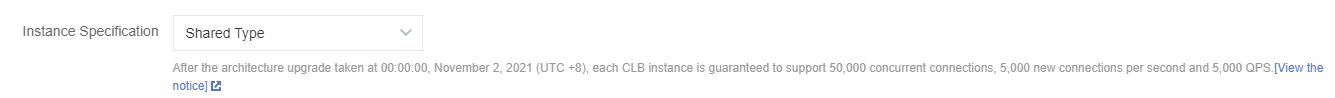
3. Complete the subsequent operations by referring to the steps in Purchasing a CLB Instance on the Official Purchase Page.
Purchasing an LCU-supported instance
Purchasing an LCU-supported instance
1. Log in to the Tencent Cloud console and go to the CLB purchase page.
2. Set the LCU-supported instance configuration items by referring to the steps in Purchasing a CLB Instance on the Official Purchase Page and select LCU-supported for Instance specification.
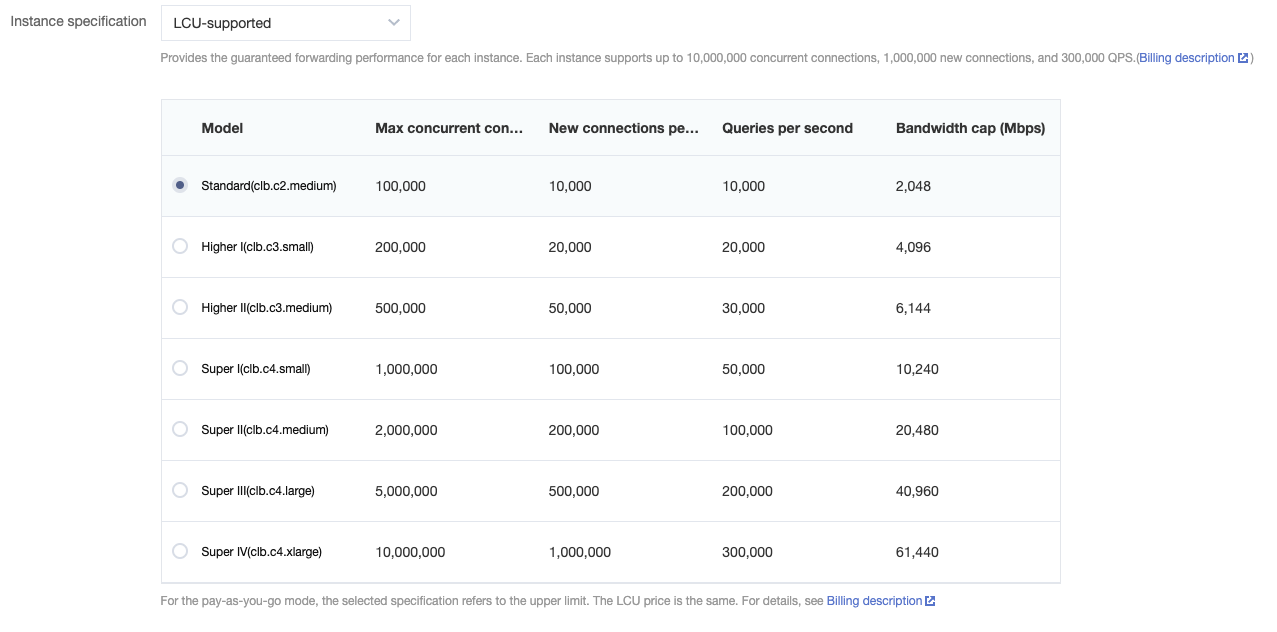
3. Complete the subsequent operations by referring to the steps in Purchasing a CLB Instance on the Official Purchase Page.
Purchasing a CLB Instance via an API
Purchasing a CLB Instance via an API
Related Operations
You can create a listener for a CLB instance as instructed in CLB Listener Overview.
You can bind a CLB listener to a real server as instructed in Real Server Overview.

 Yes
Yes
 No
No
Was this page helpful?