- Product Introduction
- Purchase Guide
- Console Guide
- TCCLI Management Guide
- Best Practices
- API documentation
- History
- Introduction
- API Category
- Making API Requests
- Key APIs
- PostQuantumCryptoEncrypt
- PostQuantumCryptoDecrypt
- UpdateKeyDescription
- UpdateAlias
- ReEncrypt
- ListKeys
- ListKeyDetail
- GetServiceStatus
- GetKeyRotationStatus
- GenerateDataKey
- Encrypt
- EnableKeys
- EnableKeyRotation
- EnableKey
- DisableKeys
- DisableKeyRotation
- DisableKey
- DescribeKeys
- DescribeKey
- Decrypt
- CreateKey
- ScheduleKeyDeletion
- CancelKeyDeletion
- ImportKeyMaterial
- GetParametersForImport
- DeleteImportedKeyMaterial
- GenerateRandom
- ListAlgorithms
- UnbindCloudResource
- BindCloudResource
- GetRegions
- CancelKeyArchive
- ArchiveKey
- Asymmetric Key APIs
- White-Box Key APIs
- Data Types
- Error Codes
- Service Level Agreement
- FAQS
- KMS Policy
- Contact Us
- Glossary
- Product Introduction
- Purchase Guide
- Console Guide
- TCCLI Management Guide
- Best Practices
- API documentation
- History
- Introduction
- API Category
- Making API Requests
- Key APIs
- PostQuantumCryptoEncrypt
- PostQuantumCryptoDecrypt
- UpdateKeyDescription
- UpdateAlias
- ReEncrypt
- ListKeys
- ListKeyDetail
- GetServiceStatus
- GetKeyRotationStatus
- GenerateDataKey
- Encrypt
- EnableKeys
- EnableKeyRotation
- EnableKey
- DisableKeys
- DisableKeyRotation
- DisableKey
- DescribeKeys
- DescribeKey
- Decrypt
- CreateKey
- ScheduleKeyDeletion
- CancelKeyDeletion
- ImportKeyMaterial
- GetParametersForImport
- DeleteImportedKeyMaterial
- GenerateRandom
- ListAlgorithms
- UnbindCloudResource
- BindCloudResource
- GetRegions
- CancelKeyArchive
- ArchiveKey
- Asymmetric Key APIs
- White-Box Key APIs
- Data Types
- Error Codes
- Service Level Agreement
- FAQS
- KMS Policy
- Contact Us
- Glossary
Getting Started
Last updated: 2019-10-29 18:25:51
You can easily log in to the KMS Console. For more information on console operations, see Operation Guide.
A quick configuration is used as an example below to demonstrate how to quickly configure relevant options. During an actual purchase, you can also choose a custom configuration to get more configuration items.
Take the steps below to get started: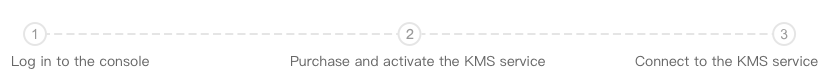
Step 1. Log in to the console
Log in to the Tencent Cloud Console. If you do not have an account yet, please sign up as instructed in Sign Up for a Tencent Cloud Account.
Step 2. Purchase and activate the KMS service
KMS is a pay-as-you-go service. To get started, click "Activate" on the KMS page.
Step 3. Connect to the KMS service
After the service is activated, you can connect to it to manage your keys.

 Yes
Yes
 No
No
Was this page helpful?