送信ドメイン名
最終更新日:2024-01-02 17:28:45
操作シナリオ
SESコンソールから、送信メールドメイン名の設定操作を行うことができます。ここでは、送信メールのドメイン名を新規作成する方法についてご説明します。
前提条件
送信者ドメイン名に対する管理者権限が必要です。
ドメイン名がTencent Cloudでホストされている場合は、DNS解決DNSPodに進んで設定を行ってください。お客様のドメイン名が他のドメイン名サービスプロバイダによってホストされている場合は、リストの詳細に従ってご自身で設定してください。
操作手順
1. SESコンソールにログインし、メール設定>送信ドメイン名を選択して、「送信ドメイン名」設定ページに進み、新規作成 をクリックします。
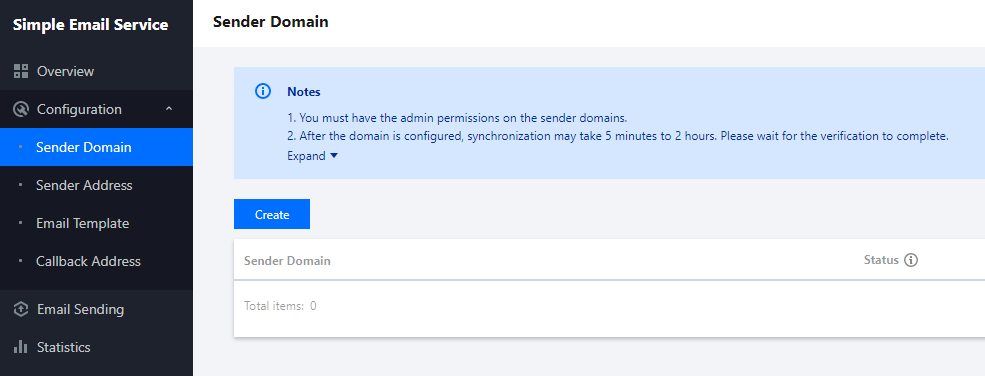
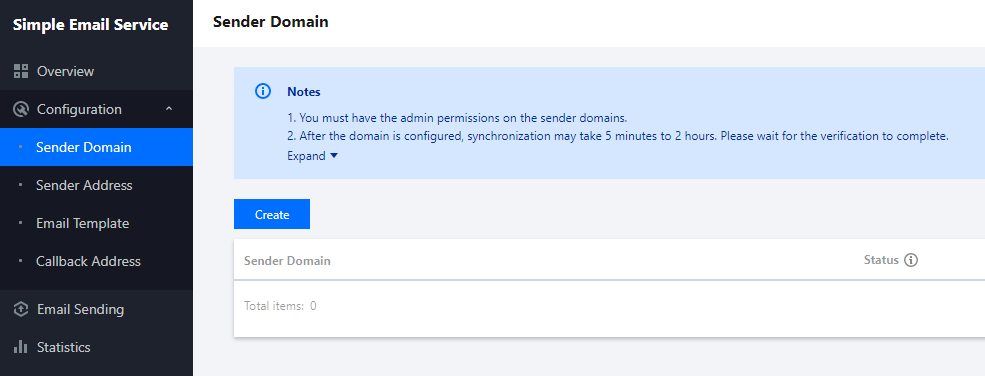
属性 | 定義 |
送信ドメイン名 | 設定された送信ドメイン名アドレス。 |
ステータス | 検証待ち:このドメイン名でメールを送信する前に検証が必要です。 検証済み:検証が完了すると、このドメイン名はメール送信に使用できる状態になります。 |
操作 | ステータスが検証待ちの場合、検証をクリックして変更するか、削除をクリックしてこの送信ドメイン名の設定を削除することができます。 |
2. 新規作成した送信ドメイン名の設定に進み、お客様のドメイン名アドレスを入力し、提出をクリックすれば保存完了です。
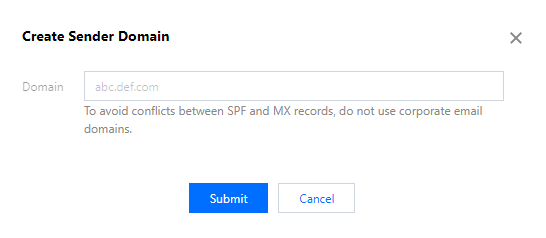
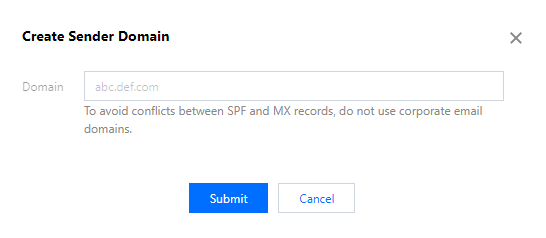
説明:
フィードバック
