- Release Notes and Announcements
- Release Notes
- Announcements
- Announcement on Change of Part of Parameters
- Announcement on Update of Database Audit Feature
- Announcement on Authentication of a Newly Added API Interface of Database Audit
- Announcement on Change of Public Network Linkage
- TDSQL-C for MySQL Audit Service Update
- Emergency Fix for Certain Monitoring Metrics
- Monitoring Metric Optimization
- Some AZs Are Sold Out
- Change to Database Audit Resource ID
- Ops Change
- Storage Price Adjustment Notification
- Product Introduction
- Kernel Features
- Purchase Guide
- Getting Started
- Database Audit
- Serverless Service
- Operation Guide
- Switching Cluster Page View in Console
- Database Connection
- Instance Management
- Configuration Adjustment
- Cluster Management
- Scaling Instance
- Database Proxy
- Database Proxy Overview
- Use Limits
- Database Proxy Kernel Features
- Managing Database Proxy
- Enabling Database Proxy
- Setting Database Proxy Address
- Modifying or Deleting Connection Addresses
- Viewing and Changing the Access Policy
- Rebalancing the Load
- Transaction Split Feature
- Access Mode
- Adjusting Database Proxy Configuration
- Switching Database Proxy Network
- Viewing Database Proxy Monitoring Data
- Disabling Database Proxy
- Automatic Read/Write Separation
- Connection Pool Feature
- Other Features
- Account Management
- Database Management
- Database Management Tool
- Columnar Storage Index (CSI)
- Parameter Configuration
- Multi-AZ Deployment
- Backup and Restoration
- Operation Log
- Data Migration
- Parallel Query
- Database Security and Encryption
- Monitoring and Alarms
- Basic SQL Operations
- Connecting to TDSQL-C for MySQL Through SCF
- Tag
- Best Practices
- White Paper
- API Documentation
- History
- Introduction
- API Category
- Making API Requests
- Instance APIs
- CloseClusterPasswordComplexity
- CopyClusterPasswordComplexity
- DescribeClusterPasswordComplexity
- ModifyClusterPasswordComplexity
- OpenClusterPasswordComplexity
- UpgradeClusterVersion
- UpgradeInstance
- SetRenewFlag
- OfflineCluster
- ModifyMaintainPeriodConfig
- IsolateInstance
- IsolateCluster
- DescribeMaintainPeriod
- DescribeInstanceSpecs
- DescribeClusters
- DescribeClusterDetail
- CreateClusters
- AddInstances
- OfflineInstance
- DescribeInstanceDetail
- DescribeClusterInstanceGrps
- DescribeInstances
- ActivateInstance
- ModifyInstanceName
- ModifyClusterName
- SearchClusterTables
- SearchClusterDatabases
- RestartInstance
- Multi-AZ APIs
- Account APIs
- Audit APIs
- Database Proxy APIs
- Backup and Restoration APIs
- Parameter Management APIs
- Performance Analysis APIs
- Billing APIs
- Serverless APIs
- ResourcePackage APIs
- Other APIs
- CloseWan
- CreateClusterDatabase
- DeleteClusterDatabase
- DescribeClusterDetailDatabases
- ModifyClusterDatabase
- OpenWan
- OpenClusterReadOnlyInstanceGroupAccess
- OpenReadOnlyInstanceExclusiveAccess
- ModifyDBInstanceSecurityGroups
- DescribeProjectSecurityGroups
- DescribeDBSecurityGroups
- SwitchProxyVpc
- DescribeFlow
- DescribeZones
- SwitchClusterVpc
- ModifyVipVport
- Data Types
- Error Codes
- FAQs
- TDSQL-C Policy
- Glossary
- Contact Us
- Release Notes and Announcements
- Release Notes
- Announcements
- Announcement on Change of Part of Parameters
- Announcement on Update of Database Audit Feature
- Announcement on Authentication of a Newly Added API Interface of Database Audit
- Announcement on Change of Public Network Linkage
- TDSQL-C for MySQL Audit Service Update
- Emergency Fix for Certain Monitoring Metrics
- Monitoring Metric Optimization
- Some AZs Are Sold Out
- Change to Database Audit Resource ID
- Ops Change
- Storage Price Adjustment Notification
- Product Introduction
- Kernel Features
- Purchase Guide
- Getting Started
- Database Audit
- Serverless Service
- Operation Guide
- Switching Cluster Page View in Console
- Database Connection
- Instance Management
- Configuration Adjustment
- Cluster Management
- Scaling Instance
- Database Proxy
- Database Proxy Overview
- Use Limits
- Database Proxy Kernel Features
- Managing Database Proxy
- Enabling Database Proxy
- Setting Database Proxy Address
- Modifying or Deleting Connection Addresses
- Viewing and Changing the Access Policy
- Rebalancing the Load
- Transaction Split Feature
- Access Mode
- Adjusting Database Proxy Configuration
- Switching Database Proxy Network
- Viewing Database Proxy Monitoring Data
- Disabling Database Proxy
- Automatic Read/Write Separation
- Connection Pool Feature
- Other Features
- Account Management
- Database Management
- Database Management Tool
- Columnar Storage Index (CSI)
- Parameter Configuration
- Multi-AZ Deployment
- Backup and Restoration
- Operation Log
- Data Migration
- Parallel Query
- Database Security and Encryption
- Monitoring and Alarms
- Basic SQL Operations
- Connecting to TDSQL-C for MySQL Through SCF
- Tag
- Best Practices
- White Paper
- API Documentation
- History
- Introduction
- API Category
- Making API Requests
- Instance APIs
- CloseClusterPasswordComplexity
- CopyClusterPasswordComplexity
- DescribeClusterPasswordComplexity
- ModifyClusterPasswordComplexity
- OpenClusterPasswordComplexity
- UpgradeClusterVersion
- UpgradeInstance
- SetRenewFlag
- OfflineCluster
- ModifyMaintainPeriodConfig
- IsolateInstance
- IsolateCluster
- DescribeMaintainPeriod
- DescribeInstanceSpecs
- DescribeClusters
- DescribeClusterDetail
- CreateClusters
- AddInstances
- OfflineInstance
- DescribeInstanceDetail
- DescribeClusterInstanceGrps
- DescribeInstances
- ActivateInstance
- ModifyInstanceName
- ModifyClusterName
- SearchClusterTables
- SearchClusterDatabases
- RestartInstance
- Multi-AZ APIs
- Account APIs
- Audit APIs
- Database Proxy APIs
- Backup and Restoration APIs
- Parameter Management APIs
- Performance Analysis APIs
- Billing APIs
- Serverless APIs
- ResourcePackage APIs
- Other APIs
- CloseWan
- CreateClusterDatabase
- DeleteClusterDatabase
- DescribeClusterDetailDatabases
- ModifyClusterDatabase
- OpenWan
- OpenClusterReadOnlyInstanceGroupAccess
- OpenReadOnlyInstanceExclusiveAccess
- ModifyDBInstanceSecurityGroups
- DescribeProjectSecurityGroups
- DescribeDBSecurityGroups
- SwitchProxyVpc
- DescribeFlow
- DescribeZones
- SwitchClusterVpc
- ModifyVipVport
- Data Types
- Error Codes
- FAQs
- TDSQL-C Policy
- Glossary
- Contact Us
Serverless Service
Last updated: 2022-06-08 15:58:56
此文档已过期弃用
TDSQL-C for MySQL Serverless Edition adopts the serverless architecture for cloud native database services. It is billed based on the actual computing and storage resource usage, so you only need for pay for what you use while enjoying the cloud native technologies of Tencent Cloud.
Note:Only TDSQL-C for MySQL supports Serverless mode.
Service Features
- Autopilot: the database can automatically start/stop according to the business load and scale in an imperceptible manner without causing disconnections.
- Utility pricing: the database is billed based on the actual computing and storage usage which is calculated by second and settled by hour.
Use Cases
- Low-Frequency database usage scenarios such as development and test environments.
- Scenarios where the load is uncertain, such as IoT and edge computing.
- SaaS application scenarios such as Mini Program Cloud Base and SME website development.
Billing Modes
Computing and storage are billed separately: computing is billed by the number of CCUs, while storage is billed by the usage in GB. The billing system calculates the usage by second and settles fees by hour. For detailed prices, see Billing Overview
CynosDB Compute Unit (CCU) is the computing and billing unit for the Serverless Edition. A CCU is approximately equal to 1 CPU core and 2 GB memory. The number of CCUs used in each billing cycle is the greater of the number of CPU cores used by the database and 1/2 of the memory size.
You can select the maximum and minimum CCUs your database requires on the purchase page according to your business conditions. You can also change them in the console.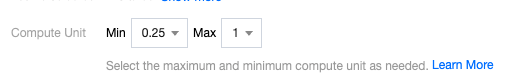
Service Management
Pausing service
- You can enable/disable the auto-pause feature in the console according to your business needs.
- After this feature is enabled, you need to set the auto-pause time, which is one hour by default. The database will be automatically paused if it has no active connections and CPU usage after this time elapses. After the pause, the computing resources will not be billed, and the storage resources will be billed by the actual usage.
- If this feature is disabled, the database will keep running. When there are no active connections and CPU usage, the database will be billed based on the minimum CCU you configure. This is suitable for scenarios where your business has a heartbeat connection.
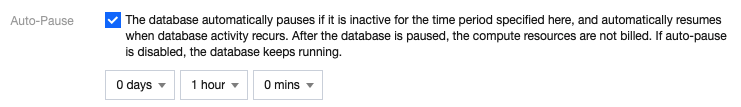
- You can also manually pause specified databases in the console.
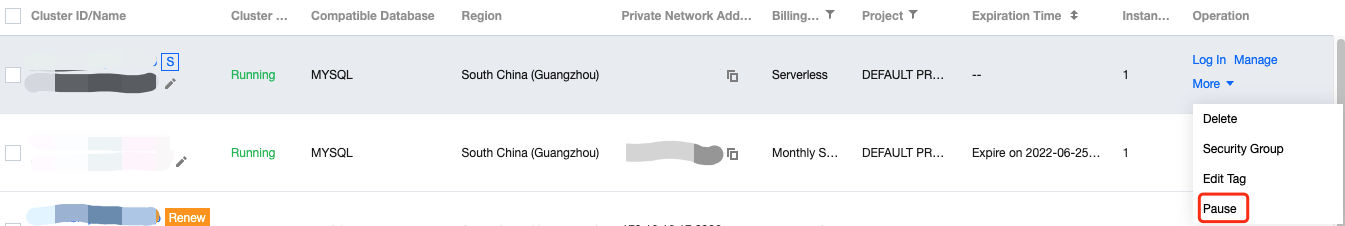 Note:
Note:The auto-pause feature of the Serverless architecture is determined by whether there is a user connection. If a service scenario needs to use event_scheduler to trigger SQL periodically, do not enable auto-pause feature.
Starting service
You cannot use the features in the console for a paused serverless database. If needed, you can wait until the database is automatically started or manually start it the console.
When a paused database is accessed, the system will automatically start it in seconds. During the short startup process, the application may receive the following error messages; therefore, the business should have a reconnection mechanism.
ERROR 9449 (08S01): CynosDB serverless instance is resuming, please try connecting again
ERROR 2003 (HY000): Can't connect to MySQL server on 'xxxx' (111)
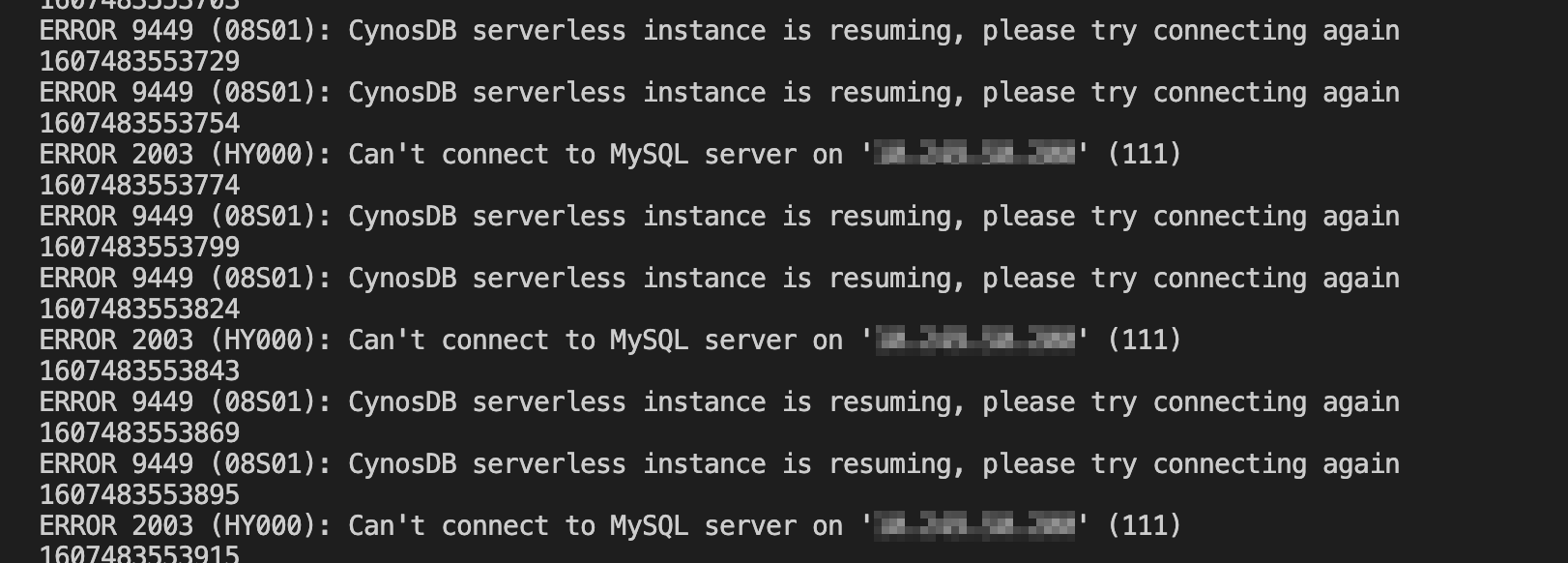

 Yes
Yes
 No
No
Was this page helpful?