Overview
Based on your business needs, you can manually terminate pay-as-you-go instances in the console.
- In the pay-as-you-go billing mode, you can apply for resources for on-demand use and will be charged based on the actual usage upon settlement. If you need to return an instance, you can terminate it, and after that, it will no longer incur fees.
Note:To prevent misoperations, a manually terminated pay-as-you-go instance will be kept for 24 hours after termination, during which it will be billed normally. If you need to terminate an instance immediately, please submit a ticket for assistance.
Directions
- Log in to the CTSDB console, select the instance to be terminated in the instance list, and select More > Terminate in the Operation column.
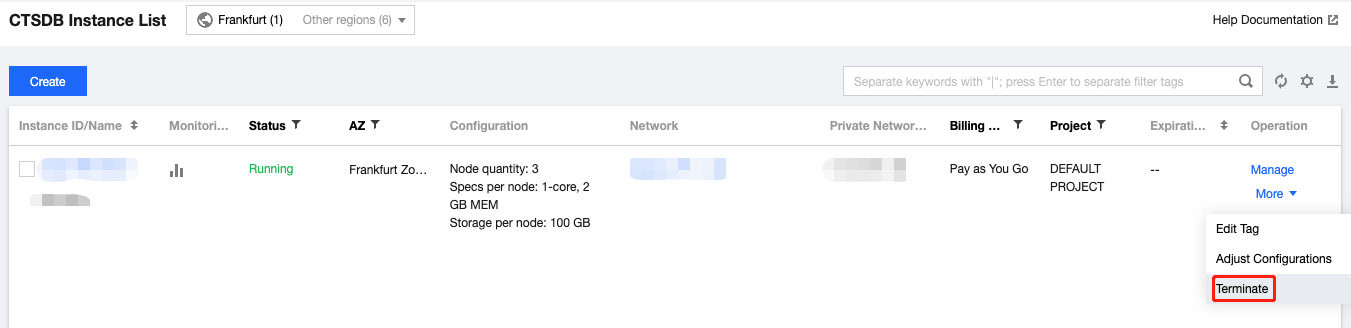
- In the pop-up window, indicate your consent and click Terminate Now.

 Yes
Yes
 No
No
Was this page helpful?