This document describes how to modify the log retention period after the database audit service is activated.
Directions
1. Log in to the TencentDB for MySQL, TDSQL-C for MySQL, or TencentDB for MongoDB console, select Database Audit on the left sidebar, select a region at the top, and click the Audit Log tab.
2. In the top-right corner of the Audit Log tab, click Configure.
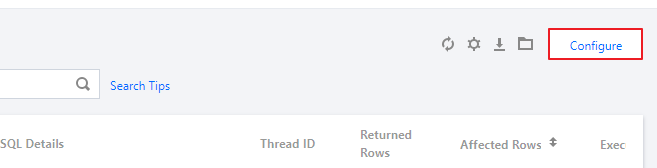
3. In the pop-up window, modify the log retention period and click Submit.

 Yes
Yes
 No
No
Was this page helpful?