Overview
Last updated:2025-08-27 15:47:12
The LCIC console provides usage details, creat class, and other features.
Directions
1. Log in to the LCIC console.
2. Go to the Overview page.
Choose class type
Select the appropriate class type based on actual business and enter the Creat Now to quickly experience its corresponding features.
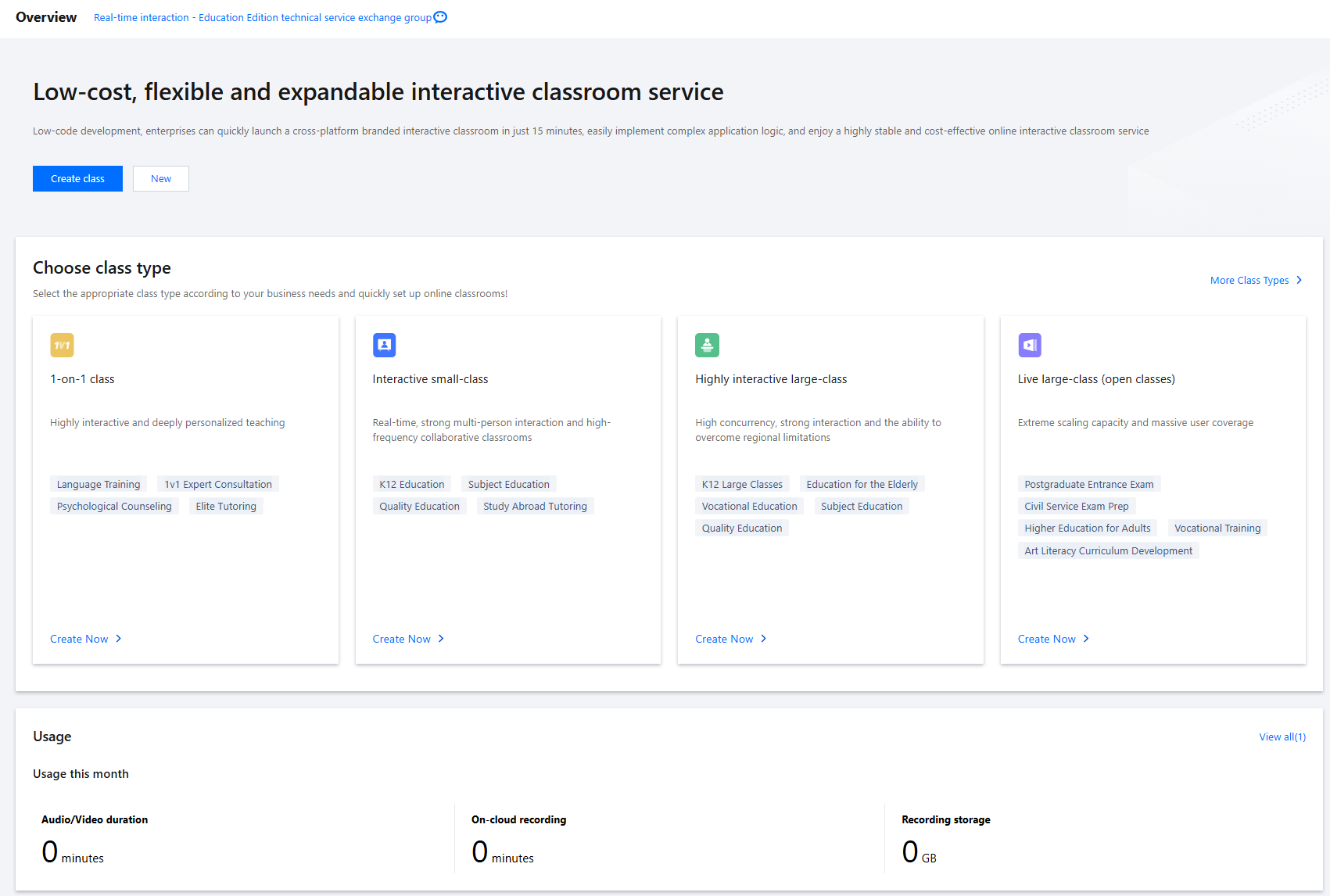
Usage this month
This section displays the cumulative usage in the current month, including the audio/video duration, on-cloud recording duration, and storage.
Was this page helpful?
You can also Contact Sales or Submit a Ticket for help.
Yes
No
Feedback

