- Updates and Announcements
- User Tutorial
- Product Introduction
- Purchase Guide
- Getting Started
- Configuration Guide
- Permission Management
- Use Cases
- Best Practice
- API Documentation
- FAQ
- Troubleshooting Methods
- CDN Service Level Agreement
- Glossary
- Updates and Announcements
- User Tutorial
- Product Introduction
- Purchase Guide
- Getting Started
- Configuration Guide
- Permission Management
- Use Cases
- Best Practice
- API Documentation
- FAQ
- Troubleshooting Methods
- CDN Service Level Agreement
- Glossary
CDN allows you to configure query and management policies for domain names at a fine granularity. You can grant permissions at the domain name level through custom policy statements.
Note:As the support for CDN API 2.0 has been ended, please choose Create by Policy Generator or Authorize by Tag to create new policies. The Create by Product Feature or Project Permission is not recommended.
Log in to the CAM console and click Policies to enter the policy management page. Click Create Custom Policy:
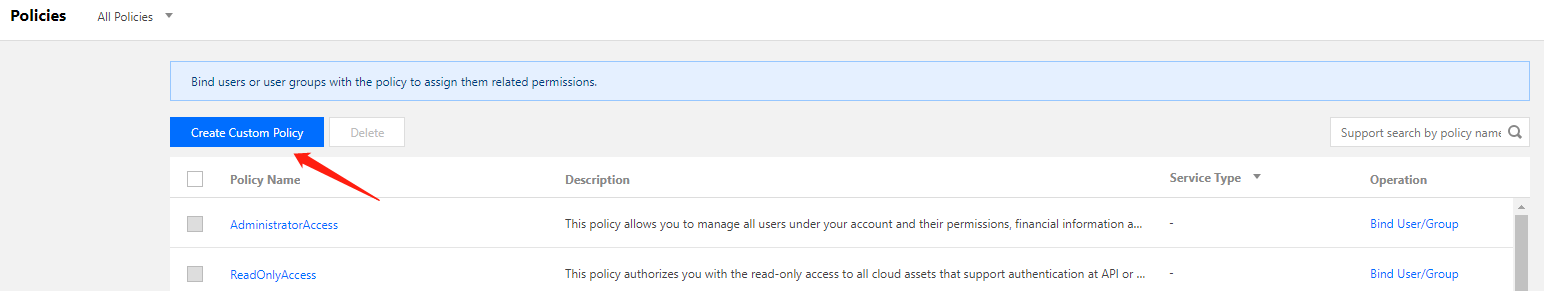
Select Create by Policy Generator:
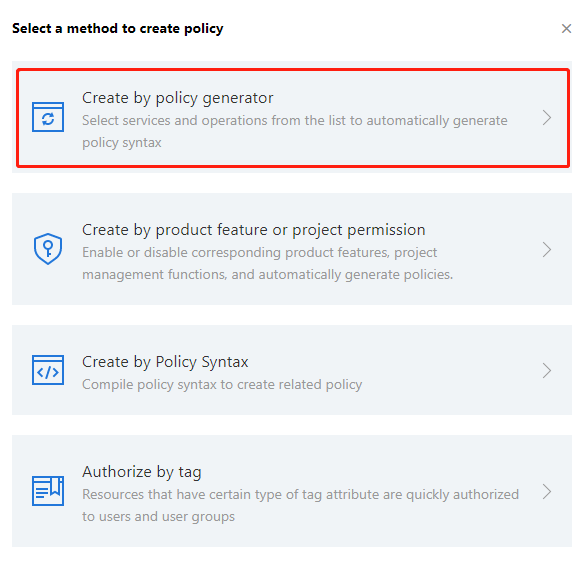
Select CDN in the service drop-down list and select the actions to be authorized. If you want to grant full read/write permission, check All actions. To map specific actions with console features, please see Console Permissions.
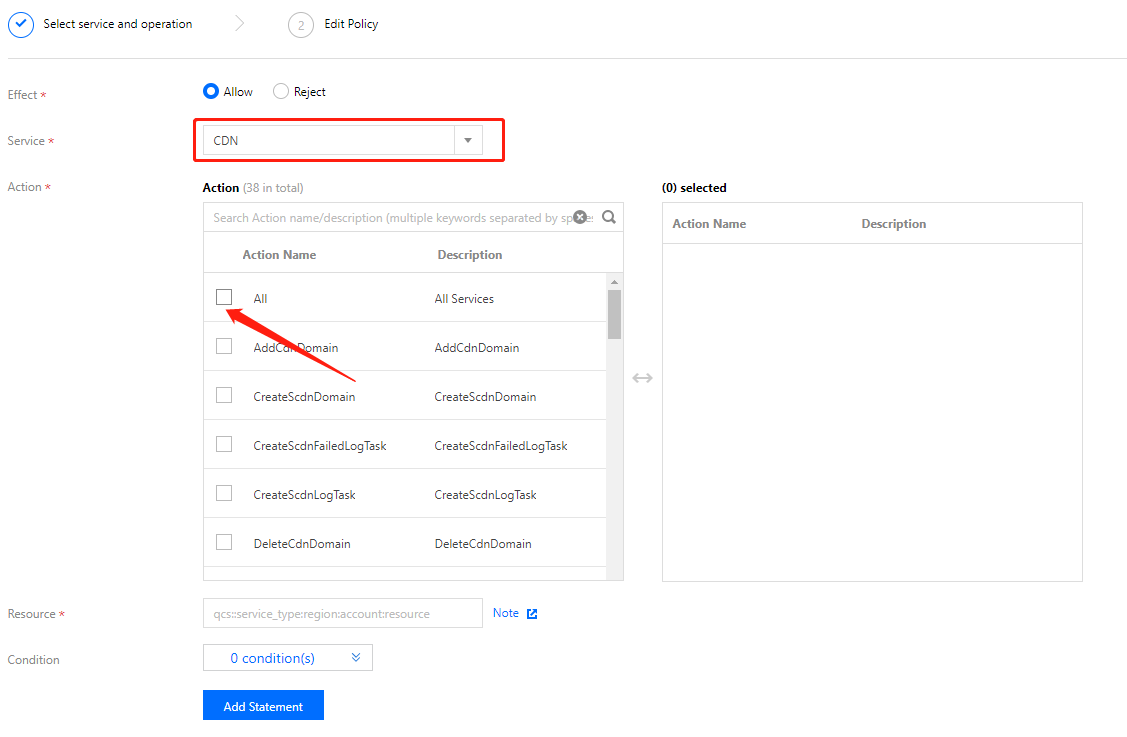
Enter the domain name to be authorized as the resource:
For all domain names: check All resources and click Confirm.
For specific domain names: check Specific Resources and click Add a 6-segment resource description.
In the pop-up window on the right, enter a domain name and click Confirm. You can repeat the operation to add multiple domain names.
- After the configuration is completed, click Confirm and Next. Associate the created policy with existing users or user groups, and finally click Done to grant them the permissions.

 Yes
Yes
 No
No
Was this page helpful?