Failure to Enable Case Insensitivity
Last updated:2024-07-23 17:49:40
Issue Description
Failed to enable case insensitivity. An error was reported as follows:
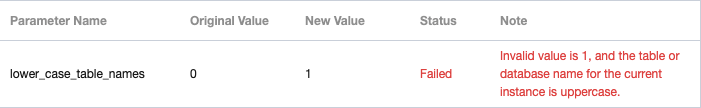
Note:
If the database version is 8.0, you can only choose whether to enable case sensitivity for table names when creating an instance on the purchase page. You cannot modify the
lower_case_table_names parameter after creating the instance.Common Causes
Database or table names contain uppercase letters.
Troubleshooting
Check whether all of the database and table names of the instance are lowercase, convert uppercase names (if any) to lowercase ones, and modify the
lower_case_table_names parameter.Note:
Modifying
lower_case_table_names will cause the database restart.Check if there are uppercase table names
select table_schema,table_name from information_schema.tables where table_schema not in("mysql","information_schema") and (md5(table_name)<>md5(lower(table_name)) or md5(table_schema)<>md5(lower(table_schema)));
Check if there are uppercase database names
select SCHEMA_NAME from information_schema.SCHEMATA where md5(SCHEMA_NAME)<>md5(lower(SCHEMA_NAME));
Was this page helpful?
You can also Contact Sales or Submit a Ticket for help.
Yes
No
Feedback

