- Release Notes and Announcements
- User Tutorial
- Product Introduction
- Purchase Guide
- Getting Started
- Operation Guide
- Operation Overview
- Access Management
- SDK Connection
- Daily Instance Operation
- Viewing Instance Information
- Assigning Instance to Project
- Editing Instance Tag
- Setting Maintenance Time
- Changing Instance Specification
- Adjusting the Number of Connections
- Enabling/Disabling Read/Write Separation
- Clearing Instances
- Returning and Isolating Instance
- Restoring Isolated Instance
- Eliminating Instance
- Instance Upgrade
- Node Management
- Multi-AZ Deployment Management
- Backup and Restoration
- Data Migration
- Account and Password
- Parameter Configuration
- Slow Log
- Network and Security
- Monitoring and Alarms
- Event Management
- Global Replication
- Performance Optimization
- Sentinel Mode
- Development Guidelines
- Command Compatibility
- Troubleshooting
- Best Practices
- API Documentation
- History
- Introduction
- API Category
- Making API Requests
- Instance APIs
- AddReplicationInstance
- AllocateWanAddress
- ChangeInstanceRole
- ChangeMasterInstance
- CleanUpInstance
- ClearInstance
- CloseSSL
- CreateInstanceAccount
- CreateReplicationGroup
- DeleteInstanceAccount
- DeleteReplicationInstance
- DescribeAutoBackupConfig
- DescribeBandwidthRange
- DescribeInstanceAccount
- DescribeInstanceDTSInfo
- DescribeInstanceZoneInfo
- DescribeInstances
- DescribeProxySlowLog
- DescribeSlowLog
- DescribeTendisSlowLog
- DestroyPostpaidInstance
- DestroyPrepaidInstance
- DisableReplicaReadonly
- EnableReplicaReadonly
- InquiryPriceCreateInstance
- InquiryPriceUpgradeInstance
- KillMasterGroup
- ModifyAutoBackupConfig
- ModifyInstance
- ModifyInstanceAccount
- ModifyInstanceReadOnly
- ModifyMaintenanceWindow
- ModifyNetworkConfig
- OpenSSL
- ReleaseWanAddress
- RenewInstance
- ResetPassword
- StartupInstance
- SwitchProxy
- UpgradeInstanceVersion
- UpgradeProxyVersion
- UpgradeSmallVersion
- UpgradeVersionToMultiAvailabilityZones
- DescribeCommonDBInstances
- ChangeReplicaToMaster
- CloneInstances
- CreateInstances
- DescribeInstanceDealDetail
- DescribeInstanceNodeInfo
- DescribeInstanceShards
- DescribeMaintenanceWindow
- DescribeParamTemplateInfo
- DescribeReplicationGroup
- DescribeSSLStatus
- DescribeTaskInfo
- DescribeTaskList
- ModfiyInstancePassword
- RemoveReplicationInstance
- UpgradeInstance
- DescribeInstanceEvents
- ModifyInstanceAvailabilityZones
- ModifyInstanceEvent
- SwitchAccessNewInstance
- DescribeInstanceSupportFeature
- Parameter Management APIs
- Other APIs
- Region APIs
- Monitoring and Management APIs
- Backup and Restoration APIs
- Data Types
- Error Codes
- FAQs
- Service Agreement
- Glossary
- Contact Us
- Release Notes and Announcements
- User Tutorial
- Product Introduction
- Purchase Guide
- Getting Started
- Operation Guide
- Operation Overview
- Access Management
- SDK Connection
- Daily Instance Operation
- Viewing Instance Information
- Assigning Instance to Project
- Editing Instance Tag
- Setting Maintenance Time
- Changing Instance Specification
- Adjusting the Number of Connections
- Enabling/Disabling Read/Write Separation
- Clearing Instances
- Returning and Isolating Instance
- Restoring Isolated Instance
- Eliminating Instance
- Instance Upgrade
- Node Management
- Multi-AZ Deployment Management
- Backup and Restoration
- Data Migration
- Account and Password
- Parameter Configuration
- Slow Log
- Network and Security
- Monitoring and Alarms
- Event Management
- Global Replication
- Performance Optimization
- Sentinel Mode
- Development Guidelines
- Command Compatibility
- Troubleshooting
- Best Practices
- API Documentation
- History
- Introduction
- API Category
- Making API Requests
- Instance APIs
- AddReplicationInstance
- AllocateWanAddress
- ChangeInstanceRole
- ChangeMasterInstance
- CleanUpInstance
- ClearInstance
- CloseSSL
- CreateInstanceAccount
- CreateReplicationGroup
- DeleteInstanceAccount
- DeleteReplicationInstance
- DescribeAutoBackupConfig
- DescribeBandwidthRange
- DescribeInstanceAccount
- DescribeInstanceDTSInfo
- DescribeInstanceZoneInfo
- DescribeInstances
- DescribeProxySlowLog
- DescribeSlowLog
- DescribeTendisSlowLog
- DestroyPostpaidInstance
- DestroyPrepaidInstance
- DisableReplicaReadonly
- EnableReplicaReadonly
- InquiryPriceCreateInstance
- InquiryPriceUpgradeInstance
- KillMasterGroup
- ModifyAutoBackupConfig
- ModifyInstance
- ModifyInstanceAccount
- ModifyInstanceReadOnly
- ModifyMaintenanceWindow
- ModifyNetworkConfig
- OpenSSL
- ReleaseWanAddress
- RenewInstance
- ResetPassword
- StartupInstance
- SwitchProxy
- UpgradeInstanceVersion
- UpgradeProxyVersion
- UpgradeSmallVersion
- UpgradeVersionToMultiAvailabilityZones
- DescribeCommonDBInstances
- ChangeReplicaToMaster
- CloneInstances
- CreateInstances
- DescribeInstanceDealDetail
- DescribeInstanceNodeInfo
- DescribeInstanceShards
- DescribeMaintenanceWindow
- DescribeParamTemplateInfo
- DescribeReplicationGroup
- DescribeSSLStatus
- DescribeTaskInfo
- DescribeTaskList
- ModfiyInstancePassword
- RemoveReplicationInstance
- UpgradeInstance
- DescribeInstanceEvents
- ModifyInstanceAvailabilityZones
- ModifyInstanceEvent
- SwitchAccessNewInstance
- DescribeInstanceSupportFeature
- Parameter Management APIs
- Other APIs
- Region APIs
- Monitoring and Management APIs
- Backup and Restoration APIs
- Data Types
- Error Codes
- FAQs
- Service Agreement
- Glossary
- Contact Us
Overview
The backend service of TencentDB for Redis backs up the data in an instance periodically. By default, it performs a full data backup in any hour between 02:00 AM and 08:00 AM every day to generate a database backup file in RDB format and store it persistently in COS. In addition to periodic backups on the system backend, you can also perform manual backup in the TencentDB for Redis console to back up all data at any time outside the automatic backup time period. This helps meet your backup requirements in different scenarios.
Note
During data backup, in order not to increase the processing burden on the master database or affect the business, the backup source will be a replica database in the instance.
Configuring the automatic backup time
1. Log in to the TencentDB for Redis console.
2. In the instance list, click the instance ID to enter the Instance Details page.
3. On the Instance Details page, select the Backup and Restoration tab.
4. In the top-right corner of the backup list, click Configure Automatic Backup.
5. In the Configure Automatic Backup window, configure the following parameters and click OK:
Auto Backup: It is enabled by default. To disable it, submit a ticket.
Backup Cycle: All options are selected by default and cannot be modified.
Backup Start Time: Select an option in the drop-down list.
Backup Retention Period: It is 7 days by default. To change it, submit a ticket.
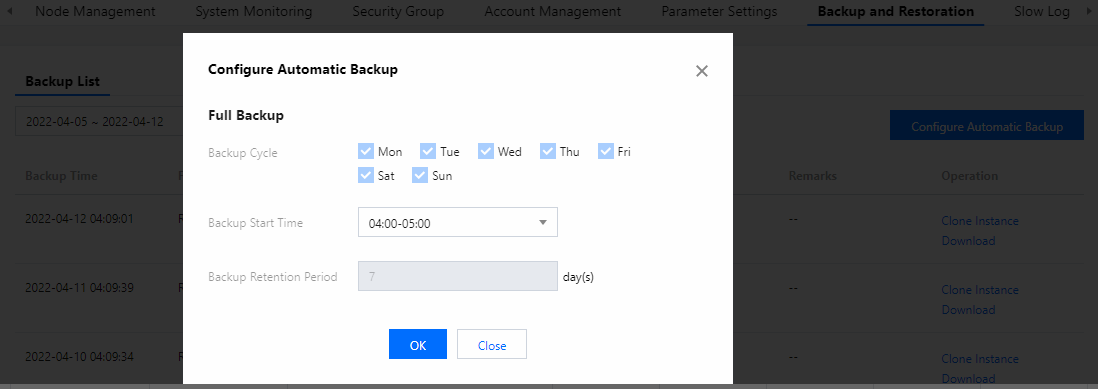
6. The backup task starts within the specified time period everyday. After backup is completed, you can view backup files in the following two ways:
In the Backup List on the Backup and Restoration tab, view the backup files with Backup Mode being Auto Backup.
On the left sidebar, select Database Backup. Then, view the backup files with Backup Mode being Auto Backup on the Backup List tab.
Note
After automatic backup is configured, the system backend service will perform a full backup once a day within the configured backup time period.
Backup start may be delayed if affected by relevant processes.
Manual backup
1. Log in to the TencentDB for Redis console.
2. In the instance list, click the instance ID to enter the Instance Details page.
3. In the top-right corner of the Instance Details page, click Manual Backup.
4. In the Manual Backup window, enter the Remarks for the backup task.
5. Click OK.
Note:
The backup task will start after around one minute.
During backup, you can select Task Management on the left sidebar to view the task progress and details.
After backup is completed, you can select Database Backup on the left sidebar and view the backup files with Backup Mode being Manual Backup on the Backup List tab. You can also view such files in the Backup List on the Backup and Restoration tab on the Instance Details page.
Related APIs
API | Description |
Backs up an instance | |
Queries the list of backups of an instance |

 Yes
Yes
 No
No
Was this page helpful?