- Release Notes and Announcements
- Product Introduction
- Purchase Guide
- Quick Start
- Operation Guide
- Cloud Workload Protection Description
- Best Practices
- Troubleshooting
- API Documentation
- History
- Introduction
- API Category
- Making API Requests
- Intrusion Detection APIs
- TrustMalwares
- RecoverMalwares
- MisAlarmNonlocalLoginPlaces
- DescribeNonlocalLoginPlaces
- DescribeMalwares
- DescribeBruteAttacks
- DeleteMalwares
- UntrustMalwares
- SeparateMalwares
- UntrustMaliciousRequest
- TrustMaliciousRequest
- ExportMaliciousRequests
- DescribeMaliciousRequests
- DeleteMaliciousRequests
- ModifyLoginWhiteList
- ExportNonlocalLoginPlaces
- ExportMalwares
- ExportBruteAttacks
- DescribeLoginWhiteList
- DeleteLoginWhiteList
- AddLoginWhiteList
- Overview Statistics-Related APIs
- Vulnerability Management-Related APIs
- Setting Center-Related APIs
- Asset Management APIs
- DescribeProcesses
- DescribeProcessTaskStatus
- DescribeProcessStatistics
- DescribeHistoryAccounts
- DescribeComponents
- DescribeComponentStatistics
- DescribeComponentInfo
- DescribeAccounts
- DescribeAccountStatistics
- CreateProcessTask
- EditTags
- DescribeTags
- DescribeTagMachines
- DescribeOpenPortTaskStatus
- DeleteMachineTag
- AddMachineTag
- CreateOpenPortTask
- Other APIs
- DescribeUsualLoginPlaces
- DeleteUsualLoginPlaces
- DeleteNonlocalLoginPlaces
- DeleteMachine
- DeleteBruteAttacks
- CreateUsualLoginPlaces
- CloseProVersion
- DescribeWeeklyReports
- DescribeWeeklyReportVuls
- DescribeWeeklyReportNonlocalLoginPlaces
- DescribeWeeklyReportMalwares
- DescribeWeeklyReportInfo
- DescribeWeeklyReportBruteAttacks
- DescribeOpenPorts
- DescribeOpenPortStatistics
- RenewProVersion
- OpenProVersionPrepaid
- ModifyProVersionRenewFlag
- InquiryPriceOpenProVersionPrepaid
- OpenProVersion
- Data Types
- Error Codes
- FAQs
- Service Level Agreement
- CWPP Policy
- Contact Us
- Glossary
- Release Notes and Announcements
- Product Introduction
- Purchase Guide
- Quick Start
- Operation Guide
- Cloud Workload Protection Description
- Best Practices
- Troubleshooting
- API Documentation
- History
- Introduction
- API Category
- Making API Requests
- Intrusion Detection APIs
- TrustMalwares
- RecoverMalwares
- MisAlarmNonlocalLoginPlaces
- DescribeNonlocalLoginPlaces
- DescribeMalwares
- DescribeBruteAttacks
- DeleteMalwares
- UntrustMalwares
- SeparateMalwares
- UntrustMaliciousRequest
- TrustMaliciousRequest
- ExportMaliciousRequests
- DescribeMaliciousRequests
- DeleteMaliciousRequests
- ModifyLoginWhiteList
- ExportNonlocalLoginPlaces
- ExportMalwares
- ExportBruteAttacks
- DescribeLoginWhiteList
- DeleteLoginWhiteList
- AddLoginWhiteList
- Overview Statistics-Related APIs
- Vulnerability Management-Related APIs
- Setting Center-Related APIs
- Asset Management APIs
- DescribeProcesses
- DescribeProcessTaskStatus
- DescribeProcessStatistics
- DescribeHistoryAccounts
- DescribeComponents
- DescribeComponentStatistics
- DescribeComponentInfo
- DescribeAccounts
- DescribeAccountStatistics
- CreateProcessTask
- EditTags
- DescribeTags
- DescribeTagMachines
- DescribeOpenPortTaskStatus
- DeleteMachineTag
- AddMachineTag
- CreateOpenPortTask
- Other APIs
- DescribeUsualLoginPlaces
- DeleteUsualLoginPlaces
- DeleteNonlocalLoginPlaces
- DeleteMachine
- DeleteBruteAttacks
- CreateUsualLoginPlaces
- CloseProVersion
- DescribeWeeklyReports
- DescribeWeeklyReportVuls
- DescribeWeeklyReportNonlocalLoginPlaces
- DescribeWeeklyReportMalwares
- DescribeWeeklyReportInfo
- DescribeWeeklyReportBruteAttacks
- DescribeOpenPorts
- DescribeOpenPortStatistics
- RenewProVersion
- OpenProVersionPrepaid
- ModifyProVersionRenewFlag
- InquiryPriceOpenProVersionPrepaid
- OpenProVersion
- Data Types
- Error Codes
- FAQs
- Service Level Agreement
- CWPP Policy
- Contact Us
- Glossary
This document describes how to quickly get started with CWPP.
Operation Guide
1. Log in to the CWPP console.
2. Click Server List in the left sidebar.
Step 1: Install the CWPP agent
Select Agent not installed in the left menu to view the servers without CWPP agent installed.
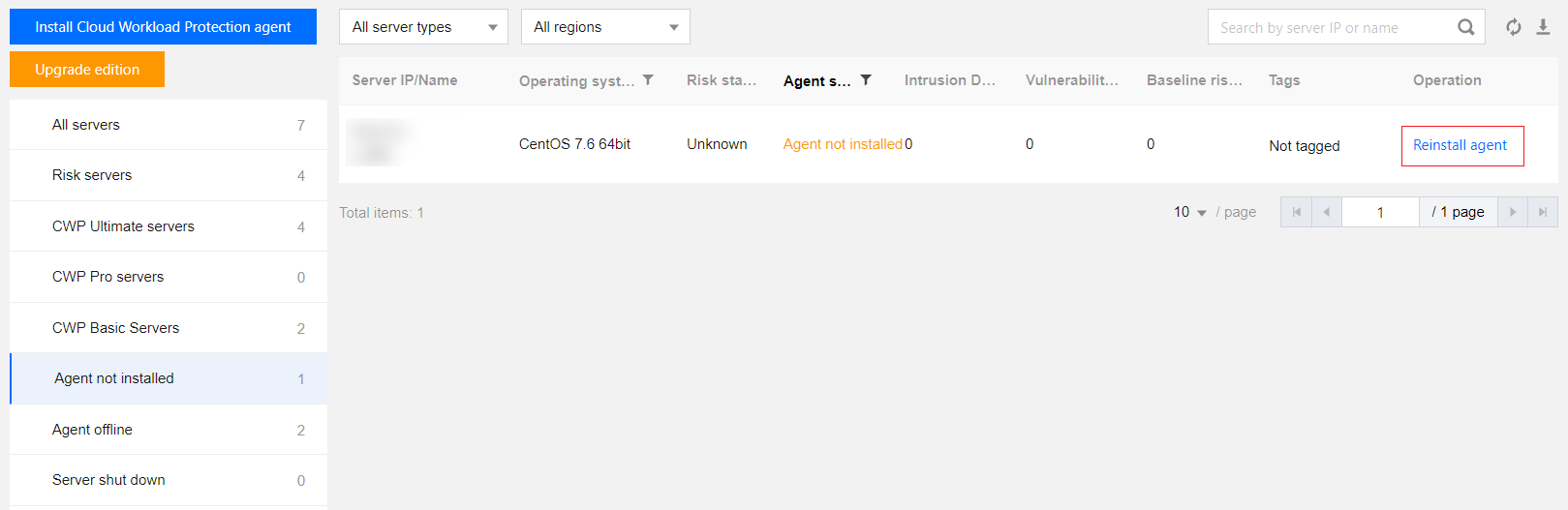
Click Reinstall agent in the Operation list to open the CWPP agent installation guide, and select an installation method.
Step 2: Resolve the security events reported by the agent
When the CWPP agent is installed on a server, CWPP Basic is activated by default. It detects abnormal logins and brute-force attacks, and send alerts accordingly. You can process the events on the CWPP console.
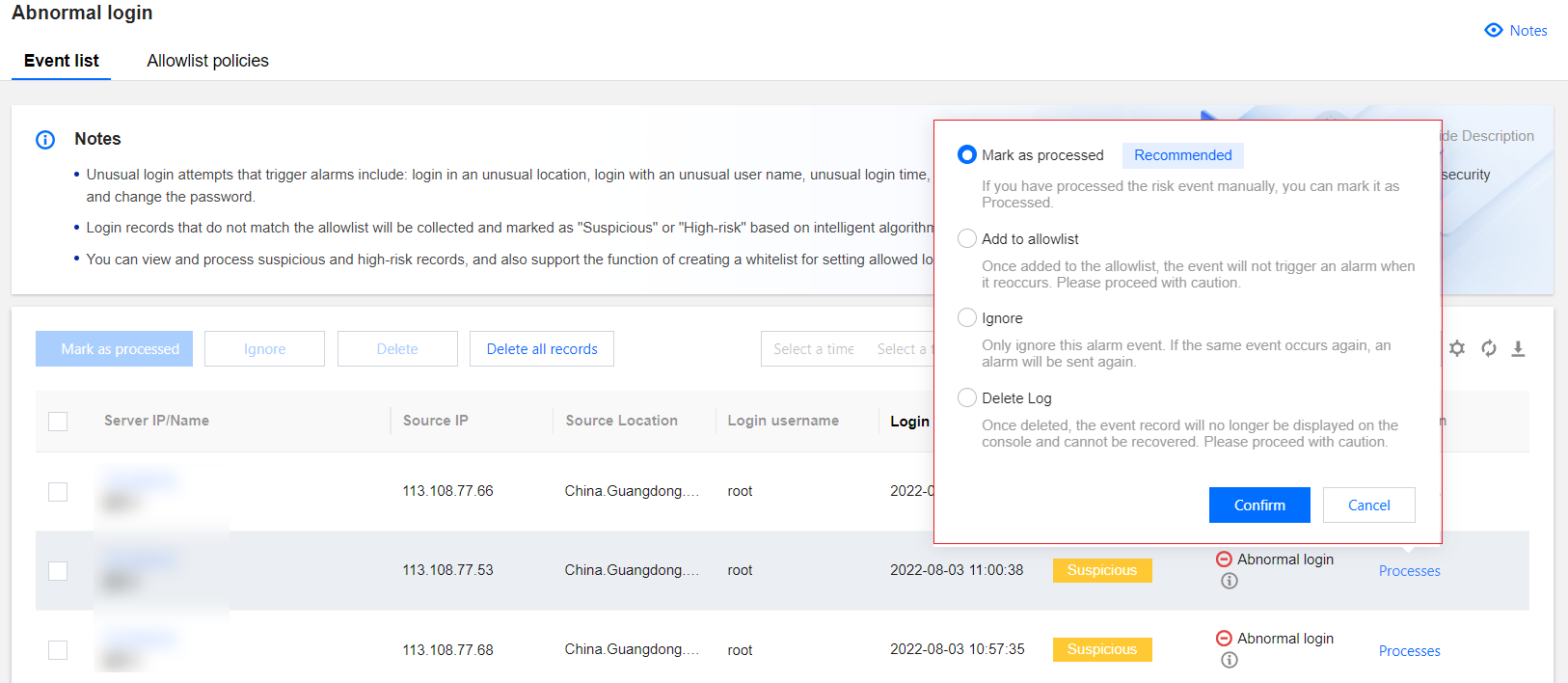
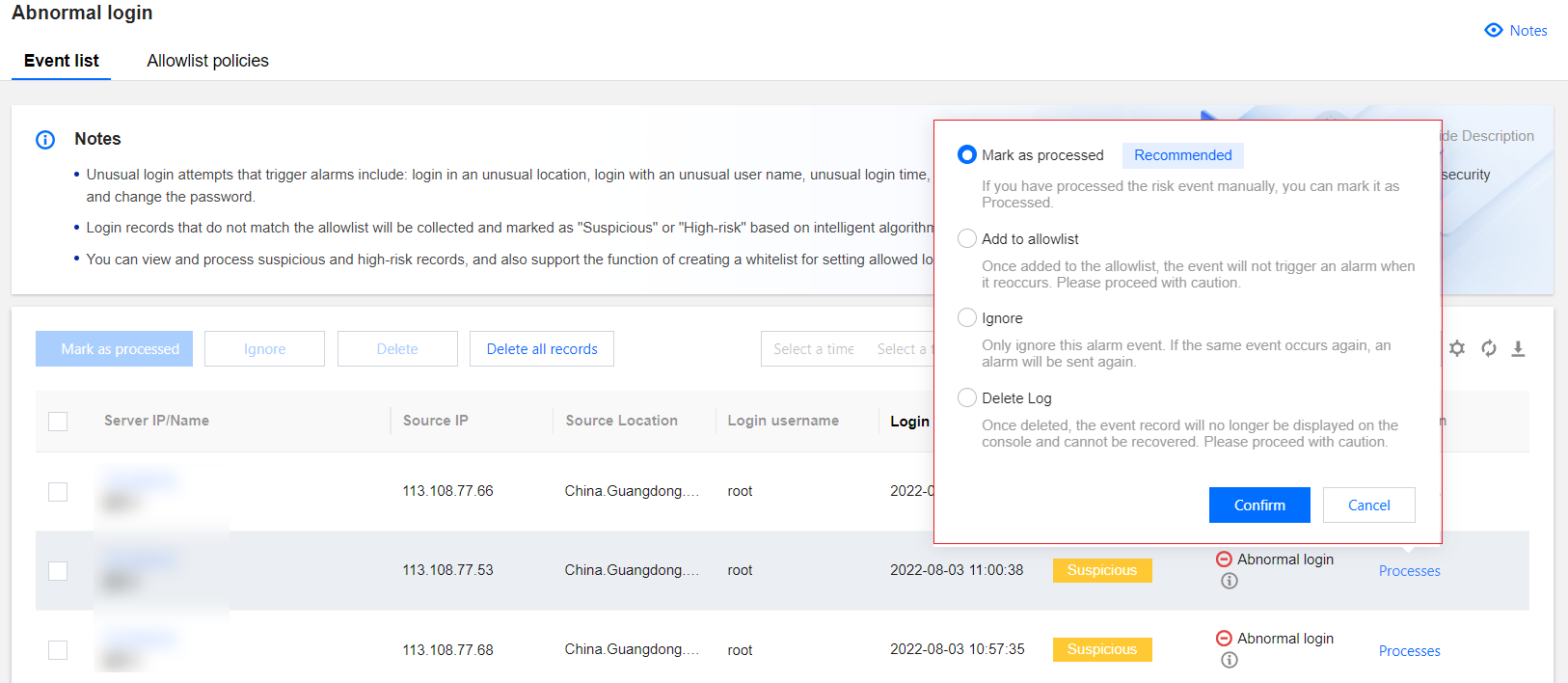
Step 3: Troubleshoot
When your server is compromised, troubleshoot the event by referring to the guide to restore the website or system. For details, see Linux Servers Compromised or Windows Server Compromised.
Step 4: Uninstall the CWPP agent
If you no longer need the CWPP agent, you can uninstall it as follows:
Uninstall it in the console
Go to the Server list and click Uninstall agent in the Operation column. The server status is updated after 10 minutes.
Uninstall it in the system
Windows: Find and double-click the uninst.exe file in the following path to uninstall the CWPP agent: C:\\Program Files\\QCloud\\YunJing\\uninst.exe.
Linux: Run the following command to uninstall CWPP:
if [ -w '/usr' ]; then /usr/local/qcloud/YunJing/uninst.sh ; else /var/lib/qcloud/YunJing/uninst.sh ; fi.
 Yes
Yes
 No
No
Was this page helpful?