- Updates and Announcements
- Product Introduction
- New/Legacy Anti-DDoS Advanced Version Differences
- Comparison of Anti-DDoS Protection Schemes
- Purchase Guide
- Getting Started
- Operation Guide
- Best Practice
- API Documentation
- FAQs
- Troubleshooting
- Anti-DDoS Advanced (Global Enterprise Edition)
- Legacy Anti-DDoS Advanced (Legacy)
- Service Level Agreement
- Contact Us
- Glossary
- Updates and Announcements
- Product Introduction
- New/Legacy Anti-DDoS Advanced Version Differences
- Comparison of Anti-DDoS Protection Schemes
- Purchase Guide
- Getting Started
- Operation Guide
- Best Practice
- API Documentation
- FAQs
- Troubleshooting
- Anti-DDoS Advanced (Global Enterprise Edition)
- Legacy Anti-DDoS Advanced (Legacy)
- Service Level Agreement
- Contact Us
- Glossary
Protection Description
"CC Protection" identifies and blocks CC attacks based on access attributes and connection status. It provides scenario-specific configurations to create protection rules, helping secure your business. It also supports the cleaning threshold setting.
Prerequisites
You have purchased an Anti-DDoS Advanced instance and set the object to protect.
Directions
- Log in to the Anti-DDoS console and select Anti-DDoS Advanced (New) > Configurations on the left sidebar. Open the CC Protection tab.
- Select a domain name from the IP list.
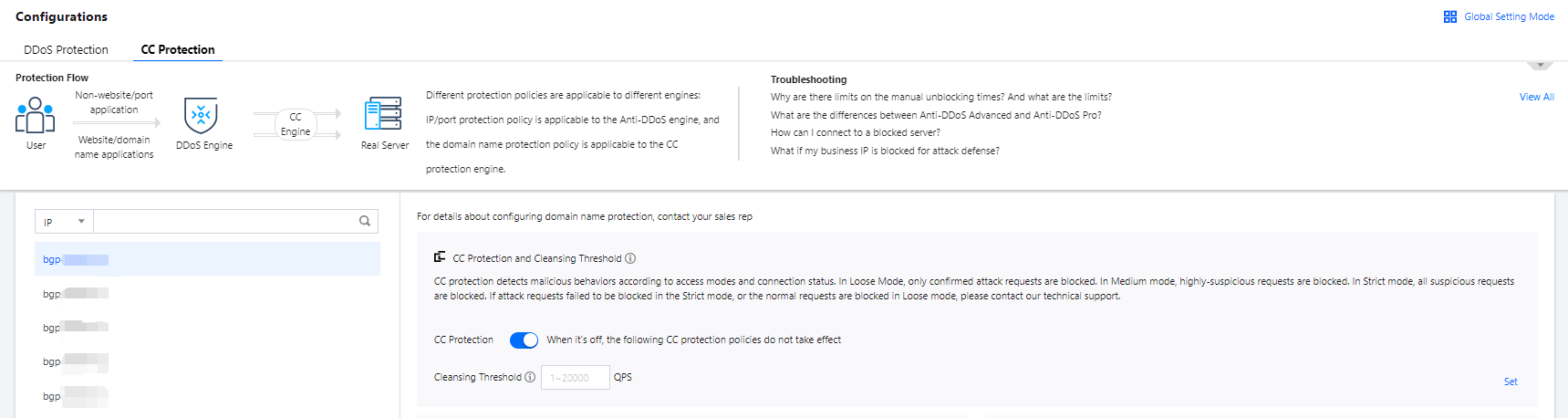
- To enable CC protection in the "CC Protection and Cleansing Threshold" section, click
 and set a cleansing threshold.
and set a cleansing threshold.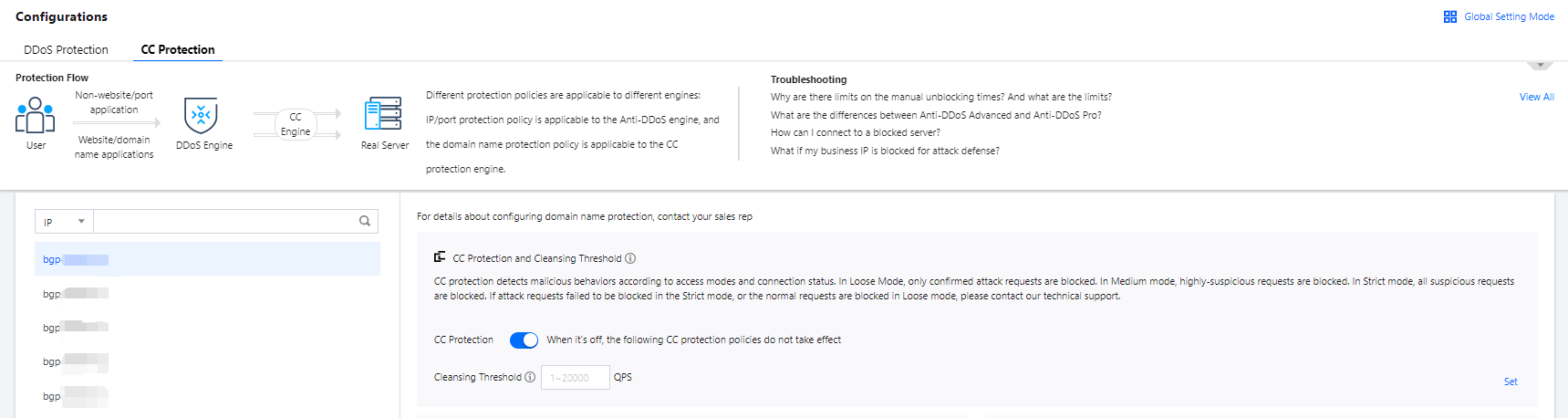 Note:
Note:- This switch controls wether to enable CC protection. Only when it is on, all the CC protection policies take effect.
- The cleansing threshold is the threshold for Anti-DDoS services to start cleansing traffic. If the number of HTTP requests sent to the specified domain name exceeds the threshold, CC protection will be triggered.
- If the protection is enabled, your Anti-DDoS Advanced instance will use the default cleansing threshold after your business is connected, and the system will generate a baseline based on historical patterns of your business traffic. You can also set the cleansing threshold for your business needs.
- If you have a clear concept about the threshold, set it as required. Otherwise please leave it to the default value. Anti-DDoS will automatically learn through AI algorithms and generate the default threshold for you.

 Yes
Yes
 No
No
Was this page helpful?