- Updates and Announcements
- Product Introduction
- New/Legacy Anti-DDoS Advanced Version Differences
- Comparison of Anti-DDoS Protection Schemes
- Purchase Guide
- Getting Started
- Operation Guide
- Best Practice
- API Documentation
- FAQs
- Troubleshooting
- Anti-DDoS Advanced (Global Enterprise Edition)
- Legacy Anti-DDoS Advanced (Legacy)
- Service Level Agreement
- Contact Us
- Glossary
- Updates and Announcements
- Product Introduction
- New/Legacy Anti-DDoS Advanced Version Differences
- Comparison of Anti-DDoS Protection Schemes
- Purchase Guide
- Getting Started
- Operation Guide
- Best Practice
- API Documentation
- FAQs
- Troubleshooting
- Anti-DDoS Advanced (Global Enterprise Edition)
- Legacy Anti-DDoS Advanced (Legacy)
- Service Level Agreement
- Contact Us
- Glossary
Anti-DDoS Advanced (Global Enterprise Edition) allows you to enable AI protection for powerful defense effect. With AI protection enabled, Anti-DDoS will learn connection baselines and traffic features using algorithms, auto-tune its cleansing policies, and detect and block 4-layer CC attacks.
Prerequisite
You have purchased an Anti-DDoS Advanced (Global Enterprise Edition) instance and set the object to protect.
Directions
- Log in to the Anti-DDoS Advanced (Global Enterprise Edition) console and select Anti-DDoS Advanced > Configurations > DDoS Protection.
- Select an Anti-DDoS Advanced instance ID in the list on the left, such as "xxx.xx.xx.xx bgpip-000003n2".
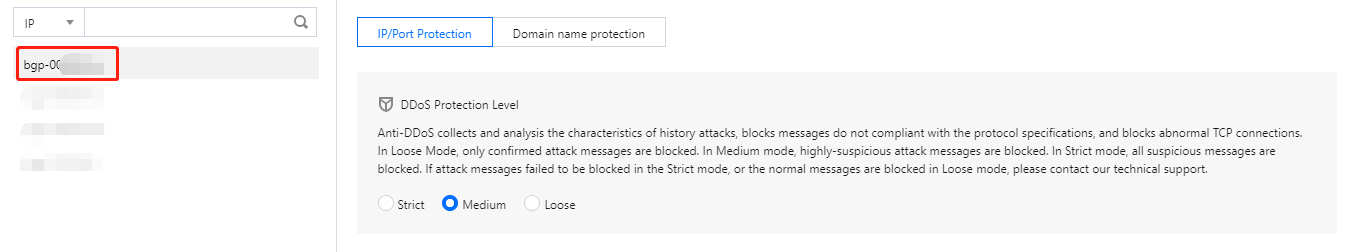
- Click
 in the AI Protection section to enable the setting.
in the AI Protection section to enable the setting.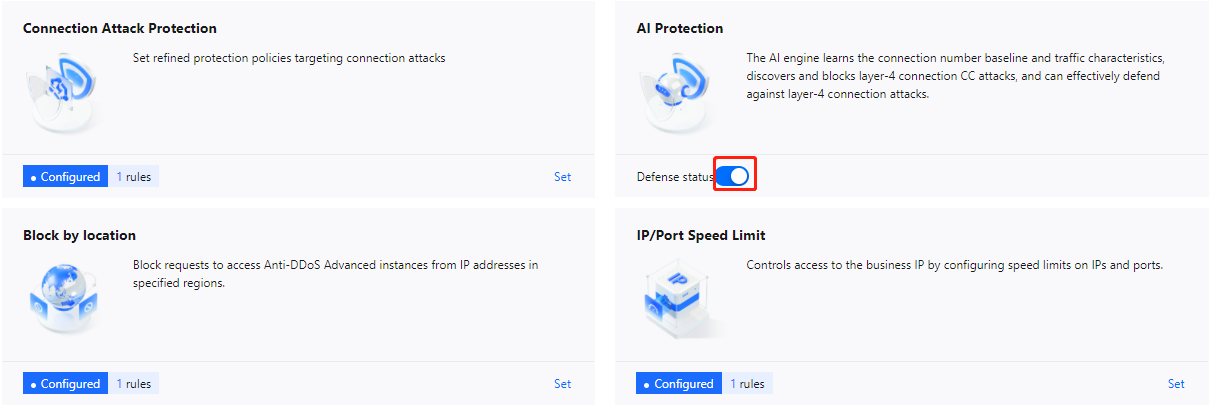

 Yes
Yes
 No
No
Was this page helpful?