- Updates and Announcements
- Product Introduction
- New/Legacy Anti-DDoS Advanced Version Differences
- Comparison of Anti-DDoS Protection Schemes
- Purchase Guide
- Getting Started
- Operation Guide
- Best Practice
- API Documentation
- FAQs
- Troubleshooting
- Anti-DDoS Advanced (Global Enterprise Edition)
- Legacy Anti-DDoS Advanced (Legacy)
- Service Level Agreement
- Contact Us
- Glossary
- Updates and Announcements
- Product Introduction
- New/Legacy Anti-DDoS Advanced Version Differences
- Comparison of Anti-DDoS Protection Schemes
- Purchase Guide
- Getting Started
- Operation Guide
- Best Practice
- API Documentation
- FAQs
- Troubleshooting
- Anti-DDoS Advanced (Global Enterprise Edition)
- Legacy Anti-DDoS Advanced (Legacy)
- Service Level Agreement
- Contact Us
- Glossary
Anti-DDoS Advanced (Global Enterprise Edition) supports blocking the source traffic accessing Anti-DDoS instances based on specified protocols, such as ICMP, TCP, UDP, and other protocols. After the configuration is completed, all matched access requests will be directly blocked. Due to the connectionless feature of UDP protocol (unlike TCP, which requires a three-way handshake process), it has natural security vulnerabilities. If you do not have UDP businesses, we recommend blocking the UDP protocol.
Prerequisite
You have purchased an Anti-DDoS Advanced (Global Enterprise Edition) instance and set the object to protect.
Directions
- Log in to the Anti-DDoS Advanced (Global Enterprise Edition) console and select Anti-DDoS Advanced > Configurations > DDoS Protection.
- Select an Anti-DDoS Advanced instance ID in the list on the left, such as "xxx.xx.xx.xx bgpip-000003n2".
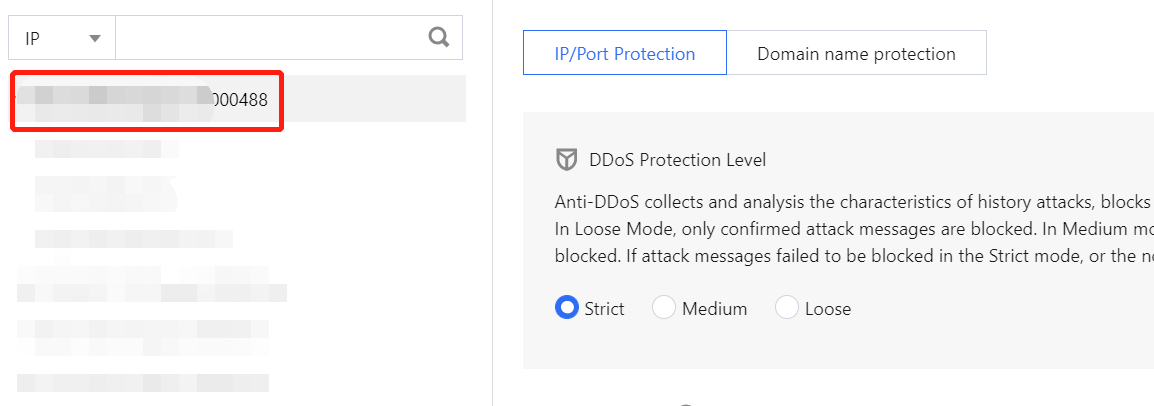
- Click Set in the Block by protocol section.
- Click Create. On the pop-up page, enter the instance ID, configure the settings you need, and then click OK.
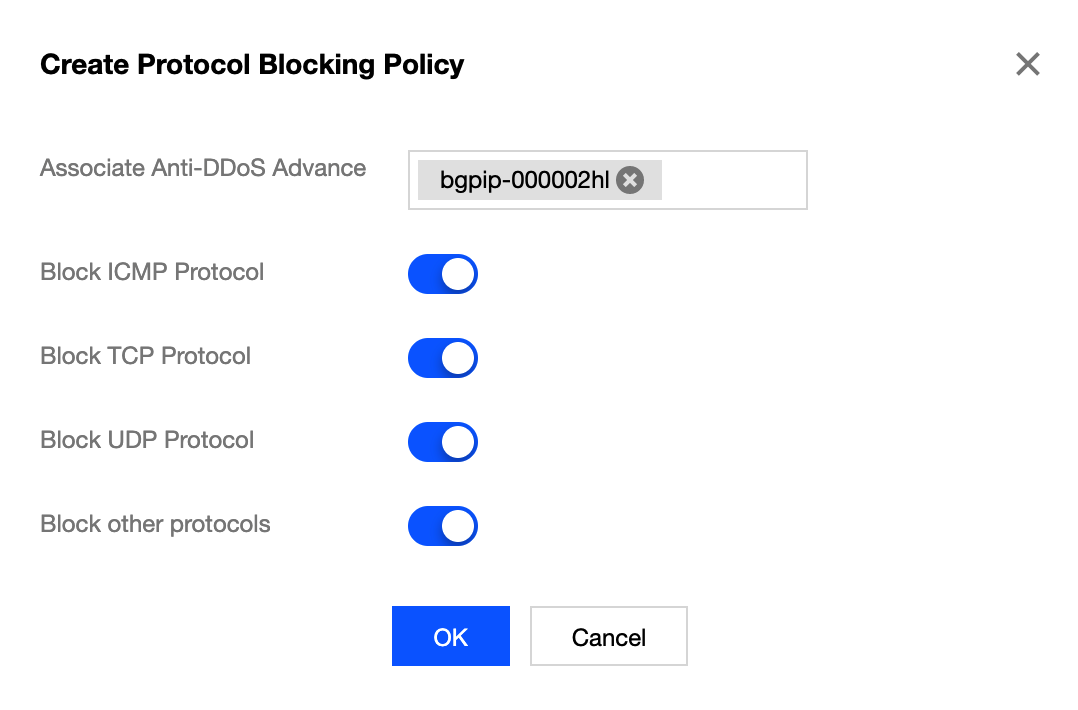
- After the rule is created, it is added to the list. You can turn the settings on or off as needed.
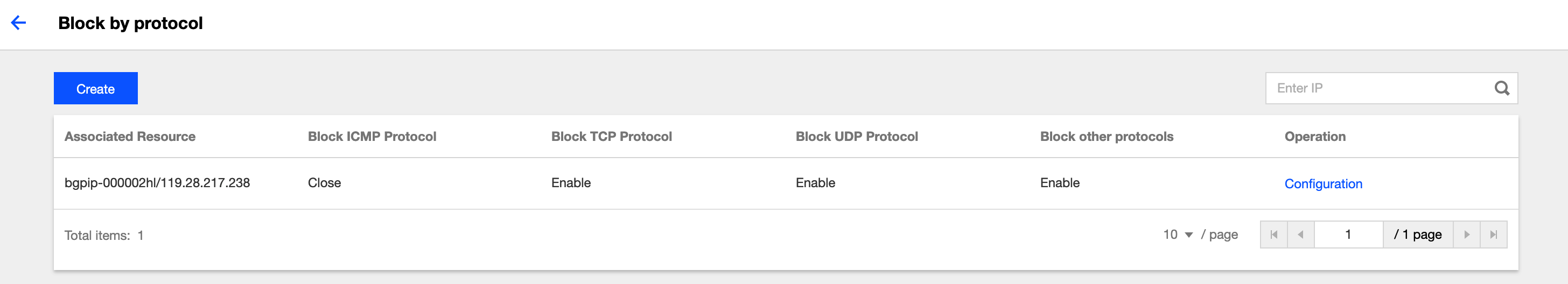

 Yes
Yes
 No
No
Was this page helpful?