- Updates and Announcements
- Product Introduction
- New/Legacy Anti-DDoS Advanced Version Differences
- Comparison of Anti-DDoS Protection Schemes
- Purchase Guide
- Getting Started
- Operation Guide
- Best Practice
- API Documentation
- FAQs
- Troubleshooting
- Anti-DDoS Advanced (Global Enterprise Edition)
- Legacy Anti-DDoS Advanced (Legacy)
- Service Level Agreement
- Contact Us
- Glossary
- Updates and Announcements
- Product Introduction
- New/Legacy Anti-DDoS Advanced Version Differences
- Comparison of Anti-DDoS Protection Schemes
- Purchase Guide
- Getting Started
- Operation Guide
- Best Practice
- API Documentation
- FAQs
- Troubleshooting
- Anti-DDoS Advanced (Global Enterprise Edition)
- Legacy Anti-DDoS Advanced (Legacy)
- Service Level Agreement
- Contact Us
- Glossary
Note:
- Anti-DDoS Advanced (Global Enterprise Edition) is a pay-as-you-go service that is billed monthly. The minimum subscription term is 12 months. Upon expiry, your subscription will be auto-renewed unless canceled by contacting us. Your instances cannot be terminated during a subscription term.
- Make sure that you have three-month credit to be frozen when activating this service.
- Payments for this service are not refundable.
- Log in to the Anti-DDoS Advanced (Global Enterprise Edition) purchase page.
- Click Anti-DDoS Advanced (Outside Chinese Mainland) to proceed to the product page.
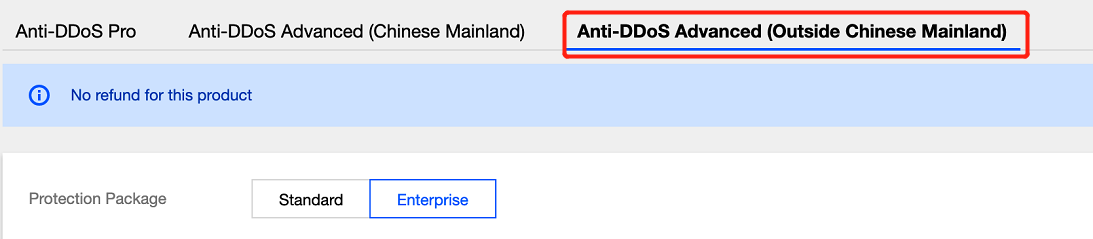
- On the page, select Enterprise for your protection package and configure parameters such as "Application Bandwidth", "IP Quantity", "Validity Period" and "Auto-Renewal".
Note:
- Your package will be automatically renewed for 1 month.
- Application bandwidth is billed using pay-as-you-go. Total Amount does not include the cost of application bandwidth.
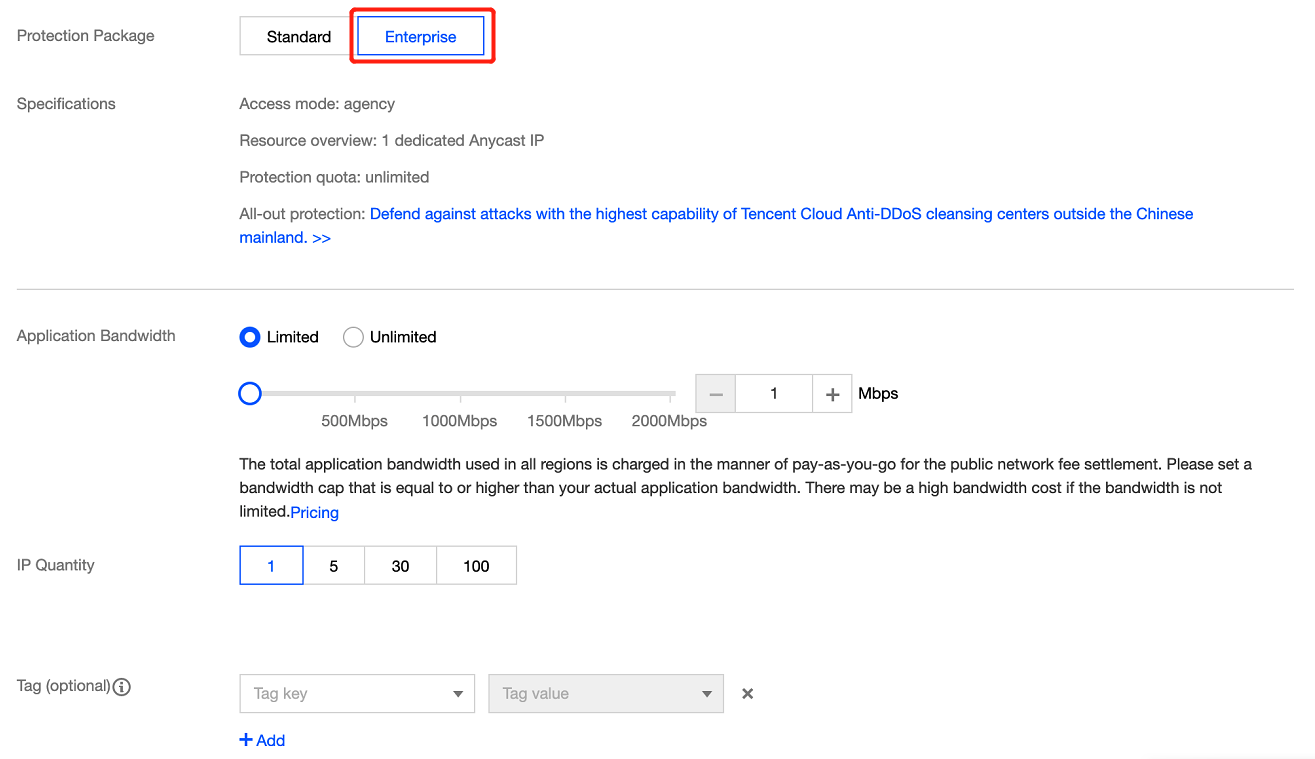
4. Click Pay Now to complete your purchase.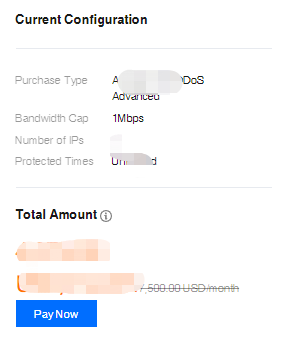
5. Log in to the Anti-DDoS console (Global Enterprise Edition) and select Anti-DDoS Advanced -> Instance List to enter the instance list page.
6. On the page, select All Lines -> Anycast to view your Anti-DDoS Advanced (Global Enterprise Edition) instance details.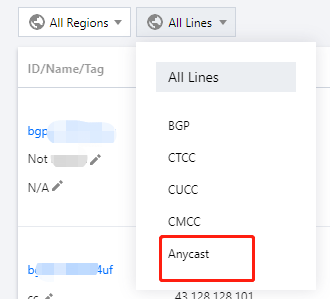

 Yes
Yes
 No
No
Was this page helpful?