- Updates and Announcements
- Product Introduction
- New/Legacy Anti-DDoS Advanced Version Differences
- Comparison of Anti-DDoS Protection Schemes
- Purchase Guide
- Getting Started
- Operation Guide
- Best Practice
- API Documentation
- FAQs
- Troubleshooting
- Anti-DDoS Advanced (Global Enterprise Edition)
- Legacy Anti-DDoS Advanced (Legacy)
- Service Level Agreement
- Contact Us
- Glossary
- Updates and Announcements
- Product Introduction
- New/Legacy Anti-DDoS Advanced Version Differences
- Comparison of Anti-DDoS Protection Schemes
- Purchase Guide
- Getting Started
- Operation Guide
- Best Practice
- API Documentation
- FAQs
- Troubleshooting
- Anti-DDoS Advanced (Global Enterprise Edition)
- Legacy Anti-DDoS Advanced (Legacy)
- Service Level Agreement
- Contact Us
- Glossary
Protection Level and Cleansing Threshold
Last updated: 2021-11-15 14:34:59
Protection Description
DDoS Edge Defender provides three protection levels against CC attacks for stronger protection and less false blocking. The default level is Medium.
This level applies to a protected website without obviously exceptional traffic. It will run checks on all visitor requests by using human verification algorithm. Only the visitors who successfully authenticate are allowed to access the website. As this CC protection policy is loose, a small number of exceptional requests may pass through the security system.
Note:
- The protection algorithms for the above three CC protection levels are only applicable to webpages and HMTL5 pages.
- False blocking is highly likely to occur in a visited website for API or native app businesses, as requests to the website cannot pass the verification.
- To protect your API or native app business from CC attacks, please contact us to customize protection policies.
Prerequisites
You have successfully purchased a DDoS Edge Defender instance and set the object to protect.
Note:DDoS Edge Defender is currently available to beta users. To use it, please contact us.
Directions
- Log in to the DDoS Edge Defender Console, click Protection Policy on the left sidebar, and then select the tab CC Protection.
- Select an Edge Defender instance ID, such as "edge-xxxxxxx".
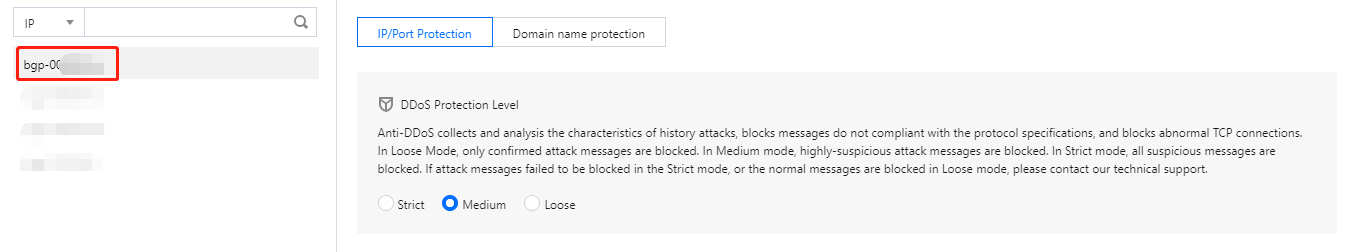
- Click Set in the CC Protection Level and Cleansing Threshold section on the right.
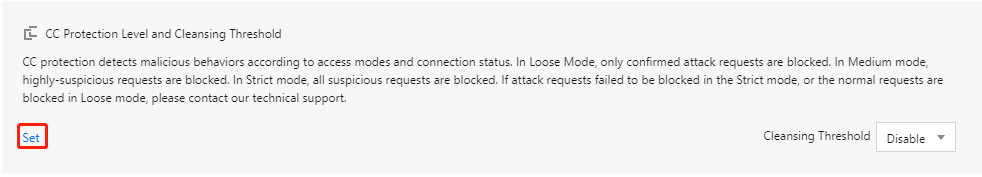
- Click Create.
- In the pop-up window, fill in the configuration fields, set the protection level and click OK.
Note:
- The cleansing threshold is the threshold for Anti-DDoS services to start cleansing traffic. If the number of HTTP requests sent to the specified domain name exceeds the threshold, CC protection will be triggered.
- If the protection is enabled, your instance will use the default cleansing threshold after your business is connected, and the system will generate a baseline based on historical patterns of your business traffic. You can also set the cleansing threshold for your business needs.
- If you have a clear concept about the threshold, set it as required. Otherwise leave it to the default value. Anti-DDoS will automatically learn through AI algorithms and calculate the default threshold for you.
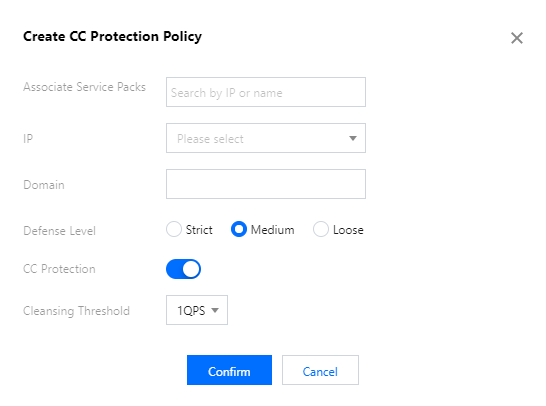
6. Now a CC domain name protection rule is added to the CC protection level and cleansing threshold list. You can click Configuration on the right of the rule to modify the CC protection level and cleansing threshold.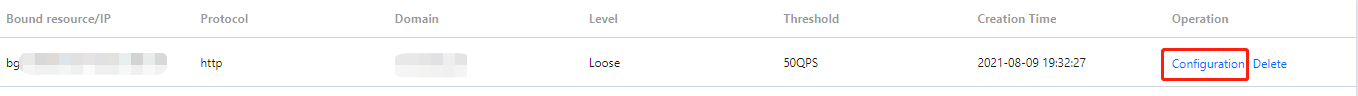

 Yes
Yes
 No
No
Was this page helpful?