- Updates and Announcements
- Product Introduction
- New/Legacy Anti-DDoS Advanced Version Differences
- Comparison of Anti-DDoS Protection Schemes
- Purchase Guide
- Getting Started
- Operation Guide
- Best Practice
- API Documentation
- FAQs
- Troubleshooting
- Anti-DDoS Advanced (Global Enterprise Edition)
- Legacy Anti-DDoS Advanced (Legacy)
- Service Level Agreement
- Contact Us
- Glossary
- Updates and Announcements
- Product Introduction
- New/Legacy Anti-DDoS Advanced Version Differences
- Comparison of Anti-DDoS Protection Schemes
- Purchase Guide
- Getting Started
- Operation Guide
- Best Practice
- API Documentation
- FAQs
- Troubleshooting
- Anti-DDoS Advanced (Global Enterprise Edition)
- Legacy Anti-DDoS Advanced (Legacy)
- Service Level Agreement
- Contact Us
- Glossary
Port Rule
Last updated: 2021-09-28 15:53:27
When connecting non-website applications such as PC games, mobile games and apps to DDoS Edge Defender, you need to configure port-based forwarding rules, which is described in this guide.
Prerequisites
You have purchased a DDoS Edge Defender instance.
Directions
- Log in to the DDoS Edge Defender Console, click Applications on the left sidebar, and then click Configure Now at the bottom of the port-based access page.
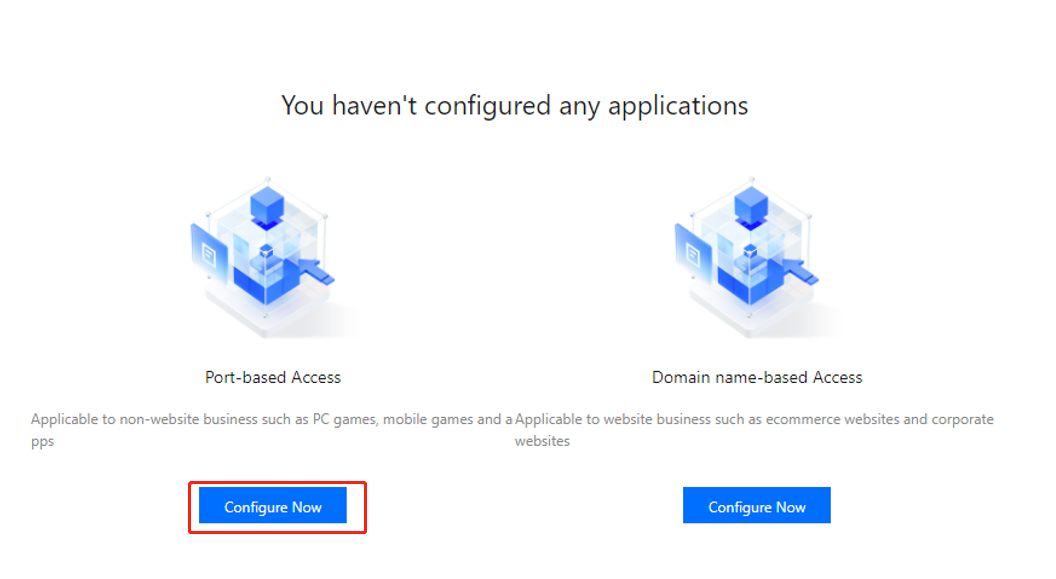
- On the instance setting page, select an associated instance ID and then click Next: Select Protocol.
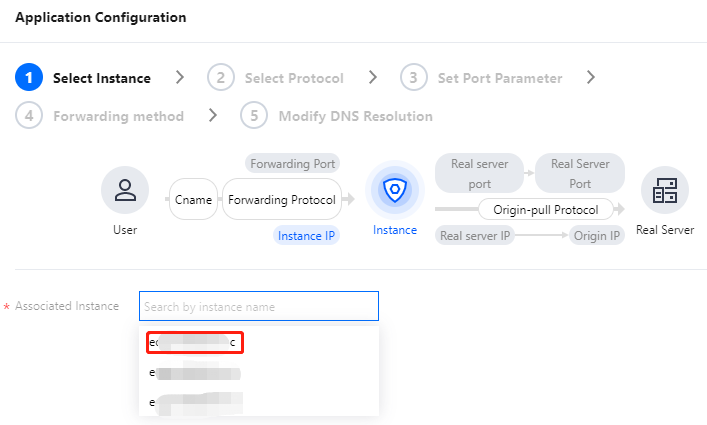
- On the protocol setting page, select a forwarding protocol prior to clicking Next: Set Port Parameter.
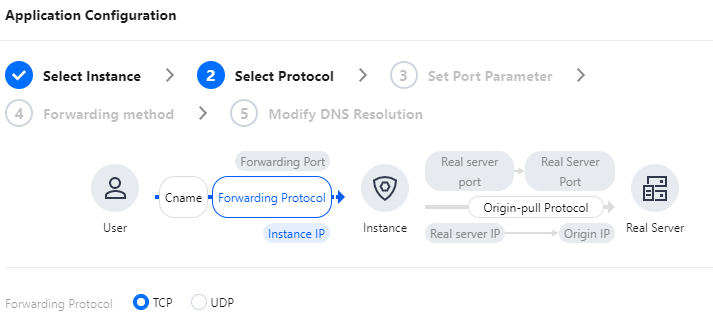
- On the port parameter setting page, enter your application domain, and click Next: Set Forwarding Method.
Note:
The forwarding port and real server port must be an integer in the range 1–65535.
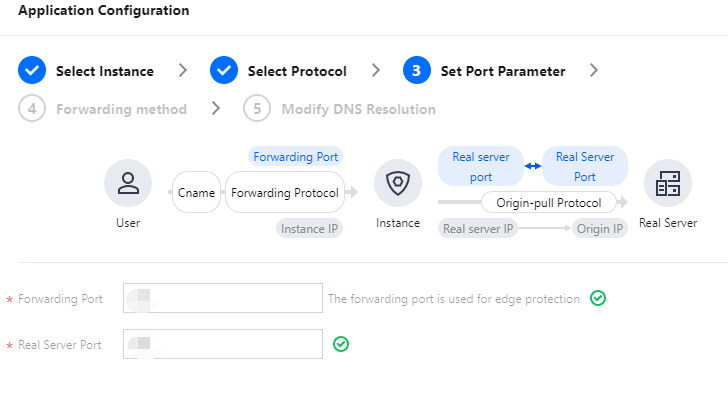
5. On the forwarding method setting page, enter the configuration parameters, and click *Next: *Modify Resolution.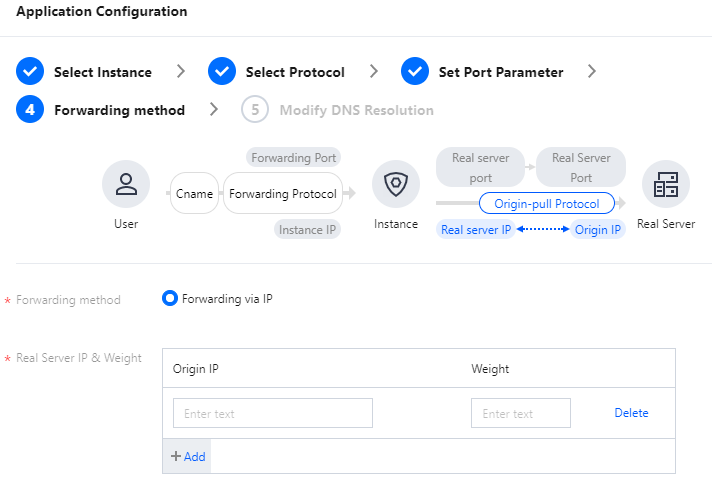
6. Modify the DNS resolution to complete the whole configuration.

 Yes
Yes
 No
No
Was this page helpful?