- Release Notes and Announcements
- Release Notes
- Announcements
- qGPU Service Adjustment
- Version Upgrade of Master Add-On of TKE Managed Cluster
- Upgrading tke-monitor-agent
- Discontinuing TKE API 2.0
- Instructions on Cluster Resource Quota Adjustment
- Discontinuing Kubernetes v1.14 and Earlier Versions
- Deactivation of Scaling Group Feature
- Notice on TPS Discontinuation on May 16, 2022 at 10:00 (UTC +8)
- Basic Monitoring Architecture Upgrade
- Starting Charging on Managed Clusters
- Instructions on Stopping Delivering the Kubeconfig File to Nodes
- Security Vulnerability Fix Description
- Release Notes
- Product Introduction
- Purchase Guide
- Quick Start
- TKE General Cluster Guide
- TKE General Cluster Overview
- Purchase a TKE General Cluster
- High-risk Operations of Container Service
- Deploying Containerized Applications in the Cloud
- Kubernetes API Operation Guide
- Open Source Components
- Permission Management
- Cluster Management
- Cluster Overview
- Cluster Hosting Modes Introduction
- Cluster Lifecycle
- Creating a Cluster
- Deleting a Cluster
- Cluster Scaling
- Changing the Cluster Operating System
- Connecting to a Cluster
- Upgrading a Cluster
- Enabling IPVS for a Cluster
- Enabling GPU Scheduling for a Cluster
- Custom Kubernetes Component Launch Parameters
- Using KMS for Kubernetes Data Source Encryption
- Images
- Worker node introduction
- Normal Node Management
- Native Node Management
- Overview
- Purchasing Native Nodes
- Lifecycle of a Native Node
- Native Node Parameters
- Creating Native Nodes
- Deleting Native Nodes
- Self-Heal Rules
- Declarative Operation Practice
- Native Node Scaling
- In-place Pod Configuration Adjustment
- Enabling SSH Key Login for a Native Node
- Management Parameters
- Enabling Public Network Access for a Native Node
- Supernode management
- Registered Node Management
- GPU Share
- Kubernetes Object Management
- Overview
- Namespace
- Workload
- Deployment Management
- StatefulSet Management
- DaemonSet Management
- Job Management
- CronJob Management
- Setting the Resource Limit of Workload
- Setting the Scheduling Rule for a Workload
- Setting the Health Check for a Workload
- Setting the Run Command and Parameter for a Workload
- Using a Container Image in a TCR Enterprise Instance to Create a Workload
- Auto Scaling
- Configuration
- Register node management
- Service Management
- Ingress Management
- Storage Management
- Application and Add-On Feature Management Description
- Add-On Management
- Add-on Overview
- Add-On Lifecycle Management
- CBS-CSI Description
- UserGroupAccessControl
- COS-CSI
- CFS-CSI
- P2P
- OOMGuard
- TCR Introduction
- TCR Hosts Updater
- DNSAutoscaler
- NodeProblemDetectorPlus Add-on
- NodeLocalDNSCache
- Network Policy
- DynamicScheduler
- DeScheduler
- Nginx-ingress
- HPC
- Description of tke-monitor-agent
- GPU-Manager Add-on
- CFSTURBO-CSI
- tke-log-agent
- Helm Application
- Application Market
- Network Management
- Container Network Overview
- GlobalRouter Mode
- VPC-CNI Mode
- VPC-CNI Mode
- Multiple Pods with Shared ENI Mode
- Pods with Exclusive ENI Mode
- Static IP Address Mode Instructions
- Non-static IP Address Mode Instructions
- Interconnection Between VPC-CNI and Other Cloud Resources/IDC Resources
- Security Group of VPC-CNI Mode
- Instructions on Binding an EIP to a Pod
- VPC-CNI Component Description
- Limits on the Number of Pods in VPC-CNI Mode
- Cilium-Overlay Mode
- OPS Center
- Log Management
- Backup Center
- Cloud Native Monitoring
- Remote Terminals
- TKE Serverless Cluster Guide
- TKE Edge Cluster Guide
- TKE Registered Cluster Guide
- TKE Container Instance Guide
- Cloud Native Service Guide
- Best Practices
- Cluster
- Cluster Migration
- Serverless Cluster
- Edge Cluster
- Security
- Service Deployment
- Hybrid Cloud
- Network
- DNS
- Using Network Policy for Network Access Control
- Deploying NGINX Ingress on TKE
- Nginx Ingress High-Concurrency Practices
- Nginx Ingress Best Practices
- Limiting the bandwidth on pods in TKE
- Directly connecting TKE to the CLB of pods based on the ENI
- Use CLB-Pod Direct Connection on TKE
- Obtaining the Real Client Source IP in TKE
- Using Traefik Ingress in TKE
- Release
- Logs
- Monitoring
- OPS
- Removing and Re-adding Nodes from and to Cluster
- Using Ansible to Batch Operate TKE Nodes
- Using Cluster Audit for Troubleshooting
- Renewing a TKE Ingress Certificate
- Using cert-manager to Issue Free Certificates
- Using cert-manager to Issue Free Certificate for DNSPod Domain Name
- Using the TKE NPDPlus Plug-In to Enhance the Self-Healing Capability of Nodes
- Using kubecm to Manage Multiple Clusters kubeconfig
- Quick Troubleshooting Using TKE Audit and Event Services
- Customizing RBAC Authorization in TKE
- Clearing De-registered Tencent Cloud Account Resources
- Terraform
- DevOps
- Auto Scaling
- Cluster Auto Scaling Practices
- Using tke-autoscaling-placeholder to Implement Auto Scaling in Seconds
- Installing metrics-server on TKE
- Using Custom Metrics for Auto Scaling in TKE
- Utilizing HPA to Auto Scale Businesses on TKE
- Using VPA to Realize Pod Scaling up and Scaling down in TKE
- Adjusting HPA Scaling Sensitivity Based on Different Business Scenarios
- Storage
- Containerization
- Microservice
- Cost Management
- Fault Handling
- Disk Full
- High Workload
- Memory Fragmentation
- Cluster DNS Troubleshooting
- Cluster kube-proxy Troubleshooting
- Cluster API Server Inaccessibility Troubleshooting
- Service and Ingress Inaccessibility Troubleshooting
- Troubleshooting for Pod Network Inaccessibility
- Pod Status Exception and Handling
- Authorizing Tencent Cloud OPS Team for Troubleshooting
- Engel Ingres appears in Connechtin Reverside
- CLB Loopback
- CLB Ingress Creation Error
- API Documentation
- History
- Introduction
- API Category
- Making API Requests
- Cluster APIs
- DescribeEncryptionStatus
- DisableEncryptionProtection
- EnableEncryptionProtection
- AcquireClusterAdminRole
- CreateClusterEndpoint
- CreateClusterEndpointVip
- DeleteCluster
- DeleteClusterEndpoint
- DeleteClusterEndpointVip
- DescribeAvailableClusterVersion
- DescribeClusterAuthenticationOptions
- DescribeClusterCommonNames
- DescribeClusterEndpointStatus
- DescribeClusterEndpointVipStatus
- DescribeClusterEndpoints
- DescribeClusterKubeconfig
- DescribeClusterLevelAttribute
- DescribeClusterLevelChangeRecords
- DescribeClusterSecurity
- DescribeClusterStatus
- DescribeClusters
- DescribeEdgeAvailableExtraArgs
- DescribeEdgeClusterExtraArgs
- DescribeResourceUsage
- DisableClusterDeletionProtection
- EnableClusterDeletionProtection
- GetClusterLevelPrice
- GetUpgradeInstanceProgress
- ModifyClusterAttribute
- ModifyClusterAuthenticationOptions
- ModifyClusterEndpointSP
- UpgradeClusterInstances
- CreateCluster
- UpdateClusterVersion
- UpdateClusterKubeconfig
- DescribeBackupStorageLocations
- DeleteBackupStorageLocation
- CreateBackupStorageLocation
- Add-on APIs
- Network APIs
- Node APIs
- Node Pool APIs
- TKE Edge Cluster APIs
- DescribeTKEEdgeScript
- DescribeTKEEdgeExternalKubeconfig
- DescribeTKEEdgeClusters
- DescribeTKEEdgeClusterStatus
- DescribeTKEEdgeClusterCredential
- DescribeEdgeClusterInstances
- DescribeEdgeCVMInstances
- DescribeECMInstances
- DescribeAvailableTKEEdgeVersion
- DeleteTKEEdgeCluster
- DeleteEdgeClusterInstances
- DeleteEdgeCVMInstances
- DeleteECMInstances
- CreateTKEEdgeCluster
- CreateECMInstances
- CheckEdgeClusterCIDR
- ForwardTKEEdgeApplicationRequestV3
- UninstallEdgeLogAgent
- InstallEdgeLogAgent
- DescribeEdgeLogSwitches
- CreateEdgeLogConfig
- CreateEdgeCVMInstances
- UpdateEdgeClusterVersion
- DescribeEdgeClusterUpgradeInfo
- Cloud Native Monitoring APIs
- Virtual node APIs
- Other APIs
- Scaling group APIs
- Data Types
- Error Codes
- API Mapping Guide
- TKE Insight
- TKE Scheduling
- FAQs
- Service Agreement
- Contact Us
- Purchase Channels
- Glossary
- User Guide(Old)
- Release Notes and Announcements
- Release Notes
- Announcements
- qGPU Service Adjustment
- Version Upgrade of Master Add-On of TKE Managed Cluster
- Upgrading tke-monitor-agent
- Discontinuing TKE API 2.0
- Instructions on Cluster Resource Quota Adjustment
- Discontinuing Kubernetes v1.14 and Earlier Versions
- Deactivation of Scaling Group Feature
- Notice on TPS Discontinuation on May 16, 2022 at 10:00 (UTC +8)
- Basic Monitoring Architecture Upgrade
- Starting Charging on Managed Clusters
- Instructions on Stopping Delivering the Kubeconfig File to Nodes
- Security Vulnerability Fix Description
- Release Notes
- Product Introduction
- Purchase Guide
- Quick Start
- TKE General Cluster Guide
- TKE General Cluster Overview
- Purchase a TKE General Cluster
- High-risk Operations of Container Service
- Deploying Containerized Applications in the Cloud
- Kubernetes API Operation Guide
- Open Source Components
- Permission Management
- Cluster Management
- Cluster Overview
- Cluster Hosting Modes Introduction
- Cluster Lifecycle
- Creating a Cluster
- Deleting a Cluster
- Cluster Scaling
- Changing the Cluster Operating System
- Connecting to a Cluster
- Upgrading a Cluster
- Enabling IPVS for a Cluster
- Enabling GPU Scheduling for a Cluster
- Custom Kubernetes Component Launch Parameters
- Using KMS for Kubernetes Data Source Encryption
- Images
- Worker node introduction
- Normal Node Management
- Native Node Management
- Overview
- Purchasing Native Nodes
- Lifecycle of a Native Node
- Native Node Parameters
- Creating Native Nodes
- Deleting Native Nodes
- Self-Heal Rules
- Declarative Operation Practice
- Native Node Scaling
- In-place Pod Configuration Adjustment
- Enabling SSH Key Login for a Native Node
- Management Parameters
- Enabling Public Network Access for a Native Node
- Supernode management
- Registered Node Management
- GPU Share
- Kubernetes Object Management
- Overview
- Namespace
- Workload
- Deployment Management
- StatefulSet Management
- DaemonSet Management
- Job Management
- CronJob Management
- Setting the Resource Limit of Workload
- Setting the Scheduling Rule for a Workload
- Setting the Health Check for a Workload
- Setting the Run Command and Parameter for a Workload
- Using a Container Image in a TCR Enterprise Instance to Create a Workload
- Auto Scaling
- Configuration
- Register node management
- Service Management
- Ingress Management
- Storage Management
- Application and Add-On Feature Management Description
- Add-On Management
- Add-on Overview
- Add-On Lifecycle Management
- CBS-CSI Description
- UserGroupAccessControl
- COS-CSI
- CFS-CSI
- P2P
- OOMGuard
- TCR Introduction
- TCR Hosts Updater
- DNSAutoscaler
- NodeProblemDetectorPlus Add-on
- NodeLocalDNSCache
- Network Policy
- DynamicScheduler
- DeScheduler
- Nginx-ingress
- HPC
- Description of tke-monitor-agent
- GPU-Manager Add-on
- CFSTURBO-CSI
- tke-log-agent
- Helm Application
- Application Market
- Network Management
- Container Network Overview
- GlobalRouter Mode
- VPC-CNI Mode
- VPC-CNI Mode
- Multiple Pods with Shared ENI Mode
- Pods with Exclusive ENI Mode
- Static IP Address Mode Instructions
- Non-static IP Address Mode Instructions
- Interconnection Between VPC-CNI and Other Cloud Resources/IDC Resources
- Security Group of VPC-CNI Mode
- Instructions on Binding an EIP to a Pod
- VPC-CNI Component Description
- Limits on the Number of Pods in VPC-CNI Mode
- Cilium-Overlay Mode
- OPS Center
- Log Management
- Backup Center
- Cloud Native Monitoring
- Remote Terminals
- TKE Serverless Cluster Guide
- TKE Edge Cluster Guide
- TKE Registered Cluster Guide
- TKE Container Instance Guide
- Cloud Native Service Guide
- Best Practices
- Cluster
- Cluster Migration
- Serverless Cluster
- Edge Cluster
- Security
- Service Deployment
- Hybrid Cloud
- Network
- DNS
- Using Network Policy for Network Access Control
- Deploying NGINX Ingress on TKE
- Nginx Ingress High-Concurrency Practices
- Nginx Ingress Best Practices
- Limiting the bandwidth on pods in TKE
- Directly connecting TKE to the CLB of pods based on the ENI
- Use CLB-Pod Direct Connection on TKE
- Obtaining the Real Client Source IP in TKE
- Using Traefik Ingress in TKE
- Release
- Logs
- Monitoring
- OPS
- Removing and Re-adding Nodes from and to Cluster
- Using Ansible to Batch Operate TKE Nodes
- Using Cluster Audit for Troubleshooting
- Renewing a TKE Ingress Certificate
- Using cert-manager to Issue Free Certificates
- Using cert-manager to Issue Free Certificate for DNSPod Domain Name
- Using the TKE NPDPlus Plug-In to Enhance the Self-Healing Capability of Nodes
- Using kubecm to Manage Multiple Clusters kubeconfig
- Quick Troubleshooting Using TKE Audit and Event Services
- Customizing RBAC Authorization in TKE
- Clearing De-registered Tencent Cloud Account Resources
- Terraform
- DevOps
- Auto Scaling
- Cluster Auto Scaling Practices
- Using tke-autoscaling-placeholder to Implement Auto Scaling in Seconds
- Installing metrics-server on TKE
- Using Custom Metrics for Auto Scaling in TKE
- Utilizing HPA to Auto Scale Businesses on TKE
- Using VPA to Realize Pod Scaling up and Scaling down in TKE
- Adjusting HPA Scaling Sensitivity Based on Different Business Scenarios
- Storage
- Containerization
- Microservice
- Cost Management
- Fault Handling
- Disk Full
- High Workload
- Memory Fragmentation
- Cluster DNS Troubleshooting
- Cluster kube-proxy Troubleshooting
- Cluster API Server Inaccessibility Troubleshooting
- Service and Ingress Inaccessibility Troubleshooting
- Troubleshooting for Pod Network Inaccessibility
- Pod Status Exception and Handling
- Authorizing Tencent Cloud OPS Team for Troubleshooting
- Engel Ingres appears in Connechtin Reverside
- CLB Loopback
- CLB Ingress Creation Error
- API Documentation
- History
- Introduction
- API Category
- Making API Requests
- Cluster APIs
- DescribeEncryptionStatus
- DisableEncryptionProtection
- EnableEncryptionProtection
- AcquireClusterAdminRole
- CreateClusterEndpoint
- CreateClusterEndpointVip
- DeleteCluster
- DeleteClusterEndpoint
- DeleteClusterEndpointVip
- DescribeAvailableClusterVersion
- DescribeClusterAuthenticationOptions
- DescribeClusterCommonNames
- DescribeClusterEndpointStatus
- DescribeClusterEndpointVipStatus
- DescribeClusterEndpoints
- DescribeClusterKubeconfig
- DescribeClusterLevelAttribute
- DescribeClusterLevelChangeRecords
- DescribeClusterSecurity
- DescribeClusterStatus
- DescribeClusters
- DescribeEdgeAvailableExtraArgs
- DescribeEdgeClusterExtraArgs
- DescribeResourceUsage
- DisableClusterDeletionProtection
- EnableClusterDeletionProtection
- GetClusterLevelPrice
- GetUpgradeInstanceProgress
- ModifyClusterAttribute
- ModifyClusterAuthenticationOptions
- ModifyClusterEndpointSP
- UpgradeClusterInstances
- CreateCluster
- UpdateClusterVersion
- UpdateClusterKubeconfig
- DescribeBackupStorageLocations
- DeleteBackupStorageLocation
- CreateBackupStorageLocation
- Add-on APIs
- Network APIs
- Node APIs
- Node Pool APIs
- TKE Edge Cluster APIs
- DescribeTKEEdgeScript
- DescribeTKEEdgeExternalKubeconfig
- DescribeTKEEdgeClusters
- DescribeTKEEdgeClusterStatus
- DescribeTKEEdgeClusterCredential
- DescribeEdgeClusterInstances
- DescribeEdgeCVMInstances
- DescribeECMInstances
- DescribeAvailableTKEEdgeVersion
- DeleteTKEEdgeCluster
- DeleteEdgeClusterInstances
- DeleteEdgeCVMInstances
- DeleteECMInstances
- CreateTKEEdgeCluster
- CreateECMInstances
- CheckEdgeClusterCIDR
- ForwardTKEEdgeApplicationRequestV3
- UninstallEdgeLogAgent
- InstallEdgeLogAgent
- DescribeEdgeLogSwitches
- CreateEdgeLogConfig
- CreateEdgeCVMInstances
- UpdateEdgeClusterVersion
- DescribeEdgeClusterUpgradeInfo
- Cloud Native Monitoring APIs
- Virtual node APIs
- Other APIs
- Scaling group APIs
- Data Types
- Error Codes
- API Mapping Guide
- TKE Insight
- TKE Scheduling
- FAQs
- Service Agreement
- Contact Us
- Purchase Channels
- Glossary
- User Guide(Old)
Using Tencent Linux on TKE
Last updated: 2020-12-10 11:33:44
The underlying layer of a container realizes many features dependent on the kernel, such as the overlay system, namespace, and cgroup. Therefore, the features and stability of the kernel determine, to a great extent, the features and stability of the entire container PaaS platform. Tencent Linux is the official Linux version run by Tencent. You can learn about Tencent Linux and its use from this document.
Tencent Linux Overview
Tencent Linux is maintained by Tencent’s kernel and virtualization team. Tencent Linux 2.4 is based on CentOS 7, and its user-state software package maintains compatibility with CentOS 7, the latest version. The software package of CentOS 7 can be directly used in Tencent Linux 2.4.
Tencent Linux Kernel Version
Tencent Linux 2.4 currently uses kernel 4.14, and the code and rpm package can be obtained.
Differences Between Tencent Linux and CentOS
The key difference lies in the kernel versions, such as the minimum adjustment of the user state and the configuration of the YUM source. For more information, see Tencent Linux.
Relationship Between Tencent Linux and TKE Optimized Images
Tencent Linux and TKE Optimized images have the same kernel, but Tencent Linux 2.4 uses the public images of Tencent CVMs, whereas TKE Optimized images are from the image marketplace.
TKE will use Tencent Linux2.4 to replace CentOS 7.6 TKE Optimized and Ubuntu18.04 TKE Optimized. Clusters that currently use CentOS 7.6 TKE Optimized and Ubuntu18.04 TKE Optimized can continue to use them, but newly created clusters will no longer support the images of the above two OS versions. You can refer to the directions in Modifying the OS to switch the OS image of newly created nodes in the cluster to Tencent Linux2.4.
Advantages of Tencent Linux
Compared with released versions such as CentOS and Ubuntu, Tencent Linux mainly has the following advantages:
- It has been extensively verified and refined over the years by use in Tencent’s internal services.
- It has the support of a world-class kernel expert team.
- It includes some key performance optimization and customized features for container scenarios.
Internal service verification and refinement
Since the launch of R&D for the project in 2010, Tencent Linux has been used within Tencent for 10 years, with millions of deployments. Tencent Linux accounts for 99% of Tencent’s internal Linux systems, covering all Tencent services. Tencent has the most diverse range of services in China, including social media, games, financial payment, AI, and security services. Therefore, it has strict requirements on the underlying OS, including in terms of stability, performance, and compatibility.
In container scenarios, many of Tencent’s core services have been partially or completely containerized. For example, the logical service of WeChat has been completely containerized. Then, based on the service features of WeChat, we made a series of optimizations, such as to ensure the smooth operation of WeChat during the peak hours of red packet delivery over the annual Spring Festival. Meanwhile, the Tencent Linux team works closely with WeChat to provide data security solutions.
Support by a kernel expert team
Currently, there are more than 30 full-time kernel experts providing support for kernel versions, including kvm maintenance experts and many other experts for subsystems such as kernel networks, storage, cgroup, and scheduling.
The strength of this support is also reflected in the frequency of version updates and hot patch release. From July to October, the Tencent Linux kernel 4.14 series released five versions. For more information, see Version Records. Most of the issues encountered in Tencent’s internal services and by Tencent Cloud’s external clients can be located and fixed in a timely manner. Tencent Linux provides kernel hot patches to fix certain key issues online. Hot patches can be installed and take effect without the need to restart the device. Moreover, the latency SLA for users’ business can be improved due to the avoidance of business interruptions. Tencent Linux provides a complete hot patch solution for vulnerability fixes, including application-level hot patches and kernel-level hot patches. Tencent Linux releases more than 100 hot patches every year and provides fixes for most vulnerabilities within one week.
Performance optimization
Based on the issues encountered by internal and external users in large-scale practice, Tencent Linux has made numerous performance optimizations for container scenarios, including the following:
- Fixed exceptions caused by the reuse of connections in high-concurrency scenarios in IPVS mode (#81775).
- Fixed network glitches caused by excessive IPVS rules under high-configuration nodes (with many cores) in IPVS mode.
- Fixed network glitches caused when cAdvisor is stuck in the kernel state for too long while reading memcg in high-density container scenarios (where the number of containers on a single node is large).
- Fixed network glitches caused by CPU load balancing in scenarios of high-configuration nodes (with many cores) and large pods (which occupy many cores with high usage per core).
- Fixed periodic network jitter caused by TCP connection monitoring (for example, the cAdvisor configuration is deployed separately to monitor TCP connections) in high-concurrency scenarios.
- Optimized soft interruption when receiving network packages to enhance network performance.
The optimizations for the above container scenarios have been very effective. For example, with regard to Issue 3, the effect of ping latency monitoring is shown in the figure below (the part after 11:00 shows the effect after optimization):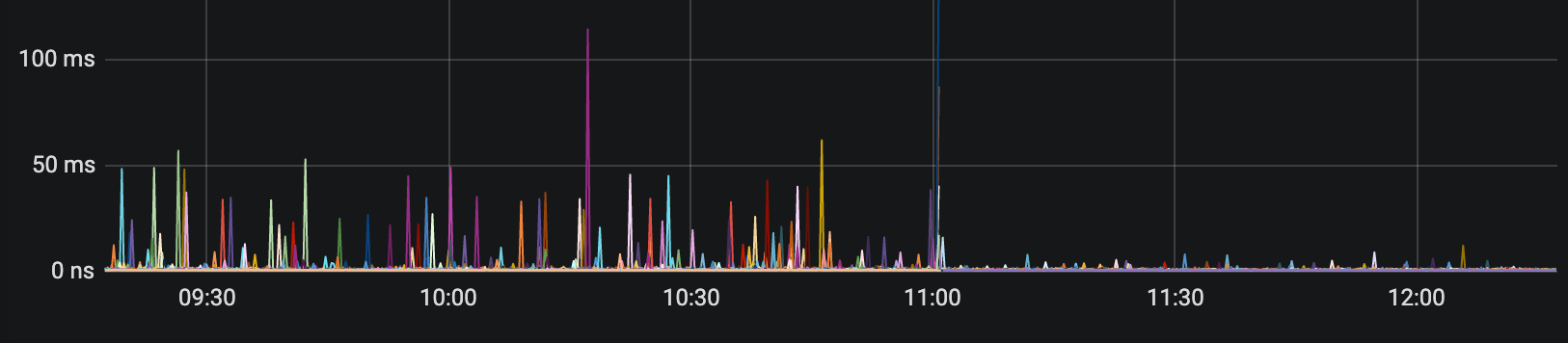
Customized container features
Display of container resources in isolation
The efficient running of many Golang and Java programs depends on correctly obtaining available CPU and memory resources of processes. However, in the containers of these programs, the resources obtained are the CPU and memory resources of nodes, which do not match the actual resources allocated by containers. This often results in invalid parameters, such as process thread pool parameters, leading to further problems.
The common solution in the community is to deploy FUSE to provide LXCFS to isolate the display of resources, such as /proc/cpuinfo and /proc/meminfo, by container. This solution requires nodes to be deployed in the LXCFS file system, and you also need to insert relevant volume and mount target configurations in POD sepc. For more information, see Kubernetes Demystified: Using LXCFS to Improve Container Resource Visibility.
Tencent Linux implements a similar LXCFS feature in its kernel. This means you do not need to deploy nodes in the LXCFS file system or modify POD spec. Instead, you simply need to run the following command to enable a global switch on nodes. Then, the information obtained by reading files such as /proc/cpuinfo and /proc/meminfo in containers will be displayed in isolation by container.
sysctl -w kernel.stats_isolated=1In addition, considering that there are some special containers, such as the node monitoring component, for which node-level information may need to be read, Tencent Linux added a container-level switch kernel.container_stats_isolated. When the host-level switch is enabled, you only need to run the following command in the container launch script to disable the container-level switch. Then, the information obtained by reading files such as /proc/cpuinfo and /proc/meminfo in containers will be the host information.
sysctl -w kernel.container_stats_isolated=0Note:
The container-level switch must be set in the container. Otherwise, it will not take effect for the container. For more information, see Isolation of Information in Containers, Such as CPU, Memory, Processes, and Disks.
Isolation of more kernel parameters
- net.ipv4.tcp_max_orphans
- net.ipv4.tcp_workaround_signed_windows
- net.ipv4.tcp_rmem
- net.ipv4.tcp_wmem
- vm.max_map_count
The above kernel parameters often need to be customized and modified for business purposes, but the community kernel does not isolate these parameters by namespace. As a result, if a container modifies the above parameters, the modification will take effect for the host and all other containers. To meet the requirements of internal and external clients, Tencent Linux isolates these kernel parameters by namespace, so that you can customize these parameters in your container based on your needs without worrying about affecting other businesses.
Optimization of default container kernel parameters
In high-concurrency situations, packet loss may occur when a semi-connected queue is full. You can mitigate this issue by increasing the value of net.core.somaxconn. However, the default value of net.core.somaxconn in the container network namespace is only 128, and the code cannot be changed. In the Tencent Linux kernel, the default value has been adjusted to 4096 to prevent packet loss caused by a full semi-connected queue in high-concurrency situations.
Directions
To use the Tencent Linux operating system in TKE cluster nodes, you need to select the Tencent Linux operating system on the basic information page of the cluster when creating a cluster, as shown in the figure below: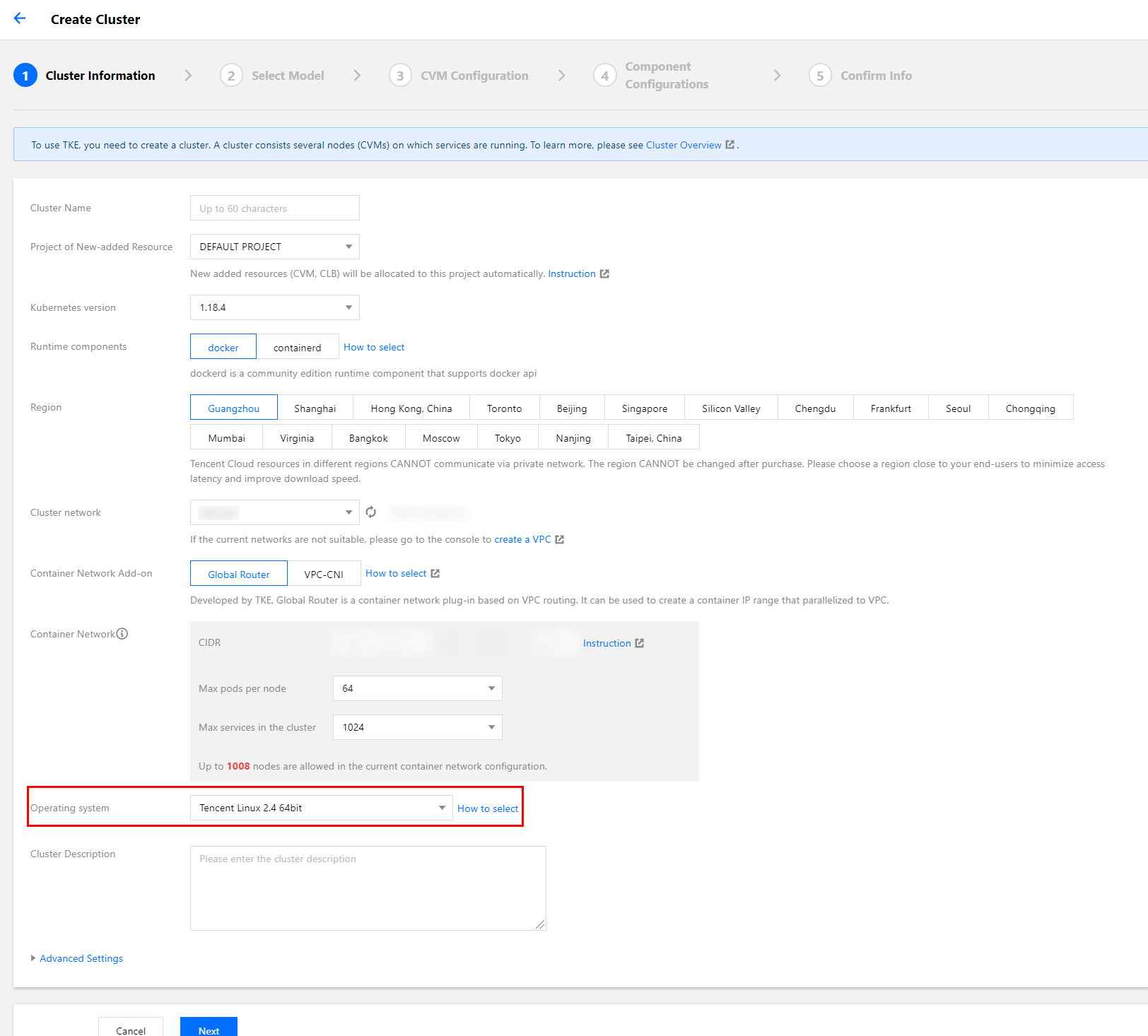
Note:
Besides supporting common CVM models, Tencent Linux also supports CPM and Nvidia GPU models.
Relevant Operations
Modifying the OS
- Log in to the TKE console and click Cluster in the left sidebar.
- Click the ID of the cluster for which you want to modify the OS to go to the "Basic Information" page of the cluster.
- In the node and network information module on the "Basic Information" page of the cluster, click
 to the right of the default OS, as shown in the figure below:
to the right of the default OS, as shown in the figure below: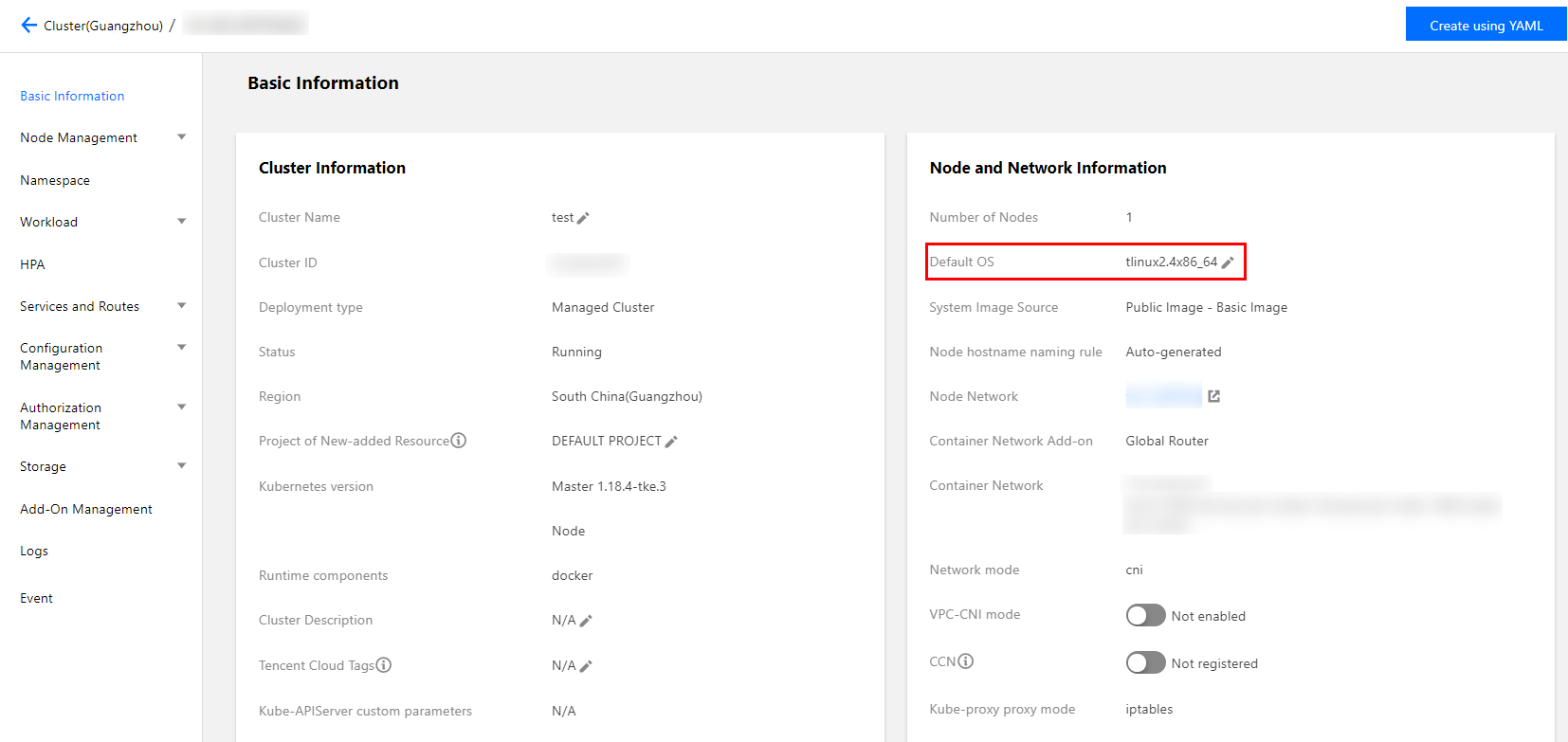
- In the pop-up window, select Tencent Linux 2.4 64bit and click Submit to complete modification of the OS, as shown in the figure below:
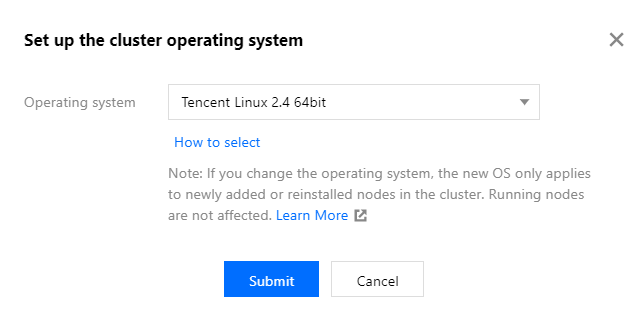

 Yes
Yes
 No
No
Was this page helpful?