- Release Notes and Announcements
- Product Introduction
- Purchase Guide
- Getting Started
- Operation Guide
- Instance Management
- Creating Instance
- Naming with Consecutive Numeric Suffixes or Designated Pattern String
- Viewing Instance
- Upgrading Instance
- Downgrading Instance Configuration
- Terminating/Returning Instances
- Change from Pay-as-You-Go to Monthly Subscription
- Upgrading Instance Version
- Adding Routing Policy
- Public Network Bandwidth Management
- Connecting to Prometheus
- AZ Migration
- Setting Maintenance Time
- Setting Message Size
- Topic Management
- Consumer Group
- Monitoring and Alarms
- Smart Ops
- Permission Management
- Tag Management
- Querying Message
- Event Center
- Migration to Cloud
- Data Compression
- Instance Management
- CKafka Connector
- Best Practices
- Connector Best Practices
- Connecting Flink to CKafka
- Connecting Schema Registry to CKafka
- Connecting Spark Streaming to CKafka
- Connecting Flume to CKafka
- Connecting Kafka Connect to CKafka
- Connecting Storm to CKafka
- Connecting Logstash to CKafka
- Connecting Filebeat to CKafka
- Multi-AZ Deployment
- Production and Consumption
- Log Access
- Replacing Supportive Route (Old)
- Troubleshooting
- API Documentation
- History
- Introduction
- API Category
- Making API Requests
- DataHub APIs
- ACL APIs
- Topic APIs
- BatchModifyGroupOffsets
- BatchModifyTopicAttributes
- CreateConsumer
- CreateDatahubTopic
- CreatePartition
- CreateTopic
- CreateTopicIpWhiteList
- DeleteTopic
- DeleteTopicIpWhiteList
- DescribeDatahubTopic
- DescribeTopic
- DescribeTopicAttributes
- DescribeTopicDetail
- DescribeTopicProduceConnection
- DescribeTopicSubscribeGroup
- FetchMessageByOffset
- FetchMessageListByOffset
- ModifyDatahubTopic
- ModifyTopicAttributes
- DescribeTopicSyncReplica
- Instance APIs
- Route APIs
- Other APIs
- Data Types
- Error Codes
- SDK Documentation
- General References
- FAQs
- Service Level Agreement (New Version)
- Contact Us
- Glossary
- Release Notes and Announcements
- Product Introduction
- Purchase Guide
- Getting Started
- Operation Guide
- Instance Management
- Creating Instance
- Naming with Consecutive Numeric Suffixes or Designated Pattern String
- Viewing Instance
- Upgrading Instance
- Downgrading Instance Configuration
- Terminating/Returning Instances
- Change from Pay-as-You-Go to Monthly Subscription
- Upgrading Instance Version
- Adding Routing Policy
- Public Network Bandwidth Management
- Connecting to Prometheus
- AZ Migration
- Setting Maintenance Time
- Setting Message Size
- Topic Management
- Consumer Group
- Monitoring and Alarms
- Smart Ops
- Permission Management
- Tag Management
- Querying Message
- Event Center
- Migration to Cloud
- Data Compression
- Instance Management
- CKafka Connector
- Best Practices
- Connector Best Practices
- Connecting Flink to CKafka
- Connecting Schema Registry to CKafka
- Connecting Spark Streaming to CKafka
- Connecting Flume to CKafka
- Connecting Kafka Connect to CKafka
- Connecting Storm to CKafka
- Connecting Logstash to CKafka
- Connecting Filebeat to CKafka
- Multi-AZ Deployment
- Production and Consumption
- Log Access
- Replacing Supportive Route (Old)
- Troubleshooting
- API Documentation
- History
- Introduction
- API Category
- Making API Requests
- DataHub APIs
- ACL APIs
- Topic APIs
- BatchModifyGroupOffsets
- BatchModifyTopicAttributes
- CreateConsumer
- CreateDatahubTopic
- CreatePartition
- CreateTopic
- CreateTopicIpWhiteList
- DeleteTopic
- DeleteTopicIpWhiteList
- DescribeDatahubTopic
- DescribeTopic
- DescribeTopicAttributes
- DescribeTopicDetail
- DescribeTopicProduceConnection
- DescribeTopicSubscribeGroup
- FetchMessageByOffset
- FetchMessageListByOffset
- ModifyDatahubTopic
- ModifyTopicAttributes
- DescribeTopicSyncReplica
- Instance APIs
- Route APIs
- Other APIs
- Data Types
- Error Codes
- SDK Documentation
- General References
- FAQs
- Service Level Agreement (New Version)
- Contact Us
- Glossary
Troubleshooting Guide
Last updated: 2021-03-19 16:16:12
This document is currently invalid. Please refer to the documentation page of the product.
What if a production/consumption error occurs after a new client is connected to the service?
- Check whether telnet works. It might be a network issue. Check whether Kafka and the producer are in the same network.
- Check whether the accessed vip - port is correctly configured.
- Check whether the topic allowlist is enabled, and if so, you need to configure the correct IP for access.
What if no messages can be seen when testing with the client in the Kafka console?
-If the "latest" option is used, a consumer can only get the last messages, and production needs to be ongoing in order to see the corresponding messages.
- Change to the "earliest" option for data consumption.
What if an error persists after a period of production?
- View whether traffic throttling is performed. Check whether there is a surge in traffic on the monitoring page and upgrade the instance specification for solution.
- View whether capacity throttling is performed. Check the instance capacity on the monitoring page and upgrade the instance specification or modify the data retention period for solution.
Traffic throttling description
- Traffic throttling is at the instance level and affects all topics in the instance.
- After the capacity is used up, consumption can continue but production cannot.
- Traffic = actual traffic * number of replicas
- Heap = actual heap (replica heap is also counted)
What if consumption is exceptional?
- View whether traffic throttling is performed. Check whether there is a surge in traffic in Barad and upgrade the instance specification for solution.
- Check whether the number of consumer groups exceeds the limit.
- If rebalance occurs frequently for network reasons, we recommend you adjust the client timeout period.
- Check whether expired offsets are pulled. Messages will be deleted after expiration, and if they are pulled with expired offsets, the pull will fail.
What if data heaps exceptionally?
Open-source Kafka supports setting a timestamp field and type in a message. Currently, two timestamp types are supported: CreateTime and LogAppendTime.
CreateTimeindicates the local time on the client. As client time may vary from server time, please check whether the entered time is correct. If it differs too much from the current Beijing time, the CKafka service will not be able to expire and delete data promptly based on the normal message retention period, which may cause exceptional message heap.LogAppendTimeindicates the time when a message is produced to the CKafka service, which is the CKafka server time and thus recommended.
What if details are missing in the consumer group list?
Issue
The consumer group list in the CKafka console contains consumer group name, but no consumption details are displayed on the details page; for example, the consumer group CR has no details displayed in the figure below: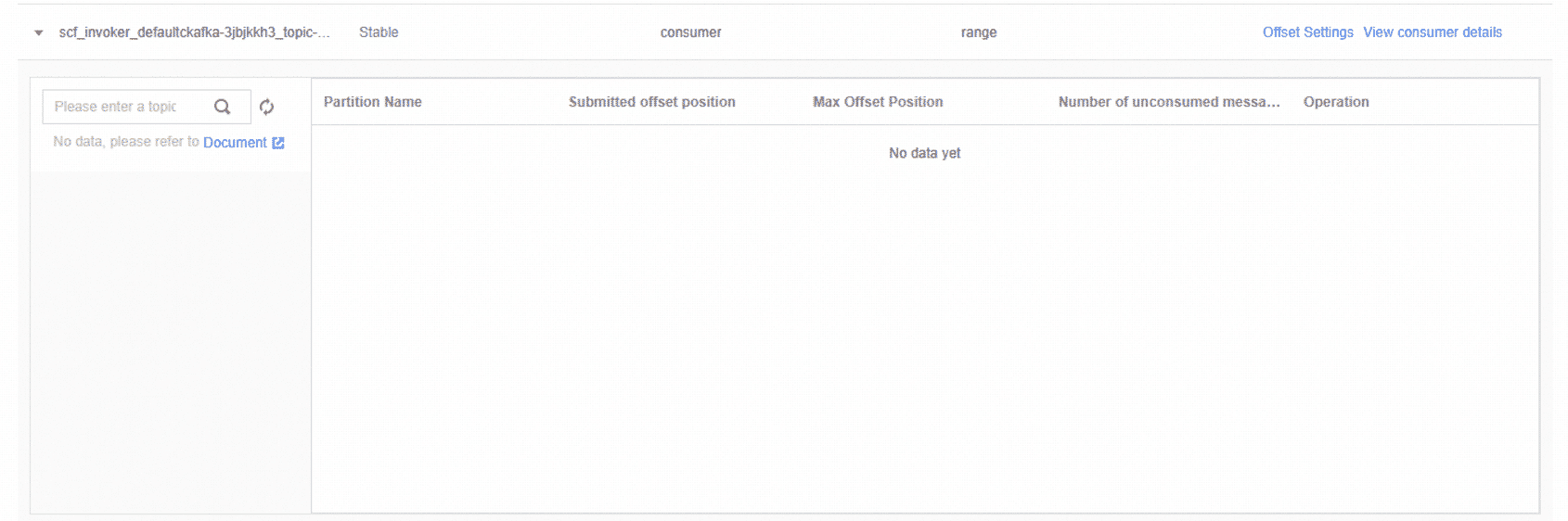
Troubleshooting
- View the consumer groups of the instance.
]$ bin/kafka-consumer-groups.sh --bootstrap-server 127.0.0.1:9092 --list CR - View the details of a specific consumer group of the instance.
]$ bin/kafka-consumer-groups.sh --bootstrap-server 127.0.0.1:9092 --describe --group CR Note: This will not show information about old Zookeeper-based consumers.consumerGroupmechanism to consume data, that is, the client did not submit consumption details to the server. As the server did not store the consumption data, no details will be displayed. - Check whether the problem is caused by the server.
Use the native consumer group command to specify the consumer grouptest1for consumption as shown below:]$ bin/kafka-console-consumer.sh --bootstrap-server 127.0.0.1:9092 --from-beginning --topic test --group test1--describecommand to view the details as shown below: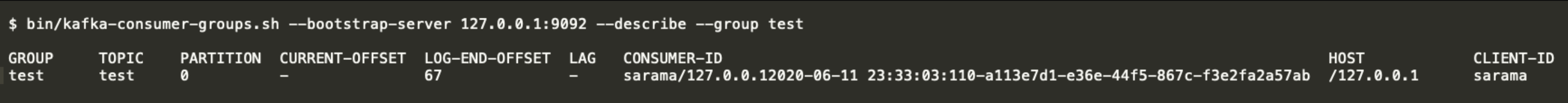
How it works
There are two data consumption modes in Kafka: consumer group mode and custom partition consumption mode.
- When consumption is performed in consumer group mode, the client will coordinate consumption through the consumption coordinator, and after data consumption is completed, it will send an offset storage request to the server, which will store information such as the consumed topic, partition progress, and client.
- When consumption is performed in custom partition consumption mode, the client will not automatically submit an offset storage request to the server. In this case, the server will not be able to see information related to consumption.
What if the linked capabilities of other Tencent Cloud services fail after an ACL policy is configured for a topic?
When you add an ACL policy for a topic, the policy will prevent all other ineligible requests from accessing the topic, including those initiated by other Tencent Cloud services (e.g., log shipping in CLS, message dump in SCF, and component consumption in EMR) connected to CKafka. Therefore, before adding an ACL policy for a topic, you must determine whether the topic is being used in other scenarios through the service information or the monitoring information in the console; otherwise, problems with other linked features may occur.
In such cases, if you have to use an ACL policy, we recommend you produce messages to a new topic for permission grant instead of reusing the original topic.

 Yes
Yes
 No
No
Was this page helpful?