- Release Notes and Announcements
- Product Introduction
- Purchase Guide
- Getting Started
- Operation Guide
- Instance Management
- Creating Instance
- Naming with Consecutive Numeric Suffixes or Designated Pattern String
- Viewing Instance
- Upgrading Instance
- Downgrading Instance Configuration
- Terminating/Returning Instances
- Change from Pay-as-You-Go to Monthly Subscription
- Upgrading Instance Version
- Adding Routing Policy
- Public Network Bandwidth Management
- Connecting to Prometheus
- AZ Migration
- Setting Maintenance Time
- Setting Message Size
- Topic Management
- Consumer Group
- Monitoring and Alarms
- Smart Ops
- Permission Management
- Tag Management
- Querying Message
- Event Center
- Migration to Cloud
- Data Compression
- Instance Management
- CKafka Connector
- Best Practices
- Connector Best Practices
- Connecting Flink to CKafka
- Connecting Schema Registry to CKafka
- Connecting Spark Streaming to CKafka
- Connecting Flume to CKafka
- Connecting Kafka Connect to CKafka
- Connecting Storm to CKafka
- Connecting Logstash to CKafka
- Connecting Filebeat to CKafka
- Multi-AZ Deployment
- Production and Consumption
- Log Access
- Replacing Supportive Route (Old)
- Troubleshooting
- API Documentation
- History
- Introduction
- API Category
- Making API Requests
- DataHub APIs
- ACL APIs
- Topic APIs
- BatchModifyGroupOffsets
- BatchModifyTopicAttributes
- CreateConsumer
- CreateDatahubTopic
- CreatePartition
- CreateTopic
- CreateTopicIpWhiteList
- DeleteTopic
- DeleteTopicIpWhiteList
- DescribeDatahubTopic
- DescribeTopic
- DescribeTopicAttributes
- DescribeTopicDetail
- DescribeTopicProduceConnection
- DescribeTopicSubscribeGroup
- FetchMessageByOffset
- FetchMessageListByOffset
- ModifyDatahubTopic
- ModifyTopicAttributes
- DescribeTopicSyncReplica
- Instance APIs
- Route APIs
- Other APIs
- Data Types
- Error Codes
- SDK Documentation
- General References
- FAQs
- Service Level Agreement (New Version)
- Contact Us
- Glossary
- Release Notes and Announcements
- Product Introduction
- Purchase Guide
- Getting Started
- Operation Guide
- Instance Management
- Creating Instance
- Naming with Consecutive Numeric Suffixes or Designated Pattern String
- Viewing Instance
- Upgrading Instance
- Downgrading Instance Configuration
- Terminating/Returning Instances
- Change from Pay-as-You-Go to Monthly Subscription
- Upgrading Instance Version
- Adding Routing Policy
- Public Network Bandwidth Management
- Connecting to Prometheus
- AZ Migration
- Setting Maintenance Time
- Setting Message Size
- Topic Management
- Consumer Group
- Monitoring and Alarms
- Smart Ops
- Permission Management
- Tag Management
- Querying Message
- Event Center
- Migration to Cloud
- Data Compression
- Instance Management
- CKafka Connector
- Best Practices
- Connector Best Practices
- Connecting Flink to CKafka
- Connecting Schema Registry to CKafka
- Connecting Spark Streaming to CKafka
- Connecting Flume to CKafka
- Connecting Kafka Connect to CKafka
- Connecting Storm to CKafka
- Connecting Logstash to CKafka
- Connecting Filebeat to CKafka
- Multi-AZ Deployment
- Production and Consumption
- Log Access
- Replacing Supportive Route (Old)
- Troubleshooting
- API Documentation
- History
- Introduction
- API Category
- Making API Requests
- DataHub APIs
- ACL APIs
- Topic APIs
- BatchModifyGroupOffsets
- BatchModifyTopicAttributes
- CreateConsumer
- CreateDatahubTopic
- CreatePartition
- CreateTopic
- CreateTopicIpWhiteList
- DeleteTopic
- DeleteTopicIpWhiteList
- DescribeDatahubTopic
- DescribeTopic
- DescribeTopicAttributes
- DescribeTopicDetail
- DescribeTopicProduceConnection
- DescribeTopicSubscribeGroup
- FetchMessageByOffset
- FetchMessageListByOffset
- ModifyDatahubTopic
- ModifyTopicAttributes
- DescribeTopicSyncReplica
- Instance APIs
- Route APIs
- Other APIs
- Data Types
- Error Codes
- SDK Documentation
- General References
- FAQs
- Service Level Agreement (New Version)
- Contact Us
- Glossary
Store CKafka Messages to COS
Last updated: 2020-02-26 17:16:15
This document is currently invalid. Please refer to the documentation page of the product.
Operation Scenarios
CKafka allows you to store messages to COS and download them for analysis.
Prerequisites
This feature is currently under beta test. To try it out, submit a ticket for application.
Directions
- Log in to the CKafka Console.
- On the instance list page, click the target instance ID to enter the Topic Management tab.
- On the Topic Management tab, click Store messages to COS in the "Operation" column.
- Click the "Enable" icon to enable this feature.
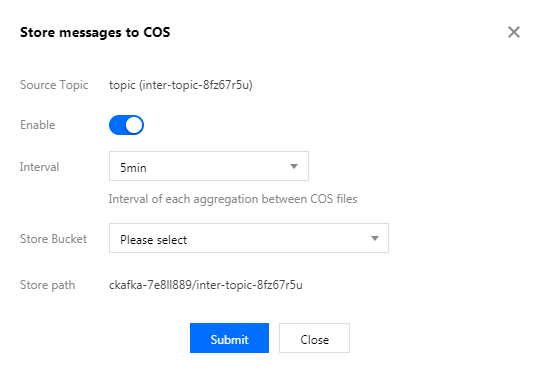
- Time Granularity: You need to select the time interval for aggregating messages based on the number of messages, which ranges from 5 to 60 minutes.
- Bucket: Select a COS bucket for the specific topic, where a folder named "instance id + topic id" will be automatically created for the request messages. Then, click the bucket address to redirect to the file download page.
If you haven't created a COS bucket yet, create one on Create Bucket and then select the corresponding storage location.
Postconditions
After you enable the Store messages to COS feature, CKafka will add a cosCkafka_QCSRole role in CAMt > Role to authorize this feature.
If you no longer need this feature, go to CKafka Console > Instance List > Topic Management, click Store messages to COS in the "Actions" column, disable it, and delete its role.
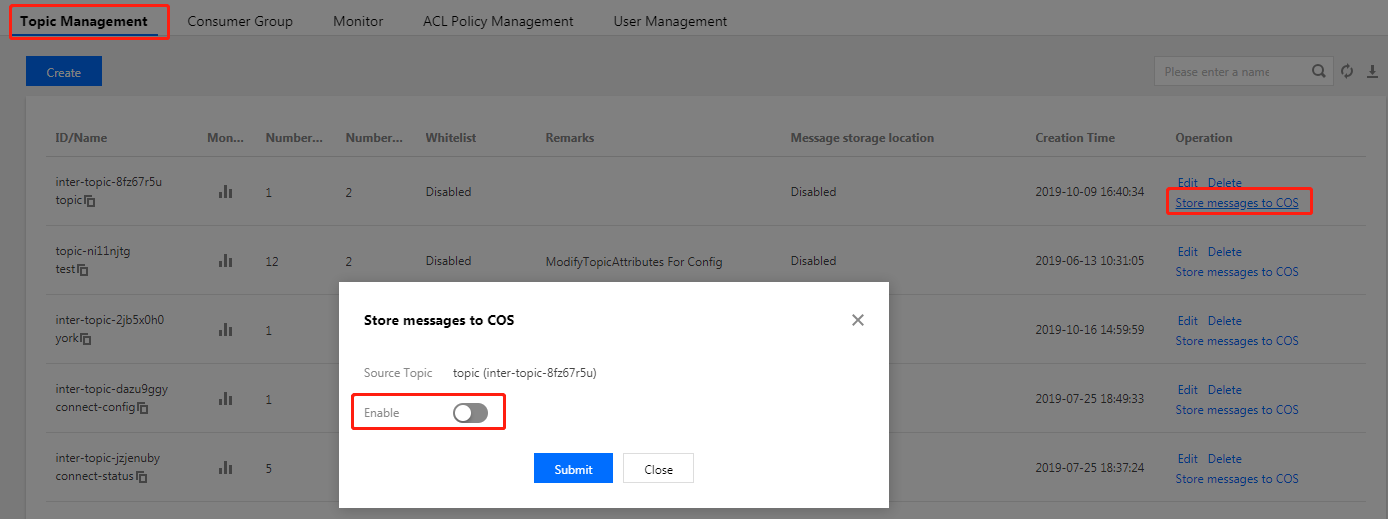
If you need to use this feature all the time but delete the cosCkafka_QCSRole role by mistake, messages cannot be stored to COS properly, and you should create that role again timely.
The specific steps are as follows:
- Log in to the CAM Console, select Role > Create Role > Tencent Cloud Account on the left sidebar, and enter the account ID 91000000031.
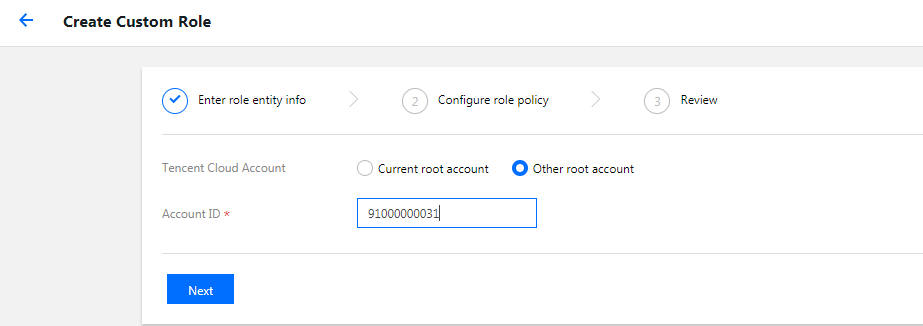
- Select for the
QcloudCOSAccessForCkafkaRolepolicy, select it, and click Next.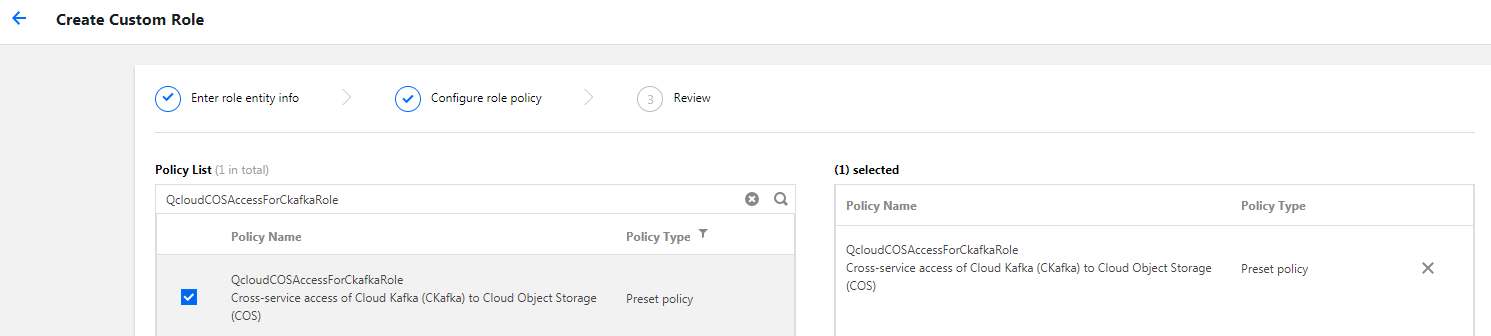
- Enter the role name and description.
Role Name: cosCkafka_QCSRole
Role Description: Cross-service access of CKafka to COS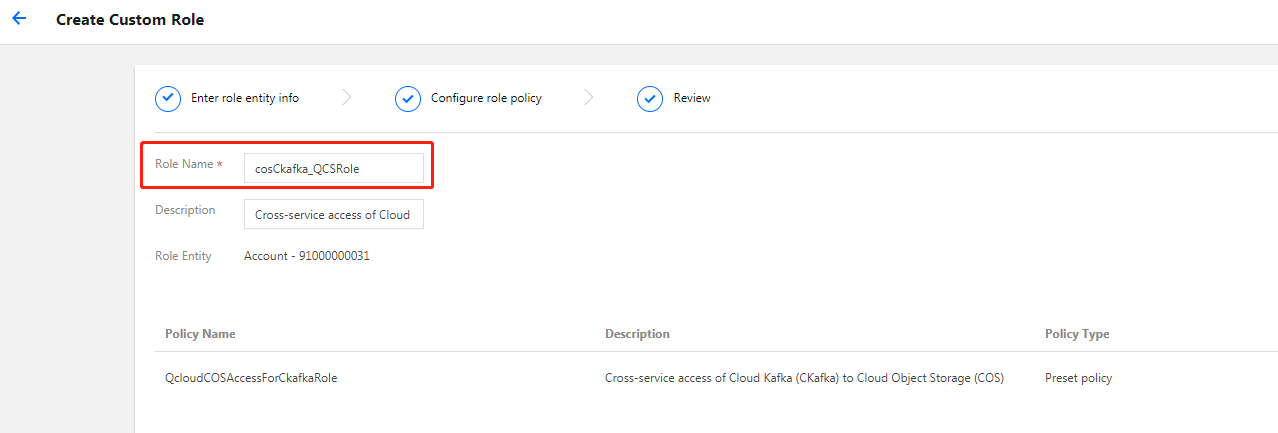
- Click Complete and the created role will appear in the role list.
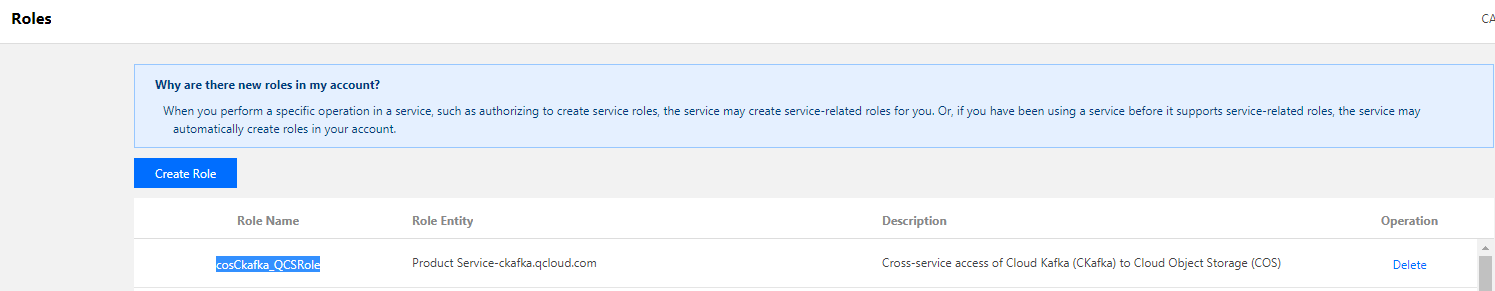
- In the CKafka Console, check whether the consumer group consumes data normally.
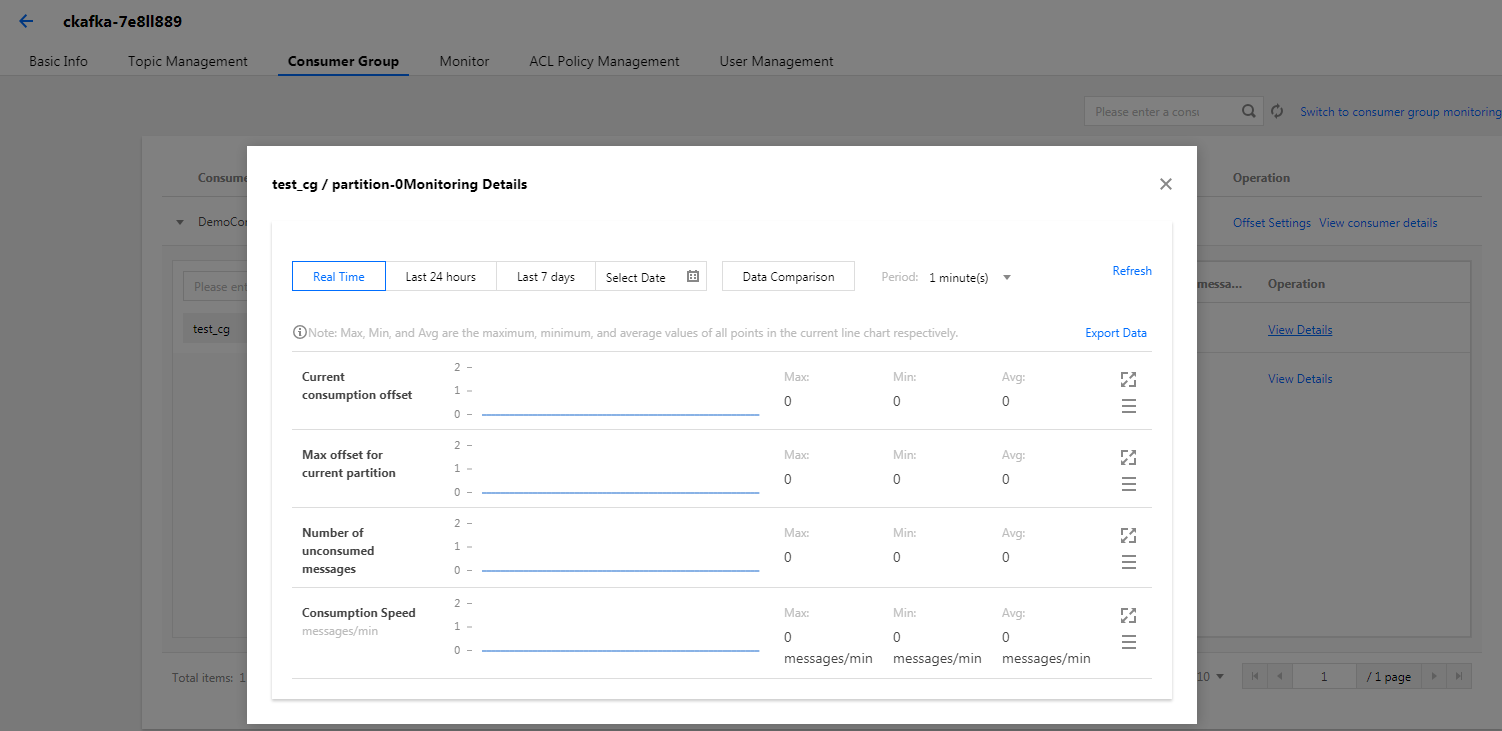
Restrictions and Billing
- This feature is suitable for scenarios where a small amount of data is backed up to COS. It cannot be guaranteed that the data will be 100% successfully synced to COS.
- Currently, the granularity for aggregation of COS files can be customized in the range of 5-60 minutes
- Data transfer may experience a delay.
- Currently, you can only store messages to a COS bucket in the same region as the CKafka instance. For the sake of latency, cross-region storage is not supported.
- The default private read/write permission in COS is used as the permission for the objects.
- The transfer-and-storage service will occupy a group ID.
- The filename is the timestamp of the storage operation, and the storage path is
instance id/topic id. - The file content is composed by serializing the values in CKafka messages with strings.
- Currently, the storage of CKafka messages to COS is provided free of charge. You are eligible to free tier of 50 GB storage capacity. If you have higher numbers of messages, clean them up timely.
- The operator who enables "Store messages to COS" must have write permission to the destination COS bucket.
- Accumulated CKafka messages is not stored to COS before enabling the forwarding feature.
- Storing messages to COS will be interrupted after the instance expires and will be automatically resumed after the instance is renewed.

 Yes
Yes
 No
No
Was this page helpful?