- Release Notes and Announcements
- Product Introduction
- Purchase Guide
- Getting Started
- Operation Guide
- Instance Management
- Creating Instance
- Naming with Consecutive Numeric Suffixes or Designated Pattern String
- Viewing Instance
- Upgrading Instance
- Downgrading Instance Configuration
- Terminating/Returning Instances
- Change from Pay-as-You-Go to Monthly Subscription
- Upgrading Instance Version
- Adding Routing Policy
- Public Network Bandwidth Management
- Connecting to Prometheus
- AZ Migration
- Setting Maintenance Time
- Setting Message Size
- Topic Management
- Consumer Group
- Monitoring and Alarms
- Smart Ops
- Permission Management
- Tag Management
- Querying Message
- Event Center
- Migration to Cloud
- Data Compression
- Instance Management
- CKafka Connector
- Best Practices
- Connector Best Practices
- Connecting Flink to CKafka
- Connecting Schema Registry to CKafka
- Connecting Spark Streaming to CKafka
- Connecting Flume to CKafka
- Connecting Kafka Connect to CKafka
- Connecting Storm to CKafka
- Connecting Logstash to CKafka
- Connecting Filebeat to CKafka
- Multi-AZ Deployment
- Production and Consumption
- Log Access
- Replacing Supportive Route (Old)
- Troubleshooting
- API Documentation
- History
- Introduction
- API Category
- Making API Requests
- DataHub APIs
- ACL APIs
- Topic APIs
- BatchModifyGroupOffsets
- BatchModifyTopicAttributes
- CreateConsumer
- CreateDatahubTopic
- CreatePartition
- CreateTopic
- CreateTopicIpWhiteList
- DeleteTopic
- DeleteTopicIpWhiteList
- DescribeDatahubTopic
- DescribeTopic
- DescribeTopicAttributes
- DescribeTopicDetail
- DescribeTopicProduceConnection
- DescribeTopicSubscribeGroup
- FetchMessageByOffset
- FetchMessageListByOffset
- ModifyDatahubTopic
- ModifyTopicAttributes
- DescribeTopicSyncReplica
- Instance APIs
- Route APIs
- Other APIs
- Data Types
- Error Codes
- SDK Documentation
- General References
- FAQs
- Service Level Agreement (New Version)
- Contact Us
- Glossary
- Release Notes and Announcements
- Product Introduction
- Purchase Guide
- Getting Started
- Operation Guide
- Instance Management
- Creating Instance
- Naming with Consecutive Numeric Suffixes or Designated Pattern String
- Viewing Instance
- Upgrading Instance
- Downgrading Instance Configuration
- Terminating/Returning Instances
- Change from Pay-as-You-Go to Monthly Subscription
- Upgrading Instance Version
- Adding Routing Policy
- Public Network Bandwidth Management
- Connecting to Prometheus
- AZ Migration
- Setting Maintenance Time
- Setting Message Size
- Topic Management
- Consumer Group
- Monitoring and Alarms
- Smart Ops
- Permission Management
- Tag Management
- Querying Message
- Event Center
- Migration to Cloud
- Data Compression
- Instance Management
- CKafka Connector
- Best Practices
- Connector Best Practices
- Connecting Flink to CKafka
- Connecting Schema Registry to CKafka
- Connecting Spark Streaming to CKafka
- Connecting Flume to CKafka
- Connecting Kafka Connect to CKafka
- Connecting Storm to CKafka
- Connecting Logstash to CKafka
- Connecting Filebeat to CKafka
- Multi-AZ Deployment
- Production and Consumption
- Log Access
- Replacing Supportive Route (Old)
- Troubleshooting
- API Documentation
- History
- Introduction
- API Category
- Making API Requests
- DataHub APIs
- ACL APIs
- Topic APIs
- BatchModifyGroupOffsets
- BatchModifyTopicAttributes
- CreateConsumer
- CreateDatahubTopic
- CreatePartition
- CreateTopic
- CreateTopicIpWhiteList
- DeleteTopic
- DeleteTopicIpWhiteList
- DescribeDatahubTopic
- DescribeTopic
- DescribeTopicAttributes
- DescribeTopicDetail
- DescribeTopicProduceConnection
- DescribeTopicSubscribeGroup
- FetchMessageByOffset
- FetchMessageListByOffset
- ModifyDatahubTopic
- ModifyTopicAttributes
- DescribeTopicSyncReplica
- Instance APIs
- Route APIs
- Other APIs
- Data Types
- Error Codes
- SDK Documentation
- General References
- FAQs
- Service Level Agreement (New Version)
- Contact Us
- Glossary
Accessing CKafka over Public Network
Last updated: 2021-05-31 11:49:06
This document is currently invalid. Please refer to the documentation page of the product.
Overview
To access CKafka over a public network, you can add public routes in the CKafka console and configure SASL authentication and ACL rules to access the production and consumption messages in CKafka topics.
Prerequisites
You have created an instance.
Directions
Creating a public route
- In the CKafka console, click your instance ID in the Instance List to enter the details page.
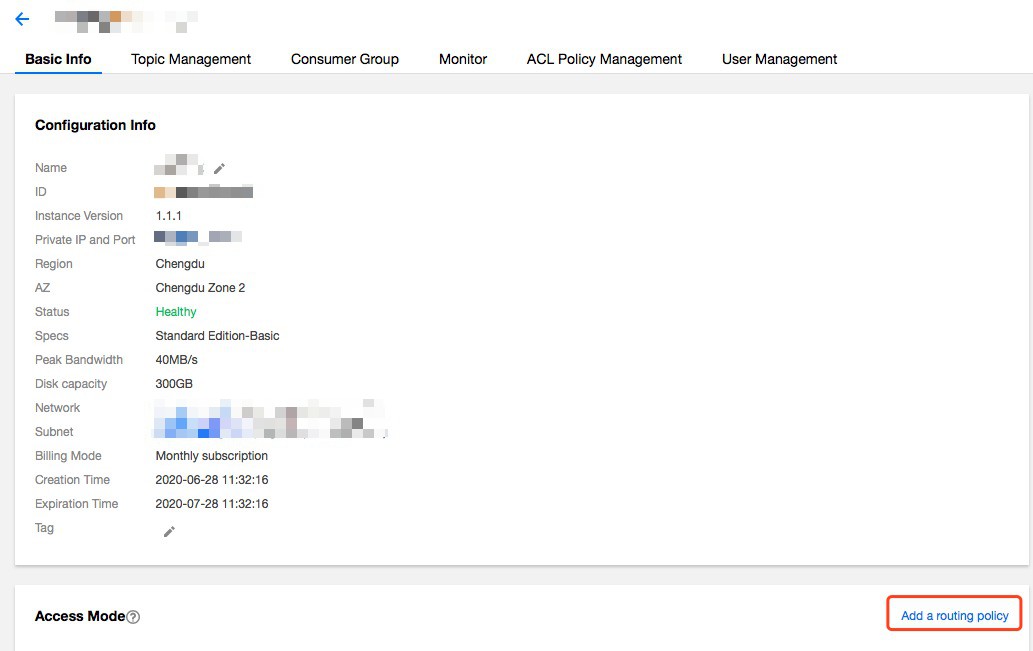
- In the Basic Info tab, click Add a routing policy, and configure the policy information as follows:
- Route Type: Public domain name access
- Access Mode: only SASL_PLAINTEXT is supported currently
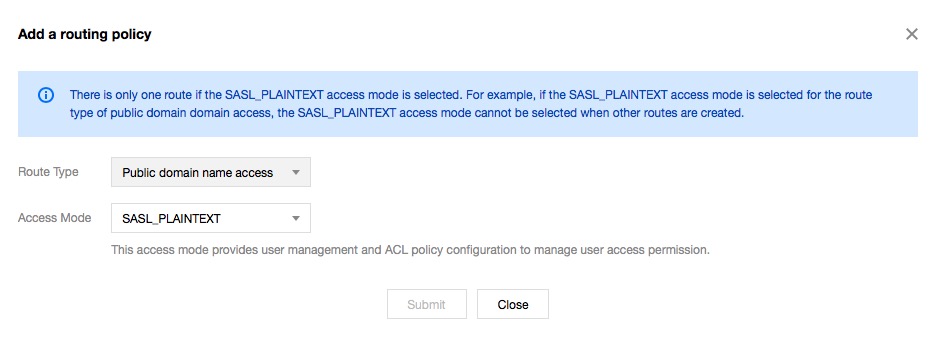
- Click Submit, and you will see the routing policy below the access mode.
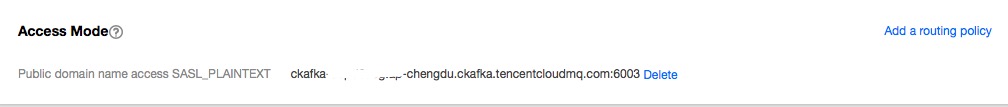
Creating a user
- Click your instance in the Instance List, select the User Management tab and click Create.
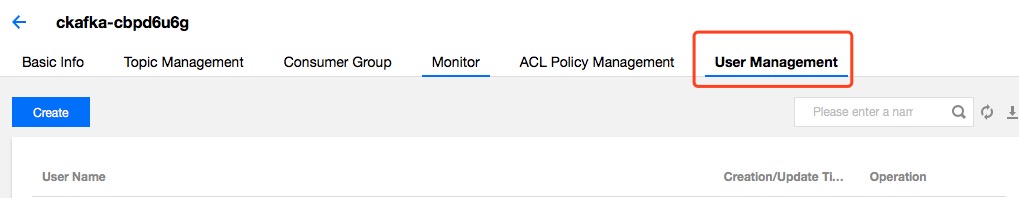
- Enter the following information in the window that appears.
- User Name: can contain only letters, digits, "_", "-" and "."
- Password: can contain only letters, digits, "_", "-" and "."
- Confirm Password: enter the password again.
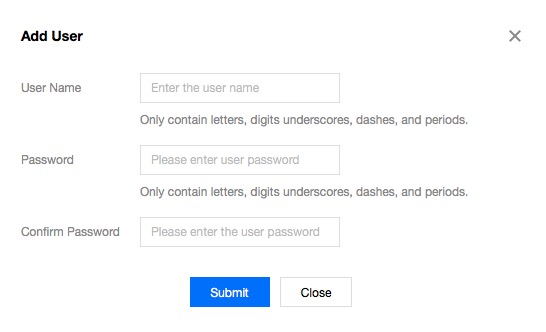
- Click Submit, and the new user appears in the user management list.
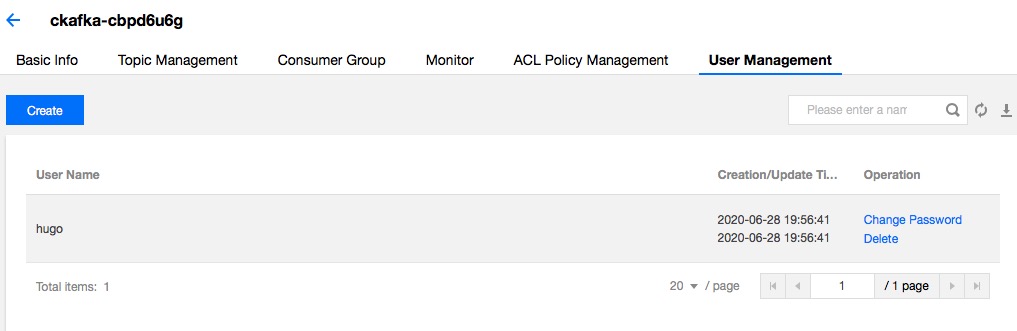
Adding an ACL policy
You can manage existing topics with ACLs (including read and write permissions) so that only authorized users can perform read and write operations on the topics.
- Click your instance in the Instance List, select the ACL Policy Management tab, find the target topic, and click Edit ACL Policy in the operation column.
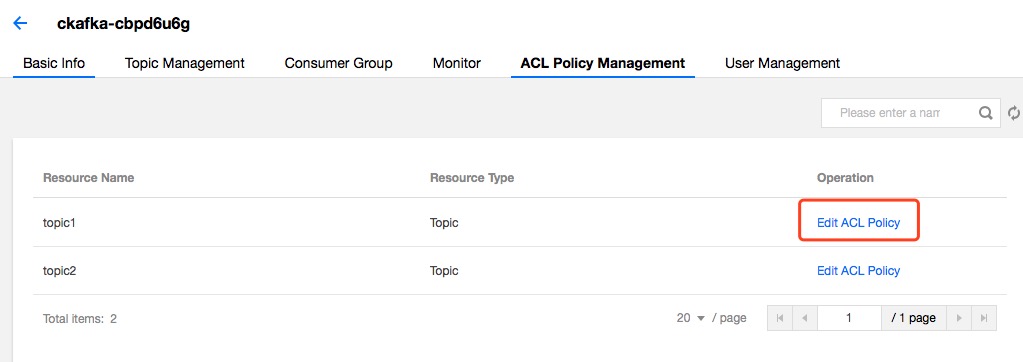
- Click Create and the ACL policy creation window appears.
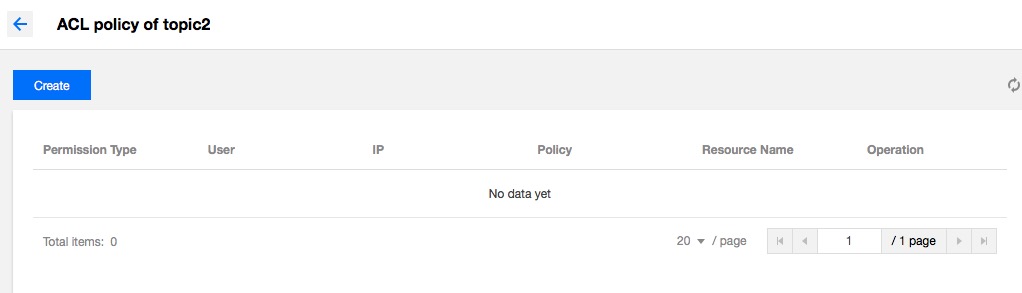
- Select a user and enter an IP host. If you leave them, the policy will be applied to all users and hosts by default.
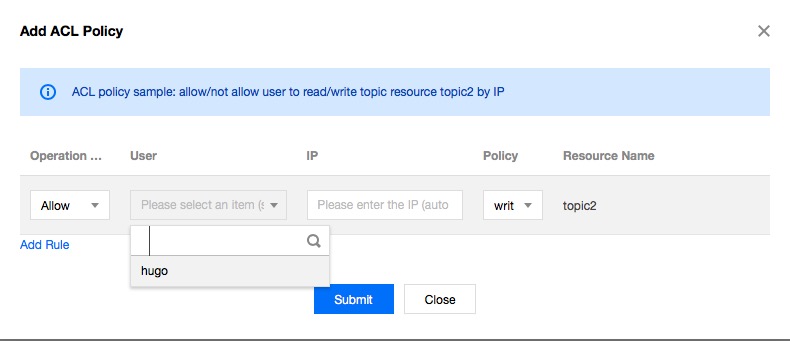
- Click Submit, and the policy appears in the policy list of the target topic.
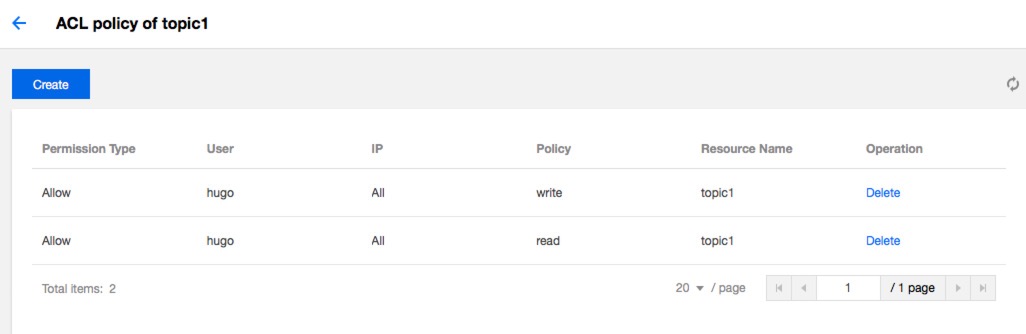
Note:For details on SASL, ACL and user access control, see User Access Control (User and ACL Policy Management).
Production and consumption over public networks
After performing the above steps, with a user name and password, you will be able to access the resources of your instance over a public network.
Production
java
Properties props = new Properties();
//Domain name for public network access, i.e. public routing address
props.put("bootstrap.servers", "your_public_network_route_addr");
props.put("acks", "all");
props.put("retries",0);
props.put("batch.size", 16384);
props.put("key.serializer", "org.apache.kafka.common.serialization.StringSerializer");
props.put("value.serializer", "org.apache.kafka.common.serialization.StringSerializer");
props.put("request.timeout.ms", 10000);
props.put("max.block.ms", 30000);
props.put(CommonClientConfigs.SECURITY_PROTOCOL_CONFIG, "SASL_PLAINTEXT");
props.put(SaslConfigs.SASL_MECHANISM, "PLAIN");
//User name and password. Note: the user name is a combination of the instance ID and the username used for the console: “`instanceId`#`username`”.
props.put("sasl.jaas.config",
"org.apache.kafka.common.security.plain.PlainLoginModule required username=\"yourinstance#yourusername\" password=\"yourpassword\";");
Producer<String, String> producer = new KafkaProducer<String, String>(props);
for (int i = 0; i < 1000; i++) {
Future<RecordMetadata> future = producer.send(new ProducerRecord<>("topic1", UUID.randomUUID().toString()));
System.out.println("produce offset:" + future.get().offset());
}
producer.close();
Consumption
java
Properties props = new Properties();
//Domain name for public network access
props.put("bootstrap.servers", "your_public_network_route_addr");
props.put("group.id", "yourconsumegroup");
props.put("enable.auto.commit", "true");
props.put("auto.commit.interval.ms", "1000");
props.put("session.timeout.ms", "30000");
props.put("key.deserializer", "org.apache.kafka.common.serialization.StringDeserializer");
props.put("value.deserializer", "org.apache.kafka.common.serialization.StringDeserializer");
props.put(CommonClientConfigs.SECURITY_PROTOCOL_CONFIG, "SASL_PLAINTEXT");
props.put(SaslConfigs.SASL_MECHANISM, "PLAIN");
//User name and password. Note: use name is not the one on the console, but concatenated as the “instanceId#user name” instead
props.put("sasl.jaas.config",
"org.apache.kafka.common.security.plain.PlainLoginModule required username=\"yourinstance#yourusername\" password=\"yourpassword\";");
KafkaConsumer<String, String> consumer = new KafkaConsumer<>(props);
consumer.subscribe(Arrays.asList("yourtopic"));
while (true) {
ConsumerRecords<String, String> records = consumer.poll(100);
for (ConsumerRecord<String, String> record : records) {
System.out.printf("offset = %d, key = %s, value = %s", record.offset(), record.key(), record.value());
}
}
Note:Apart from adding
sasl.jaas.configconfigurations usingproperties, you can also pass in configurations usingSystem.setPropertyor-D.
- System.setProperty("java.security.auth.login.config", "/etc/ckafka_client_jaas.conf");
- The content of the
ckafka_client_jaas.conffile is as follows:
java
KafkaClient {
org.apache.kafka.common.security.plain.PlainLoginModule required
username="yourinstance#yourusername"
password="yourpassword";
};

 Yes
Yes
 No
No
Was this page helpful?