- Release Notes
- Product Introduction
- Purchase Guide
- Getting Started
- Operation Guide
- Origin Server Management
- Access Management
- Access Acceleration Connection
- Connection Group Management
- Statistics
- Configuring Permissions
- Access Tencent Cloud Observability Platform
- Certificate Management
- Obtaining Real Client IP
- Country/Region Mapping
- API Documentation
- History
- Introduction
- API Category
- Making API Requests
- Origin Server APIs
- Listener APIs
- ModifyUDPListenerAttribute
- ModifyTCPListenerAttribute
- ModifyHTTPSListenerAttribute
- ModifyHTTPListenerAttribute
- DescribeUDPListeners
- DescribeTCPListeners
- DescribeListenerRealServers
- DescribeHTTPSListeners
- DescribeHTTPListeners
- DeleteListeners
- CreateUDPListeners
- CreateTCPListeners
- CreateHTTPSListener
- CreateHTTPListener
- BindListenerRealServers
- Rule APIs
- SetAuthentication
- ModifyRuleAttribute
- ModifyDomain
- ModifyCertificate
- DescribeRules
- DescribeRuleRealServers
- DeleteRule
- DeleteDomain
- CreateRule
- CreateDomain
- BindRuleRealServers
- DescribeDomainErrorPageInfo
- DeleteDomainErrorPageInfo
- CreateDomainErrorPageInfo
- DescribeRulesByRuleIds
- DescribeDomainErrorPageInfoByIds
- DescribeCustomHeader
- DescribeBlackHeader
- CreateCustomHeader
- Connection Group APIs
- Connection APIs
- OpenSecurityPolicy
- OpenProxies
- ModifySecurityRule
- ModifyProxyConfiguration
- ModifyProxiesProject
- ModifyProxiesAttribute
- InquiryPriceCreateProxy
- DestroyProxies
- DescribeSecurityPolicyDetail
- DescribeProxyDetail
- DescribeProxyAndStatisticsListeners
- DescribeProxiesStatus
- DescribeProxies
- DescribeDestRegions
- DescribeAccessRegionsByDestRegion
- DescribeAccessRegions
- DeleteSecurityRules
- DeleteSecurityPolicy
- CreateSecurityRules
- CreateSecurityPolicy
- CreateProxy
- CloseSecurityPolicy
- CloseProxies
- CheckProxyCreate
- DescribeSecurityRules
- Certificate APIs
- Other APIs
- Data Types
- Error Codes
- Service Agreement
- FAQs
- Contact Us
- Glossary
- Release Notes
- Product Introduction
- Purchase Guide
- Getting Started
- Operation Guide
- Origin Server Management
- Access Management
- Access Acceleration Connection
- Connection Group Management
- Statistics
- Configuring Permissions
- Access Tencent Cloud Observability Platform
- Certificate Management
- Obtaining Real Client IP
- Country/Region Mapping
- API Documentation
- History
- Introduction
- API Category
- Making API Requests
- Origin Server APIs
- Listener APIs
- ModifyUDPListenerAttribute
- ModifyTCPListenerAttribute
- ModifyHTTPSListenerAttribute
- ModifyHTTPListenerAttribute
- DescribeUDPListeners
- DescribeTCPListeners
- DescribeListenerRealServers
- DescribeHTTPSListeners
- DescribeHTTPListeners
- DeleteListeners
- CreateUDPListeners
- CreateTCPListeners
- CreateHTTPSListener
- CreateHTTPListener
- BindListenerRealServers
- Rule APIs
- SetAuthentication
- ModifyRuleAttribute
- ModifyDomain
- ModifyCertificate
- DescribeRules
- DescribeRuleRealServers
- DeleteRule
- DeleteDomain
- CreateRule
- CreateDomain
- BindRuleRealServers
- DescribeDomainErrorPageInfo
- DeleteDomainErrorPageInfo
- CreateDomainErrorPageInfo
- DescribeRulesByRuleIds
- DescribeDomainErrorPageInfoByIds
- DescribeCustomHeader
- DescribeBlackHeader
- CreateCustomHeader
- Connection Group APIs
- Connection APIs
- OpenSecurityPolicy
- OpenProxies
- ModifySecurityRule
- ModifyProxyConfiguration
- ModifyProxiesProject
- ModifyProxiesAttribute
- InquiryPriceCreateProxy
- DestroyProxies
- DescribeSecurityPolicyDetail
- DescribeProxyDetail
- DescribeProxyAndStatisticsListeners
- DescribeProxiesStatus
- DescribeProxies
- DescribeDestRegions
- DescribeAccessRegionsByDestRegion
- DescribeAccessRegions
- DeleteSecurityRules
- DeleteSecurityPolicy
- CreateSecurityRules
- CreateSecurityPolicy
- CreateProxy
- CloseSecurityPolicy
- CloseProxies
- CheckProxyCreate
- DescribeSecurityRules
- Certificate APIs
- Other APIs
- Data Types
- Error Codes
- Service Agreement
- FAQs
- Contact Us
- Glossary
Note:If there are problems with backend adaptation you cannot fix, please submit a ticket for assistance.
Step 1: Create a TCP Listener and Enable Proxy Protocol
Only layer-4 TCP allows Proxy Protocol to obtain the client real IP. Please enable Proxy Protocol in the acceleration connection as follows:
Log in to the GAAP console. Select Access Management > TCP/UDP Listener Management. Click Create to add a TCP listener and select TOA, and then complete configurations required to create the listener and connection.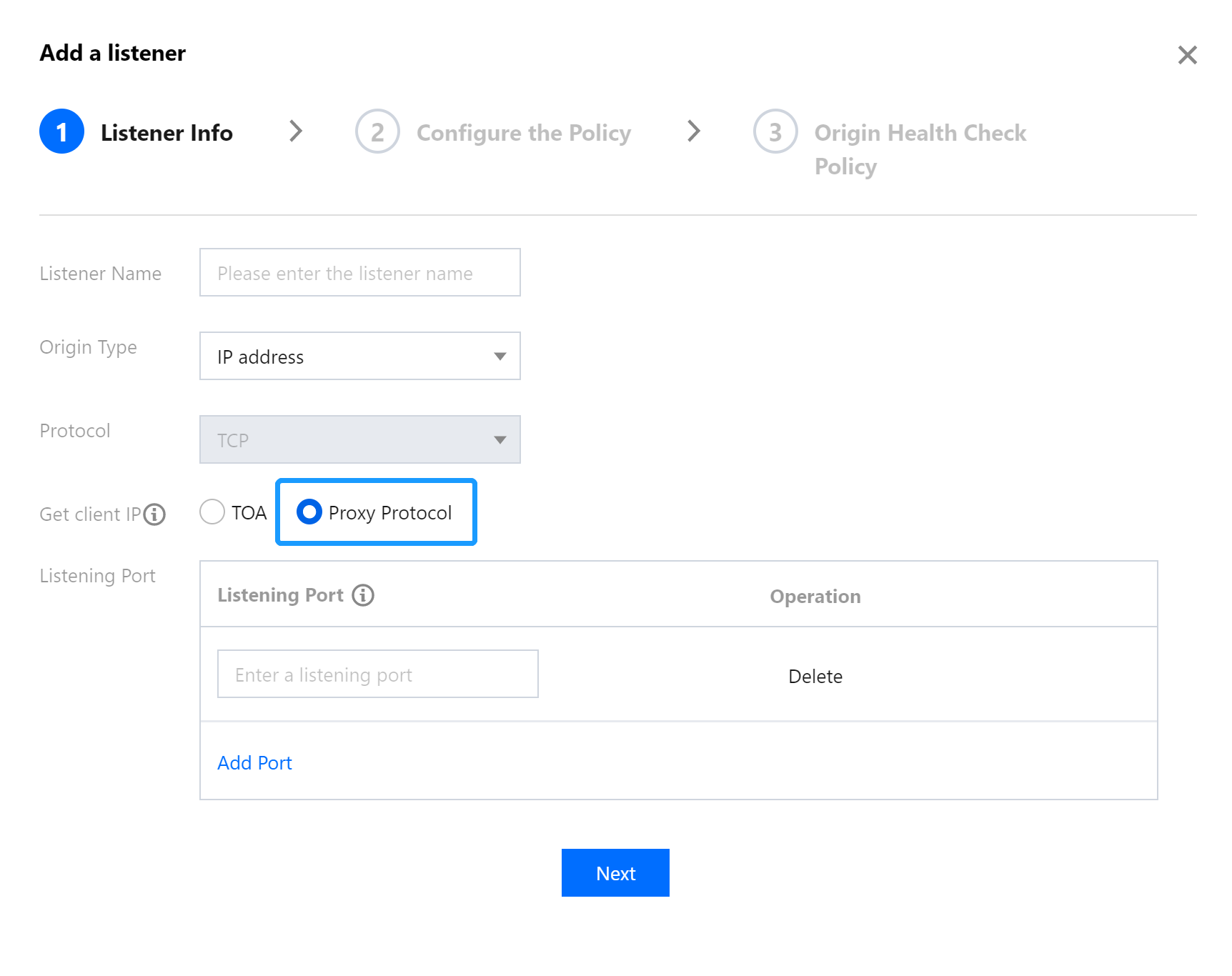
Step 2: Adapt Proxy Protocol on the Backend Server
Both Nginx and HaProxy support Proxy Protocol.
For example, to configure Proxy Protocol in Nginx, you only need to add the parameter proxy_protocol to listen directive in a server block as follows:
http {
#...
server {
listen 80 proxy_protocol;
listen 443 ssl proxy_protocol;
#...
}
}
For programs that do not support Proxy Protocol, after the TCP connection is set up, you need to parse the Proxy Protocol text string as follows to obtain the client IP:
PROXY TCP4 1.1.1.2 2.2.2.2 12345 80\r\n
Step 3: View the Client IP
You can directly check the client IP in nginx logs. The log path is "/var/log/nginx/access.log".
You can also get the client IP with the command nc -l port.
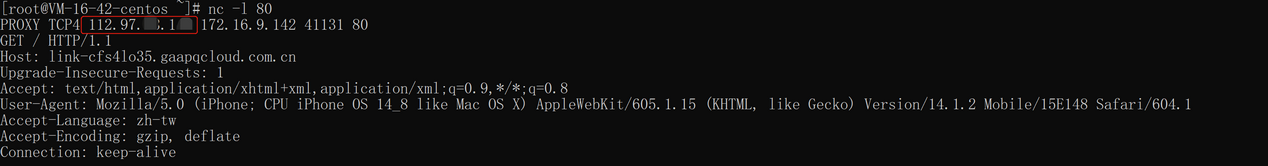

 Yes
Yes
 No
No
Was this page helpful?