- Release Notes and Announcements
- Release Notes
- Product Announcement
- Security Advisory
- Notice for Apache Log4j 2 RCE Vulnerability (CVE-2021-44832)
- Notice for Apache Log4j 2 RCE Vulnerability (CVE-2021-45046)
- Notice for Apache Log4j 2 RCE Vulnerability (CVE-2021-44228)
- Notice for WebLogic Console HTTP RCE Vulnerability
- Notice for Exchange Server Command Execution Vulnerability
- Notice for Yonyou GRP-U8 SQL Injection Vulnerability
- Notice for Apache Cocoon XXE Vulnerability (CVE-2020-11991)
- Notice for WordPress File Manager Arbitrary Code Execution Vulnerability
- Jenkins Security Advisory for September
- Notice for Apache Struts 2 RCE Vulnerabilities (CVE-2019-0230 and CVE-2019-0233)
- Notice for Apache SkyWalking SQL Injection Vulnerability (CVE-2020-13921)
- User Guide
- Product Introduction
- Purchase Guide
- Getting Started
- Operation Guide
- Best Practice
- FAQS
- Service Level Agreement
- WAF Policy
- Contact Us
- Glossary
- Release Notes and Announcements
- Release Notes
- Product Announcement
- Security Advisory
- Notice for Apache Log4j 2 RCE Vulnerability (CVE-2021-44832)
- Notice for Apache Log4j 2 RCE Vulnerability (CVE-2021-45046)
- Notice for Apache Log4j 2 RCE Vulnerability (CVE-2021-44228)
- Notice for WebLogic Console HTTP RCE Vulnerability
- Notice for Exchange Server Command Execution Vulnerability
- Notice for Yonyou GRP-U8 SQL Injection Vulnerability
- Notice for Apache Cocoon XXE Vulnerability (CVE-2020-11991)
- Notice for WordPress File Manager Arbitrary Code Execution Vulnerability
- Jenkins Security Advisory for September
- Notice for Apache Struts 2 RCE Vulnerabilities (CVE-2019-0230 and CVE-2019-0233)
- Notice for Apache SkyWalking SQL Injection Vulnerability (CVE-2020-13921)
- User Guide
- Product Introduction
- Purchase Guide
- Getting Started
- Operation Guide
- Best Practice
- FAQS
- Service Level Agreement
- WAF Policy
- Contact Us
- Glossary
DNS Hijacking Detection
Last updated: 2020-05-11 15:59:18
This document is currently invalid. Please refer to the documentation page of the product.
Overview
The DNS hijacking detection feature can detect whether a domain name is hijacked and monitor the regions affected by the hijacking, the number of hijacked users and the hijacked IP address in real time.
Configuration Samples
Protecting your home page from being tampered
- Log in to the WAF Console. In the left sidebar, select Web security detection > DNS hijacking detection to enter the configuration page, and click Basic Settings.
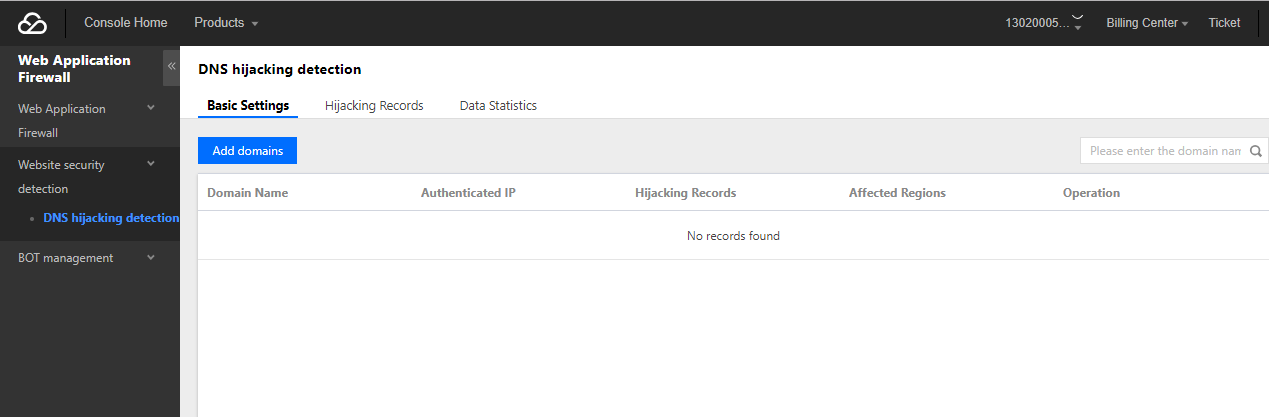
- Click Add domains, in the pop-up window, enter a domain name to detect and an authenticated IP, and click Add. In case of multiple authenticated IPs, click + Add a Line.
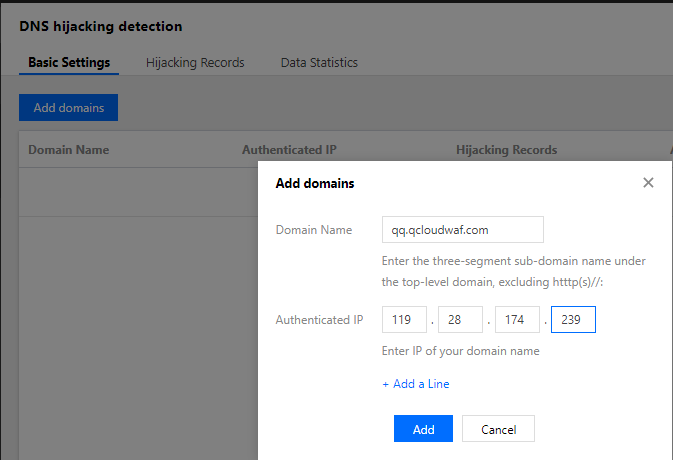
- Once DNS hijacking detection is configured successfully, domain name records will appear in the Basic Settings page.
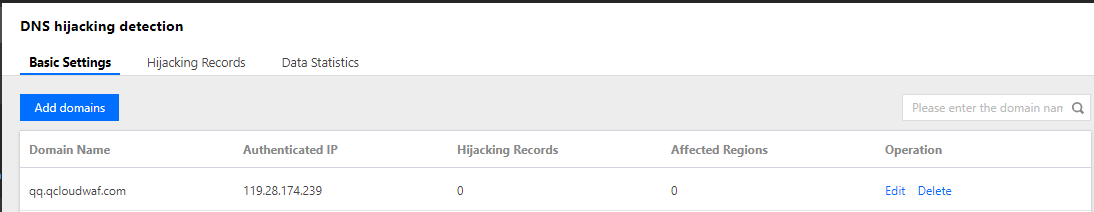

 Yes
Yes
 No
No
Was this page helpful?