- Release Notes and Announcements
- Release Notes
- Product Announcement
- Security Advisory
- Notice for Apache Log4j 2 RCE Vulnerability (CVE-2021-44832)
- Notice for Apache Log4j 2 RCE Vulnerability (CVE-2021-45046)
- Notice for Apache Log4j 2 RCE Vulnerability (CVE-2021-44228)
- Notice for WebLogic Console HTTP RCE Vulnerability
- Notice for Exchange Server Command Execution Vulnerability
- Notice for Yonyou GRP-U8 SQL Injection Vulnerability
- Notice for Apache Cocoon XXE Vulnerability (CVE-2020-11991)
- Notice for WordPress File Manager Arbitrary Code Execution Vulnerability
- Jenkins Security Advisory for September
- Notice for Apache Struts 2 RCE Vulnerabilities (CVE-2019-0230 and CVE-2019-0233)
- Notice for Apache SkyWalking SQL Injection Vulnerability (CVE-2020-13921)
- User Guide
- Product Introduction
- Purchase Guide
- Getting Started
- Operation Guide
- Best Practice
- FAQS
- Service Level Agreement
- WAF Policy
- Contact Us
- Glossary
- Release Notes and Announcements
- Release Notes
- Product Announcement
- Security Advisory
- Notice for Apache Log4j 2 RCE Vulnerability (CVE-2021-44832)
- Notice for Apache Log4j 2 RCE Vulnerability (CVE-2021-45046)
- Notice for Apache Log4j 2 RCE Vulnerability (CVE-2021-44228)
- Notice for WebLogic Console HTTP RCE Vulnerability
- Notice for Exchange Server Command Execution Vulnerability
- Notice for Yonyou GRP-U8 SQL Injection Vulnerability
- Notice for Apache Cocoon XXE Vulnerability (CVE-2020-11991)
- Notice for WordPress File Manager Arbitrary Code Execution Vulnerability
- Jenkins Security Advisory for September
- Notice for Apache Struts 2 RCE Vulnerabilities (CVE-2019-0230 and CVE-2019-0233)
- Notice for Apache SkyWalking SQL Injection Vulnerability (CVE-2020-13921)
- User Guide
- Product Introduction
- Purchase Guide
- Getting Started
- Operation Guide
- Best Practice
- FAQS
- Service Level Agreement
- WAF Policy
- Contact Us
- Glossary
Scenarios
If normal access traffic is blocked by the WAF rule engine, you can create rules to allow the access traffic using the blocklist/allowlist feature.
Directions
1. Log in to the WAF console and select Configuration Center > IP Blocklist/Allowlist on the left sidebar to enter the IP blocklist/allowlist page.
2. On the blocklist/allowlist page, select the target domain name in the top-left corner and click Rule allowlist.
3. On the page that appears, click Add rule.
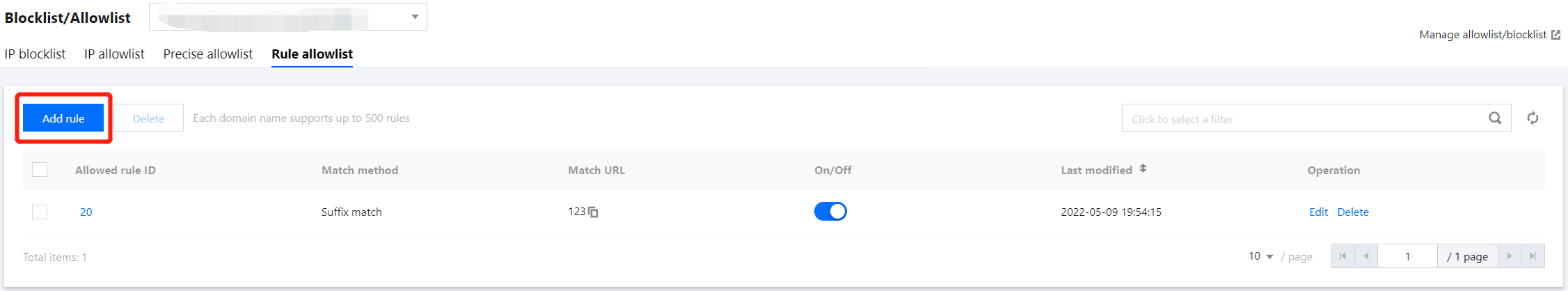
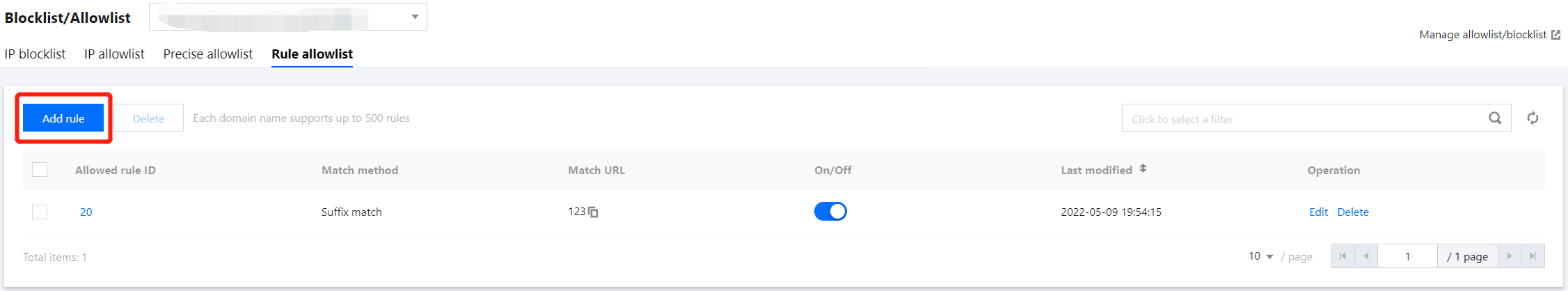
4. In the pop-up window, configure the required parameters and click OK.
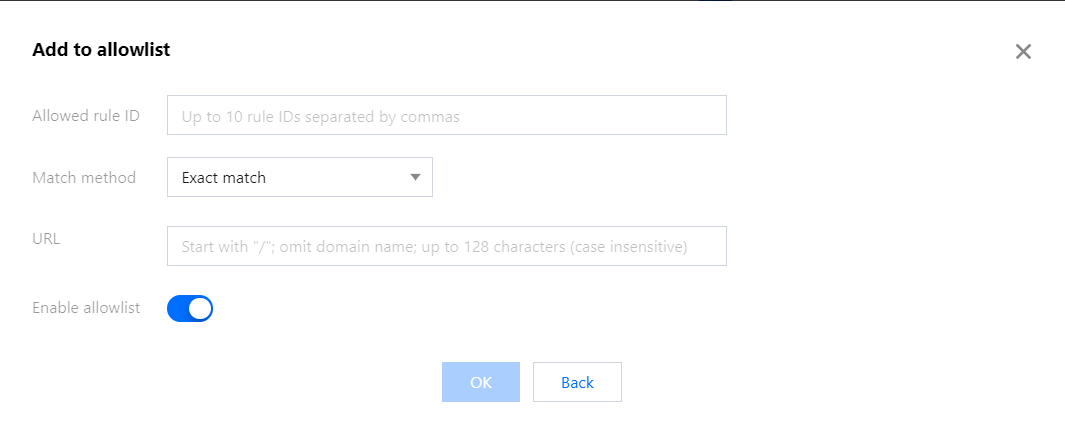
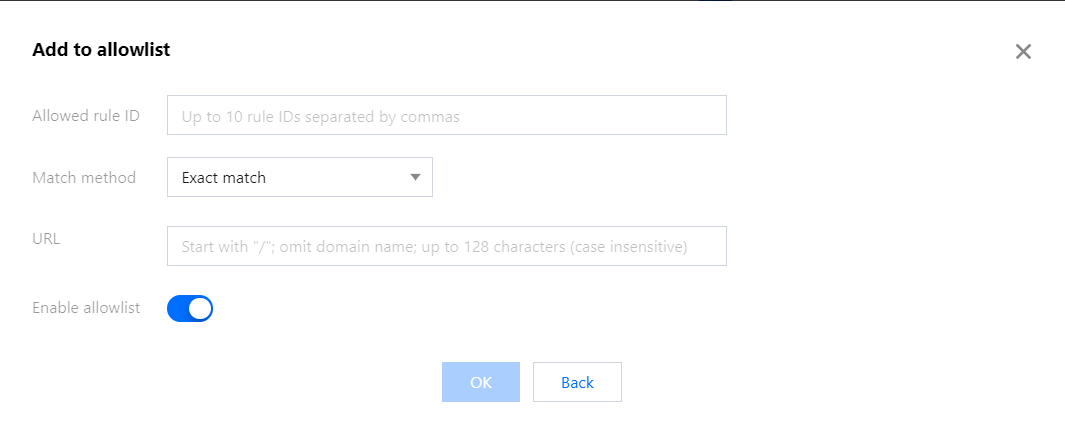
Field description:
Rule ID: ID of the rule to be allowed. You can add up to 10 rule IDs for each policy.
Match method: Match method of the URL to be allowed. You can select "Exact match" (default value), "Prefix match", or "Suffix match".
URL: URI path to be allowed. The URI must be unique under one domain name.
Enable allowlist: It specifies whether to enable allowlist. The switch is enabled by default.

 Yes
Yes
 No
No
Was this page helpful?