- Release Notes and Announcements
- Release Notes
- TRTC Conference Official Editions Launched
- The commercial version of Conference is coming soon
- Terms and Conditions Applicable to $9.9 Starter Package
- Rules for the "First Subscription $100 Discount" Promotion
- Announcement on the Start of Beta Testing for Multi-person Audio and Video Conference
- TRTC Call Official Editions Launched
- License Required for Video Playback in New Version of LiteAV SDK
- TRTC to Offer Monthly Packages
- Product Introduction
- Purchase Guide
- Billing Overview
- RTC-Engine Packages
- TRTC Call Monthly Packages
- TRTC Conference Monthly Packages
- Pay-As-You-Go
- Billing Explanation for Subscription Package Duration
- Billing of On-Cloud Recording
- Billing of MixTranscoding and Relay to CDN
- Free Minutes
- FAQs
- Billing of Monitoring Dashboard
- Billing of Recording Delivery
- Overdue and Suspension Policy
- Refund Policies
- User Tutorial
- Free Demo
- Video Calling (Including UI)
- Overview (TUICallKit)
- Activate the Service(TUICallKit)
- Integration (TUICallKit)
- UI Customization (TUICallKit)
- Offline Call Push (TUICallKit)
- On-Cloud Recording (TUICallKit)
- Additional Features(TUICallKit)
- Server APIs (TUICallKit)
- Client APIs (TUICallKit)
- ErrorCode
- Release Notes (TUICallKit)
- FAQs(TUICallKit)
- Multi-Participant Conference (with UI)
- Live Streaming (Including UI)
- Voice Chat Room (with UI)
- Integration (No UI)
- SDK Download
- API Examples
- Integration Guide
- Client APIs
- Advanced Features
- Relay to CDN
- Enabling Advanced Permission Control
- RTMP Streaming with TRTC
- Utilizing Beautification Effects
- Testing Hardware Devices
- Testing Network Quality
- On-Cloud Recording
- Custom Capturing and Rendering
- Custom Audio Capturing and Playback
- Sending and Receiving Messages
- Event Callbacks
- Access Management
- How to push stream to TRTC room with OBS WHIP
- Server APIs
- Console Guide
- Solution
- FAQs
- Legacy Documentation
- Service Level Agreement
- TRTC Policy
- Glossary
- Release Notes and Announcements
- Release Notes
- TRTC Conference Official Editions Launched
- The commercial version of Conference is coming soon
- Terms and Conditions Applicable to $9.9 Starter Package
- Rules for the "First Subscription $100 Discount" Promotion
- Announcement on the Start of Beta Testing for Multi-person Audio and Video Conference
- TRTC Call Official Editions Launched
- License Required for Video Playback in New Version of LiteAV SDK
- TRTC to Offer Monthly Packages
- Product Introduction
- Purchase Guide
- Billing Overview
- RTC-Engine Packages
- TRTC Call Monthly Packages
- TRTC Conference Monthly Packages
- Pay-As-You-Go
- Billing Explanation for Subscription Package Duration
- Billing of On-Cloud Recording
- Billing of MixTranscoding and Relay to CDN
- Free Minutes
- FAQs
- Billing of Monitoring Dashboard
- Billing of Recording Delivery
- Overdue and Suspension Policy
- Refund Policies
- User Tutorial
- Free Demo
- Video Calling (Including UI)
- Overview (TUICallKit)
- Activate the Service(TUICallKit)
- Integration (TUICallKit)
- UI Customization (TUICallKit)
- Offline Call Push (TUICallKit)
- On-Cloud Recording (TUICallKit)
- Additional Features(TUICallKit)
- Server APIs (TUICallKit)
- Client APIs (TUICallKit)
- ErrorCode
- Release Notes (TUICallKit)
- FAQs(TUICallKit)
- Multi-Participant Conference (with UI)
- Live Streaming (Including UI)
- Voice Chat Room (with UI)
- Integration (No UI)
- SDK Download
- API Examples
- Integration Guide
- Client APIs
- Advanced Features
- Relay to CDN
- Enabling Advanced Permission Control
- RTMP Streaming with TRTC
- Utilizing Beautification Effects
- Testing Hardware Devices
- Testing Network Quality
- On-Cloud Recording
- Custom Capturing and Rendering
- Custom Audio Capturing and Playback
- Sending and Receiving Messages
- Event Callbacks
- Access Management
- How to push stream to TRTC room with OBS WHIP
- Server APIs
- Console Guide
- Solution
- FAQs
- Legacy Documentation
- Service Level Agreement
- TRTC Policy
- Glossary
PC
Last updated: 2018-09-28 17:01:18
The documentation is not available now.
This document describes how to integrate the TRTC SDK to a PC.
Downloading Source Code
You can download the complete demo code used in this document.
Download Demo Code
Procedure
Create a Win32 Console project
Open Visual Studio, click the File menu, and then select New -> Project -> Create a Project:
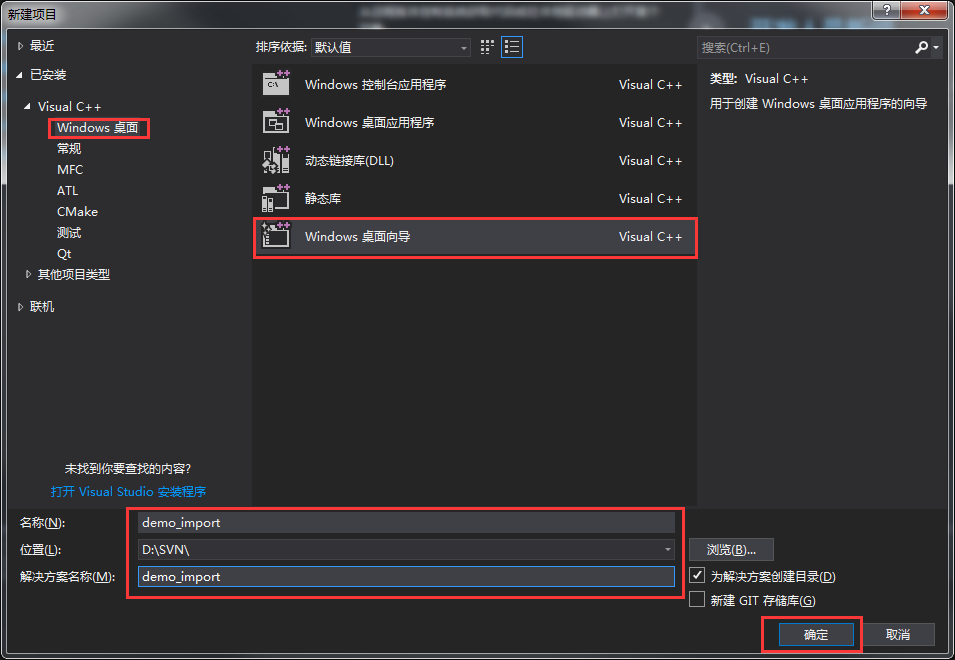
Create an empty project:
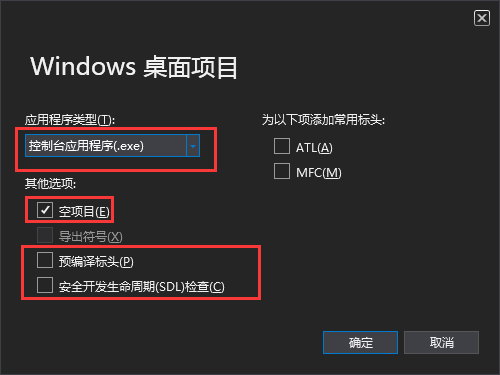
Add a cpp file to the project and write an empty main function:
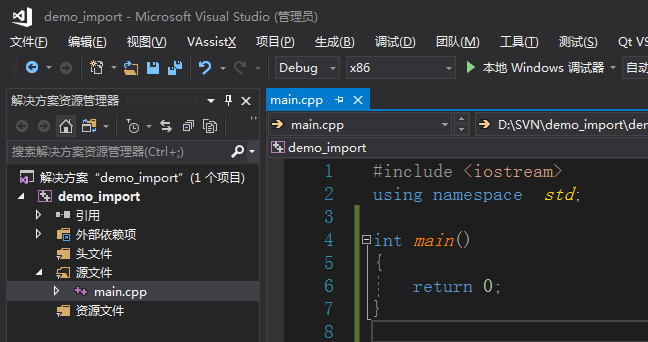
Integrate iLiveSDK
Download iLiveSDK
Download iLiveSDK at GithubCopy files
Copy "include" and "libs" under the iLiveSDK directory to the directory where the solution file ".sln" is located: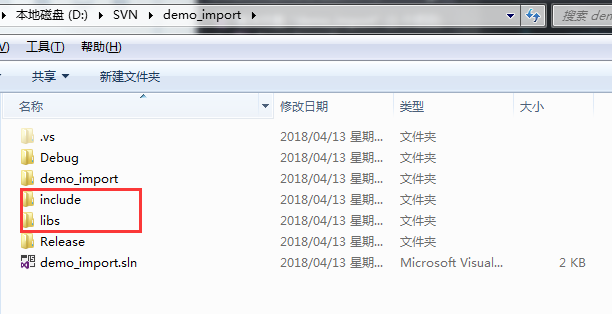
Add the "include" directory
Add$(SolutionDir)includeto the project's additional include directory: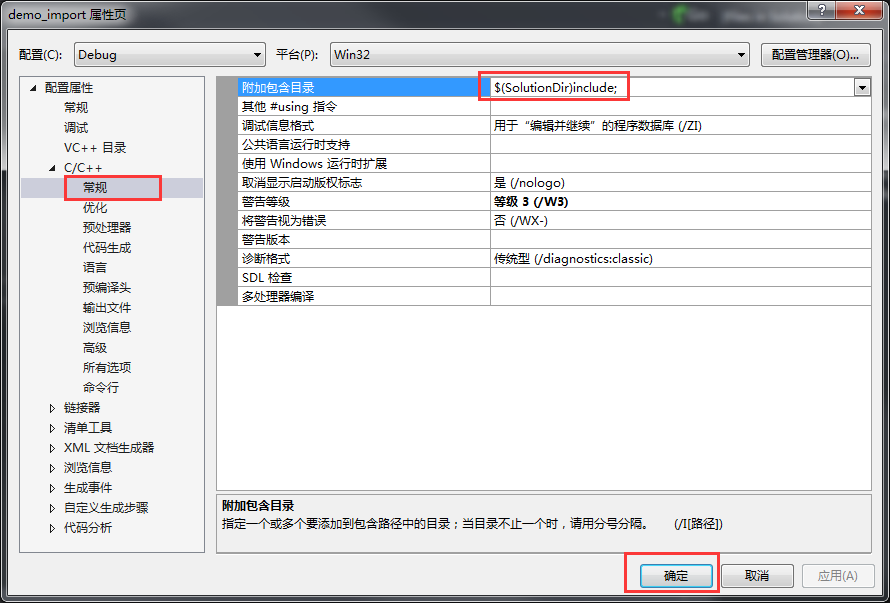
Add the library directory
Add$(SolutionDir)libsto the project's additional library directory: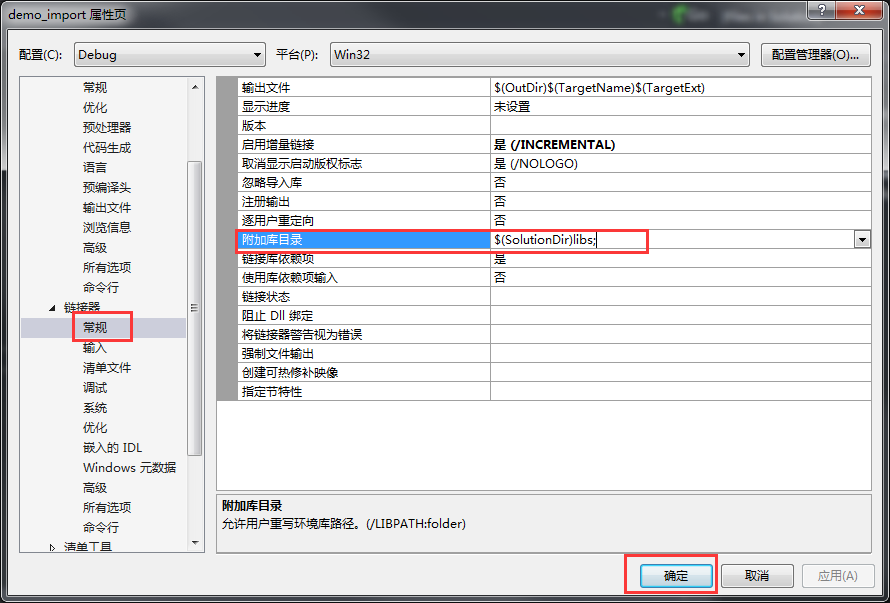
Note:
You must configure Debug and Release versions before adding the above include directory and library directory.Include the header file:
Include the header file in the project and use the ilive namespace to load the lib file of the dynamic library:#include "iLive.h" using namespace ilive; #pragma comment(lib, "iLiveSDK.lib")Copy the dll file to the directory containing .exe:
Copy all the dll files in the libs directory to the solution's Debug and Release directories (both directories will not be generated until Debug and Release are compiled at least once), and then delete the dll files in the libs directory.Note:
] Do not delete iLiveSDK.lib.Verify whether the configuration is successful
Call GetILive() -> getVersion(). Then the current version number of iLiveSDK is returned.cout << GetILive()->getVersion() << endl;
Source code description
Error compiling demo source code:
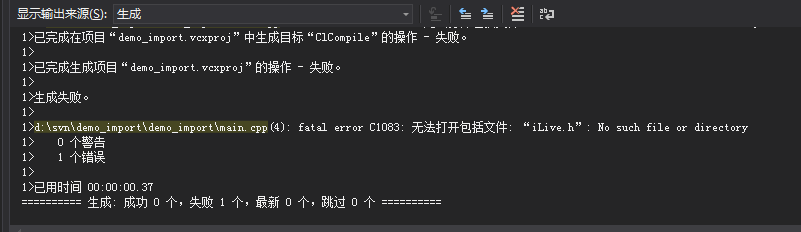
- Possibly because the 64-bit version is selected in project configuration.
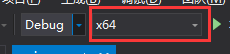
iLiveSDK is not supported on the 64-bit version. Change it to 32-bit.
- Possibly because the 64-bit version is selected in project configuration.
Execution results
Press [Ctrl + F5] to run the program, and then the version number displays: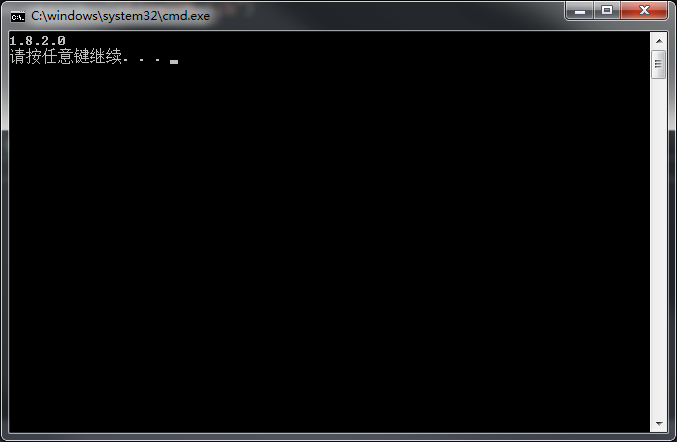
You have successfully integrated iLiveSDK.
If you have any questions, send us an email to trtcfb@qq.com.

 Yes
Yes
 No
No
Was this page helpful?