- Release Notes and Announcements
- Release Notes
- TRTC Conference Official Editions Launched
- The commercial version of Conference is coming soon
- Terms and Conditions Applicable to $9.9 Starter Package
- Rules for the "First Subscription $100 Discount" Promotion
- Announcement on the Start of Beta Testing for Multi-person Audio and Video Conference
- TRTC Call Official Editions Launched
- License Required for Video Playback in New Version of LiteAV SDK
- TRTC to Offer Monthly Packages
- Product Introduction
- Purchase Guide
- Billing Overview
- RTC-Engine Packages
- TRTC Call Monthly Packages
- TRTC Conference Monthly Packages
- Pay-As-You-Go
- Billing Explanation for Subscription Package Duration
- Billing of On-Cloud Recording
- Billing of MixTranscoding and Relay to CDN
- Free Minutes
- FAQs
- Billing of Monitoring Dashboard
- Billing of Recording Delivery
- Overdue and Suspension Policy
- Refund Policies
- User Tutorial
- Free Demo
- Video Calling (Including UI)
- Overview (TUICallKit)
- Activate the Service(TUICallKit)
- Integration (TUICallKit)
- UI Customization (TUICallKit)
- Offline Call Push (TUICallKit)
- On-Cloud Recording (TUICallKit)
- Additional Features(TUICallKit)
- Server APIs (TUICallKit)
- Client APIs (TUICallKit)
- ErrorCode
- Release Notes (TUICallKit)
- FAQs(TUICallKit)
- Multi-Participant Conference (with UI)
- Live Streaming (Including UI)
- Voice Chat Room (with UI)
- Integration (No UI)
- SDK Download
- API Examples
- Integration Guide
- Client APIs
- Advanced Features
- Relay to CDN
- Enabling Advanced Permission Control
- RTMP Streaming with TRTC
- Utilizing Beautification Effects
- Testing Hardware Devices
- Testing Network Quality
- On-Cloud Recording
- Custom Capturing and Rendering
- Custom Audio Capturing and Playback
- Sending and Receiving Messages
- Event Callbacks
- Access Management
- How to push stream to TRTC room with OBS WHIP
- Server APIs
- Console Guide
- Solution
- FAQs
- Legacy Documentation
- Protocols and Policies
- TRTC Policy
- Glossary
- Release Notes and Announcements
- Release Notes
- TRTC Conference Official Editions Launched
- The commercial version of Conference is coming soon
- Terms and Conditions Applicable to $9.9 Starter Package
- Rules for the "First Subscription $100 Discount" Promotion
- Announcement on the Start of Beta Testing for Multi-person Audio and Video Conference
- TRTC Call Official Editions Launched
- License Required for Video Playback in New Version of LiteAV SDK
- TRTC to Offer Monthly Packages
- Product Introduction
- Purchase Guide
- Billing Overview
- RTC-Engine Packages
- TRTC Call Monthly Packages
- TRTC Conference Monthly Packages
- Pay-As-You-Go
- Billing Explanation for Subscription Package Duration
- Billing of On-Cloud Recording
- Billing of MixTranscoding and Relay to CDN
- Free Minutes
- FAQs
- Billing of Monitoring Dashboard
- Billing of Recording Delivery
- Overdue and Suspension Policy
- Refund Policies
- User Tutorial
- Free Demo
- Video Calling (Including UI)
- Overview (TUICallKit)
- Activate the Service(TUICallKit)
- Integration (TUICallKit)
- UI Customization (TUICallKit)
- Offline Call Push (TUICallKit)
- On-Cloud Recording (TUICallKit)
- Additional Features(TUICallKit)
- Server APIs (TUICallKit)
- Client APIs (TUICallKit)
- ErrorCode
- Release Notes (TUICallKit)
- FAQs(TUICallKit)
- Multi-Participant Conference (with UI)
- Live Streaming (Including UI)
- Voice Chat Room (with UI)
- Integration (No UI)
- SDK Download
- API Examples
- Integration Guide
- Client APIs
- Advanced Features
- Relay to CDN
- Enabling Advanced Permission Control
- RTMP Streaming with TRTC
- Utilizing Beautification Effects
- Testing Hardware Devices
- Testing Network Quality
- On-Cloud Recording
- Custom Capturing and Rendering
- Custom Audio Capturing and Playback
- Sending and Receiving Messages
- Event Callbacks
- Access Management
- How to push stream to TRTC room with OBS WHIP
- Server APIs
- Console Guide
- Solution
- FAQs
- Legacy Documentation
- Protocols and Policies
- TRTC Policy
- Glossary
Log Collection and Reporting
Last updated: 2018-09-28 17:28:50
The documentation is not available now.
Log Location
Logs are written to the storage of terminal at the same time when they are output to the development console. Developers can find the logs at the following locations:
Android
| SDK | Directory |
|---|---|
| iLiveSDK | tencent/imsdklogs/SDK name/ilivesdk_YYYYMMDD.log |
| IMSDK | tencent/imsdklogs/SDK name/imsdk_YYYYMMDD.log |
| AVSDK | tencent/imsdklogs/SDK name/QAVSDK_YYYYMMDD.log |
iOS
| SDK | Directory |
|---|---|
| iLiveSDK | Library/Caches/ilivesdk_YYYMMDD.log |
| IMSDK | Library/Caches/imsdk_YYYMMDD.log |
| AVSDK | Library/Caches/QAVSDK_YYYMMDD.log |
Mac
| SDK | Directory |
|---|---|
| iLiveSDK | /Users/user/Library/Caches/ilivesdk_YYYMMDD.log |
| IMSDK | /Users/user/Library/Caches/imsdk_YYYMMDD.log |
| AVSDK | /Users/user/Library/Caches/QAVSDK_YYYMMDD.log |
- Note: "user" is the account to log in to your own computer. For example, if the current computer's login account is zhangsan, the cache path is /Users/zhangsan/Library/Caches
PC
| SDK | Directory |
|---|---|
| iLiveSDK | Application running directory/txsdklog/ilivesdk_YYYMMDD.log |
| IMSDK | Application running directory/txsdklog/imsdk_YYYMMDD.log |
| AVSDK | Application running directory/txsdklog/QAVSDK_YYYMMDD.log |
Web
| SDK | Directory |
|---|---|
| iLiveSDK | %appdata%/Tencent/iLiveSDK/txsdklog/ilivesdk_YYYMMDD.log (Enter %appdata% in Run in the Start Menu to open the appdata directory) |
| IMSDK | %appdata%/Tencent/iLiveSDK/txsdklog/imsdk_YYYMMDD.log |
| AVSDK | %appdata%/Tencent/iLiveSDK/txsdklog/QAVSDK_YYYMMDD.log |
API for Acquiring Logs
When the user needs to report the log, call the API for reporting log. iLiveSDK will directly transmit the log to the Tencent Cloud backend.
Android API
/**
* Report the log
*
* @param desc Description
* @param data - 0: today; 1: yesterday; 2: the day before yesterday, and so on
* @param callBack Callback
*
*/
ILiveSDK.getInstance().uploadLog(String desc, int data ILiveCallBack callback);
iOS API
/**
Log reporting
@param logDesc Log description
@param dayOffset Date, 0: today; 1: yesterday; 2: the day before yesterday, and so on
@param uploadResult Report callback
*/
(void)uploadLog:(NSString *)logDesc logDayOffset:(int)dayOffset uploadResult:(ILiveLogUploadResultBlock)uploadResult;
PC API
//API not opened yet
Web API
//API not opened yet
Developers can query and download the logs uploaded by users at Log Query Platform.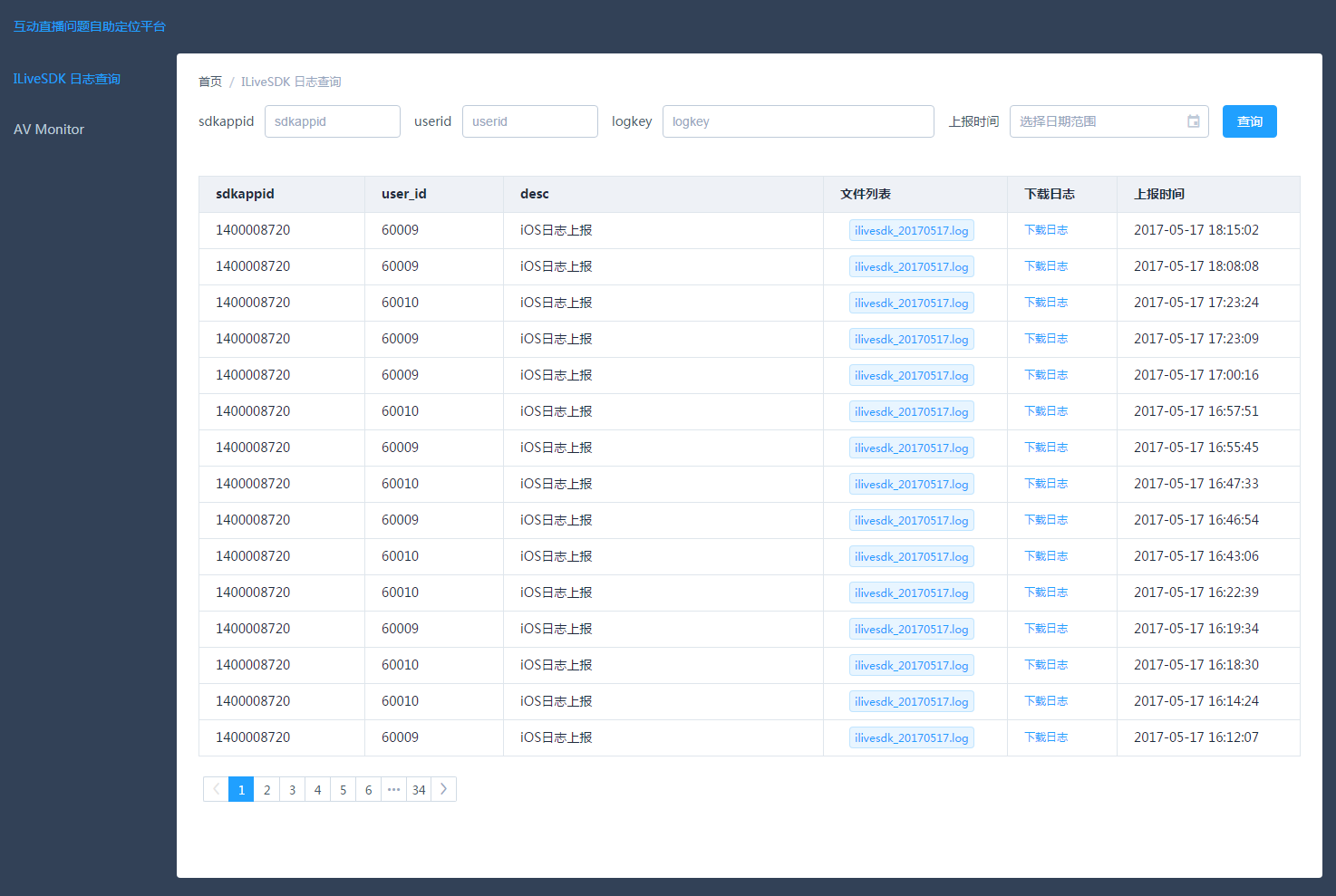

 Yes
Yes
 No
No
Was this page helpful?