UserSig 生成与校验
最后更新时间:2025-12-08 15:34:41
实时音视频控制台支持在线生成签名 UserSig,但此 UserSig 仅用于开发阶段快速测试,正式上线前请将 UserSig 计算逻辑迁移到后台服务器上,以避免加密密钥泄露导致的流量盗用。
签名(UserSig)生成工具
开发者和腾讯云的服务通过签名(UserSig) 验证建立信任关系。
2. 在签名(UserSig)生成工具区域,选择应用,输入 UserID。
3. 单击生成签名(UserSig)即可生成签名,签名有效期默认为180天。
4. 单击复制签名(UserSig)即可粘贴保存签名。
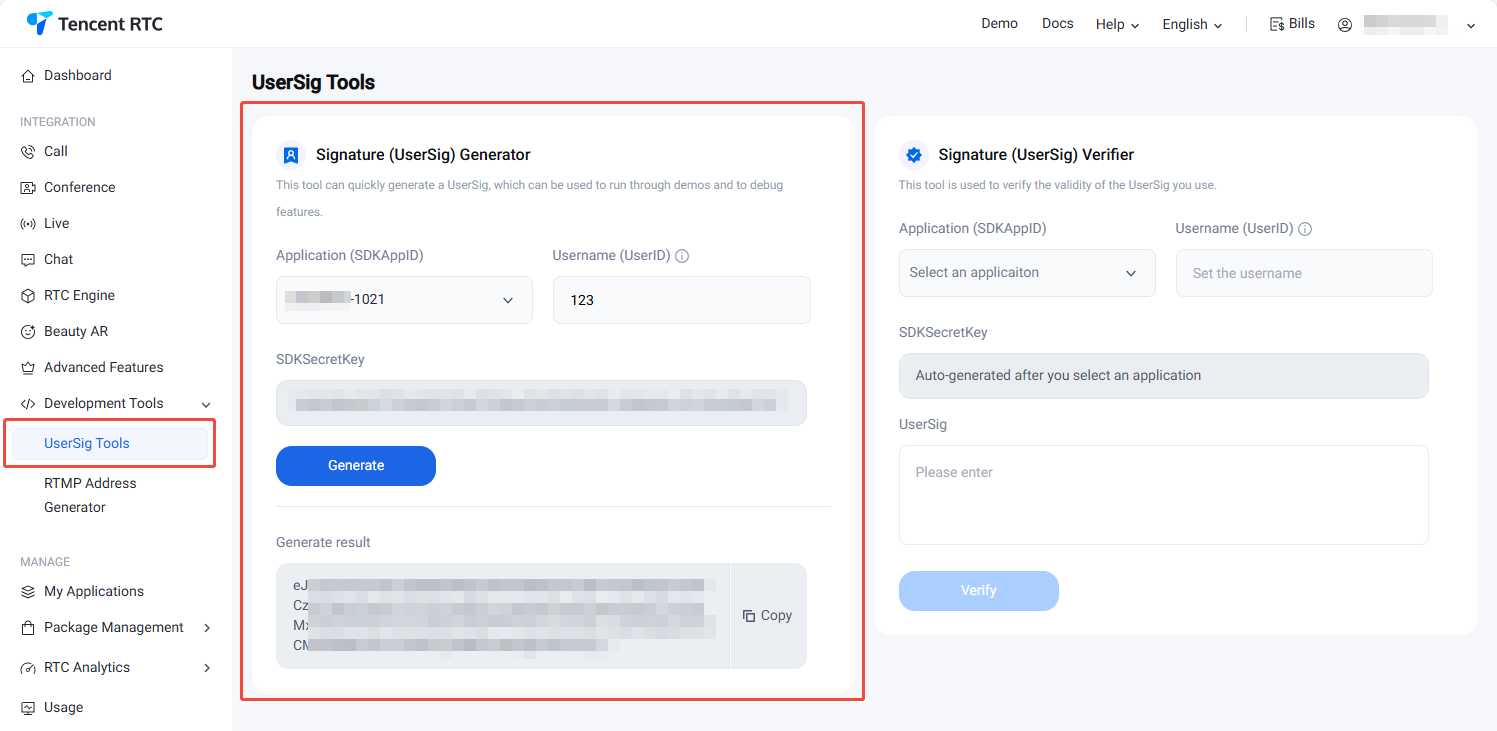
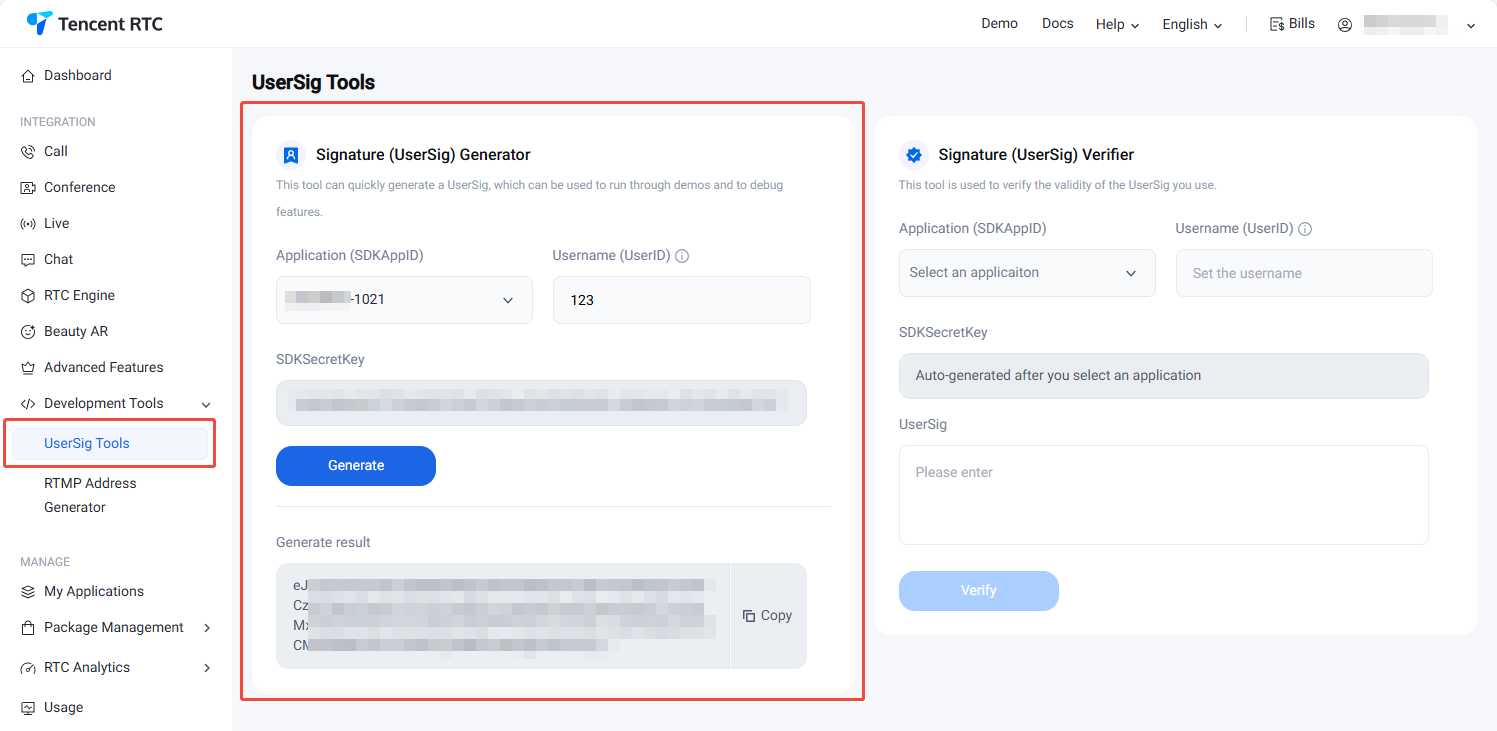
签名(UserSig)校验工具
系统将会自动获取当前应用的密钥,您只需要填写 UserID 和 UserSig 即可使用该工具快速校验 UserSig 的有效性。
2. 在签名(UserSig)校验工具区域,选择应用,输入 UserID 和 UserSig。
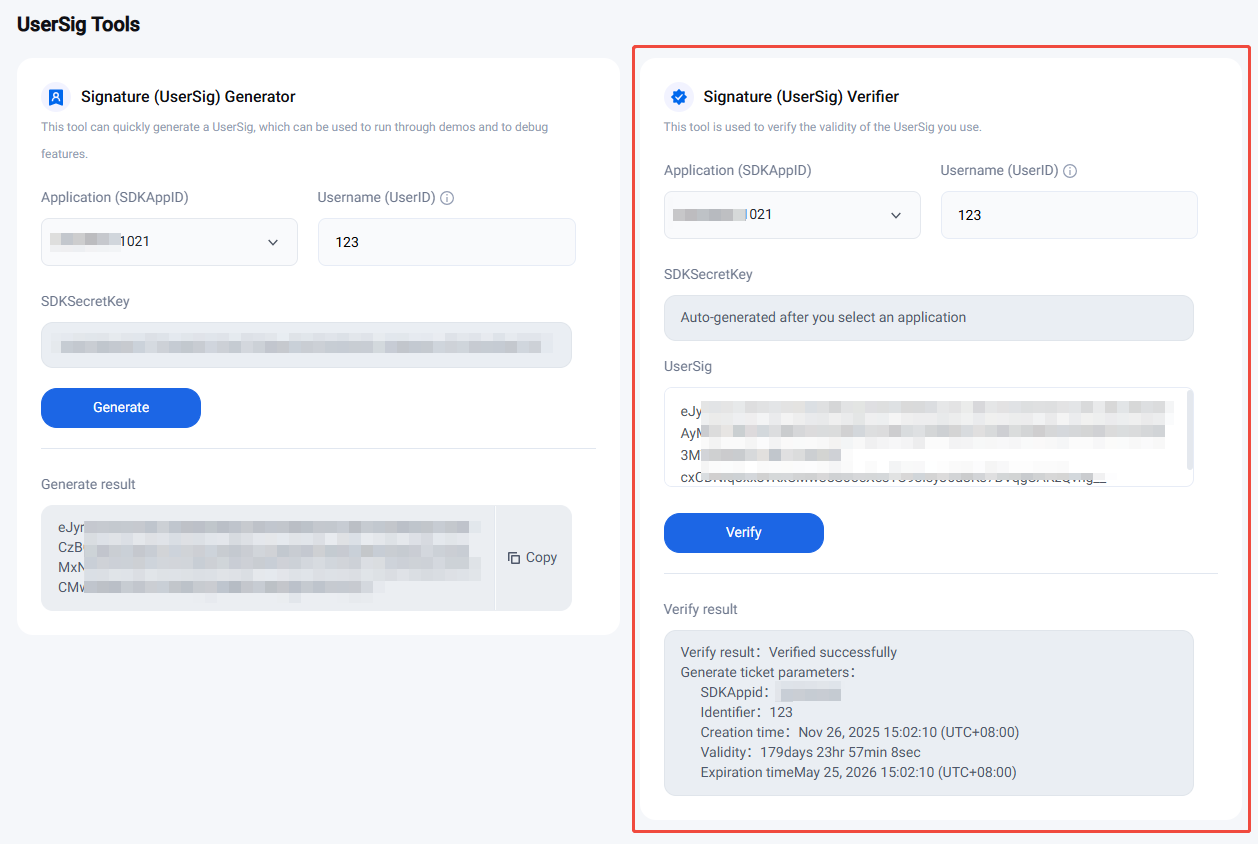
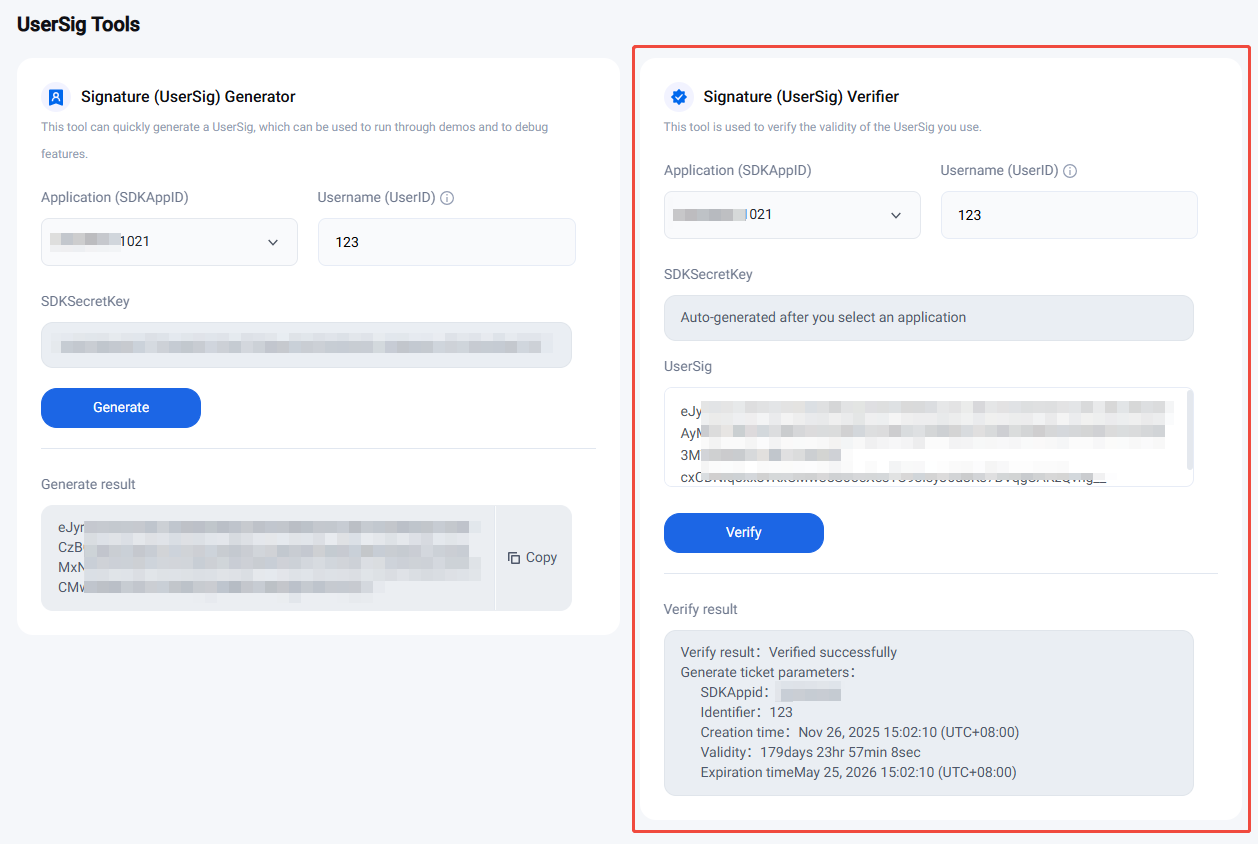
3. 单击开始校验,查看校验结果信息。
若校验成功,您可以查看该 UserSig 对应的 SDKAppID、UserID、生成时间、有效期和过期时间。
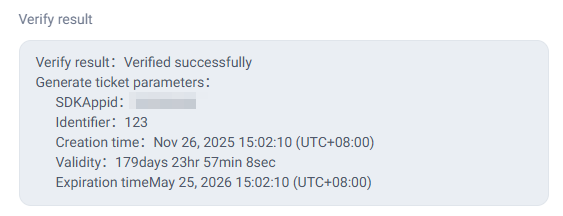
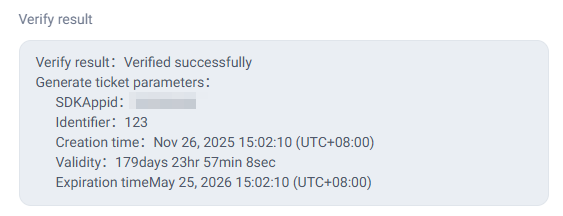
若校验失败,您可以查看具体的失败原因以及解决方案。
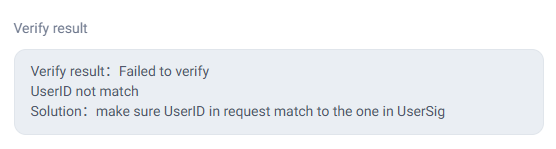
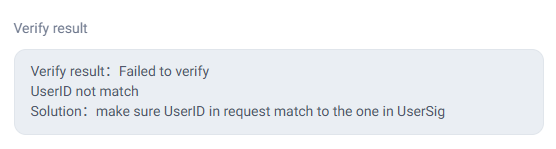
文档反馈

