Operation Guide
Last updated: 2019-12-12 15:21:31
This document is currently invalid. Please refer to the documentation page of the product.
The following figure shows the steps of utilizing IP BWP: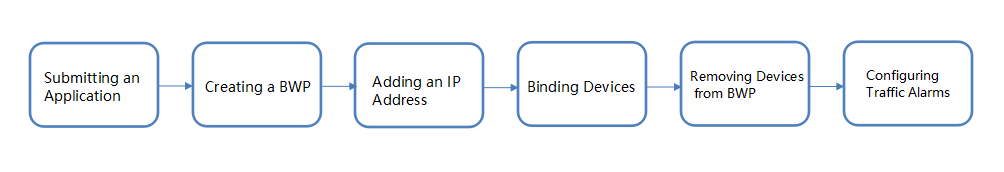
Creating a BWP
- In the BWP console, select the desired region and click +Create in the upper-left corner.
- Enter a name and select the desired billing method.
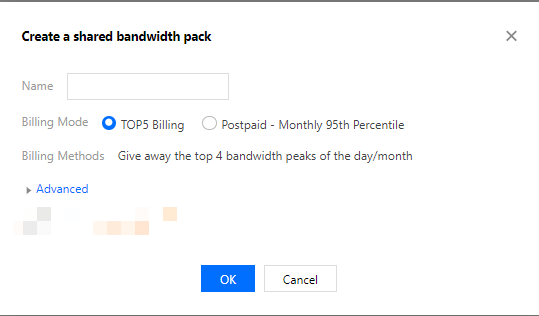
Adding an IP Address
- Click the ID of the BWP to go to the details page.
- Click +Add a Resource, and select the IP address that you want to add in the pop-up window that appears.
Only EIPs that are billed by traffic or billed on an hourly basis can be added to a BWP.
Binding a Device
- Click the EIP that you want to add to the BWP to enter the EIP console.
- In the Operation column, choose More > Bind, select the device to bind, and confirm the binding in the pop-up window that appears.
Removing a Device from a BWP
- Click the ID of the BWP to go to the details page.
- Select the EIP that you want to remove from the BWP and click Remove Resource.
Configuring a Traffic Alarm for BWP
- Click the Monitoring icon in the list.
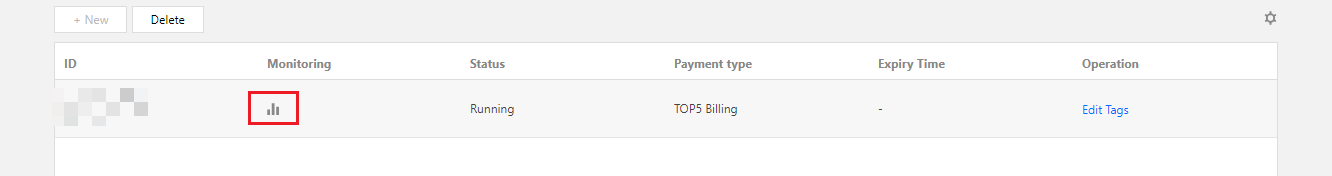
- In the pop-up window that appears, click Set Alarm.
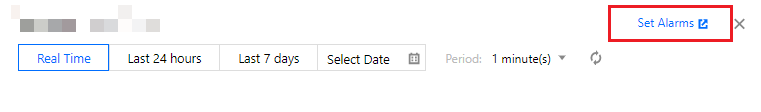

 Yes
Yes
 No
No
Was this page helpful?