- Release Notes and Announcements
- [January 15, 2024]Announcement on the Official Launch of CCN Routing Reception and Routing Propagation Policies
- [July 3, 2023] Start Charging on CCN Connected Network Instances and Inbound Traffic
- Jul. 26, 2022 - CCN Tagging Upgrade
- Feb 10, 2022 - CCN API Authentication Upgrade
- Jun. 25, 2021 - Free Hangzhou-Shanghai and Hangzhou-Nanjing Lines
- Product Introduction
- Purchase Guide
- Getting Started
- Operation Guide
- Best Practices
- API Documentation
- FAQs
- Troubleshooting
- Service Agreement
- Contact Us
- Release Notes and Announcements
- [January 15, 2024]Announcement on the Official Launch of CCN Routing Reception and Routing Propagation Policies
- [July 3, 2023] Start Charging on CCN Connected Network Instances and Inbound Traffic
- Jul. 26, 2022 - CCN Tagging Upgrade
- Feb 10, 2022 - CCN API Authentication Upgrade
- Jun. 25, 2021 - Free Hangzhou-Shanghai and Hangzhou-Nanjing Lines
- Product Introduction
- Purchase Guide
- Getting Started
- Operation Guide
- Best Practices
- API Documentation
- FAQs
- Troubleshooting
- Service Agreement
- Contact Us
Note:
Note that all connections to the CCN instance are lost when the CCN instance is deleted. Please double check before the operation.
1. Log in to the CCN console and access the CCN management page.
2. In the CCN list, find the row of the CCN instance to be deleted. Then, click Delete in the Operation column, and click Confirm.
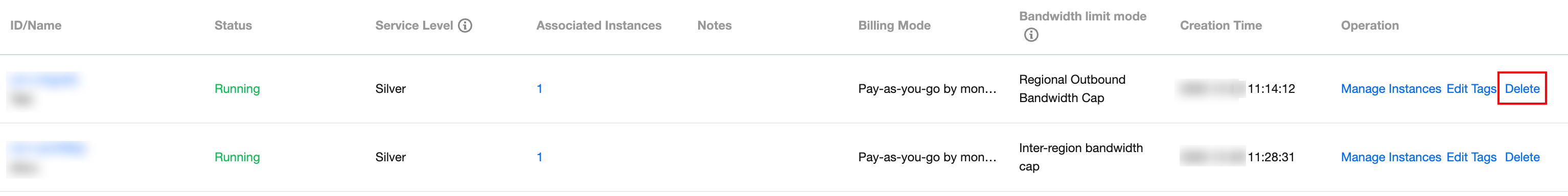
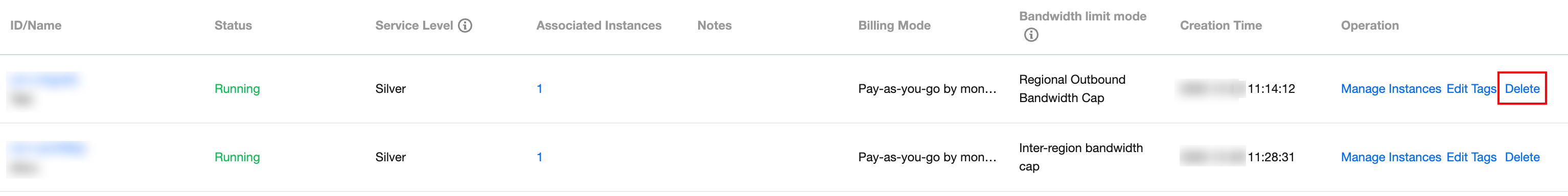

 Yes
Yes
 No
No
Was this page helpful?