CODING Project Management (CODING-PM) provides various PM features such as iteration management, requirements management, task management, defect management, and file/wiki that help R&D teams manage projects and practice agile development. Integrating the concept of agile R&D, it helps you iteratively plan your products so that the requirements, tasks, and defects in each iteration can be communicated without barriers, the risks in the project development process can be mitigated, and sustainable and fast iterations can be achieved.
CODING-PM is a project management method for implementing agile R&D. Its main features include iteration, requirements management, task management, defect management, and file/wiki. It also has supplementary features such as custom filters, attributes, and workflows.
Iteration
Based on the team's R&D efficiency, you can divide the development work into iterations lasting for two to three weeks each and use the planning feature to plan requirements or defects into the iterations. After an iteration starts, you can query its details and progress on the iteration overview page and view its requirements, tasks, and defects on the transaction list page.
- Iteration creation: you can create an iteration and set its name, start time, end time, goal, and owner.
- Iteration planning: you can use this feature to plan transactions such as requirements, tasks, and defects into or out of the current iteration and view the progress and status details of all transactions.
- Iteration list: you can view the development process and progress of each stage of a project in the list view of all its iterations.
- Iteration details: you can view the status (progress) and basic information of an iteration as well as its list of requirements, tasks, and defects.
- Iteration editing: you can execute the stage changes of iterations as well as edit and delete iterations.
- Iteration overview: you can track and control the progress of the project through real-time reports.
Requirements Management
A requirement refers to a software feature that users need in order to solve a certain problem or achieve a certain goal. Requirements management mainly includes features such as requirement creation, requirement division, requirement processing, and task division. When creating a requirement, you can set its basic information, including its priority, deadline, and category, and assign an owner to process it. Large requirements should be split into smaller sub-requirements. You can create or associate tasks with requirements to divide and distribute development tasks.
- Requirement creation: you can create a requirement and set its name, type, description, attachments, associated requirements, associated iterations, owner, priority (critical/high/medium/low), estimated duration, etc. (You can also plan the elements that need to be configured through team management requirements and custom attributes.)
- Sub-requirements: you can create branched sub-requirements and associate them automatically for each requirement.
- Requirement details and list query: you can query the requirement details and list and view them on the dashboard.
- Requirement editing: you can modify the associated requirements, associated iterations, owner, priority, milestones, and estimated duration of a requirement as well as update its status, including pending evaluation, evaluated, released, under development, and closed (which are customizable based on the flow). You can also add and delete comments, upload attachments, and associate resources.
- Task association: you can associate tasks/defects/tests with requirements.
Task Management
A task refers to a specific activity carried out to implement a certain requirement. When creating a task, you can set its basic information, including the priority, deadline, and description, and assign an owner to process it. Task management mainly includes features such as task creation, task list, and task processing.
- Task creation: you can create a task and set its name, type, description, attachments, associated iteration, owner, priority, milestones, estimated duration, etc. (You can also plan the elements that need to be configured through team management requirements and custom attributes.)
- Task details and list query: you can query the task details and list and view them on the dashboard.
- Task editing: you can update the task status, modify the task information, add and delete comments, upload attachments, and associate resources.
- Requirement association: you can associate requirements/defects/tests to tasks and unassociate requirements.
Defect Management
A defect refers to a failure to meet an initially defined business requirement. When creating a defect, you can set its basic information, including its priority, deadline, and category, and assign an owner to process it. A processing status refers to a stage of a defect in its lifecycle and is used to organize and track the defect. Defect management mainly includes features such as defect report, defect list, and defect processing.
- Defect creation: you can create a defect and set its name, type, description, attachments, associated iterations, owner, priority, milestones, etc. (You can also plan the elements that need to be configured through team management requirements and custom attributes.)
- Defect details and list query: you can query the defect details and list and view them on the dashboard.
- Defect editing: you can update the defect status, modify the defect information, add and delete comments, upload attachments, and associate resources.
- Requirement/Task/Test association: you can associate requirements/tasks/tests with defects.
- Requirement/Task/Test disassociation.
Custom Filter
A filter is a combination of multiple search criteria. In the lists of requirements, tasks, and defects, you can search for data by the criteria defined in the filter. By customizing and saving filters, you can reuse the search criteria to efficiently filter the list data.
Custom Attribute and Workflow
Custom attributes and workflows are used to configure the attributes and workflows of requirements, tasks, and defects in a project. They help meet different teams' needs for attribute and workflow customization. By defining global attributes and statuses, the consistency of attribute and status definitions can be achieved, and the efficiency of cross-project and cross-department collaboration can be improved.
- Examples of custom attributes: task name, task type, task description, attachments, associated iteration, owner, and priority.
- Examples of custom workflows: requirement status, such as pending evaluation, evaluated, released, under development, and closed.
Wiki/File
- Wiki management: you can edit wikis in Markdown format with an unlimited number of levels and record the version changes. You can also create sharing links to wikis so that non-project members can also read and access them.
- File management: in the project file center, you can upload, download, collaborate on, online preview, share, and delete files. Each file has release notes and changelogs, and you can view and download previous file versions. Moreover, you can view Excel, PowerPoint, Word, and PDF files and edit TXT and Markdown files online.






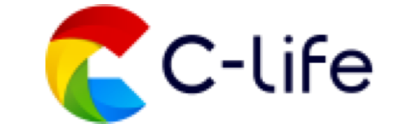





What are the relationships between iteration, requirement, task, and defect? How do I use them?
Agile project management is involved throughout the entire lifecycle of software development, including iteration planning, requirements analysis, design, implementation, testing, and feedback processes. CODING-PM implements the above processes during the management of iterations, requirements, tasks, and defects. A project can be divided into different iterations according to the development sequence, and each iteration can contain multiple requirements, tasks, and defects. The general usage process is as follows:
1. Collect requirements: enter user feedback, features, and software functions into requirements management;
2. Divide requirements: divide broad requirements into narrow sub-requirements to facilitate task organization and division;
3. Enter tasks: create tasks such as server maintenance tasks and development tasks for a certain feature at any time;
4. Report defects: collect defects reported by testers, product managers, and other external roles at any time;
5. Plan iterations: create iterations, plan requirements, tasks, and defects into them, divide tasks based on requirements, and assign owners;
6. Execute iterations: complete the requirements, tasks, and defects in iterations one by one according to their priority levels;
7. Complete iterations: after the requirements, tasks, and defects in iterations are processed, the iterations can be completed.
At most, how many sub-requirements can one requirement be divided into?
There is no limit to the number of sub-requirements that can be created. However, we recommend you create multiple requirements for simplified management.
What are the statuses of transactions such as requirements, tasks, and defects?
Requirements, tasks, and defects can be collectively referred to as transactions in CODING. Their initial basic statuses include not started, in progress, and completed. You can set corresponding workflow statuses according to the collaboration habits of your team.
