- 动态与公告
- 产品简介
- 购买指南
- 快速入门
- TKE 标准集群指南
- TKE 标准集群概述
- 购买 TKE 标准集群
- 容器服务高危操作
- 云上容器应用部署 Check List
- Kubernetes API 操作指引
- 开源组件
- 权限管理
- 集群管理
- 镜像
- Worker 节点介绍
- 普通节点管理
- 原生节点管理
- 超级节点管理
- 注册节点管理
- GPU 共享
- Kubernetes 对象管理
- 第三方节点管理
- Service 管理
- Ingress 管理
- 存储管理
- 应用与组件功能管理说明
- 组件管理
- 扩展组件概述
- 组件的生命周期管理
- CBS-CSI 说明
- UserGroupAccessControl 说明
- COS-CSI 说明
- CFS-CSI 说明
- P2P 说明
- OOMGuard 说明
- TCR 说明
- TCR Hosts Updater
- DNSAutoscaler 说明
- NodeProblemDetectorPlus 说明
- NodeLocalDNSCache 说明
- Network Policy 说明
- DynamicScheduler 说明
- DeScheduler 说明
- Nginx-ingress 说明
- HPC 说明
- tke-monitor-agent 说明
- GPU-Manager 说明
- CFSTURBO-CSI 说明
- tke-log-agent 说明
- 应用管理
- 应用市场
- 网络管理
- 集群运维
- 日志管理
- 备份中心
- 云原生监控
- 远程终端
- TKE Serverless 集群指南
- TKE 边缘集群指南
- TKE 注册集群指南
- TKE 容器实例指南
- 云原生服务指南
- 最佳实践
- 故障处理
- API 文档
- History
- Introduction
- API Category
- Making API Requests
- Cluster APIs
- DescribeEncryptionStatus
- DisableEncryptionProtection
- EnableEncryptionProtection
- AcquireClusterAdminRole
- CreateClusterEndpoint
- CreateClusterEndpointVip
- DeleteCluster
- DeleteClusterEndpoint
- DeleteClusterEndpointVip
- DescribeAvailableClusterVersion
- DescribeClusterAuthenticationOptions
- DescribeClusterCommonNames
- DescribeClusterEndpointStatus
- DescribeClusterEndpointVipStatus
- DescribeClusterEndpoints
- DescribeClusterKubeconfig
- DescribeClusterLevelAttribute
- DescribeClusterLevelChangeRecords
- DescribeClusterSecurity
- DescribeClusterStatus
- DescribeClusters
- DescribeEdgeAvailableExtraArgs
- DescribeEdgeClusterExtraArgs
- DescribeResourceUsage
- DisableClusterDeletionProtection
- EnableClusterDeletionProtection
- GetClusterLevelPrice
- GetUpgradeInstanceProgress
- ModifyClusterAttribute
- ModifyClusterAuthenticationOptions
- ModifyClusterEndpointSP
- UpgradeClusterInstances
- CreateCluster
- UpdateClusterVersion
- UpdateClusterKubeconfig
- DescribeBackupStorageLocations
- DeleteBackupStorageLocation
- CreateBackupStorageLocation
- Add-on APIs
- Network APIs
- Node APIs
- Node Pool APIs
- TKE Edge Cluster APIs
- DescribeTKEEdgeScript
- DescribeTKEEdgeExternalKubeconfig
- DescribeTKEEdgeClusters
- DescribeTKEEdgeClusterStatus
- DescribeTKEEdgeClusterCredential
- DescribeEdgeClusterInstances
- DescribeEdgeCVMInstances
- DescribeECMInstances
- DescribeAvailableTKEEdgeVersion
- DeleteTKEEdgeCluster
- DeleteEdgeClusterInstances
- DeleteEdgeCVMInstances
- DeleteECMInstances
- CreateTKEEdgeCluster
- CreateECMInstances
- CheckEdgeClusterCIDR
- ForwardTKEEdgeApplicationRequestV3
- UninstallEdgeLogAgent
- InstallEdgeLogAgent
- DescribeEdgeLogSwitches
- CreateEdgeLogConfig
- CreateEdgeCVMInstances
- UpdateEdgeClusterVersion
- DescribeEdgeClusterUpgradeInfo
- Cloud Native Monitoring APIs
- Virtual node APIs
- Other APIs
- Scaling group APIs
- Data Types
- Error Codes
- API Mapping Guide
- TKE Insight
- TKE 调度
- 常见问题
- 服务协议
- 联系我们
- 购买渠道
- 词汇表
- 动态与公告
- 产品简介
- 购买指南
- 快速入门
- TKE 标准集群指南
- TKE 标准集群概述
- 购买 TKE 标准集群
- 容器服务高危操作
- 云上容器应用部署 Check List
- Kubernetes API 操作指引
- 开源组件
- 权限管理
- 集群管理
- 镜像
- Worker 节点介绍
- 普通节点管理
- 原生节点管理
- 超级节点管理
- 注册节点管理
- GPU 共享
- Kubernetes 对象管理
- 第三方节点管理
- Service 管理
- Ingress 管理
- 存储管理
- 应用与组件功能管理说明
- 组件管理
- 扩展组件概述
- 组件的生命周期管理
- CBS-CSI 说明
- UserGroupAccessControl 说明
- COS-CSI 说明
- CFS-CSI 说明
- P2P 说明
- OOMGuard 说明
- TCR 说明
- TCR Hosts Updater
- DNSAutoscaler 说明
- NodeProblemDetectorPlus 说明
- NodeLocalDNSCache 说明
- Network Policy 说明
- DynamicScheduler 说明
- DeScheduler 说明
- Nginx-ingress 说明
- HPC 说明
- tke-monitor-agent 说明
- GPU-Manager 说明
- CFSTURBO-CSI 说明
- tke-log-agent 说明
- 应用管理
- 应用市场
- 网络管理
- 集群运维
- 日志管理
- 备份中心
- 云原生监控
- 远程终端
- TKE Serverless 集群指南
- TKE 边缘集群指南
- TKE 注册集群指南
- TKE 容器实例指南
- 云原生服务指南
- 最佳实践
- 故障处理
- API 文档
- History
- Introduction
- API Category
- Making API Requests
- Cluster APIs
- DescribeEncryptionStatus
- DisableEncryptionProtection
- EnableEncryptionProtection
- AcquireClusterAdminRole
- CreateClusterEndpoint
- CreateClusterEndpointVip
- DeleteCluster
- DeleteClusterEndpoint
- DeleteClusterEndpointVip
- DescribeAvailableClusterVersion
- DescribeClusterAuthenticationOptions
- DescribeClusterCommonNames
- DescribeClusterEndpointStatus
- DescribeClusterEndpointVipStatus
- DescribeClusterEndpoints
- DescribeClusterKubeconfig
- DescribeClusterLevelAttribute
- DescribeClusterLevelChangeRecords
- DescribeClusterSecurity
- DescribeClusterStatus
- DescribeClusters
- DescribeEdgeAvailableExtraArgs
- DescribeEdgeClusterExtraArgs
- DescribeResourceUsage
- DisableClusterDeletionProtection
- EnableClusterDeletionProtection
- GetClusterLevelPrice
- GetUpgradeInstanceProgress
- ModifyClusterAttribute
- ModifyClusterAuthenticationOptions
- ModifyClusterEndpointSP
- UpgradeClusterInstances
- CreateCluster
- UpdateClusterVersion
- UpdateClusterKubeconfig
- DescribeBackupStorageLocations
- DeleteBackupStorageLocation
- CreateBackupStorageLocation
- Add-on APIs
- Network APIs
- Node APIs
- Node Pool APIs
- TKE Edge Cluster APIs
- DescribeTKEEdgeScript
- DescribeTKEEdgeExternalKubeconfig
- DescribeTKEEdgeClusters
- DescribeTKEEdgeClusterStatus
- DescribeTKEEdgeClusterCredential
- DescribeEdgeClusterInstances
- DescribeEdgeCVMInstances
- DescribeECMInstances
- DescribeAvailableTKEEdgeVersion
- DeleteTKEEdgeCluster
- DeleteEdgeClusterInstances
- DeleteEdgeCVMInstances
- DeleteECMInstances
- CreateTKEEdgeCluster
- CreateECMInstances
- CheckEdgeClusterCIDR
- ForwardTKEEdgeApplicationRequestV3
- UninstallEdgeLogAgent
- InstallEdgeLogAgent
- DescribeEdgeLogSwitches
- CreateEdgeLogConfig
- CreateEdgeCVMInstances
- UpdateEdgeClusterVersion
- DescribeEdgeClusterUpgradeInfo
- Cloud Native Monitoring APIs
- Virtual node APIs
- Other APIs
- Scaling group APIs
- Data Types
- Error Codes
- API Mapping Guide
- TKE Insight
- TKE 调度
- 常见问题
- 服务协议
- 联系我们
- 购买渠道
- 词汇表
操作场景
为 TKE 集群挂载 CFS Turbo 类型存储,可以通过安装 kubernetes-csi-tencentloud 组件来实现。该组件基于私有协议将腾讯云 CFS Turbo 文件系统挂载到工作负载,目前仅支持静态配置。CFS 存储类型请参考 文件存储类型及性能规格。
前提条件
已创建 TKE 集群或已在腾讯云自建 Kubernetes 集群,集群版本 >=1.14。
操作步骤
创建文件系统
创建 CFS Turbo 文件系统,具体操作请参见 创建文件系统。
注意:文件系统创建后,需将集群网络(vpc-xx)关联到文件系统的 云联网(可在文件系统挂载点信息中查看)。
部署 RBAC 策略
如果您需要挂载 CFS Turbo 存储卷,需执行 kubectl apply -f csi-node-rbac.yaml 命令在集群中先部署 RBAC 策略,csi-node-rbac.yaml 代码参考如下:
apiVersion: v1
kind: ServiceAccount
metadata:
name: cfsturbo-csi-node-sa
namespace: kube-system
---
kind: ClusterRole
apiVersion: rbac.authorization.k8s.io/v1
metadata:
name: cfsturbo-csi-node-role
rules:
- apiGroups: [""]
resources: ["persistentvolumes", "endpoints", "configmaps"]
verbs: ["get", "list", "watch", "create", "delete", "update"]
- apiGroups: [""]
resources: ["persistentvolumeclaims", "nodes"]
verbs: ["get", "list", "watch", "update"]
- apiGroups: [""]
resources: ["events"]
verbs: ["get", "list", "watch", "create", "update", "patch"]
- apiGroups: [""]
resources: ["secrets", "namespaces"]
verbs: ["get", "list"]
- apiGroups: [""]
resources: ["nodes", "pods"]
verbs: ["get", "list", "watch", "update"]
- apiGroups: ["storage.k8s.io"]
resources: ["volumeattachments", "volumeattachments"]
verbs: ["get", "list", "watch", "update", "patch"]
- apiGroups: ["storage.k8s.io"]
resources: ["storageclasses"]
verbs: ["get", "list", "watch"]
---
kind: ClusterRoleBinding
apiVersion: rbac.authorization.k8s.io/v1
metadata:
name: cfsturbo-csi-node-rolebinding
subjects:
- kind: ServiceAccount
name: cfsturbo-csi-node-sa
namespace: kube-system
roleRef:
kind: ClusterRole
name: cfsturbo-csi-node-role
apiGroup: rbac.authorization.k8s.io
部署 Node Plugin
- 执行
kubectl apply -f csidriver.yaml命令,csidriver.yaml 代码参考如下:apiVersion: storage.k8s.io/v1beta1 kind: CSIDriver metadata: name: com.tencent.cloud.csi.cfsturbo spec: attachRequired: false podInfoOnMount: false
- 执行
kubectl apply -f csi-node.yaml命令,csi-node.yaml 代码参考如下:# This YAML file contains driver-registrar & csi driver nodeplugin API objects # that are necessary to run CSI nodeplugin for cfsturbo kind: DaemonSet apiVersion: apps/v1 metadata: name: cfsturbo-csi-node namespace: kube-system spec: selector: matchLabels: app: cfsturbo-csi-node template: metadata: labels: app: cfsturbo-csi-node spec: serviceAccount: cfsturbo-csi-node-sa hostNetwork: true containers: - name: driver-registrar image: ccr.ccs.tencentyun.com/tkeimages/csi-node-driver-registrar:v1.2.0 lifecycle: preStop: exec: command: ["/bin/sh", "-c", "rm -rf /registration/com.tencent.cloud.csi.cfsturbo /registration/com.tencent.cloud.csi.cfsturbo-reg.sock"] args: - "--v=5" - "--csi-address=/plugin/csi.sock" - "--kubelet-registration-path=/var/lib/kubelet/plugins/com.tencent.cloud.csi.cfsturbo/csi.sock" env: - name: KUBE_NODE_NAME valueFrom: fieldRef: fieldPath: spec.nodeName volumeMounts: - name: plugin-dir mountPath: /plugin - name: registration-dir mountPath: /registration - name: cfsturbo securityContext: privileged: true capabilities: add: ["SYS_ADMIN"] allowPrivilegeEscalation: true image: ccr.ccs.tencentyun.com/tkeimages/csi-tencentcloud-cfsturbo:v1.2.2 args : - "--nodeID=$(NODE_ID)" - "--endpoint=$(CSI_ENDPOINT)" env: - name: NODE_ID valueFrom: fieldRef: fieldPath: spec.nodeName - name: CSI_ENDPOINT value: unix://plugin/csi.sock imagePullPolicy: "IfNotPresent" volumeMounts: - name: plugin-dir mountPath: /plugin - name: pods-mount-dir mountPath: /var/lib/kubelet/pods mountPropagation: "Bidirectional" - name: global-mount-dir mountPath: /etc/cfsturbo/global mountPropagation: "Bidirectional" volumes: - name: plugin-dir hostPath: path: /var/lib/kubelet/plugins/com.tencent.cloud.csi.cfsturbo type: DirectoryOrCreate - name: pods-mount-dir hostPath: path: /var/lib/kubelet/pods type: Directory - name: registration-dir hostPath: path: /var/lib/kubelet/plugins_registry type: Directory - name: global-mount-dir hostPath: path: /etc/cfsturbo/global type: DirectoryOrCreate
使用 CFS Turbo 存储卷
- 创建 CFS Turbo 文件系统,具体操作请参见 创建文件系统。
- 使用以下模板创建 CFS Turbo 类型的 PV。
apiVersion: v1 kind: PersistentVolume metadata: name: pv-cfsturbo spec: accessModes: - ReadWriteMany capacity: storage: 10Gi csi: driver: com.tencent.cloud.csi.cfsturbo # volumeHandle in PV must be unique, use pv name is better volumeHandle: pv-cfsturbo volumeAttributes: # cfs turbo server ip host: 10.0.0.116 # cfs turbo fsid (not cfs id) fsid: xxxxxxxx # cfs turbo rootdir rootdir: /cfs # cfs turbo subPath path: / proto: lustre storageClassName: ""
参数说明:
- metadata.name: 创建 PV 名称。
- spec.csi.volumeHandle: 与 PV 名称保持一致。
- spec.csi.volumeAttributes.host: 文件系统 ip 地址,可在文件系统挂载点信息中查看。
- spec.csi.volumeAttributes.fsid: 文件系统 fsid(非文件系统 id),可在文件系统挂载点信息中查看(挂载命令中 “tcp0:/” 之后 “/cfs” 之前的那一段字符串,如下图)。
- spec.csi.volumeAttributes.rootdir: 文件系统根目录,不填写默认为 “/cfs”(挂载到 “/cfs” 目录可相对提高整体挂载性能)。如需指定根目录挂载,须确保该根目录在文件系统中存在。
- spec.csi.volumeAttributes.path: 文件系统子目录,不填写默认为 “/”。如需指定子目录挂载,须确保该子目录在文件系统 rootdir 中存在。容器最终访问到的是文件系统中 rootdir+path 目录(默认为 “/cfs/” 目录)。
- spec.csi.volumeAttributes.proto:文件系统默认挂载协议。
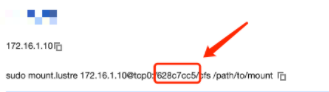 注意:
注意:使用
lustre协议挂载 CFS Turbo 卷需预先在集群节点内根据操作系统内核版本安装对应客户端,详情请参考 在 Linux 客户端上使用 CFS Turbo 文件系统;
- 使用以下模板创建 PVC 绑定 PV。
apiVersion: v1 kind: PersistentVolumeClaim metadata: name: pvc-cfsturbo spec: storageClassName: "" volumeName: pv-cfsturbo accessModes: - ReadWriteMany resources: requests: storage: 10Gi
参数说明:
- metadata.name: 创建 PVC 名称。
- spec.volumeName: 与上一步中创建 PV 名称保持一致。
- 使用以下模板创建 Pod 挂载 PVC。
apiVersion: v1 kind: Pod metadata: name: nginx spec: containers: - image: ccr.ccs.tencentyun.com/qcloud/nginx:1.9 imagePullPolicy: Always name: nginx ports: - containerPort: 80 protocol: TCP volumeMounts: - mountPath: /var/www name: data volumes: - name: data persistentVolumeClaim: claimName: pvc-cfsturbo

 是
是
 否
否
本页内容是否解决了您的问题?