- Product Introduction
- Purchase Guide
- Getting Started
- Operation Guide
- Best Practices
- API Documentation
- History
- Introduction
- API Category
- Making API Requests
- Data Security APIs
- PutSecretValue
- RestoreSecret
- ListSecretVersionIds
- GetServiceStatus
- CreateSSHKeyPairSecret
- UpdateRotationStatus
- CreateSecret
- DeleteSecret
- DeleteSecretVersion
- DescribeSecret
- DisableSecret
- EnableSecret
- GetRegions
- GetSecretValue
- UpdateDescription
- UpdateSecret
- GetSSHKeyPairValue
- CreateProductSecret
- DescribeAsyncRequestInfo
- DescribeRotationDetail
- RotateProductSecret
- DescribeRotationHistory
- ListSecrets
- Other APIs
- Data Types
- Error Codes
- FAQs
- Service Level Agreement
- Contact Us
- Glossary
- Product Introduction
- Purchase Guide
- Getting Started
- Operation Guide
- Best Practices
- API Documentation
- History
- Introduction
- API Category
- Making API Requests
- Data Security APIs
- PutSecretValue
- RestoreSecret
- ListSecretVersionIds
- GetServiceStatus
- CreateSSHKeyPairSecret
- UpdateRotationStatus
- CreateSecret
- DeleteSecret
- DeleteSecretVersion
- DescribeSecret
- DisableSecret
- EnableSecret
- GetRegions
- GetSecretValue
- UpdateDescription
- UpdateSecret
- GetSSHKeyPairValue
- CreateProductSecret
- DescribeAsyncRequestInfo
- DescribeRotationDetail
- RotateProductSecret
- DescribeRotationHistory
- ListSecrets
- Other APIs
- Data Types
- Error Codes
- FAQs
- Service Level Agreement
- Contact Us
- Glossary
This document describes how to delete a CVM SSH key pair on the SSM console.
Prerequisite
Before deleting a secret, you need to disable it first.
The secret that is to be deleted does not bound to an instance.
Note:
If the secret you want to delete is bound to a CVM instance, unbind them first.
Directions
1. Log in to the SSM Console and click CVM SSH Key on the left sidebar.
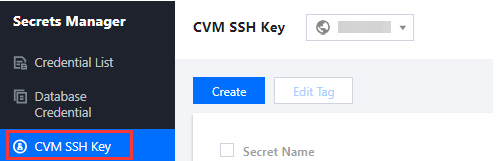
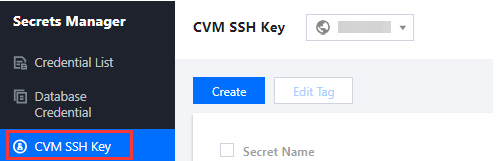
2. On the CVM SSH Key page, click the drop-down list in the top left corner to select a region.
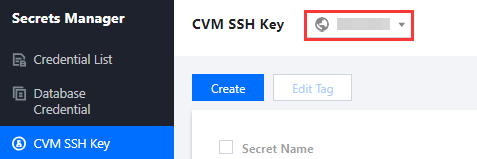
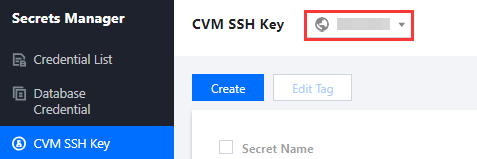
3. Click the search box, select a filter (Tag or Secret Name) from the list, and enter keywords to get results.
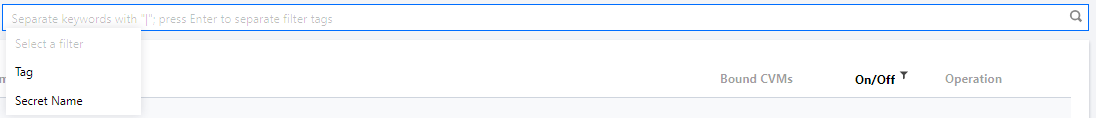
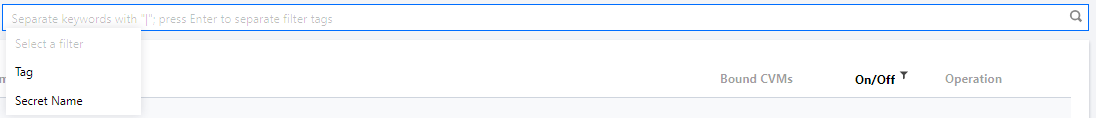
4. Locate the secret you want to remove, and click Delete on the right of the secret.
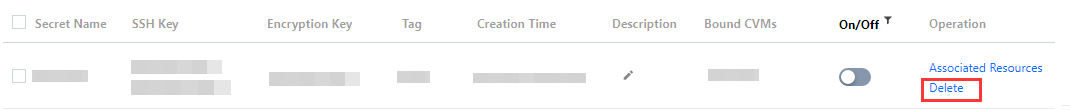
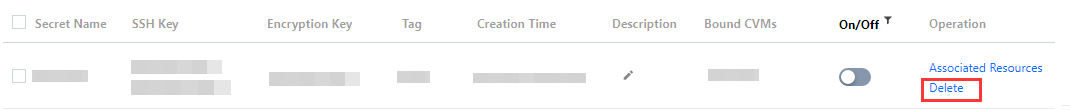
5. On the deletion page, choose an option as needed, and then click OK.
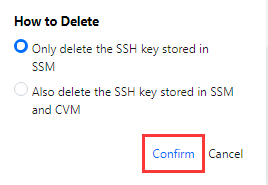
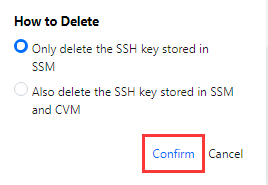

 Yes
Yes
 No
No
Was this page helpful?