- Release Notes
- Product Introduction
- Purchase Guide
- Getting Started
- Operation Guide
- Access Management
- API Documentation
- History
- Introduction
- API Category
- Making API Requests
- Private DNS APIs
- CreatePrivateDNSAccount
- CreatePrivateZone
- CreatePrivateZoneRecord
- DeletePrivateZoneRecord
- DescribeAccountVpcList
- DescribeAuditLog
- DescribeDashboard
- DescribePrivateDNSAccountList
- DescribePrivateZoneList
- DescribePrivateZoneRecordList
- DescribePrivateZoneService
- DescribeQuotaUsage
- DescribeRequestData
- ModifyPrivateZone
- ModifyPrivateZoneRecord
- ModifyPrivateZoneVpc
- ModifyRecordsStatus
- SubscribePrivateZoneService
- DescribePrivateZone
- DeletePrivateDNSAccount
- DeletePrivateZone
- Data Types
- Error Codes
- FAQs
- PDNS Policy
- Glossary
- Service Agreement
- Release Notes
- Product Introduction
- Purchase Guide
- Getting Started
- Operation Guide
- Access Management
- API Documentation
- History
- Introduction
- API Category
- Making API Requests
- Private DNS APIs
- CreatePrivateDNSAccount
- CreatePrivateZone
- CreatePrivateZoneRecord
- DeletePrivateZoneRecord
- DescribeAccountVpcList
- DescribeAuditLog
- DescribeDashboard
- DescribePrivateDNSAccountList
- DescribePrivateZoneList
- DescribePrivateZoneRecordList
- DescribePrivateZoneService
- DescribeQuotaUsage
- DescribeRequestData
- ModifyPrivateZone
- ModifyPrivateZoneRecord
- ModifyPrivateZoneVpc
- ModifyRecordsStatus
- SubscribePrivateZoneService
- DescribePrivateZone
- DeletePrivateDNSAccount
- DeletePrivateZone
- Data Types
- Error Codes
- FAQs
- PDNS Policy
- Glossary
- Service Agreement
Overview
This document describes how to add a PTR record, through which you can reversely resolve a private IP address to the corresponding private network domain name.
Note:You need to configure reverse private domain DNS before adding PTR records. For detailed directions, please see Reverse DNS and PTR Record Description.
Prerequisites
- You have created the corresponding private domain.
- You have configured reverse private domain DNS.
Directions
- Log in to the Private DNS console and click Private Domain List on the left sidebar to enter the private domain list.
- In the Private Domain List, click the name of the private domain for which you need to create a PTR record or DNS as shown below:
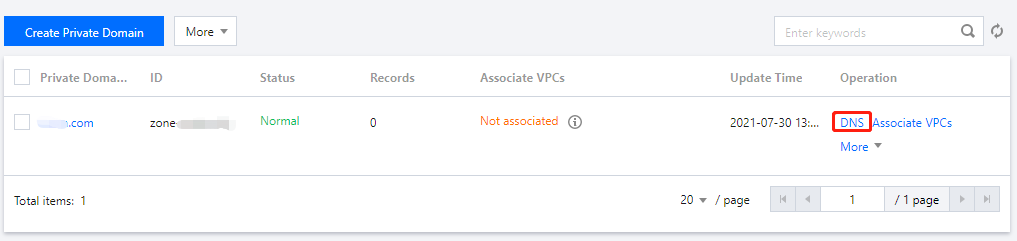
- On the DNS Records tab, click Add Record and enter the following record value information as shown below:
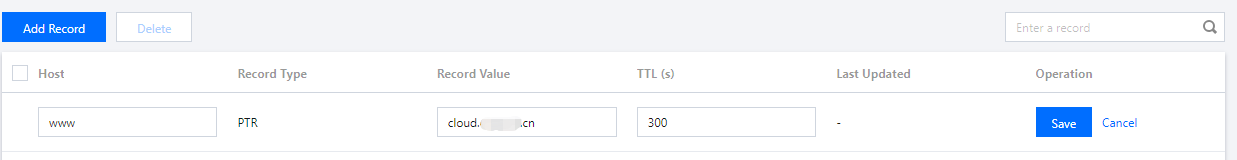
- Host: the combination of the host and the created domain name (without
in-addr.arpa) is in the fixed IPv4 format, and you can enter only an integer between 0 and 255 for each IP range. - Record Type: only PTR is supported.
- Record Value: enter the private domain name corresponding to the private IP address.
- TTL: it is the cache time and 300s by default. The smaller the value, the faster the change to the record will take effect. You can enter an integer between 1 and 86400.
- Host: the combination of the host and the created domain name (without
- Click Save.
Note:If anything goes wrong during this process, please contact us.

 Yes
Yes
 No
No
Was this page helpful?