- User Guide
- Release Notes
- Product Introduction
- Purchase Guide
- ES Kernel Enhancement
- Getting Started
- Data Application Guide
- Elasticsearch Guide
- Best Practices
- API Documentation
- History
- Introduction
- API Category
- Making API Requests
- Instance APIs
- UpdateInstance
- RestartInstance
- DescribeInstances
- DeleteInstance
- CreateInstance
- DescribeInstanceOperations
- DescribeInstanceLogs
- UpgradeLicense
- UpgradeInstance
- UpdatePlugins
- RestartNodes
- RestartKibana
- UpdateRequestTargetNodeTypes
- GetRequestTargetNodeTypes
- DescribeViews
- UpdateDictionaries
- UpdateIndex
- DescribeIndexMeta
- DescribeIndexList
- DeleteIndex
- CreateIndex
- Data Types
- Error Codes
- FAQs
- Service Level Agreement
- Glossary
- New Version Introduction
- User Guide
- Release Notes
- Product Introduction
- Purchase Guide
- ES Kernel Enhancement
- Getting Started
- Data Application Guide
- Elasticsearch Guide
- Best Practices
- API Documentation
- History
- Introduction
- API Category
- Making API Requests
- Instance APIs
- UpdateInstance
- RestartInstance
- DescribeInstances
- DeleteInstance
- CreateInstance
- DescribeInstanceOperations
- DescribeInstanceLogs
- UpgradeLicense
- UpgradeInstance
- UpdatePlugins
- RestartNodes
- RestartKibana
- UpdateRequestTargetNodeTypes
- GetRequestTargetNodeTypes
- DescribeViews
- UpdateDictionaries
- UpdateIndex
- DescribeIndexMeta
- DescribeIndexList
- DeleteIndex
- CreateIndex
- Data Types
- Error Codes
- FAQs
- Service Level Agreement
- Glossary
- New Version Introduction
Jointly developed by Tencent Cloud Elasticsearch Service (ES) team and Tencent Cloud NLP team, the QQ analysis plugin is widely used for Chinese text analysis among Tencent businesses such as QQ, WeChat, and QQ Browser. On the basis of traditional dictionary-based analysis, it supports features such as named-entity recognition (NER) and custom dictionaries. Through many years of application and continuous optimization, it has become industry-leading on key metrics such as analysis accuracy and speed. You can use it in Tencent Cloud ES to analyze and search for documents.
Notes
The QQ analysis plugin supports only clusters with data node specifications above 2-core 8 GB. If it is not installed in your cluster, please install it (analysis-qq) on the plugin list page.
The QQ analysis plugin provides the following analyzers and tokenizers:
- Analyzers: qq_smart, qq_max, qq_smart_ner, qq_max_ner
- Tokenizers: qq_smart, qq_max, qq_smart_ner, qq_max_ner
You can analyze and query documents by using the analyzers and tokenizers above. You can also use the dictionary configuration feature to customize and update the analysis dictionaries. For more information, please see dictionary configuration below.
Note:
- What is the difference between
qq_maxandqq_smart?
- qq_max: it splits text at the finest granularity; for example, it will split "tomato egg soup" into "tomato egg soup, tomato egg, egg soup, tomato, egg, soup".
- qq_smart: it splits text at the roughest granularity; for example, it will split "tomato egg soup" into "tomato, egg, soup".
- What is NER? Why does it have an independent tokenizer?
NER (named-entity recognition) can recognize entities with specific meaning in text, such as person names, place names, institution names, and other proper nouns. You do not need to upload custom dictionaries for such proper nouns. The reason why the NER feature has a separate tokenizer is that a model needs to be loaded for NER, and the first loading takes much time.
Directions
- Log in to the Kibana console of the cluster where the QQ analysis plugin has been installed. For detailed directions, please see Accessing Cluster Through Kibana.
- Click Dev Tools on the left sidebar.
- Use an analyzer of the QQ analysis plugin in the console to create an index.
PUT /index { "mappings": { "_doc": { "properties": { "content": { "type": "text", "analyzer": "qq_max", "search_analyzer": "qq_smart" } } } } }indexin_doctype (for ES 7 or above, you need to add?include_type_name=trueduring index creation to support types). It contains thecontentattribute intexttype and uses theqq_maxandqq_smartanalyzers. After the statements are successfully executed, the following result will be returned:{ "acknowledged": true, "shards_acknowledged": true, "index": "index" } - Add some documents.
POST /index/_doc/1 { "content": "I downloaded the Honor of Kings from WeChat" } POST /index/_doc/2 { "content": "Ministry of Housing and Urban-Rural Development: to complete landscape resource registration of famous towns and villages by the end of September" } POST /index/_doc/3 { "content": "Latest weather forecast from China Meteorological Administration" } POST /index/_doc/4 { "content": "I live near ICOMOS China" }qq_maxanalyzer will be used to analyze them. - Query the documents by highlighting keywords.
GET index/_search { "query" : { "match" : { "content" : "China" }}, "highlight" : { "pre_tags" : ["<tag1>", "<tag2>"], "post_tags" : ["</tag1>", "</tag2>"], "fields" : {"content": {}} } }_doctype whosecontentfield contains "China" by using theqq_smartanalyzer. After the statements are successfully executed, the following result will be returned:{ "took" : 108, "timed_out" : false, "_shards" : { "total" : 1, "successful" : 1, "skipped" : 0, "failed" : 0 }, "hits" : { "total" : { "value" : 2, "relation" : "eq" }, "max_score" : 0.7199211, "hits" : [ { "_index" : "index", "_type" : "_doc", "_id" : "4", "_score" : 0.7199211, "_source" : { "content" : "I live near ICOMOS China" }, "highlight" : { "content" : [ "I live near ICOMOS <tag1>China</tag1>" ] } }, { "_index" : "index", "_type" : "_doc", "_id" : "3", "_score" : 0.6235748, "_source" : { "content" : "Latest weather forecast from China Meteorological Administration" }, "highlight" : { "content" : [ "Latest weather forecast from <tag1>China</tag1> Meteorological Administration" ] } } ] } }
Using Custom Dictionary
The QQ analysis plugin allows you to configure custom dictionaries. After being uploaded, a dictionary will trigger rolling restart of the cluster; therefore, please ensure that the cluster is in GREEN status and there are no single-replica indices.
- Log in to the ES console and click a cluster ID/name on the cluster list page to enter the cluster details page.
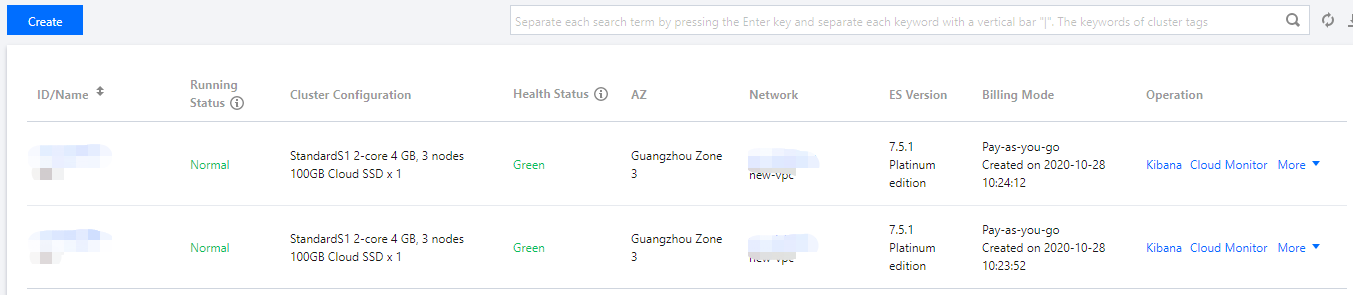
- Click Plugin List to enter the plugin list management page.
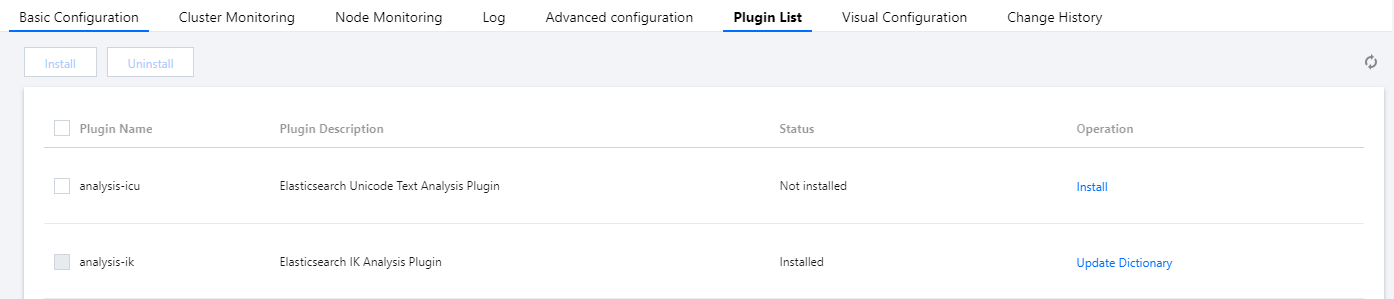
- Find the QQ analysis plugin (
analysis-qq) and click Update Dictionary on the right. - The dictionary file must meet the following requirements:
- A dictionary file must be encoded in UTF-8, contain one word per line, and have the
.dicextension. - You can upload a maximum of 10 files of up to 10 MB each.
- A dictionary file must be encoded in UTF-8, contain one word per line, and have the
- Click "Save". Cluster restart will not be triggered immediately, but cluster change will be triggered after several minutes for the dictionary file to take effect.
Troubleshooting and Testing
If the returned result of the QQ analysis plugin does not meet your expectations, you can run the following statements to troubleshoot and test the analyzers and tokenizers:
GET _analyze
{
"text": "I live near ICOMOS China",
"analyzer": "qq_max"
}
GET _analyze
{
"text": "I live near ICOMOS China",
"tokenizer": "qq_smart"
}

 Yes
Yes
 No
No
Was this page helpful?