- Release Notes
- Product Introduction
- Purchase Guide
- Getting Started
- Operation Guide
- Origin Server Management
- Access Management
- Access Acceleration Connection
- Connection Group Management
- Statistics
- Configuring Permissions
- Access Tencent Cloud Observability Platform
- Certificate Management
- Obtaining Real Client IP
- Country/Region Mapping
- API Documentation
- History
- Introduction
- API Category
- Making API Requests
- Origin Server APIs
- Listener APIs
- ModifyUDPListenerAttribute
- ModifyTCPListenerAttribute
- ModifyHTTPSListenerAttribute
- ModifyHTTPListenerAttribute
- DescribeUDPListeners
- DescribeTCPListeners
- DescribeListenerRealServers
- DescribeHTTPSListeners
- DescribeHTTPListeners
- DeleteListeners
- CreateUDPListeners
- CreateTCPListeners
- CreateHTTPSListener
- CreateHTTPListener
- BindListenerRealServers
- Rule APIs
- SetAuthentication
- ModifyRuleAttribute
- ModifyDomain
- ModifyCertificate
- DescribeRules
- DescribeRuleRealServers
- DeleteRule
- DeleteDomain
- CreateRule
- CreateDomain
- BindRuleRealServers
- DescribeDomainErrorPageInfo
- DeleteDomainErrorPageInfo
- CreateDomainErrorPageInfo
- DescribeRulesByRuleIds
- DescribeDomainErrorPageInfoByIds
- DescribeCustomHeader
- DescribeBlackHeader
- CreateCustomHeader
- Connection Group APIs
- Connection APIs
- OpenSecurityPolicy
- OpenProxies
- ModifySecurityRule
- ModifyProxyConfiguration
- ModifyProxiesProject
- ModifyProxiesAttribute
- InquiryPriceCreateProxy
- DestroyProxies
- DescribeSecurityPolicyDetail
- DescribeProxyDetail
- DescribeProxyAndStatisticsListeners
- DescribeProxiesStatus
- DescribeProxies
- DescribeDestRegions
- DescribeAccessRegionsByDestRegion
- DescribeAccessRegions
- DeleteSecurityRules
- DeleteSecurityPolicy
- CreateSecurityRules
- CreateSecurityPolicy
- CreateProxy
- CloseSecurityPolicy
- CloseProxies
- CheckProxyCreate
- DescribeSecurityRules
- Certificate APIs
- Other APIs
- Data Types
- Error Codes
- Service Agreement
- FAQs
- Contact Us
- Glossary
- Release Notes
- Product Introduction
- Purchase Guide
- Getting Started
- Operation Guide
- Origin Server Management
- Access Management
- Access Acceleration Connection
- Connection Group Management
- Statistics
- Configuring Permissions
- Access Tencent Cloud Observability Platform
- Certificate Management
- Obtaining Real Client IP
- Country/Region Mapping
- API Documentation
- History
- Introduction
- API Category
- Making API Requests
- Origin Server APIs
- Listener APIs
- ModifyUDPListenerAttribute
- ModifyTCPListenerAttribute
- ModifyHTTPSListenerAttribute
- ModifyHTTPListenerAttribute
- DescribeUDPListeners
- DescribeTCPListeners
- DescribeListenerRealServers
- DescribeHTTPSListeners
- DescribeHTTPListeners
- DeleteListeners
- CreateUDPListeners
- CreateTCPListeners
- CreateHTTPSListener
- CreateHTTPListener
- BindListenerRealServers
- Rule APIs
- SetAuthentication
- ModifyRuleAttribute
- ModifyDomain
- ModifyCertificate
- DescribeRules
- DescribeRuleRealServers
- DeleteRule
- DeleteDomain
- CreateRule
- CreateDomain
- BindRuleRealServers
- DescribeDomainErrorPageInfo
- DeleteDomainErrorPageInfo
- CreateDomainErrorPageInfo
- DescribeRulesByRuleIds
- DescribeDomainErrorPageInfoByIds
- DescribeCustomHeader
- DescribeBlackHeader
- CreateCustomHeader
- Connection Group APIs
- Connection APIs
- OpenSecurityPolicy
- OpenProxies
- ModifySecurityRule
- ModifyProxyConfiguration
- ModifyProxiesProject
- ModifyProxiesAttribute
- InquiryPriceCreateProxy
- DestroyProxies
- DescribeSecurityPolicyDetail
- DescribeProxyDetail
- DescribeProxyAndStatisticsListeners
- DescribeProxiesStatus
- DescribeProxies
- DescribeDestRegions
- DescribeAccessRegionsByDestRegion
- DescribeAccessRegions
- DeleteSecurityRules
- DeleteSecurityPolicy
- CreateSecurityRules
- CreateSecurityPolicy
- CreateProxy
- CloseSecurityPolicy
- CloseProxies
- CheckProxyCreate
- DescribeSecurityRules
- Certificate APIs
- Other APIs
- Data Types
- Error Codes
- Service Agreement
- FAQs
- Contact Us
- Glossary
Method 1: Check the client IP in nginx logs (log path: /var/log/nginx/access.log)
Method 2: Check the client IP using tcpdump in Wireshark.
- Run the following command on the backend server to capture the ENI.
sudo tcpdump -i eth0 -w dump.pcap
-i specifies an ENI to capture.-w specifies a location for saving results.
2. After the client accesses the test URL, press Ctrl + C to stop capturing.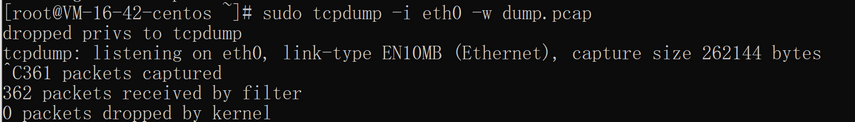
3. Download the dump.pcap file to your local PC using the sz command or any other method.
sz dump.pcap
- Open the downloaded file dump.pcap in Wireshark and check the real client IP in
TCP Option.
ThePayloadfield is in hexadecimal format. The last 4 bytes stands for the real client IP.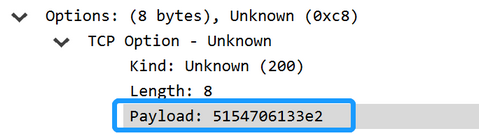

 예
예
 아니오
아니오
문제 해결에 도움이 되었나요?