- Release Notes and Announcements
- Release Notes
- Announcements
- Commercial Billing for Database Proxy
- TencentDB for MySQL Audit Upgrade
- Added Authentication APIs
- API Authentication Upgrade
- TencentDB for MySQL API 2.0 Discontinuation
- Monitoring Module Upgrade in Shanghai Region
- Monitoring Metric Optimization
- Network Architecture Upgrade
- Change of APIs for Querying the Specifications of Purchasable Database Instances
- Replacement of Certain Old Database Proxy APIs
- Added Advanced Monitoring Metrics
- Change of Calculation Formula for Memory Utilization
- Monitoring Module Upgrade and Optimization in Guangzhou and Shanghai Regions
- Monitoring Module Upgrade
- Parameter Template and Instance Purchase Process Optimization
- Binlog Will Take up Disk Space
- User Tutorial
- Product Introduction
- Tencent Kernel TXSQL
- Overview
- Kernel Version Release Notes
- Functionality Features
- Performance Features
- Security Features
- Stability Features
- TXRocks Engine
- Purchase Guide
- Getting Started
- Database Audit
- Operation Guide
- Use Limits
- Operation Overview
- Instance Management and Maintenance
- Instance Upgrade
- CPU Elastic Expansion
- Read-Only/Disaster Recovery Instances
- Database Proxy
- Account Management
- Database Management Center (DMC)
- Parameter Configuration
- Network and Security
- Backup and Rollback
- Data Migration
- Monitoring and Alarms
- Operation Logs
- Tag
- Best Practices
- Usage Specifications of TencentDB for MySQL
- Configuring Automatic Application Reconnection
- Impact of Modifying MySQL Source Instance Parameters
- Limits on Automatic Conversion from MyISAM to InnoDB
- Creating VPCs for TencentDB for MySQL
- Enhancing Business Load Capacity with TencentDB for MySQL
- Setting up 2-Region-3-DC Disaster Recovery Architecture
- Improving TencentDB for MySQL Performance with Read/Write Separation
- Migrating Data from InnoDB to RocksDB with DTS
- Building LAMP Stack for Web Application
- Building Drupal Website
- Building All-Scenario High-Availability Architecture
- Calling MySQL APIs in Python
- White Paper
- Troubleshooting
- API Documentation
- History
- Introduction
- API Category
- Making API Requests
- Instance APIs
- StopCpuExpand
- StartCpuExpand
- DescribeCpuExpandStrategy
- AddTimeWindow
- BalanceRoGroupLoad
- CloseWanService
- CreateDBInstance
- CreateDBInstanceHour
- CreateRoInstanceIp
- DeleteTimeWindow
- DescribeCdbZoneConfig
- DescribeDBFeatures
- DescribeDBInstanceCharset
- DescribeDBInstanceConfig
- DescribeDBInstanceGTID
- DescribeDBInstanceInfo
- DescribeDBInstanceRebootTime
- DescribeDBSwitchRecords
- DescribeRoGroups
- DescribeRoMinScale
- DescribeTagsOfInstanceIds
- DescribeTimeWindow
- InitDBInstances
- IsolateDBInstance
- ModifyAutoRenewFlag
- ModifyDBInstanceName
- ModifyDBInstanceProject
- ModifyDBInstanceVipVport
- ModifyInstanceTag
- ModifyRoGroupInfo
- ModifyTimeWindow
- OfflineIsolatedInstances
- OpenDBInstanceEncryption
- OpenDBInstanceGTID
- OpenWanService
- ReleaseIsolatedDBInstances
- RenewDBInstance
- RestartDBInstances
- StartReplication
- StopReplication
- SwitchDBInstanceMasterSlave
- SwitchDrInstanceToMaster
- SwitchForUpgrade
- UpgradeDBInstance
- UpgradeDBInstanceEngineVersion
- DescribeDBInstances
- DescribeDBZoneConfig
- CreateDeployGroup
- DeleteDeployGroups
- DescribeDeployGroupList
- ModifyNameOrDescByDpId
- Data Import APIs
- Database Proxy APIs
- AdjustCdbProxy
- AdjustCdbProxyAddress
- CloseCdbProxyAddress
- CreateCdbProxy
- CreateCdbProxyAddress
- DescribeCdbProxyInfo
- DescribeProxySupportParam
- ModifyCdbProxyAddressDesc
- ModifyCdbProxyAddressVipAndVPort
- ModifyCdbProxyParam
- CloseCDBProxy
- DescribeProxyCustomConf
- ReloadBalanceProxyNode
- SwitchCDBProxy
- UpgradeCDBProxyVersion
- Database Audit APIs
- Security APIs
- Task APIs
- Account APIs
- Backup APIs
- DescribeBackupDecryptionKey
- CreateBackup
- DeleteBackup
- DescribeBackupDownloadRestriction
- DescribeBackupEncryptionStatus
- DescribeBackupOverview
- DescribeBackupSummaries
- DescribeBinlogBackupOverview
- DescribeDataBackupOverview
- DescribeLocalBinlogConfig
- DescribeRemoteBackupConfig
- DescribeSlowLogs
- ModifyBackupDownloadRestriction
- ModifyBackupEncryptionStatus
- ModifyLocalBinlogConfig
- ModifyRemoteBackupConfig
- DescribeBackups
- DescribeBackupConfig
- ModifyBackupConfig
- DescribeBinlogs
- Rollback APIs
- Parameter APIs
- Database APIs
- Monitoring APIs
- Log-related API
- Data Types
- Error Codes
- FAQs
- Service Agreement
- Reference
- Glossary
- Contact Us
- Preset Plugin List
- Release Notes and Announcements
- Release Notes
- Announcements
- Commercial Billing for Database Proxy
- TencentDB for MySQL Audit Upgrade
- Added Authentication APIs
- API Authentication Upgrade
- TencentDB for MySQL API 2.0 Discontinuation
- Monitoring Module Upgrade in Shanghai Region
- Monitoring Metric Optimization
- Network Architecture Upgrade
- Change of APIs for Querying the Specifications of Purchasable Database Instances
- Replacement of Certain Old Database Proxy APIs
- Added Advanced Monitoring Metrics
- Change of Calculation Formula for Memory Utilization
- Monitoring Module Upgrade and Optimization in Guangzhou and Shanghai Regions
- Monitoring Module Upgrade
- Parameter Template and Instance Purchase Process Optimization
- Binlog Will Take up Disk Space
- User Tutorial
- Product Introduction
- Tencent Kernel TXSQL
- Overview
- Kernel Version Release Notes
- Functionality Features
- Performance Features
- Security Features
- Stability Features
- TXRocks Engine
- Purchase Guide
- Getting Started
- Database Audit
- Operation Guide
- Use Limits
- Operation Overview
- Instance Management and Maintenance
- Instance Upgrade
- CPU Elastic Expansion
- Read-Only/Disaster Recovery Instances
- Database Proxy
- Account Management
- Database Management Center (DMC)
- Parameter Configuration
- Network and Security
- Backup and Rollback
- Data Migration
- Monitoring and Alarms
- Operation Logs
- Tag
- Best Practices
- Usage Specifications of TencentDB for MySQL
- Configuring Automatic Application Reconnection
- Impact of Modifying MySQL Source Instance Parameters
- Limits on Automatic Conversion from MyISAM to InnoDB
- Creating VPCs for TencentDB for MySQL
- Enhancing Business Load Capacity with TencentDB for MySQL
- Setting up 2-Region-3-DC Disaster Recovery Architecture
- Improving TencentDB for MySQL Performance with Read/Write Separation
- Migrating Data from InnoDB to RocksDB with DTS
- Building LAMP Stack for Web Application
- Building Drupal Website
- Building All-Scenario High-Availability Architecture
- Calling MySQL APIs in Python
- White Paper
- Troubleshooting
- API Documentation
- History
- Introduction
- API Category
- Making API Requests
- Instance APIs
- StopCpuExpand
- StartCpuExpand
- DescribeCpuExpandStrategy
- AddTimeWindow
- BalanceRoGroupLoad
- CloseWanService
- CreateDBInstance
- CreateDBInstanceHour
- CreateRoInstanceIp
- DeleteTimeWindow
- DescribeCdbZoneConfig
- DescribeDBFeatures
- DescribeDBInstanceCharset
- DescribeDBInstanceConfig
- DescribeDBInstanceGTID
- DescribeDBInstanceInfo
- DescribeDBInstanceRebootTime
- DescribeDBSwitchRecords
- DescribeRoGroups
- DescribeRoMinScale
- DescribeTagsOfInstanceIds
- DescribeTimeWindow
- InitDBInstances
- IsolateDBInstance
- ModifyAutoRenewFlag
- ModifyDBInstanceName
- ModifyDBInstanceProject
- ModifyDBInstanceVipVport
- ModifyInstanceTag
- ModifyRoGroupInfo
- ModifyTimeWindow
- OfflineIsolatedInstances
- OpenDBInstanceEncryption
- OpenDBInstanceGTID
- OpenWanService
- ReleaseIsolatedDBInstances
- RenewDBInstance
- RestartDBInstances
- StartReplication
- StopReplication
- SwitchDBInstanceMasterSlave
- SwitchDrInstanceToMaster
- SwitchForUpgrade
- UpgradeDBInstance
- UpgradeDBInstanceEngineVersion
- DescribeDBInstances
- DescribeDBZoneConfig
- CreateDeployGroup
- DeleteDeployGroups
- DescribeDeployGroupList
- ModifyNameOrDescByDpId
- Data Import APIs
- Database Proxy APIs
- AdjustCdbProxy
- AdjustCdbProxyAddress
- CloseCdbProxyAddress
- CreateCdbProxy
- CreateCdbProxyAddress
- DescribeCdbProxyInfo
- DescribeProxySupportParam
- ModifyCdbProxyAddressDesc
- ModifyCdbProxyAddressVipAndVPort
- ModifyCdbProxyParam
- CloseCDBProxy
- DescribeProxyCustomConf
- ReloadBalanceProxyNode
- SwitchCDBProxy
- UpgradeCDBProxyVersion
- Database Audit APIs
- Security APIs
- Task APIs
- Account APIs
- Backup APIs
- DescribeBackupDecryptionKey
- CreateBackup
- DeleteBackup
- DescribeBackupDownloadRestriction
- DescribeBackupEncryptionStatus
- DescribeBackupOverview
- DescribeBackupSummaries
- DescribeBinlogBackupOverview
- DescribeDataBackupOverview
- DescribeLocalBinlogConfig
- DescribeRemoteBackupConfig
- DescribeSlowLogs
- ModifyBackupDownloadRestriction
- ModifyBackupEncryptionStatus
- ModifyLocalBinlogConfig
- ModifyRemoteBackupConfig
- DescribeBackups
- DescribeBackupConfig
- ModifyBackupConfig
- DescribeBinlogs
- Rollback APIs
- Parameter APIs
- Database APIs
- Monitoring APIs
- Log-related API
- Data Types
- Error Codes
- FAQs
- Service Agreement
- Reference
- Glossary
- Contact Us
- Preset Plugin List
Limits on the Data Volume
TencentDB for MySQL imposes data volume restrictions on all types of MySQL instances to isolate performance issues due to limited resources. This document describes the technical impact of a single instance or table with a large data volume on MySQL.
Instance with a high data volume: The default storage engine for TencentDB is InnoDB. If the cache buffer can cache all data and index pages in the MySQL instance, the instance can support a large number of concurrent access requests. If the instance contains too much data, the cache and buffer will frequently swap data in/out, quickly hitting an IO bottleneck and reducing throughput. For example, if a TencentDB instance is designed to sustain up to 8,000 access requests per second, it can only support 700 when the data volume is twice the size of the cache and buffer.
Table with a high data volume: If a table contains too much data, MySQL will find it more difficult to manage table resources (data, indexes, etc.), reducing table processing efficiency. For example, if the size of a transaction table (InnoDB) exceeds 10 GB, the latency in update operations will soar, increasing the response time for transactions. In this case, the problem can only be solved through sharding and migration.
Note:If the number of tables in a single instance exceeds one million, backup, monitoring, and upgrade may fail and database monitoring may be affected. Make sure that the number of tables in a single instance is below one million.
Limit on the Number of Connections
The maximum number of connections to a MySQL instance is specified with the MySQL system variable max_connections. When the actual number exceeds max_connections, no more connections can be established.
The default number of connections to TencentDB can be viewed by clicking the instance ID to enter the Database Management > Parameter Settings page in the TencentDB for MySQL console, which can be adjusted if necessary. However, more connections mean that more system resources will be consumed; if the number of connections goes beyond what the actual system load capacity allows, the system service quality will be definitely undermined.
For more information on max_connections, see MySQL official documentation.
Limits on the MySQL Client Version
We recommend that you use the MySQL client and library that come with CVM to connect to TencentDB instances.
Notes on slow logs
- For Linux CVM instances, you can use TencentDB's export tool to get slow query logs. For more information, see Restoring Database from Physical Backup.
- For Windows CVM instances, slow query logs cannot be obtained directly at present. If you need them, submit a ticket for assistance.
Notes on the TencentDB binlog retention duration
TencentDB for MySQL binlogs can be retained for 7 (default value) to 1830 days (customizable by clicking the instance ID to enter the Backup and Restoration > Auto-Backup Settings page).
If binlogs are retained for an extended period of time or grow too fast, additional space will be required for backup, and fees will be incurred if the space exceeds the free tier of backup capacity.
Notes on the character set
TencentDB for MySQL uses the UTF8 character set by default.
Even though TencentDB supports changing the default character set, we recommend that you explicitly specify the encoding format for a table when creating it and specify the connection encoding during connection establishment. In this way, your application will be more portable.
For more information on the resources of MySQL character set, see MySQL official documentation.
You can modify the character set through SQL or in the TencentDB for MySQL console.
Modifying the character set through SQL
- Run the following SQL statements to change the default character set for TencentDB instances:
SET @@global.character_set_client = utf8; SET @@global.character_set_results = utf8; SET @@global.character_set_connection = utf8; SET @@global.character_set_server = utf8;
After the statements are executed, @@global.character_set_server will be automatically synced to a local file for persistence in approximately 10 minutes, while the other 3 variables will not. The configured value will stay unchanged even after migration or restart.
2. Run the following statements to change the character set encoding for the current connection:
SET @@session.character_set_client = utf8;
SET @@session.character_set_results = utf8;
SET @@session.character_set_connection = utf8;
Or
SET names utf8;
- For PHP programs, you can configure the character set encoding for the current connection by using the following function:
bool mysqli::set_charset(string charset);
Or
bool mysqli_set_charset(mysqli link, string charset);
- For Java programs, you can configure the character set encoding for the current connection as shown below:
jdbc:mysql://localhost:3306/dbname?useUnicode=true&characterEncoding=UTF-8
Modifying the character set in the TencentDB for MySQL console
- Log in to the TencentDB for MySQL console and click an instance ID in the instance list to enter the instance details page.
- Find the character set in Basic Info and click the modification icon to modify it.
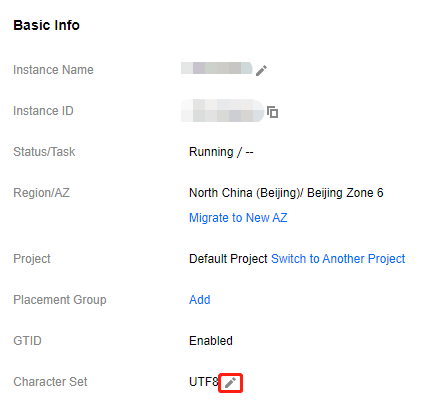
- In the pop-up window, select a character set and click OK.
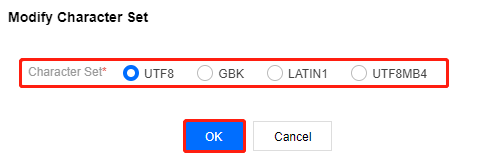
Limits on operations
- Do not modify the information and permissions of the existing accounts for a MySQL instance; otherwise, some cluster services may become unavailable.
- InnoDB is recommended for creating databases and tables, so that the instances can better support a large number of concurrent access requests.
- Do not modify or terminate the source-replica relationship; otherwise, hot backup may fail.
Limits on the table name
Chinese table names are not supported because they may result in failures of processes such as rollback and upgrade.
Database Account Permission
TencentDB for MySQL no longer provides the super user permission. To modify parameters that require this permission, log in to the TencentDB for MySQL console, click the instance ID to enter the Database Management > Parameter Settings page, and modify them.
Network Selection
We recommend that you use a VPC. In the VPC, you can freely define IP range segmentation, IP addresses, and routing policies. Compared with the classic network, VPC is more suitable for scenarios where custom network configurations are required. For the comparison of VPC and classic network, see Overview.

 Yes
Yes
 No
No
Was this page helpful?