- Release Notes and Announcements
- Announcements
- Billing Content Adjustment for Cloud Streaming Services Standard Transcoding and Top Speed Codec Transcoding
- Announcement on the Price Adjustment of CSS Audio/Video Enhancement Feature
- Announcement on the Official Billing for CSS Standby Streams Feature
- CSS to Support H.265 8K and AV1 8K Transcoding
- CSS Adds Support for AV1 Codec and Audio/Video Enhancement
- Notice: CSS to Adjust Prices of Basic Services
- CSS to Adjust Pricing of Third-Party Relay
- Delayed Playback to Become Paid Feature
- Announcements
- User Guide
- Product Introduction
- Purchase Guide
- Pricing Overview
- Basic Services
- Value-Added Services
- Live Transcoding (Watermarking, Stream Mixing, subtitles)
- Live Audio and Video Enhancement
- Live Recording
- Time Shifting (New)
- Live Screencapture
- Live Stream Moderation
- Intelligent Porn Detection
- Live Video Caster
- Relay
- Overview of Basic Fees for Value-Added Features
- Delayed Playback
- Standby Streams
- Real-Time Log Shipping
- Prepaid plan
- Purchase Process
- Changing Billing Modes
- Refund Policy
- Viewing Bills
- Renewal
- Processing for Overdue Payments
- Billing FAQs
- Live Video Broadcasting (LVB)
- Live Event Broadcasting (LEB)
- Live Video Caster
- Console Guide
- Console Overview
- Overview
- Domain Management
- Adding Domain Names
- Push Domain Name Management
- Push Configuration
- Recording Configuration
- Time Shifting Configuration
- Screencapture and Porn Detection Configuration
- Watermark Configuration
- Callback Configuration
- Standby Stream Configuration
- Latency Control
- IP Blocklist/Allowlist Configuration
- Delayed Playback
- Moderation Configuration
- Remote Authentication Configuration
- Playback Domain Name Management
- Playback Configuration
- Playback Authentication Configuration
- Referer Configuration
- Template Configuration
- HTTPS Configuration
- Region Configuration
- Origin Server Configuration
- Bandwidth Cap Configuration
- IP Blocklist/Allowlist Configuration
- Blocking Playback by Protocol
- Latency Control
- HTTP Response Header Configuration
- Access control by region Configuration
- Remote Authentication Configuration
- Certificate Management
- Stream Management
- Package Management
- Feature Configuration
- Relay
- Billing Usage Statistics
- Monitoring
- Toolkit
- OOTB live
- CAM-Based Access Control
- Feature Guide
- Push and Playback
- Features
- Live Streaming Security
- Global CSS Service
- Callback Notifications
- How to Receive Event Notification
- Stream Pushing Notification
- Recording Event Notification
- Recording Status Event Notification
- Screencapturing Event Notification
- Live Broadcasting Image Audit Event Notification
- Live Streaming Audio Auditing Service Event Notification
- Push Error Event Notifications
- Relay Event Notification
- User Guides for Common Third-Party Tools
- SDK Guide
- API Documentation
- History
- Introduction
- API Category
- Making API Requests
- Live Transcoding APIs
- Delayed Playback Management APIs
- Domain Name Management APIs
- Watermark Management APIs
- Certificate Management APIs
- Live Stream Mix APIs
- Stream Pulling APIs
- Recording Management APIs
- Time Shifting APIs
- Live Callback APIs
- Screencapturing and Porn Detection APIs
- Authentication Management APIs
- Monitoring Data Query APIs
- DescribeAllStreamPlayInfoList
- DescribeGroupProIspPlayInfoList
- DescribeHttpStatusInfoList
- DescribeLiveDomainPlayInfoList
- DescribeLiveStreamPushInfoList
- DescribeLiveTranscodeDetailInfo
- DescribePlayErrorCodeDetailInfoList
- DescribePlayErrorCodeSumInfoList
- DescribeProIspPlaySumInfoList
- DescribeProvinceIspPlayInfoList
- DescribeStreamDayPlayInfoList
- DescribeStreamPlayInfoList
- DescribeStreamPushInfoList
- DescribeTopClientIpSumInfoList
- DescribeVisitTopSumInfoList
- Billing Data Query APIs
- Live Stream Management APIs
- Data Types
- Error Codes
- Ops Guide
- Troubleshooting
- About Pushing
- Playing Method
- Live Streaming Quiz
- FAQs
- SLA
- CSS Policy
- Glossary
- Release Notes and Announcements
- Announcements
- Billing Content Adjustment for Cloud Streaming Services Standard Transcoding and Top Speed Codec Transcoding
- Announcement on the Price Adjustment of CSS Audio/Video Enhancement Feature
- Announcement on the Official Billing for CSS Standby Streams Feature
- CSS to Support H.265 8K and AV1 8K Transcoding
- CSS Adds Support for AV1 Codec and Audio/Video Enhancement
- Notice: CSS to Adjust Prices of Basic Services
- CSS to Adjust Pricing of Third-Party Relay
- Delayed Playback to Become Paid Feature
- Announcements
- User Guide
- Product Introduction
- Purchase Guide
- Pricing Overview
- Basic Services
- Value-Added Services
- Live Transcoding (Watermarking, Stream Mixing, subtitles)
- Live Audio and Video Enhancement
- Live Recording
- Time Shifting (New)
- Live Screencapture
- Live Stream Moderation
- Intelligent Porn Detection
- Live Video Caster
- Relay
- Overview of Basic Fees for Value-Added Features
- Delayed Playback
- Standby Streams
- Real-Time Log Shipping
- Prepaid plan
- Purchase Process
- Changing Billing Modes
- Refund Policy
- Viewing Bills
- Renewal
- Processing for Overdue Payments
- Billing FAQs
- Live Video Broadcasting (LVB)
- Live Event Broadcasting (LEB)
- Live Video Caster
- Console Guide
- Console Overview
- Overview
- Domain Management
- Adding Domain Names
- Push Domain Name Management
- Push Configuration
- Recording Configuration
- Time Shifting Configuration
- Screencapture and Porn Detection Configuration
- Watermark Configuration
- Callback Configuration
- Standby Stream Configuration
- Latency Control
- IP Blocklist/Allowlist Configuration
- Delayed Playback
- Moderation Configuration
- Remote Authentication Configuration
- Playback Domain Name Management
- Playback Configuration
- Playback Authentication Configuration
- Referer Configuration
- Template Configuration
- HTTPS Configuration
- Region Configuration
- Origin Server Configuration
- Bandwidth Cap Configuration
- IP Blocklist/Allowlist Configuration
- Blocking Playback by Protocol
- Latency Control
- HTTP Response Header Configuration
- Access control by region Configuration
- Remote Authentication Configuration
- Certificate Management
- Stream Management
- Package Management
- Feature Configuration
- Relay
- Billing Usage Statistics
- Monitoring
- Toolkit
- OOTB live
- CAM-Based Access Control
- Feature Guide
- Push and Playback
- Features
- Live Streaming Security
- Global CSS Service
- Callback Notifications
- How to Receive Event Notification
- Stream Pushing Notification
- Recording Event Notification
- Recording Status Event Notification
- Screencapturing Event Notification
- Live Broadcasting Image Audit Event Notification
- Live Streaming Audio Auditing Service Event Notification
- Push Error Event Notifications
- Relay Event Notification
- User Guides for Common Third-Party Tools
- SDK Guide
- API Documentation
- History
- Introduction
- API Category
- Making API Requests
- Live Transcoding APIs
- Delayed Playback Management APIs
- Domain Name Management APIs
- Watermark Management APIs
- Certificate Management APIs
- Live Stream Mix APIs
- Stream Pulling APIs
- Recording Management APIs
- Time Shifting APIs
- Live Callback APIs
- Screencapturing and Porn Detection APIs
- Authentication Management APIs
- Monitoring Data Query APIs
- DescribeAllStreamPlayInfoList
- DescribeGroupProIspPlayInfoList
- DescribeHttpStatusInfoList
- DescribeLiveDomainPlayInfoList
- DescribeLiveStreamPushInfoList
- DescribeLiveTranscodeDetailInfo
- DescribePlayErrorCodeDetailInfoList
- DescribePlayErrorCodeSumInfoList
- DescribeProIspPlaySumInfoList
- DescribeProvinceIspPlayInfoList
- DescribeStreamDayPlayInfoList
- DescribeStreamPlayInfoList
- DescribeStreamPushInfoList
- DescribeTopClientIpSumInfoList
- DescribeVisitTopSumInfoList
- Billing Data Query APIs
- Live Stream Management APIs
- Data Types
- Error Codes
- Ops Guide
- Troubleshooting
- About Pushing
- Playing Method
- Live Streaming Quiz
- FAQs
- SLA
- CSS Policy
- Glossary
To protect your live streaming content, push authentication is enabled for push domains by default. You can use the address generator on the details page of a push domain to generate a push URL, which you can use to push streams (upload live videos) to the CSS platform.
Must-Knows
CSS provides a test domain name
xxxx.tlivepush.com. You can use it to push streams for test purposes, but the test domain should not be used in production environments. A push URL is valid before the expiration time you specify. After it expires, you need to generate a new URL.
Prerequisites
You have activated CSS.
Authentication Configuration
1. Go to Domain Management, click the target push domain name or click Manage to enter the domain details page.
2. Click Push Configuration and, in the Authentication Configuration area, click Edit.
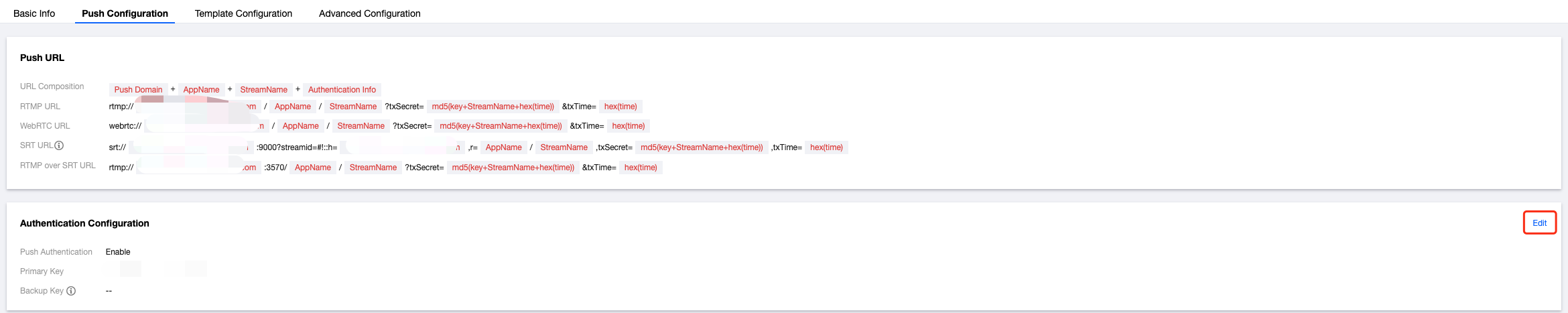
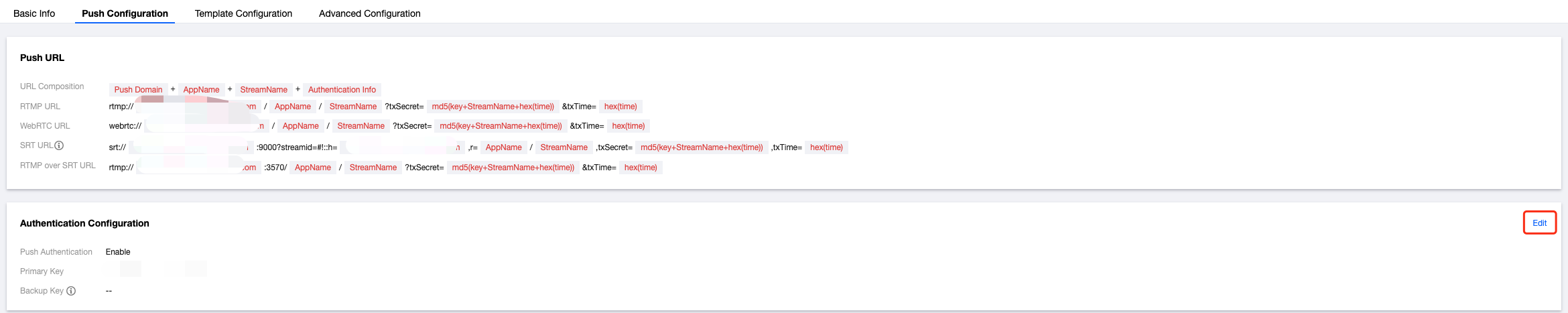
3. In the pop-up window, toggle on Push Authentication.
4. Enter the primary key and backup key, and click Save.
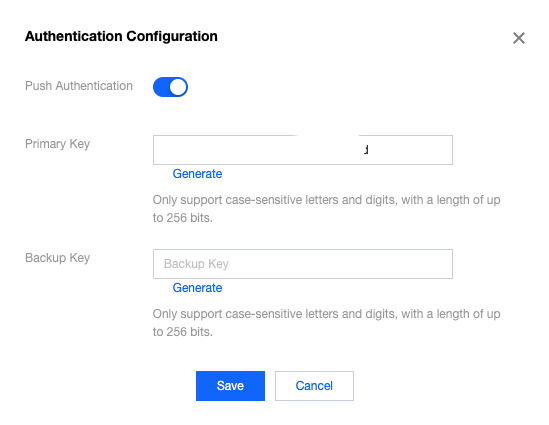
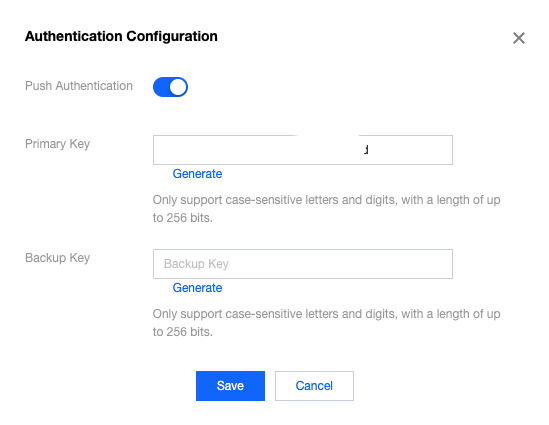
Note
The primary key is required and the backup key is optional. Entering both allows you to switch to the other key when one key is disclosed.
Push Address Generator
Directions
1. Go to Domain Management, click the target domain name or click Manage on its right to enter the details page.
2. Select Push Configuration and, in Push Address Generator, complete the following settings:
2.1 Select an expiration time, such as
2022-11-24 16:00:35.2.2 Enter a custom stream name (
StreamName).2.3 Click Generate Push Address to generate a push URL containing the 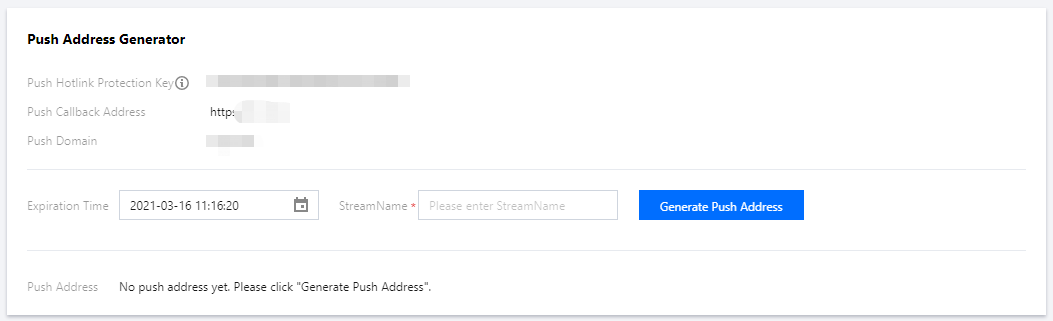
StreamName.
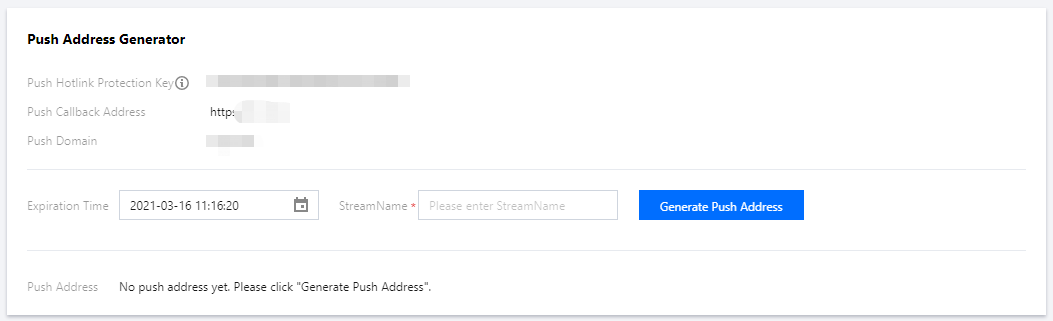
3. If you haven’t enabled authentication for your push domain, then you will also find RTMP, WebRTC, SRT, and RTMP over SRT URLs in the Push URL area. Replace 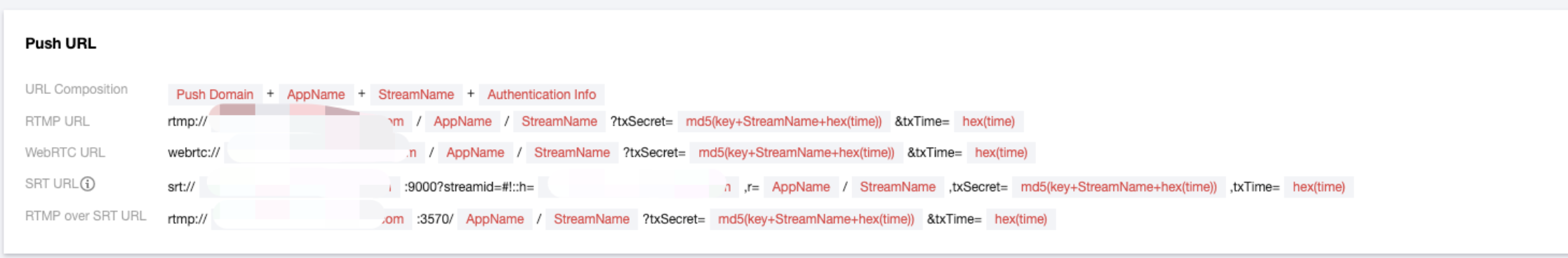
StreamName in your playback URL with the stream name used for push, and you can use the URL to play the stream.
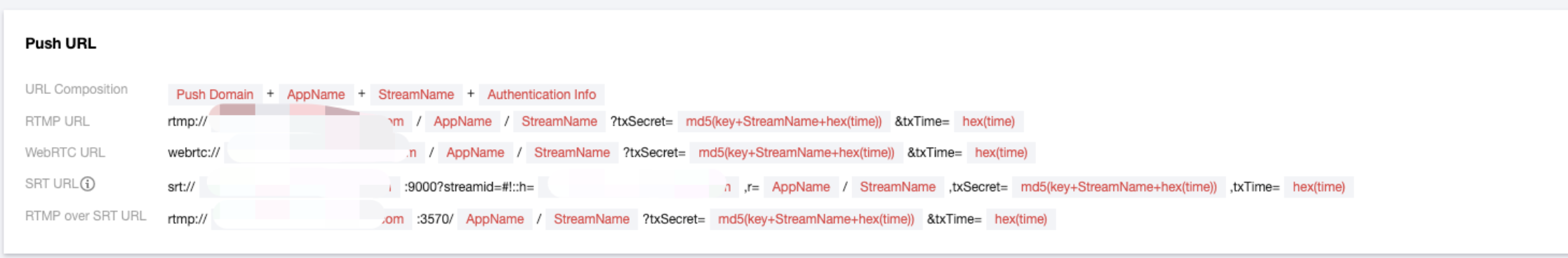
Push URL format
An RTMP push URL looks like this:
rtmp://domain/AppName/StreamName?txSecret=Md5(key+StreamName+hex(time))&txTime=hex(time)
Parameter description
domain: The push domain name.AppName: The live streaming application name, which is live by default and is customizable.StreamName: The custom stream name used to identify a live stream.txSecret: The authentication string generated after push authentication is enabled.txTime: The expiration timestamp for the push URL.Caution
If you have enabled authentication,
txTime indicates the expiration time of the URL.For the sake of convenience, the console allows you to specify the URL expiration time in human-readable format. If you enable authentication, when generating push URLs, the system will convert it to a hex timestamp (the value of
txTime).As long as you start push or playback before the expiration time and the stream is not interrupted, the push or playback can continue even after the URL expires.
Sample Code of Push URL
We offer sample code in PHP, Java, and Go for generating push URLs. To view the code, follow the steps below:
1. Log in to the CSS console and click Domain Management.
2. Click a push domain name or click Manage on the right to enter its details page.
3. Select Push Configuration and scroll down to find Push Address Sample Code.
4. Click the tab to view the sample code for PHP, Java, or Go.
/*** Get the push URL* If you do not pass in the authentication key and URL expiration time, a URL without hotlink protection will be returned.* @param domain: Your push domain name.* streamName: A unique stream name to identify the push URL.* key: The authentication key.* time: The URL expiration time (example: 2016-11-12 12:00:00).* @return String url*/function getPushUrl($domain, $streamName, $key = null, $time = null){if($key && $time){$txTime = strtoupper(base_convert(strtotime($time),10,16));//txSecret = MD5( KEY + streamName + txTime )$txSecret = md5($key.$streamName.$txTime);$ext_str = "?".http_build_query(array("txSecret"=> $txSecret,"txTime"=> $txTime));}return "rtmp://".$domain."/live/".$streamName . (isset($ext_str) ? $ext_str : "");}echo getPushUrl("123.test.com","123456","69e0daf7234b01f257a7adb9f807ae9f","2016-09-11 20:08:07");
package com.test;import java.io.UnsupportedEncodingException;import java.security.MessageDigest;import java.security.NoSuchAlgorithmException;public class Test {public static void main(String[] args) {System.out.println(getSafeUrl("txrtmp", "11212122", 1469762325L));}private static final char[] DIGITS_LOWER ={'0', '1', '2', '3', '4', '5', '6', '7', '8', '9', 'a', 'b', 'c', 'd', 'e', 'f'};/** KEY+ streamName + txTime*/private static String getSafeUrl(String key, String streamName, long txTime) {String input = new StringBuilder().append(key).append(streamName).append(Long.toHexString(txTime).toUpperCase()).toString();String txSecret = null;try {MessageDigest messageDigest = MessageDigest.getInstance("MD5");txSecret = byteArrayToHexString(messageDigest.digest(input.getBytes("UTF-8")));} catch (NoSuchAlgorithmException e) {e.printStackTrace();} catch (UnsupportedEncodingException e) {e.printStackTrace();}return txSecret == null ? "" :new StringBuilder().append("txSecret=").append(txSecret).append("&").append("txTime=").append(Long.toHexString(txTime).toUpperCase()).toString();}private static String byteArrayToHexString(byte[] data) {char[] out = new char[data.length << 1];for (int i = 0, j = 0; i < data.length; i++) {out[j++] = DIGITS_LOWER[(0xF0 & data[i]) >>> 4];out[j++] = DIGITS_LOWER[0x0F & data[i]];}return new String(out);}}
package aimport ("crypto/md5""fmt""strconv""strings""time")func GetPushUrl(domain, streamName, key string, time int64)(addrstr string){var ext_str stringif key != "" && time != 0{txTime := strings.ToUpper(strconv.FormatInt(time, 16))txSecret := md5.Sum([]byte(key + streamName + txTime))txSecretStr := fmt.Sprintf("%x", txSecret)ext_str = "?txSecret=" + txSecretStr + "&txTime=" + txTime}addrstr = "rtmp://" + domain + "/live/" + streamName + ext_strreturn}/**domain: 123.test.com*streamName: streamname*key: 69e0daf7234b01f257a7adb9f807ae9f*time: 2022-04-26 14:57:19 CST*/func main(){domain, streamName, key := "123.test.com", "streamname", "69e0daf7234b01f257a7adb9f807ae9f"//CST: ChinaStandardTimeUT, "2006-01-02 15:04:05 MST" must be constt, err := time.Parse("2006-01-02 15:04:05 MST", "2022-04-26 14:57:19 CST")if err != nil{fmt.Println("time transfor error!")return}fmt.Println(GetPushUrl(domain, streamName, key, t.Unix()))return}

 Yes
Yes
 No
No
Was this page helpful?