Operation scenarios
Shared images can be used by other Tencent Cloud accounts once they've been effectively created.
Prerequisites
Baselines for shared images have been added. For more information, please refer to Adding Baselines.
Directions
1. On the Control Center > Baselines page, click Configure of the shared image baselines.
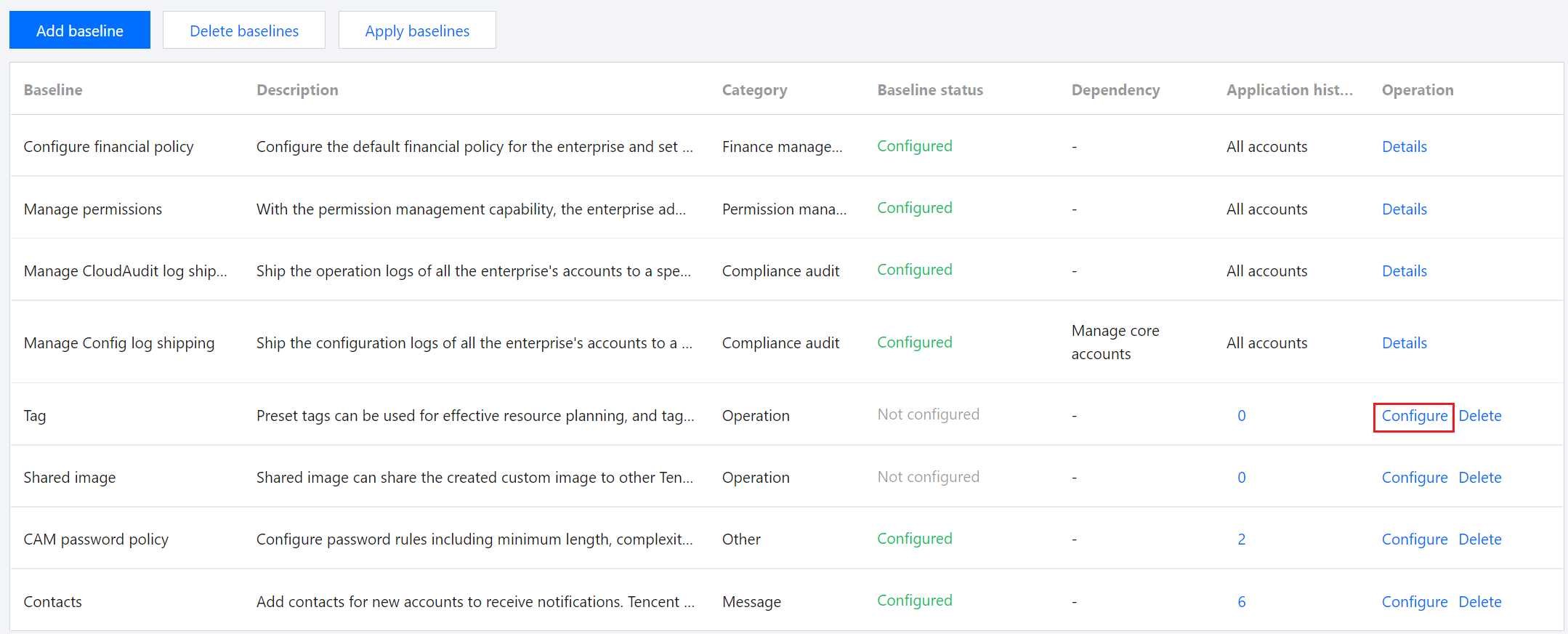
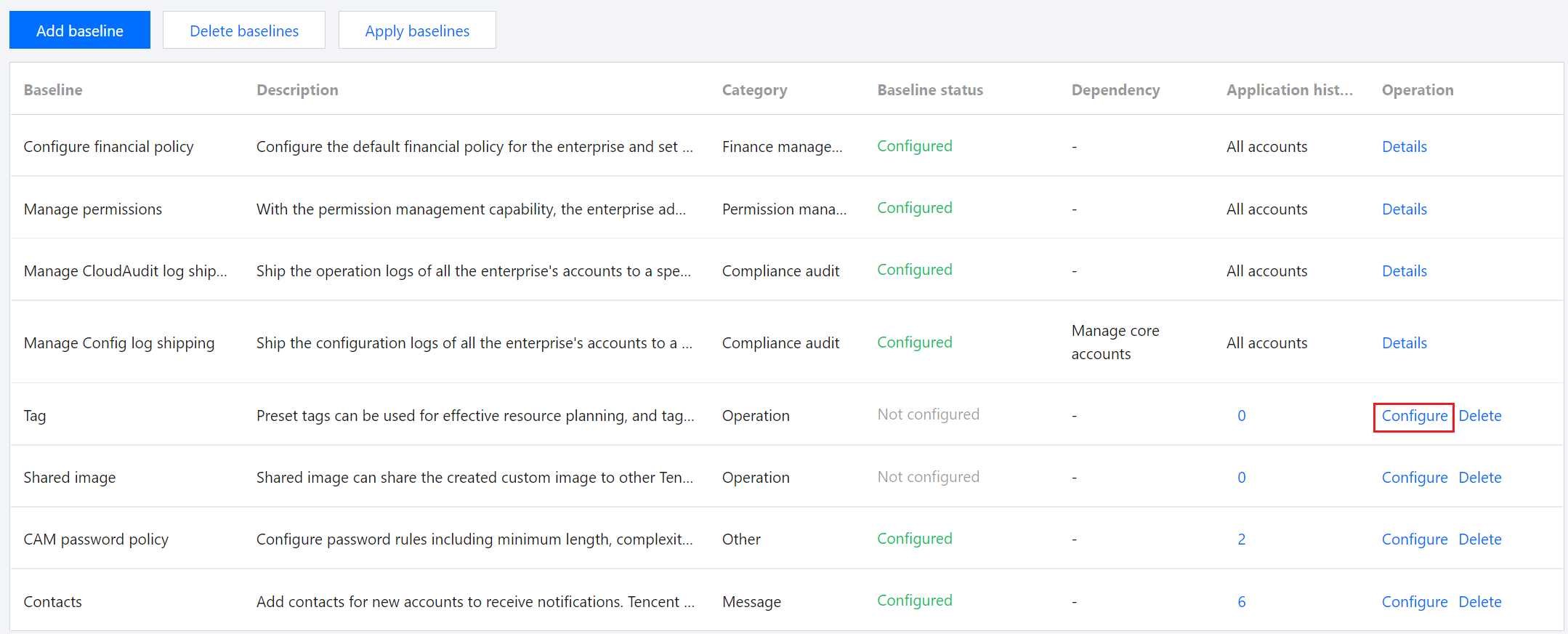
2. On the Baselines/Share images page, select a custom image that has been configured according to the region of the image.
Note:
Before configuring the shared images, you need to complete the custom image configuration, which can be completed according to the page guide.


3. Upon the completion of configuration, click Save to finish the settings of shared image baselines.

 Yes
Yes
 No
No
Was this page helpful?