- Release Notes and Announcements
- Product Introduction
- Purchase Guide
- Getting Started
- Operation Guide
- Best Practices
- IPsec VPN
- Hybrid Cloud Primary/Secondary Communication (DC and VPN)
- Connecting IDC to CCN
- Local Gateway Configurations
- Connecting IDC to a Single Tencent Cloud VPC for Primary/Secondary Disaster Recovery
- Establishing a VPN Connection between Tencent Cloud and Azure China
- Establishing Connection Between IDC and Cloud Resources (Dynamic BGP)
- SSL VPN
- IPsec VPN
- API Documentation
- FAQs
- Troubleshooting
- Service Agreement
- Contact Us
- Glossary
- Release Notes and Announcements
- Product Introduction
- Purchase Guide
- Getting Started
- Operation Guide
- Best Practices
- IPsec VPN
- Hybrid Cloud Primary/Secondary Communication (DC and VPN)
- Connecting IDC to CCN
- Local Gateway Configurations
- Connecting IDC to a Single Tencent Cloud VPC for Primary/Secondary Disaster Recovery
- Establishing a VPN Connection between Tencent Cloud and Azure China
- Establishing Connection Between IDC and Cloud Resources (Dynamic BGP)
- SSL VPN
- IPsec VPN
- API Documentation
- FAQs
- Troubleshooting
- Service Agreement
- Contact Us
- Glossary
You need to perform several steps to make a VPN connection effective. Then you can configure the IPsec VPN on the console in a self-service manner. An example is described below.
Example
Use an IPsec VPN connection to connect subnet A
192.168.1.0/24 in your VPC (TomVPC) in Guangzhou to the subnet 10.0.1.0/24 in your IDC. The public IP address of the VPN gateway in your IDC is 202.108.22.5.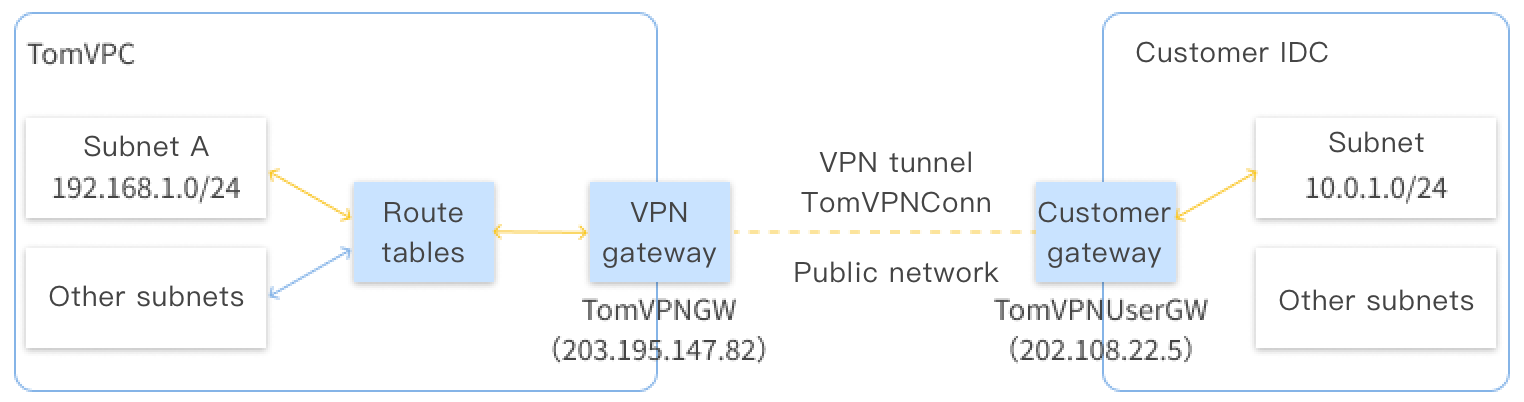
Directions
The flowchart of activating the VPN connection is shown below:
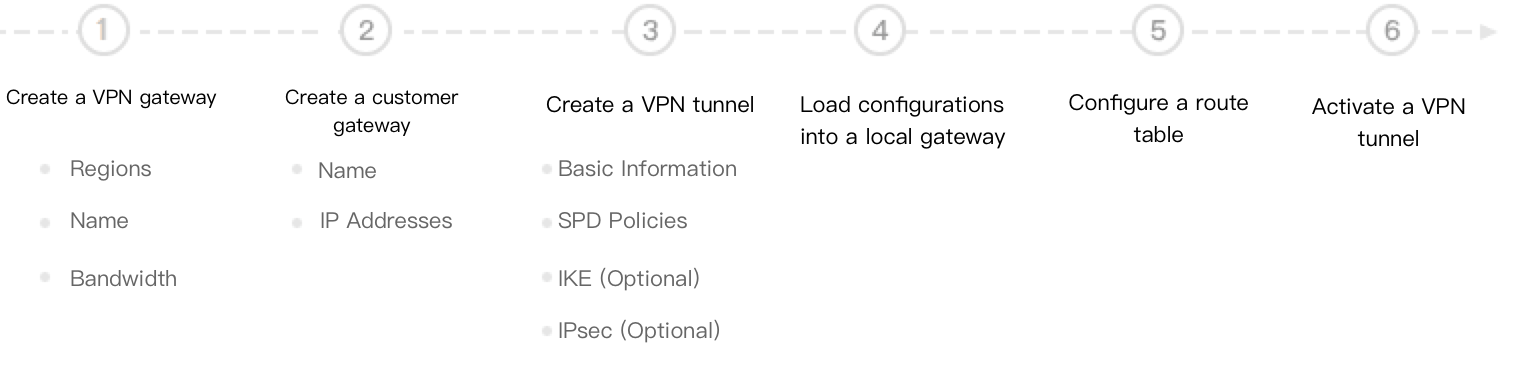
For details about the steps, click the following links:

 はい
はい
 いいえ
いいえ
この記事はお役に立ちましたか?