- Product Introduction
- Purchase Guide
- How to Get Started
- Getting Started
- Administrator Manual
- Telephone Operation Guide
- Own Number Access
- Customer Service Management
- Customer Service Management
- Skill Group Management
- Inbound IVR Management
- Outbound Number Assignment
- SIP Phone Registration
- Integration with Business System (Inbound Call Pop-Up)
- Online Status and On Break Reason
- Inbound Call Routing and Answering Settings
- Clicking to Dial on PC
- Hot Word Feature
- Outbound Call on Dial Pad
- Predictive Outbound Calling
- Call-out Then Customer Call-in Reception
- Call Features
- Customer Satisfaction Evaluation
- Number Privacy Protection
- Service Record Viewing and Playback
- Service Record Storage and Access
- Recording Storage and Access
- Data Analysis
- Real-Time Monitoring
- Telephone Operation Guide
- Agent Manual
- Phone Volume
- Hardware, Software, and Network Requirements
- Logging In and Going Online
- Agent Workstation
- Agent Status
- Answering Calls and Making Outbound Calls (via Web)
- Call Hold and Mute
- Direct Transfer to Skill Group/Agent
- Call Self-Service
- Entering Extension Number
- Agent Internal Call
- Phone Service Records and Recording
- Modify the mobile number
- Forgetting or Changing Password
- Going Offline and Logging Out
- Phone Volume
- Best Practices
- API Documentation
- History
- Introduction
- API Category
- Making API Requests
- Agent APIs
- Skill Group APIs
- Number APIs
- Dual Call APIs
- Automatic Outbound Call APIs
- CreateAutoCalloutTask
- DescribeAutoCalloutTasks
- StopAutoCalloutTask
- DescribeAutoCalloutTask
- UpdatePredictiveDialingCampaign
- ResumePredictiveDialingCampaign
- PausePredictiveDialingCampaign
- DescribePredictiveDialingSessions
- DescribePredictiveDialingCampaigns
- DescribePredictiveDialingCampaign
- DeletePredictiveDialingCampaign
- CreatePredictiveDialingCampaign
- AbortPredictiveDialingCampaign
- Telephone APIs
- Phone Service Record APIs
- Purchasing APIs
- Other APIs
- Data Types
- Error Codes
- SDK Development Guide
- Data Push
- FAQs
- Service Agreement
- Contact Us
- Data Deletion Guide
- Glossary
- Product Introduction
- Purchase Guide
- How to Get Started
- Getting Started
- Administrator Manual
- Telephone Operation Guide
- Own Number Access
- Customer Service Management
- Customer Service Management
- Skill Group Management
- Inbound IVR Management
- Outbound Number Assignment
- SIP Phone Registration
- Integration with Business System (Inbound Call Pop-Up)
- Online Status and On Break Reason
- Inbound Call Routing and Answering Settings
- Clicking to Dial on PC
- Hot Word Feature
- Outbound Call on Dial Pad
- Predictive Outbound Calling
- Call-out Then Customer Call-in Reception
- Call Features
- Customer Satisfaction Evaluation
- Number Privacy Protection
- Service Record Viewing and Playback
- Service Record Storage and Access
- Recording Storage and Access
- Data Analysis
- Real-Time Monitoring
- Telephone Operation Guide
- Agent Manual
- Phone Volume
- Hardware, Software, and Network Requirements
- Logging In and Going Online
- Agent Workstation
- Agent Status
- Answering Calls and Making Outbound Calls (via Web)
- Call Hold and Mute
- Direct Transfer to Skill Group/Agent
- Call Self-Service
- Entering Extension Number
- Agent Internal Call
- Phone Service Records and Recording
- Modify the mobile number
- Forgetting or Changing Password
- Going Offline and Logging Out
- Phone Volume
- Best Practices
- API Documentation
- History
- Introduction
- API Category
- Making API Requests
- Agent APIs
- Skill Group APIs
- Number APIs
- Dual Call APIs
- Automatic Outbound Call APIs
- CreateAutoCalloutTask
- DescribeAutoCalloutTasks
- StopAutoCalloutTask
- DescribeAutoCalloutTask
- UpdatePredictiveDialingCampaign
- ResumePredictiveDialingCampaign
- PausePredictiveDialingCampaign
- DescribePredictiveDialingSessions
- DescribePredictiveDialingCampaigns
- DescribePredictiveDialingCampaign
- DeletePredictiveDialingCampaign
- CreatePredictiveDialingCampaign
- AbortPredictiveDialingCampaign
- Telephone APIs
- Phone Service Record APIs
- Purchasing APIs
- Other APIs
- Data Types
- Error Codes
- SDK Development Guide
- Data Push
- FAQs
- Service Agreement
- Contact Us
- Data Deletion Guide
- Glossary
Feature Description
Putting a call on hold means that during the call between the agent and the user, when the agent clicks On Hold, the user hears the call hold prompt and can't hear the agent's voice. Cloud Contact Center supports default and custom call hold play settings.
Call Hold Play Settings
Go to the Cloud Contact Center management console, click Management Panel > Telephone Agent > Telephone Agent Settings > General Settings in the left navigation bar, and then select Default or Customize Settings in Call Hold Play Settings.
Default: When the agent puts a call on hold, the system default hold music is looped to the user's side.
Custom Settings: When the agent puts a call on hold, the custom text content or audio file uploaded by the company is looped to the user's side.
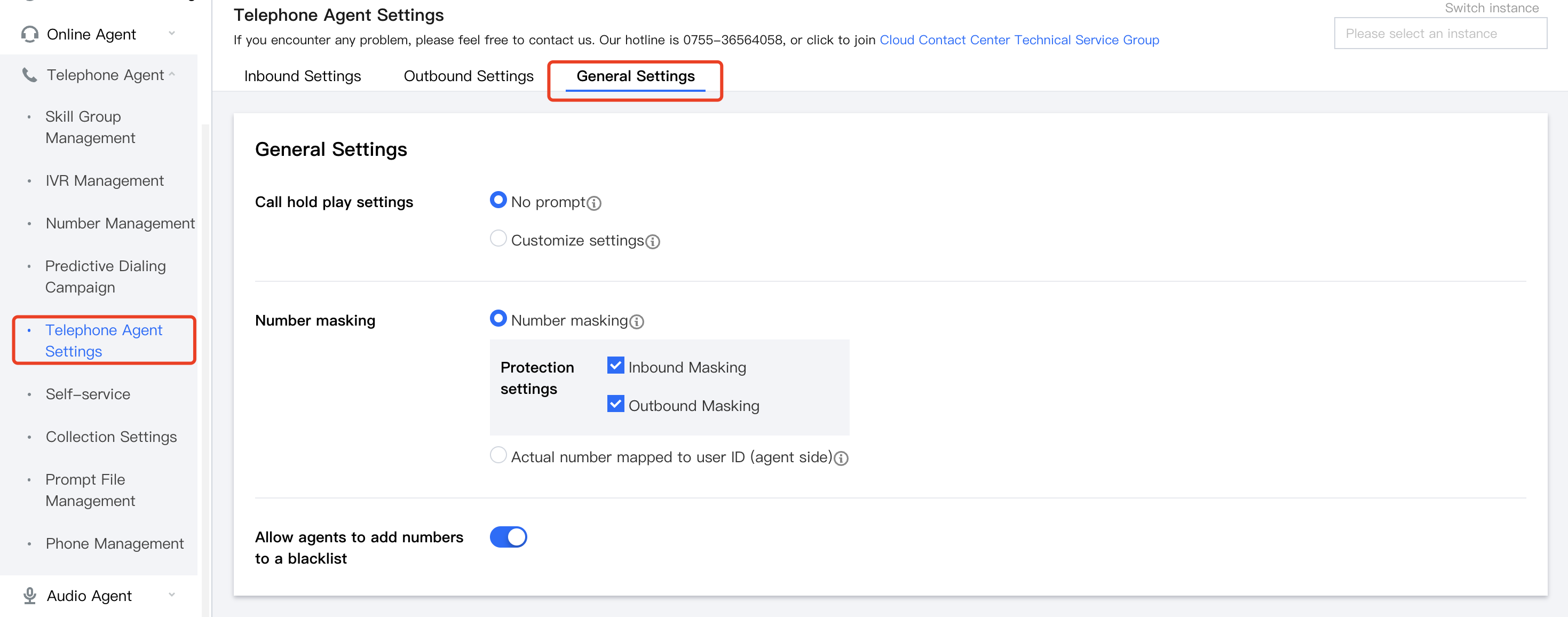
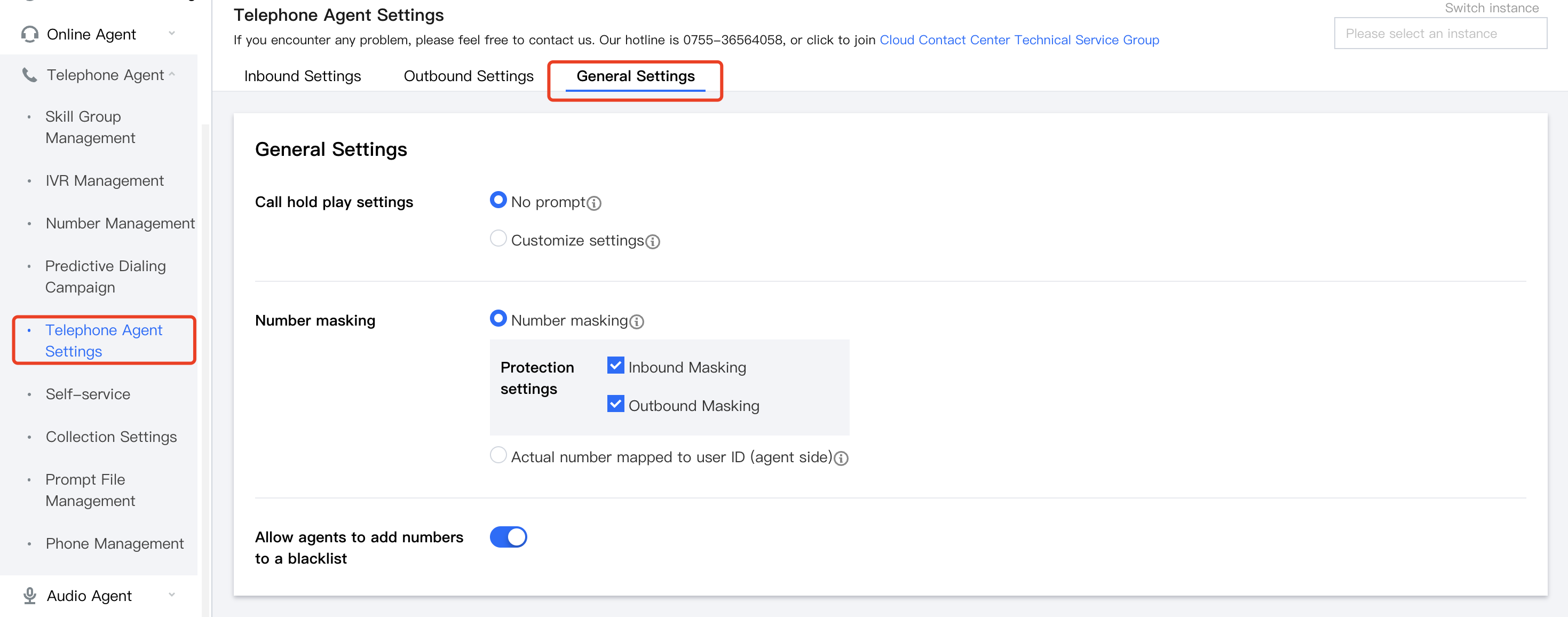

 はい
はい
 いいえ
いいえ
この記事はお役に立ちましたか?