- Release Notes and Announcements
- User Guide
- Product Introduction
- Purchase Guide
- Getting Started
- Operation Guide
- Access Management
- Instance Management
- Node Management
- Version Upgrade
- Public Network Access
- Monitoring
- Backup and Rollback
- Data Security
- SSL Authentication
- Database Management
- Multi-AZ Deployment
- Disaster Recovery/Read-Only Instances
- Parameter Configuration
- Recycle Bin
- Task Management
- Performance Optimization
- Data Migration Guide
- Best Practice
- Optimizing Indexes to Break Through Read/Write Performance Bottlenecks
- Troubleshooting Mongos Load Imbalance in Sharded Cluster
- Considerations for Using Shard Clusters
- Sample of Reading and Writing Data in MongoDB Instance
- Methods for Importing and Exporting Data Based on CVM Connected with MongoDB
- What to Do for Errors of Repeated Instance Creation and Deletion of Databases with the Same Names?
- Troubleshooting MongoDB Connection Failures
- Performance Fine-Tuning
- Ops and Development Guide
- Troubleshooting
- API Documentation
- History
- Introduction
- API Category
- Making API Requests
- Instance APIs
- RenameInstance
- OfflineIsolatedDBInstance
- ModifyDBInstanceSpec
- IsolateDBInstance
- DescribeSpecInfo
- DescribeDBInstances
- DescribeClientConnections
- CreateDBInstanceHour
- AssignProject
- RenewDBInstances
- DescribeSlowLogs
- DescribeSlowLogPatterns
- InquirePriceRenewDBInstances
- InquirePriceModifyDBInstanceSpec
- InquirePriceCreateDBInstances
- DescribeDBInstanceDeal
- DescribeSecurityGroup
- DescribeInstanceParams
- ModifyDBInstanceSecurityGroup
- ModifyDBInstanceNetworkAddress
- Backup APIs
- Account APIs
- Task APIs
- Other APIs
- Data Types
- Error Codes
- Instance Connection
- FAQs
- Service Agreement
- Glossary
- Contact Us
- Release Notes and Announcements
- User Guide
- Product Introduction
- Purchase Guide
- Getting Started
- Operation Guide
- Access Management
- Instance Management
- Node Management
- Version Upgrade
- Public Network Access
- Monitoring
- Backup and Rollback
- Data Security
- SSL Authentication
- Database Management
- Multi-AZ Deployment
- Disaster Recovery/Read-Only Instances
- Parameter Configuration
- Recycle Bin
- Task Management
- Performance Optimization
- Data Migration Guide
- Best Practice
- Optimizing Indexes to Break Through Read/Write Performance Bottlenecks
- Troubleshooting Mongos Load Imbalance in Sharded Cluster
- Considerations for Using Shard Clusters
- Sample of Reading and Writing Data in MongoDB Instance
- Methods for Importing and Exporting Data Based on CVM Connected with MongoDB
- What to Do for Errors of Repeated Instance Creation and Deletion of Databases with the Same Names?
- Troubleshooting MongoDB Connection Failures
- Performance Fine-Tuning
- Ops and Development Guide
- Troubleshooting
- API Documentation
- History
- Introduction
- API Category
- Making API Requests
- Instance APIs
- RenameInstance
- OfflineIsolatedDBInstance
- ModifyDBInstanceSpec
- IsolateDBInstance
- DescribeSpecInfo
- DescribeDBInstances
- DescribeClientConnections
- CreateDBInstanceHour
- AssignProject
- RenewDBInstances
- DescribeSlowLogs
- DescribeSlowLogPatterns
- InquirePriceRenewDBInstances
- InquirePriceModifyDBInstanceSpec
- InquirePriceCreateDBInstances
- DescribeDBInstanceDeal
- DescribeSecurityGroup
- DescribeInstanceParams
- ModifyDBInstanceSecurityGroup
- ModifyDBInstanceNetworkAddress
- Backup APIs
- Account APIs
- Task APIs
- Other APIs
- Data Types
- Error Codes
- Instance Connection
- FAQs
- Service Agreement
- Glossary
- Contact Us
You can use the MongoDB shell client (please see the installation documentation) on a CVM instance to connect to TencentDB for MongoDB for data management. Be sure to use the latest version of MongoDB client suite.
Quick start
A typical connection command is as follows:
mongo 10.66.187.127:27017/admin -u mongouser -p thepasswordA1
Note:
To access TencentDB for MongoDB via a connection string, special characters in the password need to be converted to URL encoded characters so that they can be correctly identified. For example, "@" should be converted to "%40".
See the figure below:
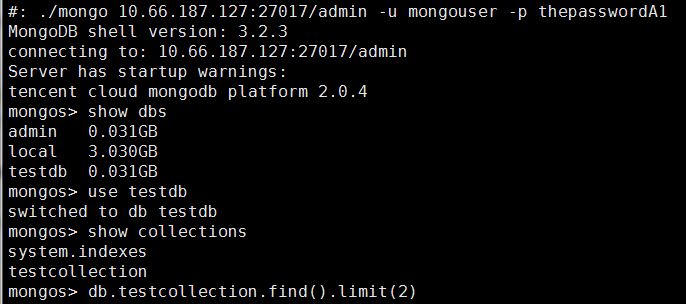
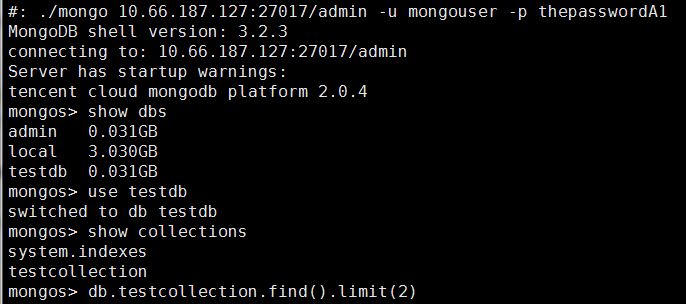
Connection in different authentication methods
As described in the Connection Sample, TencentDB for MongoDB provides two usernames
rwuser and mongouser by default to support the MONGODB-CR and SCRAM-SHA-1 authentication methods, respectively.
For those two authentication methods, the shell parameters are not the same. See below for more information.SCRAM-SHA-1 authentication (mongouser)
SCRAM-SHA-1 authentication is used for the default user
mongouser and all new users created in the console. Shell connection parameters are the same as those described in Quick Start without additional parameters required. See the example below:mongo 10.66.187.127:27017/admin -u mongouser -p thepasswordA1
If you want to enter a specific
db directly such as "singer", after connecting to MongoDB, proceed as described below:mongo 10.66.187.127:27017/singer -u mongouser -p thepasswordA1 --authenticationDatabase admin
See the figure below:
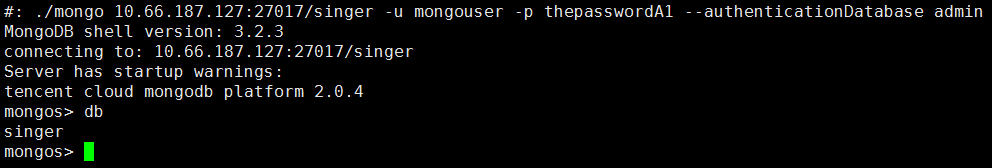
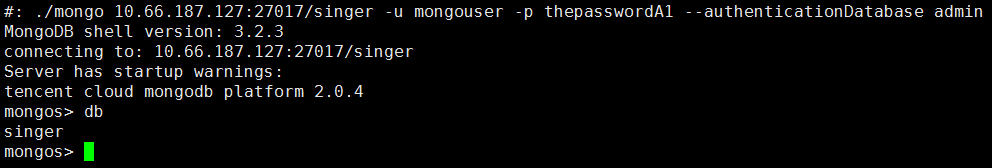
MONGODB-CR authentication (rwuser)
Please note that MONGODB-CR authentication is used only for the default user
rwuser, and the authentication method of MONGODB-CR should be expressly specified in the shell connection parameters. See the example below:mongo 10.66.187.127:27017/admin -u rwuser -p thepasswordA1 --authenticationMechanism=MONGODB-CR
See the figure below:
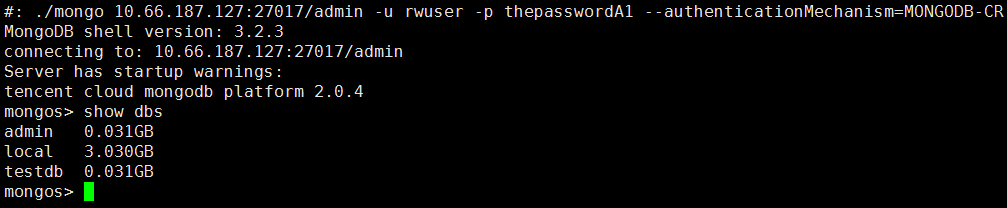
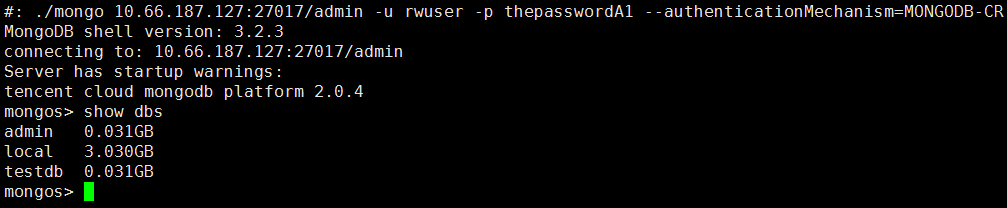
db directly such as "singer", after connecting to MongoDB, proceed as described below:mongo 10.66.187.127:27017/singer -u rwuser -p thepasswordA1 --authenticationMechanism=MONGODB-CR --authenticationDatabase admin
See the figure below:
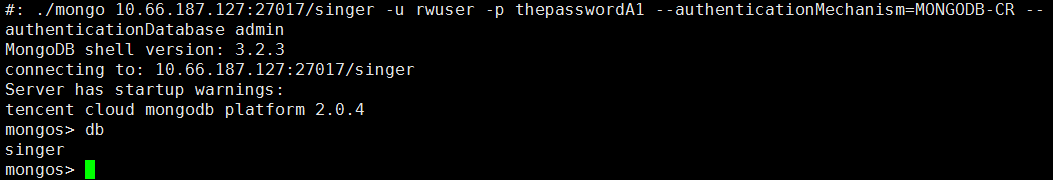
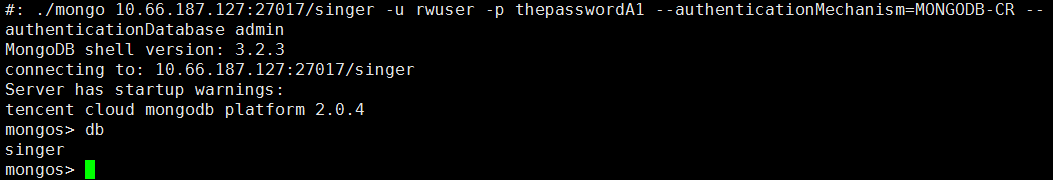
Using shell to import and export data
For both authentication methods, you can use the shell to import and export data. For more information, please see Export and Import.

 はい
はい
 いいえ
いいえ
この記事はお役に立ちましたか?