- Product Introduction
- Purchase Guide
- Operation Guide
- Console Overview
- Organization Settings
- Department Management
- Member Account Management
- Member Finance Management
- Member Access Management
- Service Control Policy
- Overview
- Enabling Service Control Policy
- Creating Custom Service Control Policy
- Viewing Service Control Policy Details
- Modifying Custom Service Control Policy
- Deleting Custom Service Control Policy
- Binding Custom Service Control Policy
- Unbinding Custom Service Control Policy
- Disabling Service Control Policy
- Service Control Policy
- Resource Management
- Member Audit
- API Documentation
- History
- Introduction
- API Category
- Making API Requests
- Department and Member Management APIs
- Organization Settings APIs
- ListOrganizationIdentity
- Data Types
- Error Codes
- TCO API 2018-12-25
- History
- API Category
- Making API Requests
- Read APIs
- Write APIs
- UpdateOrganizationNode
- UpdateOrganizationMember
- SendOrganizationInvitation
- QuitOrganization
- MoveOrganizationMembersToNode
- DenyOrganizationInvitation
- DeleteOrganizationNodes
- DeleteOrganizationMembers
- DeleteOrganizationMemberFromNode
- DeleteOrganization
- CreateOrganization
- CancelOrganizationInvitation
- AddOrganizationNode
- AcceptOrganizationInvitation
- Data Types
- Error Codes
- FAQs
- Glossary
- Product Introduction
- Purchase Guide
- Operation Guide
- Console Overview
- Organization Settings
- Department Management
- Member Account Management
- Member Finance Management
- Member Access Management
- Service Control Policy
- Overview
- Enabling Service Control Policy
- Creating Custom Service Control Policy
- Viewing Service Control Policy Details
- Modifying Custom Service Control Policy
- Deleting Custom Service Control Policy
- Binding Custom Service Control Policy
- Unbinding Custom Service Control Policy
- Disabling Service Control Policy
- Service Control Policy
- Resource Management
- Member Audit
- API Documentation
- History
- Introduction
- API Category
- Making API Requests
- Department and Member Management APIs
- Organization Settings APIs
- ListOrganizationIdentity
- Data Types
- Error Codes
- TCO API 2018-12-25
- History
- API Category
- Making API Requests
- Read APIs
- Write APIs
- UpdateOrganizationNode
- UpdateOrganizationMember
- SendOrganizationInvitation
- QuitOrganization
- MoveOrganizationMembersToNode
- DenyOrganizationInvitation
- DeleteOrganizationNodes
- DeleteOrganizationMembers
- DeleteOrganizationMemberFromNode
- DeleteOrganization
- CreateOrganization
- CancelOrganizationInvitation
- AddOrganizationNode
- AcceptOrganizationInvitation
- Data Types
- Error Codes
- FAQs
- Glossary
Overview
TCO allows the organization admin to create login permissions for members to manage member permissions in a refined manner. Authorized sub-users can only log in to the member account within the permission scope. This document describes how to create a member login permission in the TCO console.
Directions
Creating Login Permission
1. Log in to the TCO console and select Login permission settings on the left sidebar.
2. Click Create login permission.
3. In the pop-up window, configure the permission name and select permission policies as needed. The details are as shown below:
Note:
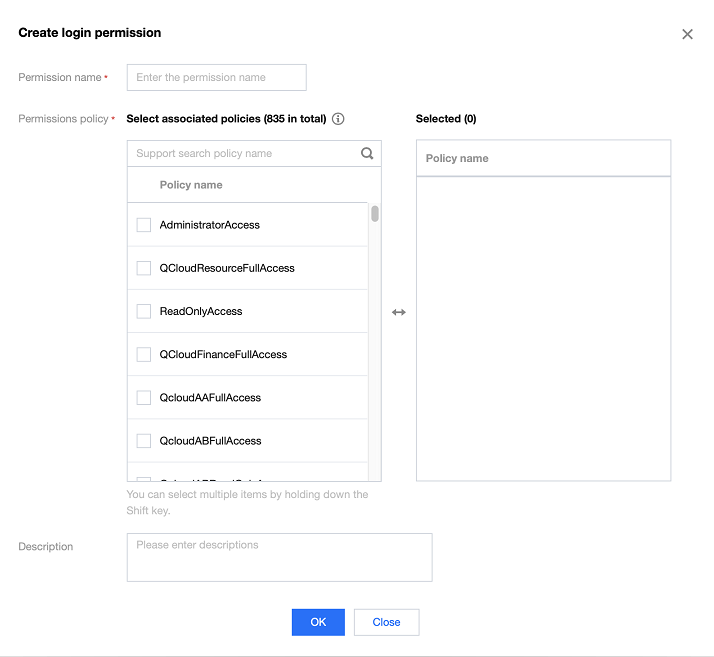
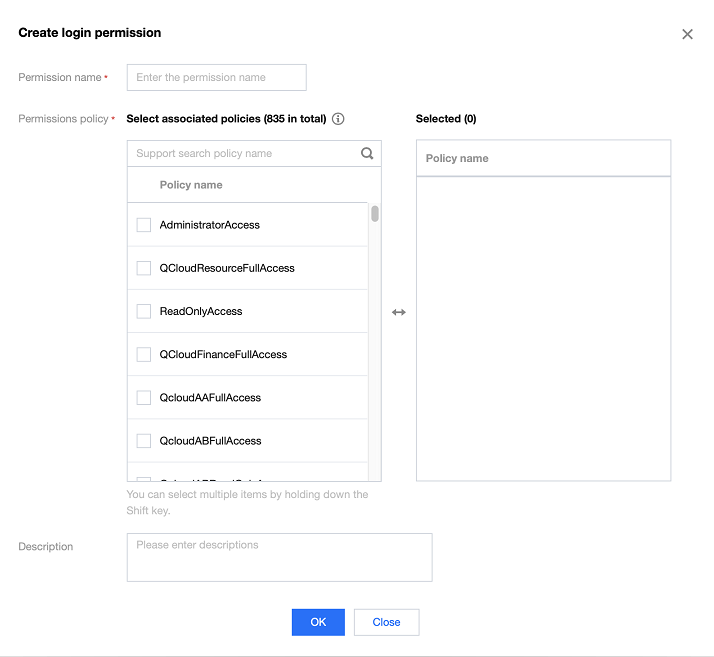
4. Click OK.
Note:
Admin is the default permission, with which a member account can have the admin permission.
The organization admin can create up to 20 custom permissions.

 Yes
Yes
 No
No
Was this page helpful?