Inviting Attendees
最后更新时间:2023-12-19 16:46:00
Inviting Attendees
Role: Organizer/Co-Host/Attendee
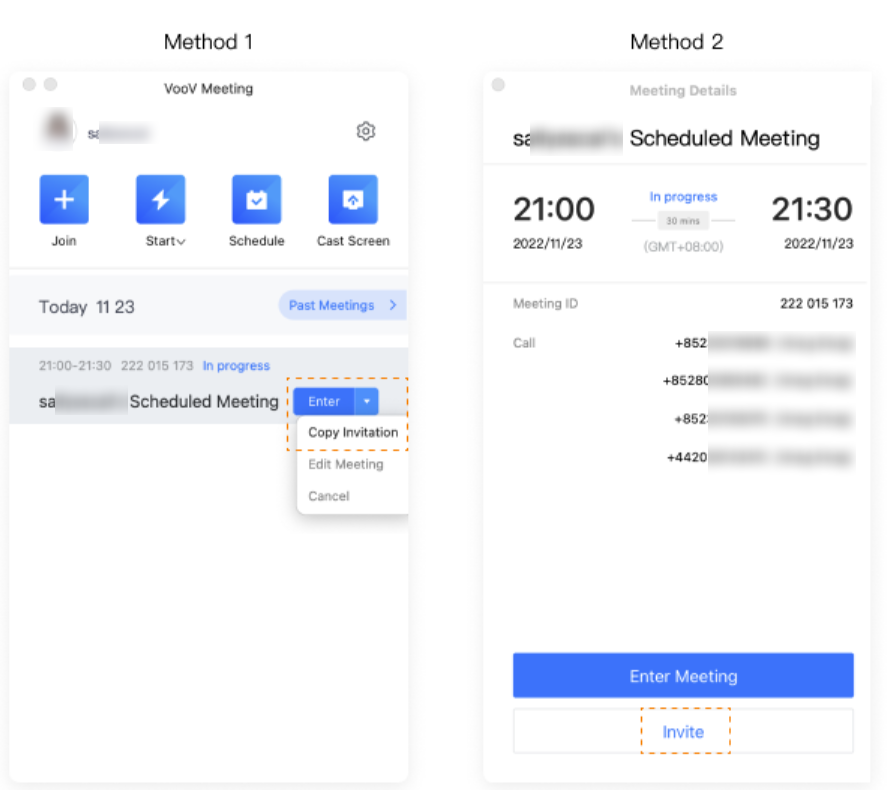
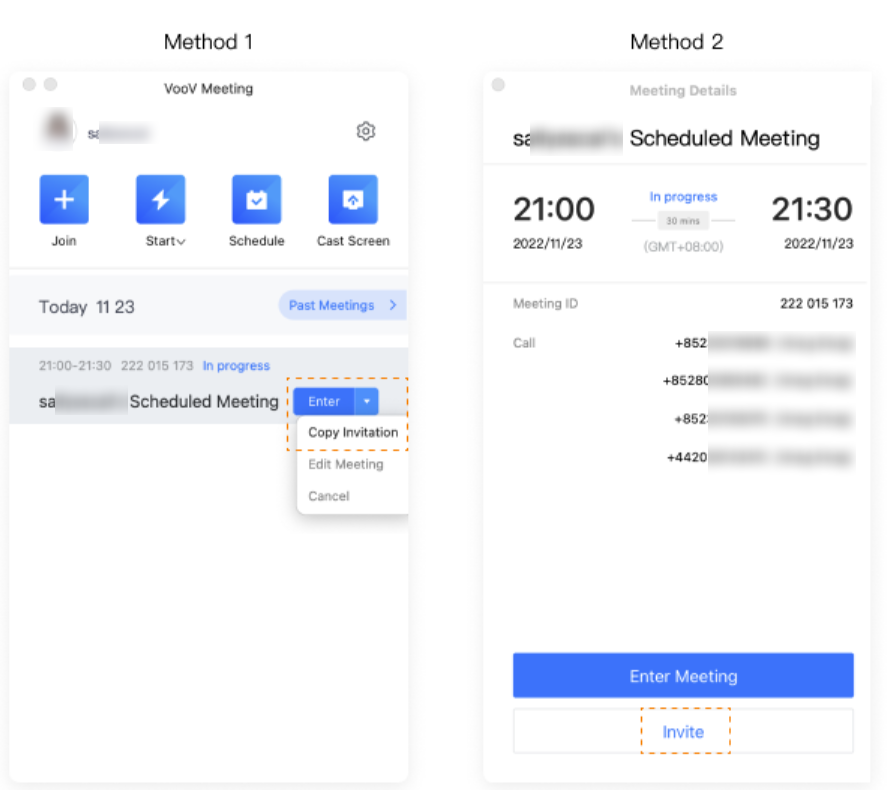
Invite Attendees
1. Before the Meeting Starts
There are two ways to invite attendees before the meeting starts.
a. Click the dropdown to the right of the meeting title and select Copy Invitation.
b. Double click the meeting title and select Invite.
c. You can click Edit Meeting to update the meeting time or other details.
2. During the Meeting
Click Invite on the toolbar to get the invitation information. You can copy the invitation and send it to invite attendees.
a. Click Invite and Copy All or Copy Meeting ID and Link.
b. Send the invitation details via email, WeChat, SMS or other tools.
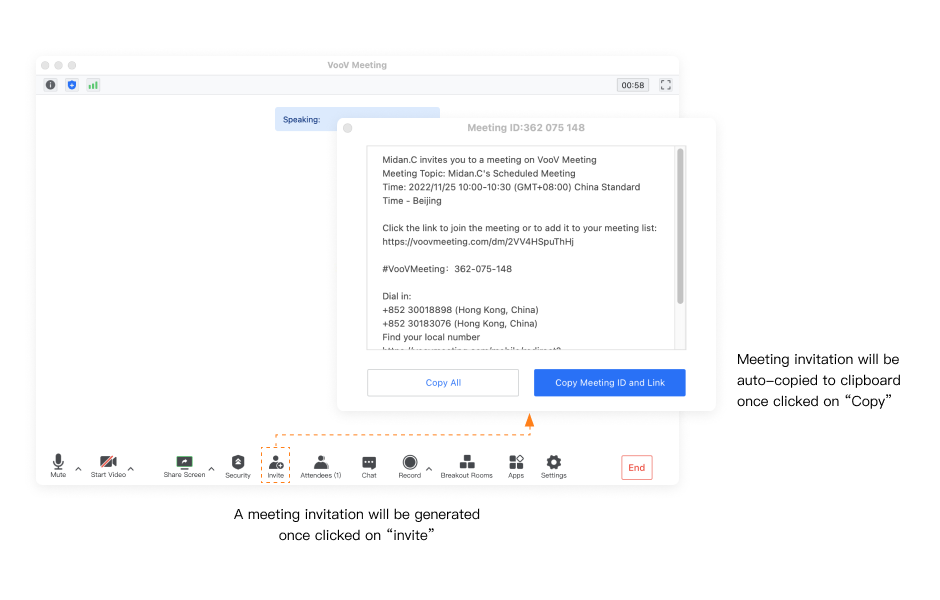
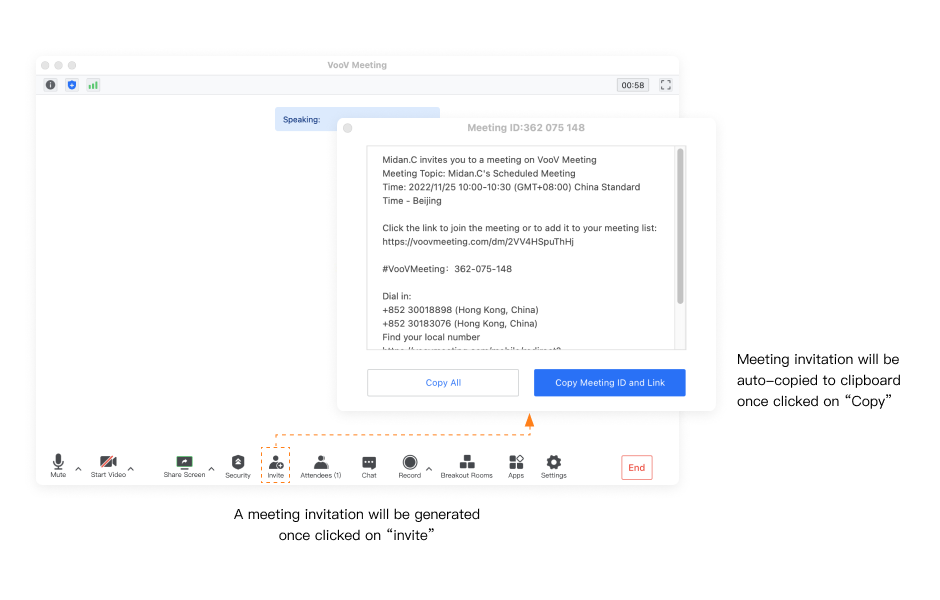

 是
是
 否
否
本页内容是否解决了您的问题?