- Release Notes and Announcements
- Product Introduction
- Purchase Guide
- Getting Started
- Access Management
- Preparations
- Data Migration
- Databases Supported by Data Migration
- Cross-Account TencentDB Instance Migration
- Migrating to MySQL
- Migrating to MariaDB
- Migrating to TDSQL-C for MySQL
- Migrating to TDSQL MySQL
- Migrating to PostgreSQL
- Migrating to MongoDB
- Migrating to SQL Server
- Migrating to TencentDB for Redis
- Offline Migration of MySQL Data
- Advanced Migration Operations
- Task Management
- Data Sync
- Databases Supported by Data Sync
- Cross-Account TencentDB Instance Sync
- Synchronize to PostgreSQL
- Sync into Tencent Cloud
- Sync from Tencent Cloud
- Advanced Sync Operations
- Task Management
- Task Status Description
- Viewing Task
- Starting Task
- Retrying Task (MySQL)
- Verifying Task
- Stopping Task
- Pausing Task
- Resuming Task
- Resetting Task
- Deleting Task
- Changing Configuration
- Transition from Pay-as-You-Go to Monthly Subscription
- Terminating/Returning Instance
- Renewing Task
- Deisolating Task
- Deleting Instance
- Viewing Log
- Deleting Task
- Data Subscription (Kafka Edition)
- Databases Supported by Data Subscription
- Creating Data Subscription Task
- Data Consumption
- Creating Consumer Group
- Managing Consumer Group
- Consuming MySQL Data
- Consuming MongoDB Data
- Consuming TDSQL for PostgreSQL Data
- Consuming Subscribed Data with Kafka Client (Protobuf)
- Consuming Subscribed Data with Kafka Client (Avro)
- Consuming Subscribed Data with Kafka Client (JSON)
- Consuming Subscribed Data with Flink Client (Avro)
- Consuming Data with Flink
- Advanced Subscription Operations
- Task Management
- Data Migration (OldDTS)
- Data Subscription (OldDTS)
- Fix for Verification Failure
- Check Item Overview
- Check Items of MySQL/MariaDB/Percona/TDSQL-C for MySQL/TDSQL for MySQL
- MongoDB Check Items
- PostgreSQL Check Items
- TDSQL for PostgreSQL
- Redis/Tendis
- SQL Server
- Database Connection Check
- Source Database Existence Check
- Target Database Existence Check
- Peripheral Check
- Migration Network Check
- Version Check
- Source Instance Permission Check
- Account Conflict Check
- Partial Database Parameter Check
- Source Instance Parameter Check
- Source Instance Type (Master or Replica)
- Parameter Configuration Conflict Check
- Target Database Content Conflict Check
- Target Database Space Check
- Target Database Load Check
- Local Disk Space Check
- Binlog Parameter Check
- Oplog Check
- Foreign Key Dependency Check
- View Check
- Advanced Object Check
- Incremental Migration Precondition Check
- Extension/Plugin Compatibility Check
- Source Database Balancer Check
- Source Database Node Role Check
- ShardKey Check
- Warning Item Check
- DLL Ring Sync Check for Single Database/Table Object
- DLL Sync Conflict Check for Single Database/Table Object in the Same Target
- Level-2 Subpartitioned Table Check
- Primary Key Check
- DDL Check for Tables to Be Migrated
- System Database Conflict Check
- Table Structure Check for Source and Target Instances
- InnoDB Table Check
- Migration Object Dependency Check
- Constraint Check
- Cutover Description
- Monitoring and Alarms
- Ops Management
- DTS-DBbridge
- Best Practices
- API Documentation
- History
- Introduction
- API Category
- Making API Requests
- (NewDTS) Data Migration APIs
- DescribeMigrationJobs
- DescribeMigrationDetail
- CreateMigrationService
- ModifyMigrationJob
- CreateMigrateCheckJob
- DescribeMigrationCheckJob
- SkipCheckItem
- StartMigrateJob
- StopMigrateJob
- ResumeMigrateJob
- RecoverMigrateJob
- ModifyMigrateName
- ModifyMigrateJobSpec
- IsolateMigrateJob
- DestroyMigrateJob
- DescribeMigrateDBInstances
- CompleteMigrateJob
- PauseMigrateJob
- ContinueMigrateJob
- Data Sync APIs
- ModifySyncJobConfig
- CreateModifyCheckSyncJob
- DescribeModifyCheckSyncJobResult
- StartModifySyncJob
- DescribeSyncJobs
- CreateSyncJob
- ConfigureSyncJob
- CreateCheckSyncJob
- SkipSyncCheckItem
- DescribeCheckSyncJobResult
- StartSyncJob
- StopSyncJob
- ResumeSyncJob
- ResizeSyncJob
- RecoverSyncJob
- IsolateSyncJob
- DestroySyncJob
- PauseSyncJob
- ContinueSyncJob
- Data Consistency Check APIs
- Data Types
- Error Codes
- DTS API 2018-03-30
- SDK Documentation
- FAQs
- Error Handling (NewDTS)
- Error Handling (OldDTS)
- Service Agreement
- Release Notes and Announcements
- Product Introduction
- Purchase Guide
- Getting Started
- Access Management
- Preparations
- Data Migration
- Databases Supported by Data Migration
- Cross-Account TencentDB Instance Migration
- Migrating to MySQL
- Migrating to MariaDB
- Migrating to TDSQL-C for MySQL
- Migrating to TDSQL MySQL
- Migrating to PostgreSQL
- Migrating to MongoDB
- Migrating to SQL Server
- Migrating to TencentDB for Redis
- Offline Migration of MySQL Data
- Advanced Migration Operations
- Task Management
- Data Sync
- Databases Supported by Data Sync
- Cross-Account TencentDB Instance Sync
- Synchronize to PostgreSQL
- Sync into Tencent Cloud
- Sync from Tencent Cloud
- Advanced Sync Operations
- Task Management
- Task Status Description
- Viewing Task
- Starting Task
- Retrying Task (MySQL)
- Verifying Task
- Stopping Task
- Pausing Task
- Resuming Task
- Resetting Task
- Deleting Task
- Changing Configuration
- Transition from Pay-as-You-Go to Monthly Subscription
- Terminating/Returning Instance
- Renewing Task
- Deisolating Task
- Deleting Instance
- Viewing Log
- Deleting Task
- Data Subscription (Kafka Edition)
- Databases Supported by Data Subscription
- Creating Data Subscription Task
- Data Consumption
- Creating Consumer Group
- Managing Consumer Group
- Consuming MySQL Data
- Consuming MongoDB Data
- Consuming TDSQL for PostgreSQL Data
- Consuming Subscribed Data with Kafka Client (Protobuf)
- Consuming Subscribed Data with Kafka Client (Avro)
- Consuming Subscribed Data with Kafka Client (JSON)
- Consuming Subscribed Data with Flink Client (Avro)
- Consuming Data with Flink
- Advanced Subscription Operations
- Task Management
- Data Migration (OldDTS)
- Data Subscription (OldDTS)
- Fix for Verification Failure
- Check Item Overview
- Check Items of MySQL/MariaDB/Percona/TDSQL-C for MySQL/TDSQL for MySQL
- MongoDB Check Items
- PostgreSQL Check Items
- TDSQL for PostgreSQL
- Redis/Tendis
- SQL Server
- Database Connection Check
- Source Database Existence Check
- Target Database Existence Check
- Peripheral Check
- Migration Network Check
- Version Check
- Source Instance Permission Check
- Account Conflict Check
- Partial Database Parameter Check
- Source Instance Parameter Check
- Source Instance Type (Master or Replica)
- Parameter Configuration Conflict Check
- Target Database Content Conflict Check
- Target Database Space Check
- Target Database Load Check
- Local Disk Space Check
- Binlog Parameter Check
- Oplog Check
- Foreign Key Dependency Check
- View Check
- Advanced Object Check
- Incremental Migration Precondition Check
- Extension/Plugin Compatibility Check
- Source Database Balancer Check
- Source Database Node Role Check
- ShardKey Check
- Warning Item Check
- DLL Ring Sync Check for Single Database/Table Object
- DLL Sync Conflict Check for Single Database/Table Object in the Same Target
- Level-2 Subpartitioned Table Check
- Primary Key Check
- DDL Check for Tables to Be Migrated
- System Database Conflict Check
- Table Structure Check for Source and Target Instances
- InnoDB Table Check
- Migration Object Dependency Check
- Constraint Check
- Cutover Description
- Monitoring and Alarms
- Ops Management
- DTS-DBbridge
- Best Practices
- API Documentation
- History
- Introduction
- API Category
- Making API Requests
- (NewDTS) Data Migration APIs
- DescribeMigrationJobs
- DescribeMigrationDetail
- CreateMigrationService
- ModifyMigrationJob
- CreateMigrateCheckJob
- DescribeMigrationCheckJob
- SkipCheckItem
- StartMigrateJob
- StopMigrateJob
- ResumeMigrateJob
- RecoverMigrateJob
- ModifyMigrateName
- ModifyMigrateJobSpec
- IsolateMigrateJob
- DestroyMigrateJob
- DescribeMigrateDBInstances
- CompleteMigrateJob
- PauseMigrateJob
- ContinueMigrateJob
- Data Sync APIs
- ModifySyncJobConfig
- CreateModifyCheckSyncJob
- DescribeModifyCheckSyncJobResult
- StartModifySyncJob
- DescribeSyncJobs
- CreateSyncJob
- ConfigureSyncJob
- CreateCheckSyncJob
- SkipSyncCheckItem
- DescribeCheckSyncJobResult
- StartSyncJob
- StopSyncJob
- ResumeSyncJob
- ResizeSyncJob
- RecoverSyncJob
- IsolateSyncJob
- DestroySyncJob
- PauseSyncJob
- ContinueSyncJob
- Data Consistency Check APIs
- Data Types
- Error Codes
- DTS API 2018-03-30
- SDK Documentation
- FAQs
- Error Handling (NewDTS)
- Error Handling (OldDTS)
- Service Agreement
Overview
If a verification task failed, you need to initiate it again after fixing the problem as prompted.
Prerequisites
You have fixed the error reported by the verification task.
Directions
- Log in to the DTS console, select Data Migration on the left sidebar, select the target migration task, and click More > Verify in the Operation column.
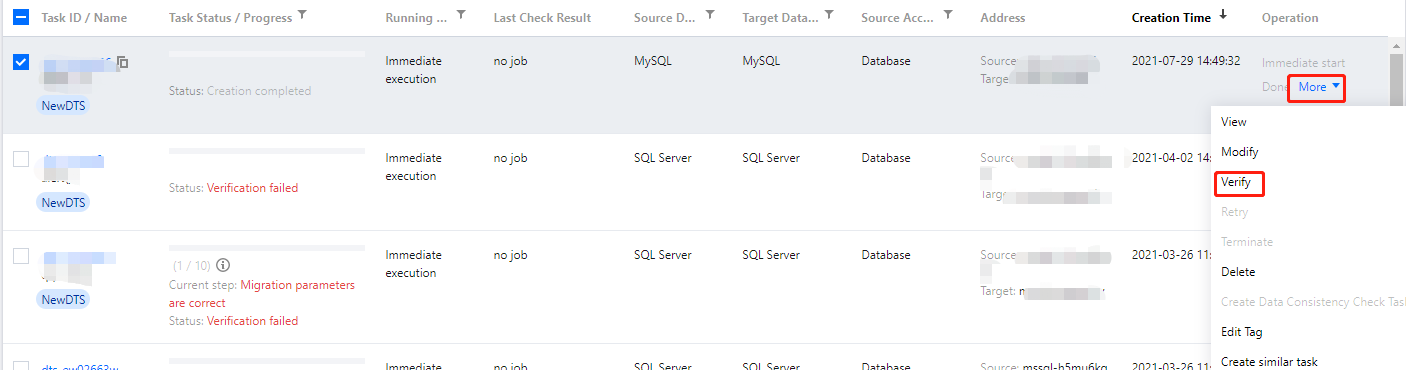
- In the pop-up window, you can create a verification task and query the verification result.

 Yes
Yes
 No
No
Was this page helpful?