- Releases Notes and Announcements
- Product Introduction
- Purchase Guide
- Getting Started
- Operation Guide
- Best Practices
- API Documentation
- Troubleshooting
- FAQs
- CFS Service Level Agreement
- Contact Us
- Glossary
- Releases Notes and Announcements
- Product Introduction
- Purchase Guide
- Getting Started
- Operation Guide
- Best Practices
- API Documentation
- Troubleshooting
- FAQs
- CFS Service Level Agreement
- Contact Us
- Glossary
This document describes how to view Cloud File Storage (CFS) bills using the console, including bills by instance and bill details.
Directions
1. Log in to the Tencent Cloud console and go to the Billing Center.
2. On the left sidebar, select Cost Management > Consumption Bill to enter the bill management page.
3. Select a target month above. Select the Bill by Instance tab and select CFS as the product type.
Note:
Bill by Instance summarizes the billable items by instance ID on a monthly basis. Select this tab to quickly learn about the consumption of resources.
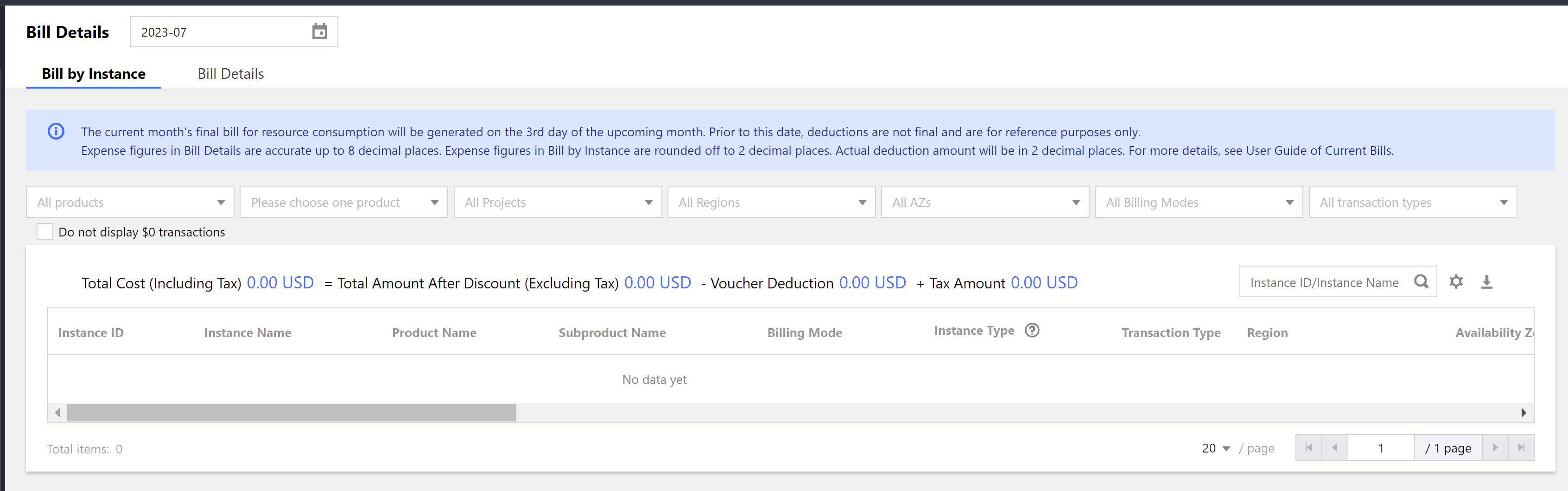
4. Select the Bill Details tab and select CFS as the product type.
Note:
Bill Details include the charge records for each hour, so the data volume is large in most cases. You need to download the bill details to view them. Select this tab to view the bill data at a higher level of statistical granularity.


 はい
はい
 いいえ
いいえ
この記事はお役に立ちましたか?