- 动态与公告
- 产品简介
- 购买指南
- 快速入门
- EMR on CVM 操作指南
- EMR 容器版
- EMR 开发指南
- Hadoop开发指南
- Spark 开发指南
- HBASE开发指南
- Phoenix on Hbase 开发指南
- Hive 开发指南
- Presto开发指南
- Sqoop 开发指南
- Hue 开发指南
- Oozie 开发指南
- Flume 开发指南
- Kerberos 开发指南
- Knox 开发指南
- Alluxio 开发指南
- Kylin 开发指南
- Livy 开发指南
- Kyuubi 开发指南
- Zeppelin 开发指南
- Hudi 开发指南
- Superset 开发指南
- Impala 开发指南
- ClickHouse 开发指南
- Druid 开发指南
- Tensorflow 开发指南
- Jupyter 开发指南
- Kudu 开发指南
- Ranger 开发指南
- Doris 开发指南
- Kafka 开发指南
- Iceberg 开发指南
- StarRocks 开发指南
- Flink 开发指南
- RSS 开发指南
- 最佳实践
- API 文档
- 常见问题
- Service Level Agreement
- 联系我们
- 动态与公告
- 产品简介
- 购买指南
- 快速入门
- EMR on CVM 操作指南
- EMR 容器版
- EMR 开发指南
- Hadoop开发指南
- Spark 开发指南
- HBASE开发指南
- Phoenix on Hbase 开发指南
- Hive 开发指南
- Presto开发指南
- Sqoop 开发指南
- Hue 开发指南
- Oozie 开发指南
- Flume 开发指南
- Kerberos 开发指南
- Knox 开发指南
- Alluxio 开发指南
- Kylin 开发指南
- Livy 开发指南
- Kyuubi 开发指南
- Zeppelin 开发指南
- Hudi 开发指南
- Superset 开发指南
- Impala 开发指南
- ClickHouse 开发指南
- Druid 开发指南
- Tensorflow 开发指南
- Jupyter 开发指南
- Kudu 开发指南
- Ranger 开发指南
- Doris 开发指南
- Kafka 开发指南
- Iceberg 开发指南
- StarRocks 开发指南
- Flink 开发指南
- RSS 开发指南
- 最佳实践
- API 文档
- 常见问题
- Service Level Agreement
- 联系我们
Jupyter Notebook 简介
Jupyter Notebook 是基于网页的用于交互计算的应用程序。其可被应用于全过程计算:开发、文档编写、运行代码和展示结果。详情可查看 Jupyter Notebook 官方介绍。
简而言之,Jupyter Notebook 是以网页的形式打开,可以在网页页面中直接编写代码和运行代码,代码的运行结果也会直接在代码块下显示。如在编程过程中需要编写说明文档,可在同一个页面中直接编写,便于作及时的说明和解释。
组成部分
- 网页应用
网页应用即基于网页形式的、结合了编写说明文档、数学公式、交互计算和其他富媒体形式的工具。简言之,网页应用是可以实现各种功能的工具。 - 文档
Jupyter Notebook 中所有交互计算、编写说明文档、数学公式、图片以及其他富媒体形式的输入和输出,都是以文档的形式体现的。这些文档是保存为后缀名为.ipynb的JSON格式文件,不仅便于版本控制,也方便与他人共享。此外,文档还可以导出为 HTML、LaTeX、PDF 等格式。
Jupyter Notebook 的主要特点
- 编程时具有语法高亮 、缩进、tab 补全的功能。
- 可直接通过浏览器运行代码,同时在代码块下方展示运行结果。
- 以富媒体格式展示计算结果。富媒体格式包括 HTML、LaTeX、PNG、SVG 等。
- 对代码编写说明文档或语句时,支持 Markdown 语法。
- 支持使用 LaTeX 编写数学性说明。
安装 jupyter
进入 EMR 购买页。
- 选择产品版本:EMR-V2.3.0。
- 在【可选组件】列表中,选择【tensorflowonspark 1.4.4】后就会默认安装 Jupyter,安装目录位于
/usr/local/service/jupyter;jupyter 不会启动任何服务,如果您没有安装 tensorflowonspark,那默认的安装路径位于/usr/local/service/apps/jupyter。
使用 jupyter
初始化 jupyter 配置
Usage: init.sh [password] [port]
# 示例
./init.sh 123456 10086
一路回车,会出现提示:
[hadoop@10 jupyter]$ ./init.sh 123456 10086
Your password is: 123456
Your signature is: sha1:139fa061bae6:bcdc6a7870878458c7c14594fe65dd21f85f84a4
Generating a 4096 bit RSA private key
.............................++
..................................................................................++
writing new private key to '/usr/local/service/jupyter/conf/jkey.key'
-----
You are about to be asked to enter information that will be incorporated
into your certificate request.
What you are about to enter is what is called a Distinguished Name or a DN.
There are quite a few fields but you can leave some blank
For some fields there will be a default value,
If you enter '.', the field will be left blank.
-----
Country Name (2 letter code) [XX]:
State or Province Name (full name) []:
Locality Name (eg, city) [Default City]:
Organization Name (eg, company) [Default Company Ltd]:
Organizational Unit Name (eg, section) []:
Common Name (eg, your name or your server's hostname) []:
Email Address []:
Jupyter config has already generated at /usr/local/service/jupyter/conf/jupyter_notebook_config.py
Now, you can execute the following command to start jupyter:
jupyter notebook --config=/usr/local/service/jupyter/conf/jupyter_notebook_config.py --allow-root
这里生成了 jupyter 配置,您也可以修改生成的配置文件jupyter_notebook_config.py中的相关参数,参考 jupyter 官网即可。
注意:最后一行是启动命令,复制这行命令即可启动 jupyter。
启动 jupyter notebook
jupyter notebook --config=/usr/local/service/jupyter/conf/jupyter_notebook_config.py --allow-root
[I 10:47:46.972 NotebookApp] Writing notebook server cookie secret to /home/hadoop/.local/share/jupyter/runtime/notebook_cookie_secret
[I 10:47:47.748 NotebookApp] Serving notebooks from local directory: /usr/local/service/jupyter
[I 10:47:47.749 NotebookApp] The Jupyter Notebook is running at:
[I 10:47:47.749 NotebookApp] https://(10.0.0.7 or 127.0.0.1):10086/
[I 10:47:47.749 NotebookApp] Use Control-C to stop this server and shut down all kernels (twice to skip confirmation).
访问 jupyter
在 web 页面上打开 jupyter(在此之前可能需要去安全组打开 jupyter 端口):
https://IP:10086/
这里端口10086是上面初始化init.sh的参数。
在这里输入刚设置的密码后即可进入 jupyter 主页。
使用 jupyter 进行开发操作
创建目录
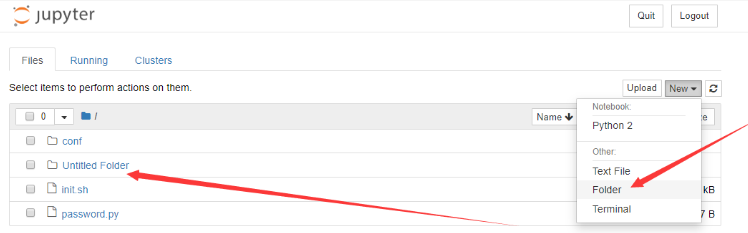
rename 目录
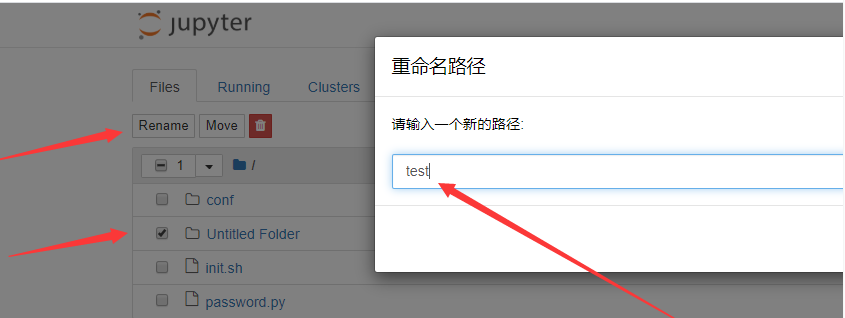
编写 tensorflow 代码
可参考 tensorflow 官网。
说明:这里需下载数据集,国内网速会比较慢。
import tensorflow as tf
mnist = tf.keras.datasets.mnist
(x_train, y_train),(x_test, y_test) = mnist.load_data()
x_train, x_test = x_train / 255.0, x_test / 255.0
model = tf.keras.models.Sequential([
tf.keras.layers.Flatten(input_shape=(28, 28)),
tf.keras.layers.Dense(512, activation=tf.nn.relu),
tf.keras.layers.Dropout(0.2),
tf.keras.layers.Dense(10, activation=tf.nn.softmax)
])
model.compile(optimizer='adam',
loss='sparse_categorical_crossentropy',
metrics=['accuracy'])
model.fit(x_train, y_train, epochs=5)
model.evaluate(x_test, y_test)
运行代码
重新在 jupyter 上执行模型训练。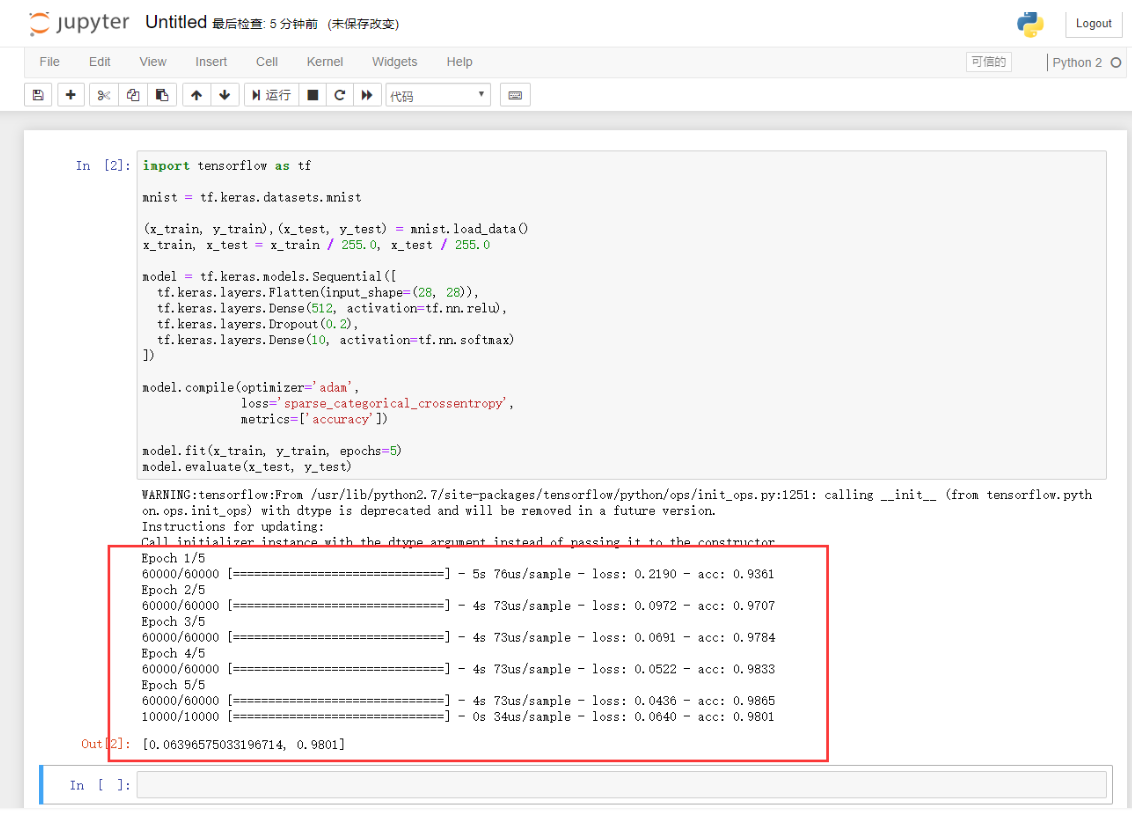
停止 jupyter 服务
./stop_jupy.sh [jupyter_port]

 是
是
 否
否
本页内容是否解决了您的问题?