- Release Notes and Announcements
- Product Introduction
- About Platform Prerequisites
- Guidelines for Code Integration
- Get Demo and SDK
- Accessing via Android Devices
- Accessing via iOS Devices
- Guide to Mini Program Development
- Mini program introduction and development environment
- Mini program code composition
- Framework
- API
- API Overview
- Fundamentals
- Routing
- Redirect
- Forwarding
- Interface
- Network
- Data Caching
- Data Analysis
- canvas
- Media
- WXML
- File
- Device
- Contact person
- Vibration
- Battery Level
- Screen
- Memory
- Device Orientation
- Accessibility
- Network
- Keyboard
- Phone number
- Accelerometer
- Compass
- Gyroscope
- SMS
- Code scanning
- Encryption
- NFC-Ndef
- NFC-NfcA
- NFC-NfcB
- NFC-NfcF
- NFC-NfcV
- WiFi
- Calendar
- Clipboard
- NFC-getNFCAdapter
- NFC-NFCAdapter
- NFC-IsoDep
- NFC-MifareClassic
- NFC-MifareUltralight
- Bluetooth - Low Energy Central Device
- Bluetooth - Low Energy Peripheral Device
- Bluetooth - Beacon
- Bluetooth - General
- Location
- Open Interfaces
- Custom APIs
- Sensitive API
- Components
- Open source component statement
- FAQs
- Release Notes and Announcements
- Product Introduction
- About Platform Prerequisites
- Guidelines for Code Integration
- Get Demo and SDK
- Accessing via Android Devices
- Accessing via iOS Devices
- Guide to Mini Program Development
- Mini program introduction and development environment
- Mini program code composition
- Framework
- API
- API Overview
- Fundamentals
- Routing
- Redirect
- Forwarding
- Interface
- Network
- Data Caching
- Data Analysis
- canvas
- Media
- WXML
- File
- Device
- Contact person
- Vibration
- Battery Level
- Screen
- Memory
- Device Orientation
- Accessibility
- Network
- Keyboard
- Phone number
- Accelerometer
- Compass
- Gyroscope
- SMS
- Code scanning
- Encryption
- NFC-Ndef
- NFC-NfcA
- NFC-NfcB
- NFC-NfcF
- NFC-NfcV
- WiFi
- Calendar
- Clipboard
- NFC-getNFCAdapter
- NFC-NFCAdapter
- NFC-IsoDep
- NFC-MifareClassic
- NFC-MifareUltralight
- Bluetooth - Low Energy Central Device
- Bluetooth - Low Energy Peripheral Device
- Bluetooth - Beacon
- Bluetooth - General
- Location
- Open Interfaces
- Custom APIs
- Sensitive API
- Components
- Open source component statement
- FAQs
Prerequisites
Environment requirements
iOS >= 9.0
Xcode >= 10.0
Component Dependencies
tars
MQQTcc
MQQComponents
TMFSSL
TMFShark
TMFProfile
SSZipArchive
PromiseObjC
MJRefresh
Masonry
SocketRocket
Brotli
CocoaAsyncSocket
Lame
TMFBaseCore
TMFJSBridge
TMFUploader
Integration method
TCMPPSDK can be integrated using one of the following two methods, providing the option to choose the preferred method for implementation.
Integration of SDK via CocoaPods
Manual Integration of SDK
Integration of SDK via CocoaPods
1. In your project's Podfile, add the tmf source and the Mini Program dependency module:
#TCMPP Pods Warehousesource 'https://e.coding.net/tmf-work/tmf/tmf-repo.git'target 'YourTarget' do# ――― TCMPP -----―――――――――――――――――――――――――――――――――――――――――――――――――――――--- #pod 'TCMPPSDK'pod 'TCMPPExtScanCode'pod 'TCMPPExtMedia'end
In this context,
YourTarget refers to the name of the target in your project that requires the introduction of TMFApplet.2. Navigate to the directory containing the Podfile using Terminal cd and execute the command "pod install" to install the components.
$ pod install
Note:
If the error
Couldn't determine repo type for URL: 'https: //e.coding.net/tmf-work/tmf/tmf-repo.git': is reported, you need to execute pod repo add specs https://e.coding.net/tmf-work/tmf/tmf-repo.git before running pod install.Manual Integration of SDK
1. Adding SDK
Add the directory of the TCMPPSDK component to an appropriate location in your project's Xcode Project, and select the suitable target.
You can directly drag and drop the component's directory from Finder into the Xcode Project for a quick addition.
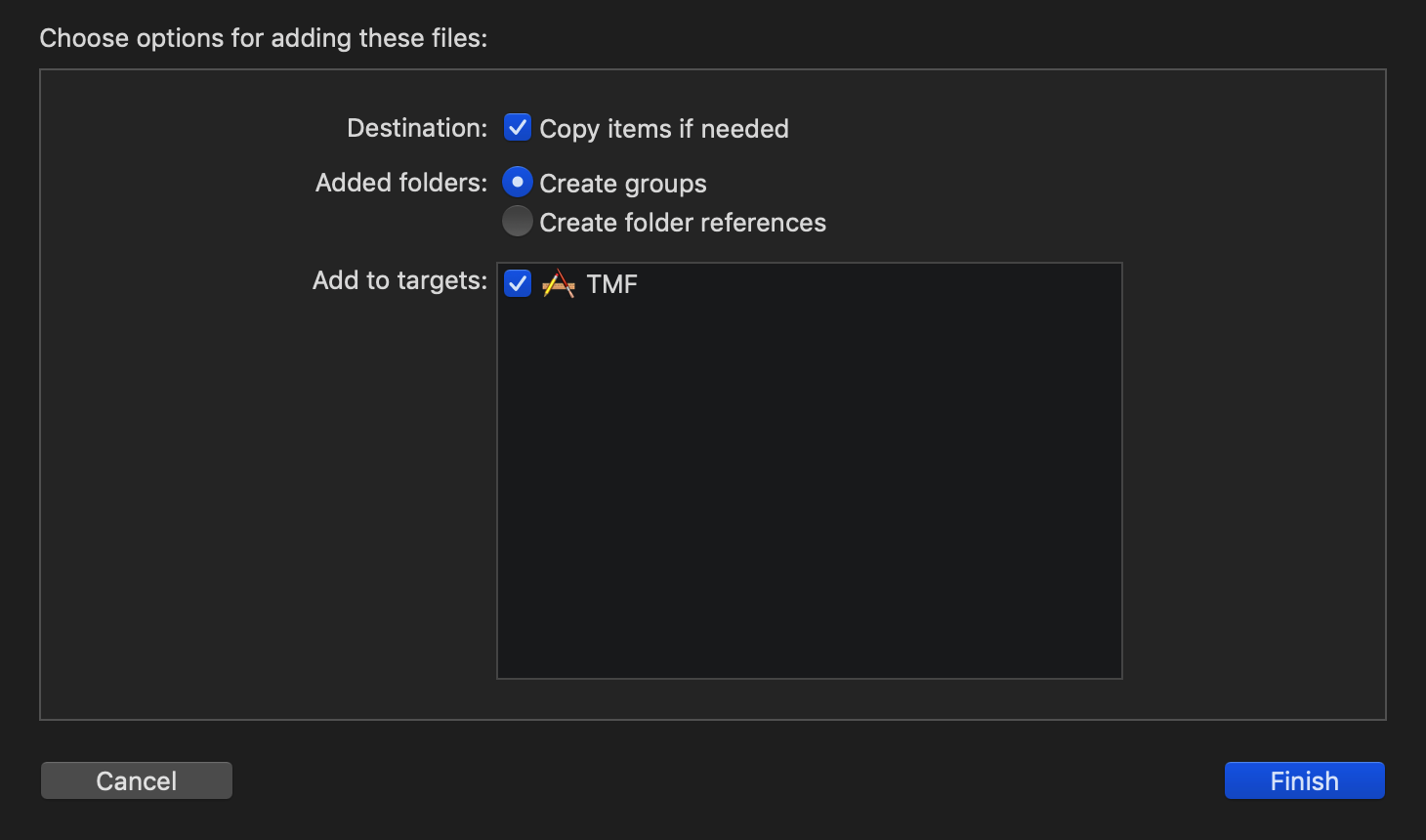
2. Adding Dependency SDK
Add all components that TCMPPSDK depends on into your project. For a list of dependent components, see Component Dependencies in the prerequisites.
3. Add System Libraries of Dependencies
Add the system libraries that TCMPPSDK depends on into your project. Open the project settings page in Xcode, select the relevant target, click General, and add them under "Linked Frameworks and Libraries".
4. The system library dependencies are as follows:
Foundation.framework
UIKit.framework
CoreGraphics.framework
Security.framework
libbz2.1.0.tdb
libz.tdb
5. Project Settings
After adding TCMPPSDK, relevant Project settings need to be configured. Open the Project settings page in Xcode, select the relevant target, and proceed with the following settings:
Select Build Settings > Linking > Other Linker Flags, and add:
-ObjC.6. Demo Acquisition
Follow the above steps to get the configuration file, and run it after replacement. The project BundleId must be consistent with the BundleId set on the operational platform.

 Yes
Yes
 No
No
Was this page helpful?